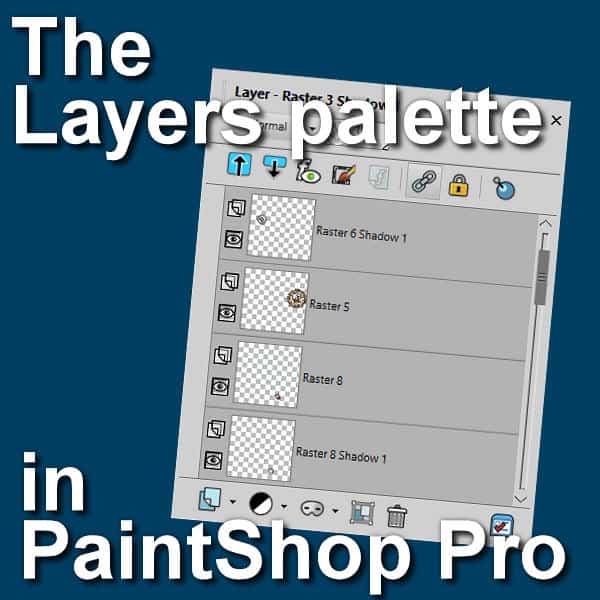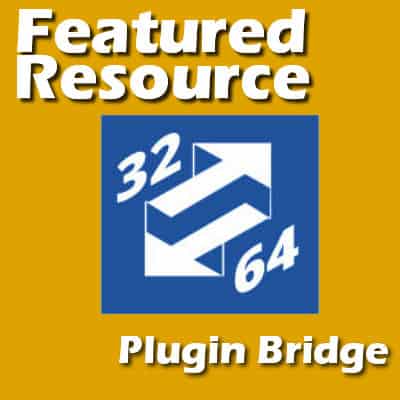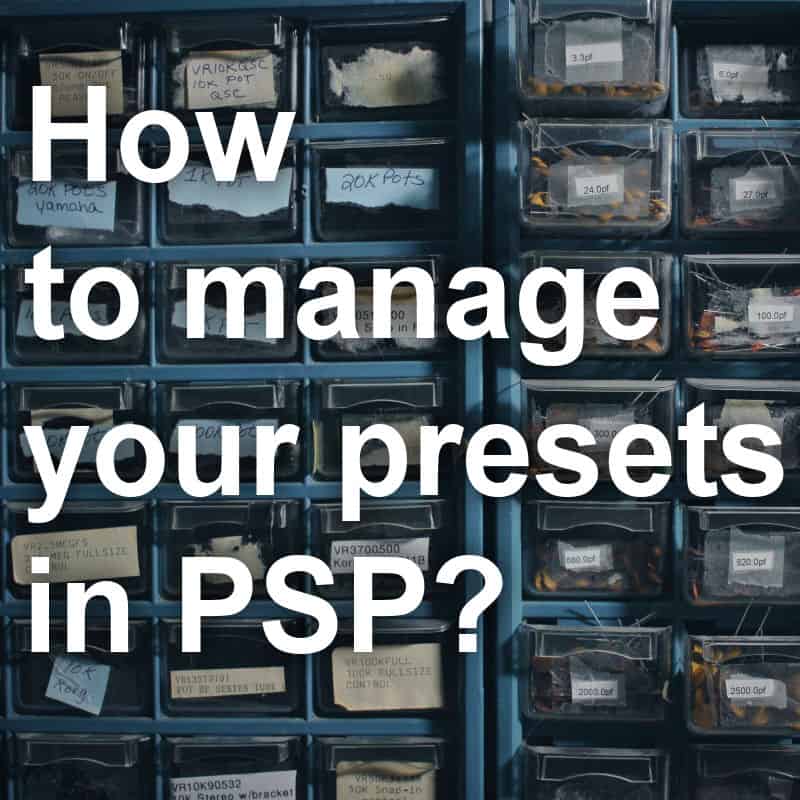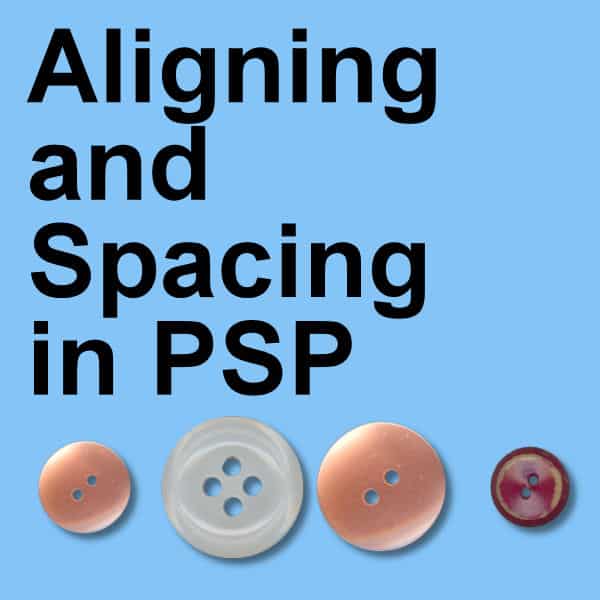The most beautiful thing about nature is that it changes. The colors are more vibrant, the leaves change color, and your favorite flower blooms as the summer months draw to an end. You see it all around you each season; sunsets in spring, the changing of leaves in fall, and snow during winter months. With every season comes new opportunities for fun and learning, even if they don't last long. Each stage of nature's beauty tells its own story about life; which is why the rise and fall of seasons is so captivating.
Every year, the world celebrates with joy as the seasons change. Nature has a certain beauty to it no matter what time of year or day it may be. As you look out the window and see leaves changing colors, the sun setting sooner in the evening or snow falling from the sky, there is something that makes this magical. How do you enjoy each season?
In the same way that spring, summer, fall and winter bring different colors and scents to nature, each season brings its own unique look to your layouts. There is something about looking back at old photos that reminds us of the seasons. With this in mind, below are several digital scrapbook layouts featuring various aspects of nature that will inspire you to create your next project. These layouts capture the essence of nature and its seasons perfectly!