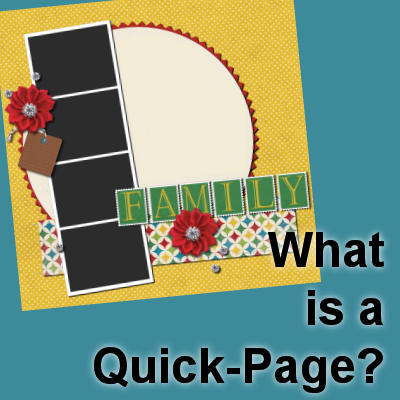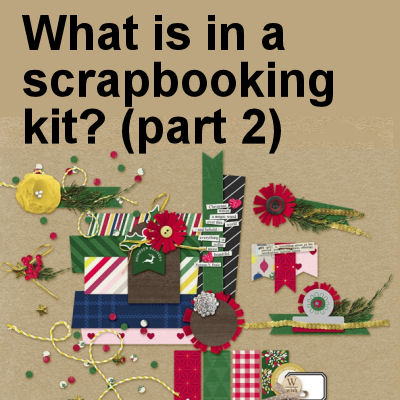Emojis are a fun way to communicate with our loved ones, family, friends and other people. These ideograms and smileys can add a dash of personality to even the most boring conversations. They exist in various genres which include facial expressions, objects, animals and more. They are much like emoticons except that they are actual pictures and not just typographics.
Emojis have been around since the 1990s and since then, they have spread like a wildfire! Now they are widely used by people all over the globe. They just can’t get enough of them and we can’t blame them because, in all honesty, emojis are fun to use. They have been a great way to connect different cultures and bring a clearer expression between different races with just a click of our fingertips.
Whatever mood you’re in, we’re pretty sure there’s an emoji to express that! Why not add that idea to your next scrapbooking project and show how you feel. Here are some wonderful layouts you can take inspiration from.