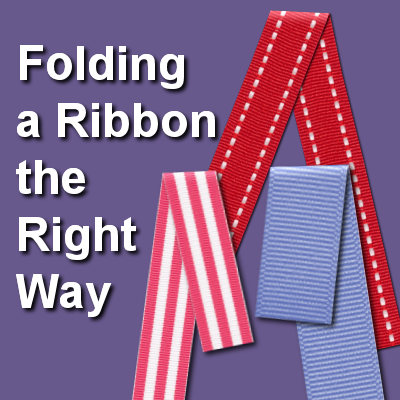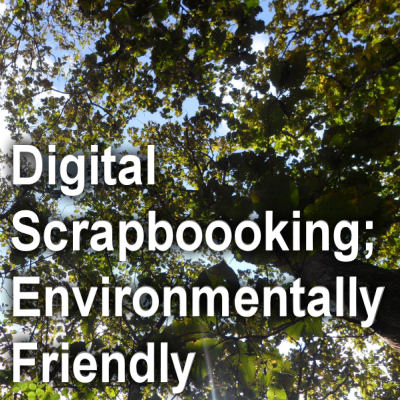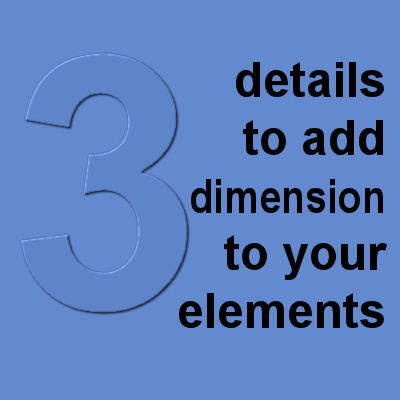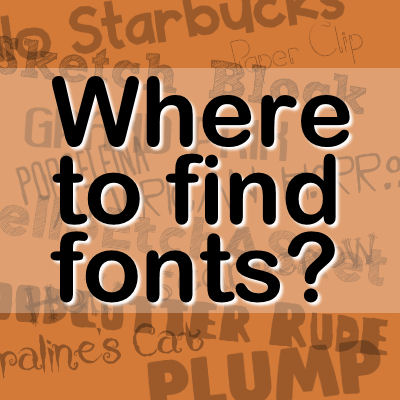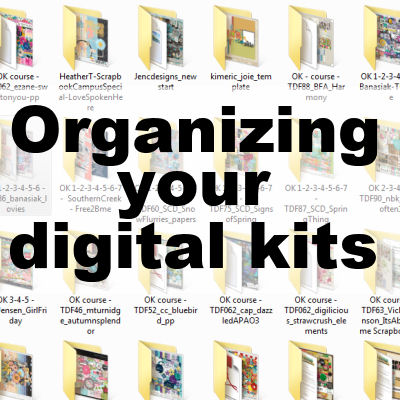A few weeks ago, another post was explaining how to use PSP templates as they are available in recent versions of PaintShop Pro. However, digital scrapbookers have a wide array of possible layered templates available in various online stores. Let's have a look at how they are used with PaintShop Pro.
digital scrapbooking
Gold Star – Ann
This month, we are meeting someone who calls herself "our biggest fan". She has been a member in the Campus since 2015. She has recently discovered the scripts in Paintshop Pro and is having a lot of fun with them!
Folding a Ribbon the Right Way
Ribbons (or tapes) are common elements in digital scrapbooking kits and layouts. If you have straight ribbons, you might want to use them in a different way, and fold them to create various elements. Folding a ribbon is more than just layering two pieces to make them "look" folded. An incorrect fold will often give an odd look, even if the viewer is not certain what is wrong. Let's see how you can fold a straight ribbon the right way.
When to transition to digital scrapbooking?
Traditional scrapbooking has many adepts, and there is so much available as far as tools, products, and ideas to create wonderful scrapbook projects. In addition, a lot of traditional scrapbookers enjoy the manual tasks, the tangible goods, and the various textures that their pages have. Not everyone would enjoy digital scrapbooking and it is ok, however, for some, transitioning to digital might be an option to continue enjoying their favorite hobby.
Digital Scrapbooking; Environmental Friendly
April is the month of Earth Day, which is celebrated on the 22nd. This has been an official "day" since 1970. Yes, THAT long! This is a day that has been dedicated to bring awareness to the importance of being nice to the Earth. If you are a digital scrapbooker, you are probably environmentally friendly. If scrapbooking is something you would like to get into, consider doing it digitally. Let's see how this format is helpful to the Earth.
3 details to add dimension to your elements
We all know that digital scrapbooking can be pretty "flat" if one does not use some additional effects on the elements. The most common way to add some dimension is to apply a correct drop shadow. You can read the blog post about Everything needs a shadow, almost. However, there are other little details that can add to the realism of your digital project.
Where to find fonts?
As a scrapbooker or a graphic artist, we seem to be drawn to fonts. New fonts always catch our attention and we need it! Some of us are admitted "font-oholic" as we are collecting hundreds or thousands of fonts. Maybe this post will just make you want even more? But otherwise, these sites can be good sources of material if you are looking for new fonts.
Are you a pirate?
Ever since the arrival of digital content, we have started hearing about piracy. People have copied and shared songs, movies, games, and programs. A formal definition of piracy would be "the unauthorized use or reproduction of another's work".
In the digital world, it basically means "sharing what you should not share".
Organizing your digital kits
Do you gather kit after kit, after kit? Do you take advantage of all good sales? Are you drawn to download free kits, and blog train kits? If so, you are not alone. That is very common in digital scrapbookers. However, having so many kits on your hard drive can be a nightmare when you want to start a project and are looking for the perfect kit, in the right color. How can you do that without opening all the kit folders one by one? Let's look at some tips that can help.
5 things you DON’T need for digital scrapbooking
Many people enjoy looking at scrapbook projects made by others, but often say they can't do such projects. They feel they don't have this or that, so what is the point in even considering digital scrapbooking? Let's have a look at a few myths about digital scrapbooking.