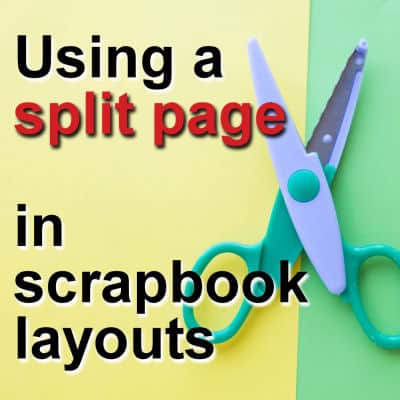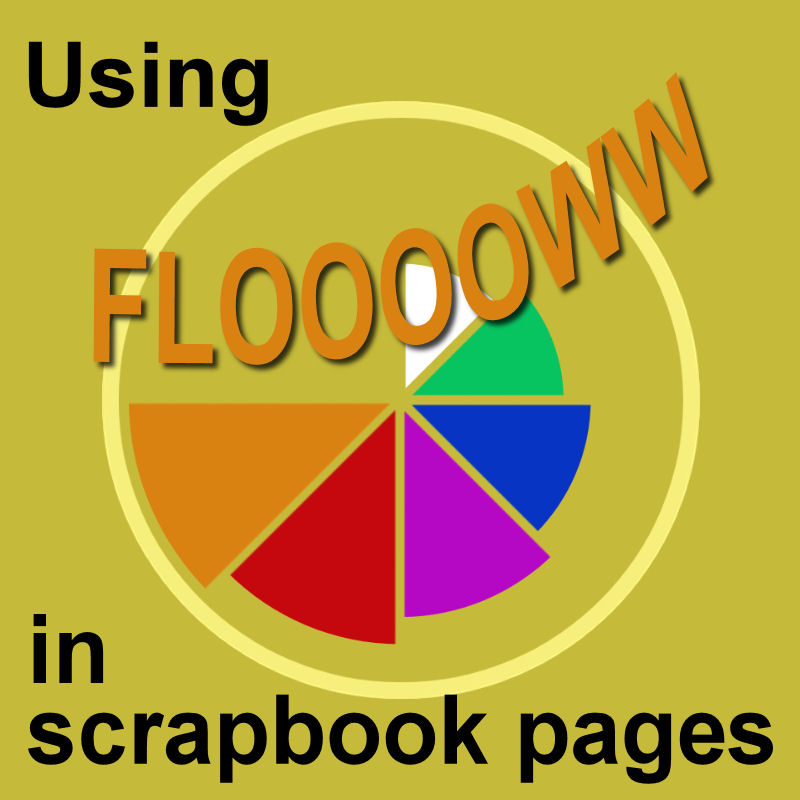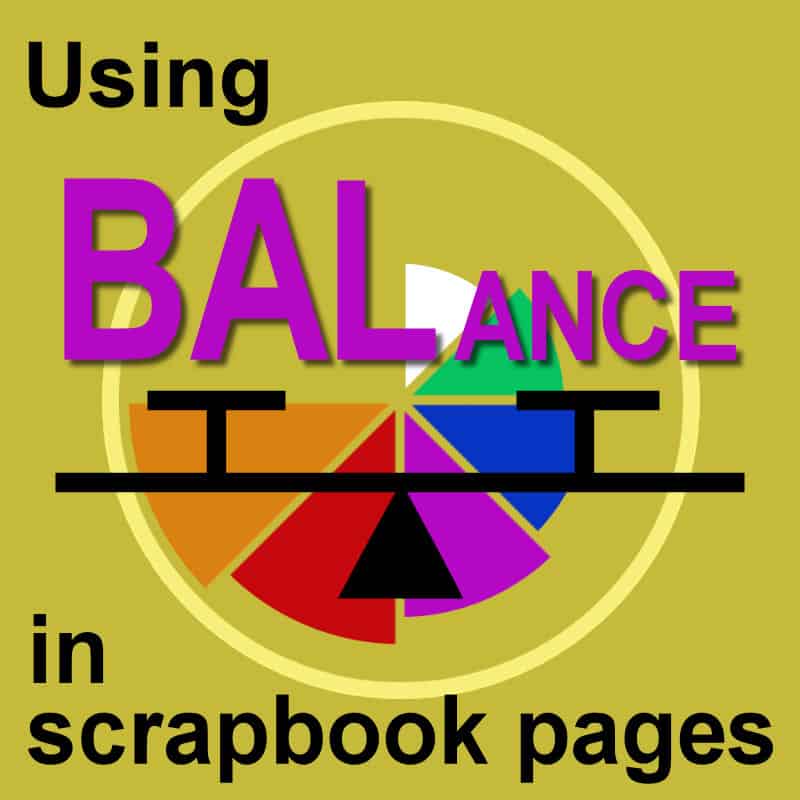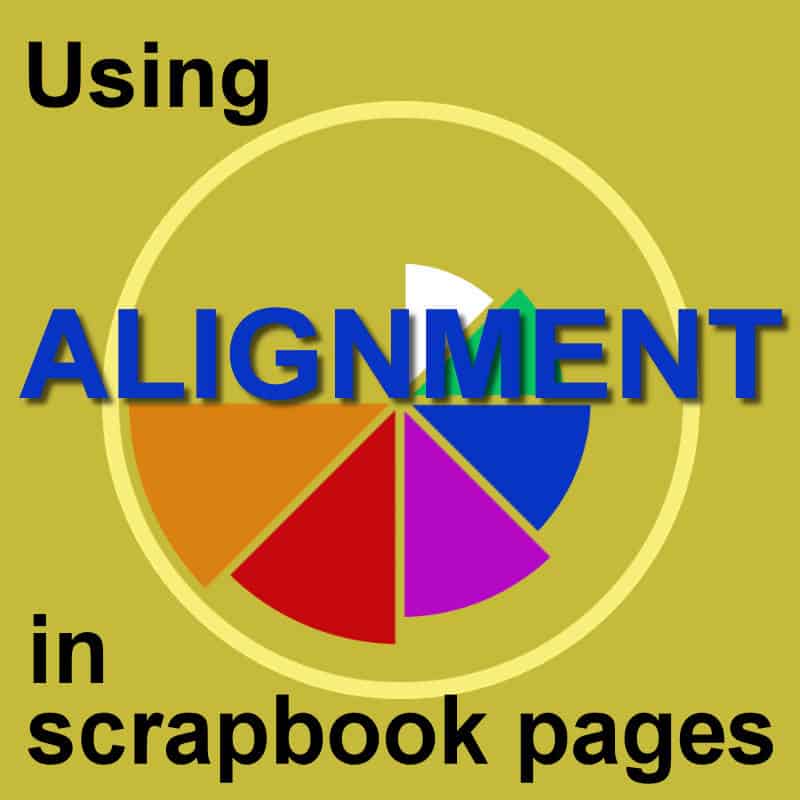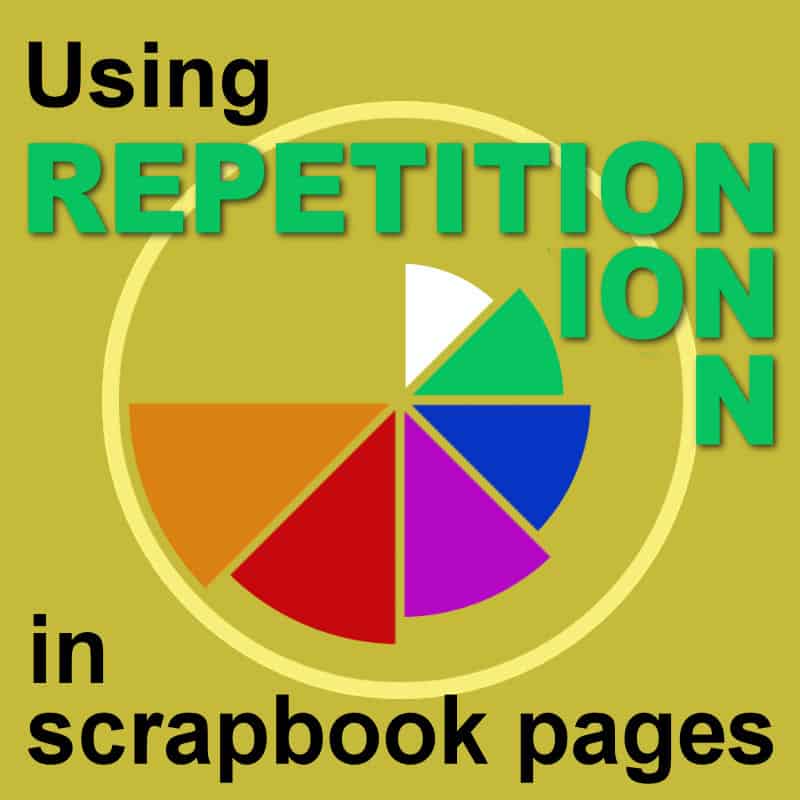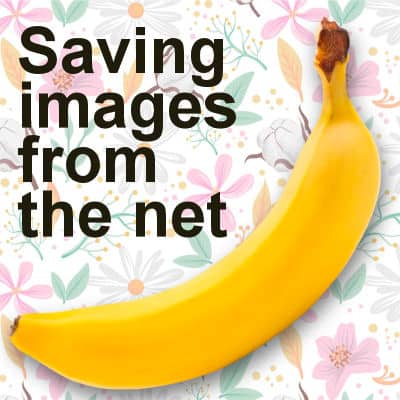Arranging multiple photos on a layout can be a bit challenging when you don't have a clear vision in mind. You can place photos, arrange them, change them and still be unsure of the end result. However, one simple way to start composing a layout with multiple photos is to place them in "a corner" arrangement.
design
Using a split page in scrapbook layouts
Creating a scrapbook layout can be fun, especially when you try different ways to organize your page. In this article, we’re diving into the "split page" approach. It’s a simple yet effective style where you use something like a ribbon, a line of stitches, or a color strip to split your page into two separate halves. This not only makes your layout look neat but also lets you play around with different content on each side. This method is great for adding a unique touch to your projects.
Let’s check out some cool examples and get some tips on how to do it.
Using Flow in scrapbook pages
While creating scrapbook layouts, another design principle that you can identify is Flow. It means how your eye goes from one element to another while exploring the content of the page. Some key considerations to achieve a good flow would include eye movement, logical sequencing, grouping and clustering, and visual transitions. Flow will give a sense of continuity and connection throughout the page.
Featured Resource – Shapecloud
Have you ever seen those fun wordart that include a lot of words in a particular shape? Those can be used in a variety of projects. An older post listed four word cloud options, but now, Creative Fabrica has added their own.
Using “Contrast” in a scrapbook page
We have already looked at a few principles to design your scrapbook pages and create a pleasing project. Today, we will look at how you can use contrast. Although we might like unity, sometimes, adding contrast will just turn a project from monotonous to interesting.
Using Balance in a scrapbook page
While creating your scrapbook project, you want something that looks good. You want a balanced design to provide a sense of visual harmony. There are several different ways to use this design principle in your projects. Let's go over some of the most popular methods.
Using Alignment in scrapbook pages
Alignment is an important design principle for a lot of things surrounding us. It can be applied to how you arrange the frames on your wall, or how you decorate a cake. It is just as important on a scrapbook page, where you can line elements in a pleasing and balanced way. Let's have a look at different ways you can use alignment in your project.
Using “Repetition” in scrapbook page
When you are scrapbooking, repetition can be an effective way to create a page that is eye-catching and memorable. You can repeat various components like the paper, the color, or an embellishment. You can even repeat a particular word or phrase if it relates to the story. No matter what approach you take, using repetition in your scrapbook pages can be a great way to add interest and impact. So get out there and start experimenting!
6 Design Principles in scrapbook pages
Design principles are important for scrapbook pages because they provide a framework for creating a visually appealing and well-designed layout. The six design principles that will be mentioned in this article are emphasis, repetition, alignment, balance, contrast, and flow.
Even though we might not consciously think of those principles, they will play a role in whether we like the overall design, or not. When creating a scrapbook page, we can keep these design principles in mind in order to create a visually appealing layout.
Balance refers to the distribution of elements on the page and can be either symmetrical or asymmetrical. Rhythm refers to the repetition of elements on the page, which can create a sense of movement.
Proportion refers to the size of the elements on the page in relation to each other. Unity refers to the overall cohesiveness of the page, and how the elements work together to create a unified design. Variety refers to the use of different elements on the page, such as color, texture, and pattern.
By keeping these design principles in mind, you can create scrapbook pages that are not only visually appealing but also well-designed.
Saving images from the net
If you are working with PaintShop Pro, it is very likely that you will be looking for some graphic resources and images on the internet. You might be looking for photos or extracted elements to add to your composition. There are different ways to "save from the net" but there are optimal ways to get those images in a usable format.