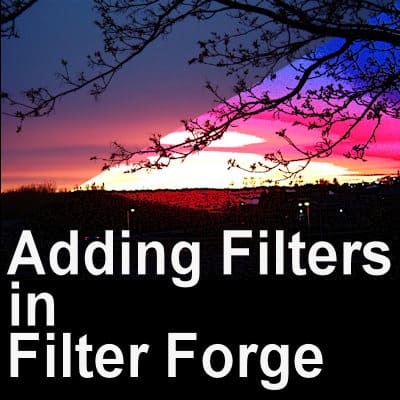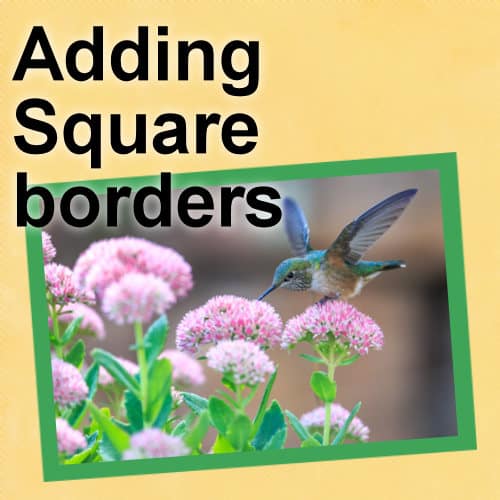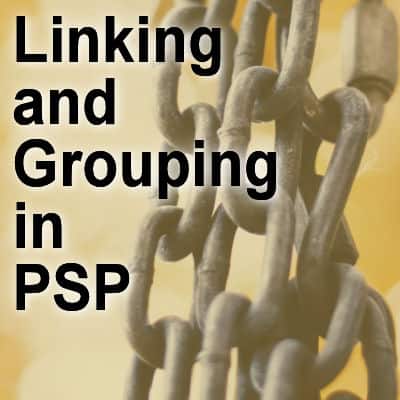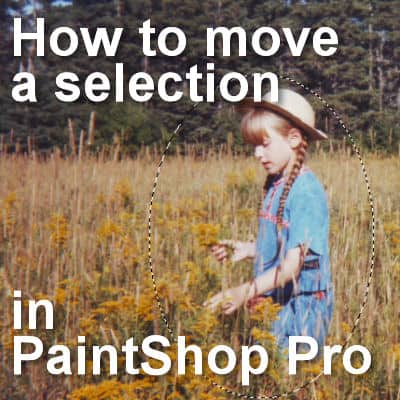Filter Forge is a powerful plugin that allows you to use thousands of filters created by other users. However, whenever you install Filter Forge for the first time, you will wonder where all those filters are. Simply put, they aren't, so you will have to add your preferred filters. It is a very easy process, so let's have a look.
Corel PaintShop Pro
Adding square borders with PaintShop Pro
If you have a rectangular or square image and you would prefer to have rounded corners, you could follow this article. However, when adding a border, some processes will generate something that is not square. Let's see how you can add borders that are still square.
Troubleshooting – My Brush is not working
When working with PaintShop Pro, there are so many settings that can influence how a tool works! Occasionally, a tool is not behaving the way we expect and it can be frustrating. Let's have a look at various explanations of why the Brush tool might seem to not work.
10 picture tubes for Christmas projects
PaintShop Pro comes with a variety of picture tubes that can be used to embellish your projects. There are many themes and one of them is, of course, revolving around the holidays. But you can grow your collection of picture tubes by others too. Let's have a look at 10 picture tubes you can use for your next Christmas projects.
Compatibility saving in PaintShop Pro
Over the years, Corel has released many versions of PaintShop Pro with new features and new tools. Although these are welcome additions, they come with some hidden issues when you want to share your projects with others: compatibility.
7 Fun Filter Forge filters for Halloween
Filter Forge is a powerful plugin that can help PaintShop Pro users obtain interesting designs, effects, and textures. With thousands of filters to choose from, here are a few that could be used for your Halloween projects.
Linking and Grouping in PSP
When working with PaintShop Pro, you are likely to use several layers, and sometimes, you want them perfectly aligned. What if you now need to move them a little further? How can you keep them aligned? That is when you can link or group your layers. But what is the difference between the two, and how do you use those features?
The Frame Tool in PaintShop Pro
When PaintShop Pro 2022 was released, so were some new functionalities. Among them was the Frame tool. What is it, and how does it work?
The Crop Tool in PaintShop Pro
Among the most common tasks that PaintShop Pro owners use their program for are to fix and crop their photos. Although there are different ways one can crop photos, the most obvious one would be to use the Crop tool.
How to move a Selection
PaintShop Pro has a variety of Selection tools, and even more were added in version X6 with the Selection Brush and the Auto-Selection tool. Although selecting a specific area is simple, sometimes we would like the selection in a different area. That is possible with PaintShop Pro.