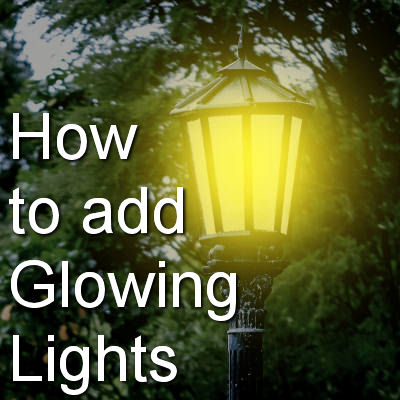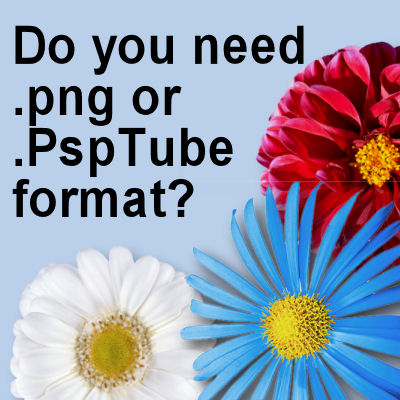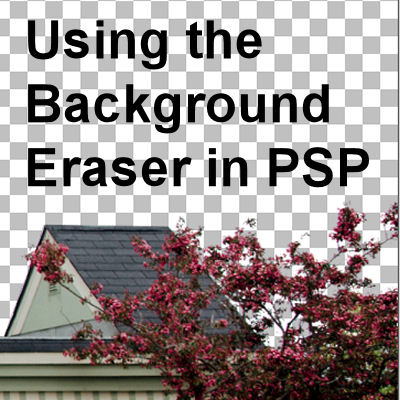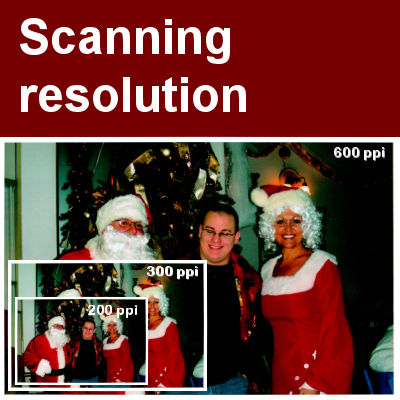You might have some evening photos and you wish the lights were on to give a glow to the overall image. Maybe you took the picture just a bit too early in the day for the lights to be on or someone just didn't turn them on. Nevertheless, you can add some light with your PaintShop Pro.
Corel PaintShop Pro
10 minutes to scrap – Group it
One major advantage of digital scrapbooking over the traditional paper scrapbooking is the time needed to start and complete a project. Of course, one can still work hours and hours on one layout but you can also stop midway and get back to it later. However, some scrapbookers feel overwhelmed when they want to do scrapbooking because they see the whole project in front of them and they know they don't have 3 hours available before dinner. Not even one straight hour.
Let's have a look at ways you can organize your projects in small tasks, and it will seem more feasible in your busy life.
Workspaces in PaintShop Pro
When Corel developed the version 2018 of PaintShop Pro, in 2017, one of their goals was to make the program and its interface easier for the users. Newcomers would have a simpler workspace with fewer tools so they would not be overwhelmed. Did that work? To some extent it did, but at the same time, it surprised many regular users who upgraded to that version. Even newcomers might be a bit lost if they try to follow some tutorials that use commands or tools that they can't seem to find.
Do you need .png or .PspTube format?
The name "tube" has been used around for several years but has meant something different, in different contexts. PaintShop Pro has a feature called "Picture tubes", which are elements placed on a project with a click of the mouse. On the other hand, "tubes" have been seen as elements that have been extracted and have no more background, whether that was done in PaintShop Pro or any other graphics program. This has led to common confusion in the use of those elements and their format. Let's look into this more deeply.
Using the Background Eraser in PaintShop Pro
When working on photos, we might want to remove a background element, often a grey sky, to replace it with something "prettier" or just different. The Background Eraser tool is commonly mentioned as the tool to achieve this first step of removing the unwanted area. Although it is a great tool, it might not always work as you expect it, and it might leave you somewhat puzzled by its behavior. Let's have a look at how it works and what the various settings affect the end result for you.
A simple way to extract elements
Whether you are doing scrapbooking, cards, or collages, you might want to extract a particular element from a photo to use separately as a decoration. There are multiple ways to select the outline of an element. You can use the Magic Wand or the Object Extractor. What tool you will use will depend on various factors. What type of element do you need to extract? and the background that needs to be removed. However, there is one lesser-known technique that is easier to use than most of the others.
Scanning resolution
If you have some older printed photos and you want to incorporate them into your next digital project, you will need to scan them. If you have a scanner at home, you are in luck, but there is one thing you need to be aware of: the scanning resolution.
Featured Resource – Filters Unlimited 2.0
Although filters and plugins are not always necessary, sometimes, it is fun to play around with new settings that might not be available in Paintshop Pro. Filters Unlimited 2.0 is one of those filters that has hundreds (if not thousands) of possible effects. Although you likely won't use all of them for your main projects, you might discover some effects that will trigger inspiration for other things.
Gold Star – Ann
This month, we are meeting someone who calls herself "our biggest fan". She has been a member in the Campus since 2015. She has recently discovered the scripts in Paintshop Pro and is having a lot of fun with them!