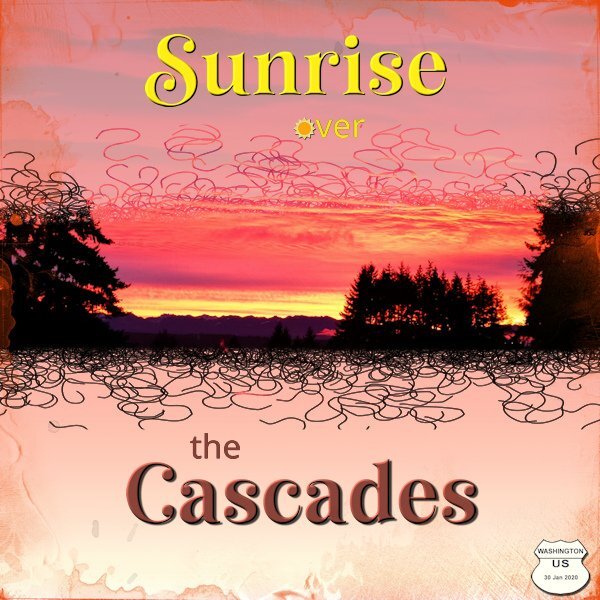Leaderboard
Popular Content
Showing content with the highest reputation on 04/09/2025 in all areas
-
When I called the second time, it was on Thursday afternoon. The agent said she would send me an email confirmation for this offer the next day, but still asked me to "pay over the phone" now. I thought that $45 for a new printer was "too good to be true", but I had called the number on their site twice and both times, they said the same thing about the counter that could not be reset, so I suspected I was talking to a legit agent. I decided to go ahead and gave my credit card number over the phone. I rarely do that. Unlike what she told me about the email notification, it didn't take that long since I got it within about an hour. Luckily for me, I didn't have anything urgent to print (like the Letters from the North Pole) so I was going to be out of a printer for a few more days (I was already out since the previous week). On Friday morning, someone knocks at the door (not the doorbell) at 8h30. I was still in bed so I rushed out of bed to put on a housecoat, and run to the door. A delivery person was there, in the process of filling out a paper: it was my printer being delivered. The guy had apparently tried to ring the doorbell (which I never heard), then knocked, and since it was taking a while, he thought there was nobody home. So it turned out that I got that new printer in less than 24 hours!! And yes, it cost me only $45 (+tax) Have you ever had some unexpected deal?5 points
-
Wow that was a good deal and your risk with giving you cardnumber went well. Just last week I had a good experience at the opticien where we always go if we need new glasses. After my yearly eye check at the hospital I again needed new glasses and I got a new frame took, but it turned out that I was allergic for that frame and the opticien exchanged it with one of titanium and of course the glasses didn't fit and because all of this was within 2 months after buying they ordered new glasses al well. Great service! I never have my sunglasses with prescripton glass in them because after my eye surgery I need new glasses almost every year and if I would have those as sunglasses as well it becomes way to expensive! Therefore I use sun clips that you put over the glasses. Naturally those didn't fit over my new glasses, but I let it go for a while. Now with the sunlight getting stronger I need new ones and went to see my opticien and they only could offer as a solution, after trying everything they has in store, were custom fit clips that are made for the frame I have. Therefore they need my frame for a week, but luckily the opticien still had the same frame and could send it. So far so good but the next problem is, that it was not possible to guarantee that the clips were back in time because I travel coming Monday. The opticien then arranged that one of his staff goes to the manufacturer to fetch them and I can collect them Saturday. Service!!!!!!!!!3 points
-
I’m trying to get serious about learning to use Affinity Photo so am going through the lessons that Carole has already done. I’ve started with redoing Bootcamp. I really haven’t got any new photos at the moment so I’m using AI generated images. I’m taking part in a weekly challenge where each week we have a different theme - as we’re on week 14, I’ve a few images ready to use. The theme for this image was ‘What Lies Ahead’. The font I used is Zain. The papers and elements are from a bundle by Rachel Martin called ‘Lydia’.3 points
-
Same thing for me. The bottles of ink were different (and I had JUST bought a new bottle of black). The "new" printer came with four new bottles. I still had some of the older ones, so I posted on a Facebook group for free stuff and found someone who could use those leftovers (there was about 1/4 left in each bottle).3 points
-
A new workshop will soon start. Are you in? It will start on April 21st, 2025. This workshop is FREE for everyone, so spread the word. This workshop is meant for beginners and advanced users alike. Beginners will find a simple way to get started to create their scrapbook projects. Advanced users will find that templates can spark your inspiration and help you complete projects on a deadline. Did you find this thread before the registration page? Here it is. This workshop will include tutorials for PaintShop Pro and Affinity Photo. You can follow along with the program of your choice. Supplies will be provided for both programs.2 points
-
A few years ago, my Epson WF-4540 All-in-One printer started to emit a lot of "yellow" color. I contacted the service center and even though my warranty was over, Epson replaced the printer free of charge with a newer model. The only problem was that the cartridges weren't the same :). But I consider it a very good deal.2 points
-
2 points
-
Wow, that was a fantastic deal, Carole! I have to say, I would have second thoughts about giving my credit card number over the phone, but luckily it was legitimate, and you were the one who made the call anyway. Happy prints! 😊2 points
-
1 point
-
And I’m sure, Corrie, you have even less time now that your trip is approaching. There are many things to consider: the weather, what clothes I should take… and how not to overpack. For sure, lots of preparations.1 point
-
well done Cristina. i too have Designer as well as Photo and i am really keen on the fact that they can be linked together for the assets etc. there are also a few other folk who have good tutorials on youtube for both ... me and hubby have been watching them as he also has Designer . best wishes as always, Dawn.1 point
-
1 point
-
Very promising, but I think I will pass on Designer because I simply don't have time enough to do everything at the same time. I am going to concentrate on Photo2.1 point
-
Yes, I have seen such a tutorial and I am amazed at what it can do in such an easy way!1 point
-
I am also trying to learn Affinity Designer. I came across a YouTube video by Serif Affinity Designer that shows how to create a Mandala using any of the drawing tools: the Pen, Pencil, or Vector Brush Tools. She demonstrated it using the Pen Tool, Symbols, etc. It may sound complicated, but it’s not, although it isn't so well explained like Ally from Affinity Revolution. By slowing down the video speed, turning on the subtitles, and going back and forth, I could achieve something—not there yet, but at least something. However, there is a long way ahead of me. Edit: Now I noticed that the guidelines are showing... See, not there yet! 😄1 point
-
During yesterday's masterclass, which inspired me. An idea sprung to mind, well two in fact. I am going to use this neon word in a page, as part of the title. From subtle to shocking. Where colour enhances the beauty of the natural world, where colour is a language to many creatures, including birds. I will probably break up the word, in order to tilt, and move the odd letter. At present it is in it's reliminary stage. I can see this technique will have many uses. The other page, would be a night sky page. As I love shooting the moon, and other planets.1 point
-
The photos are from the Outer Banks in North Carolina where we spent the Christmas holiday. I made the film strip in Adobe Elements. The font is MsBeasly which is a free font. For the font style, I followed lesson 7 in the Text Workshop. The background is a gradient, and the graphics are from Adobe Express.1 point
-
I used one of my own oval templates. I wasn't certain whether I was to write the words myself, or use a hand written font, or either one. I decided to write my own , using the scribble text technique. Coloured tape tutorial fitted the bill for this brightly coloured layout. Scotch tape. The rectangle doily is one of Carole's. Like everything else in nature, flowers never cease to amaze me, especially when I get right up close to shoot them, then research them.1 point
-
1 point
-
A topic I have a photo for! Back in January last year, we had a spectacular sunset followed the next morning by an equally amazing sunrise. The pix I took are not good, but the colours are wonderful. I wanted to keep it simple b/c I can't do it any better than Mother Nature. The frames are from Katie Pertiet. Used a mask from ET Designs. Fonts are Tuce and With Summer. A couple of splatters and the clock from Anna Aspnes.1 point
-
1 point
-
After all the linguistics it is time to go back to the topic of this month: Sunrise! In my immediate surroundings I have no opportunity to see a nice sunrise, sunset however is easy to see from our upstairs window. But I witnesses a great sunset when I visited my family for the first time in the US. At that point they were living in Washington State in the greater Seattle area and I was there in January/Februari 2020 (just before and at the outbreak of Covid). One morning while we were having breakfast I went to the kitchen to fetch something and there was a glorious sky to be seen. My son in law and I went immediately to get our phones and took several shots. The trees and buildings in the front were still dark but the Cascades mountain range was clearly outlined. For this layout I used cass-CurlyLines script and one of the freebie gradients from the blogpost that had identical colors as the sunrise in my photo. The sunrise part of my photo is blended with a the gradient to get a background paper. Then a layer with one of Anna Aspnes edges. Fonts are Nomadic Dreams and Ranch Hand Three. Place and date are on a roadsign that I made for a photoalbum from that trip.1 point
-
1 point
-
This is one that was based on a technique Marie-Claire had shown in the forums and some of us were so impressed we tried the technique. It's a technique I now use often when sending a digital greeting to someone. I really was grateful she had shown hers. This was not a spectacular sunrise, just one I found at the time quickly from my files.1 point








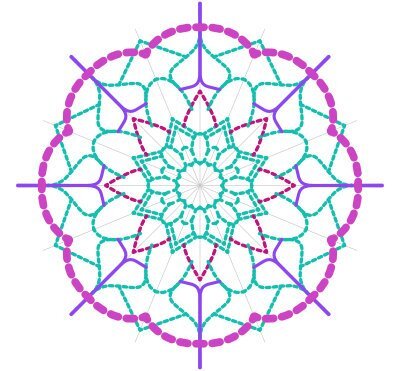


Resized.thumb.jpg.d25811db03a63358cedab1e79f527635.jpg)





.jpg.c6605f738b1156bd36c4d372ebf46bdd.jpg)