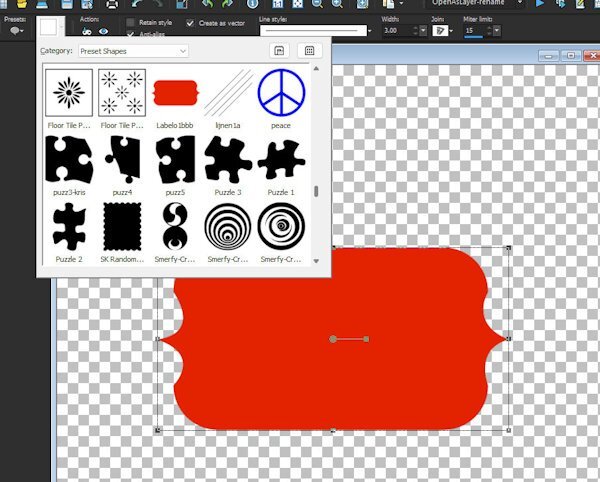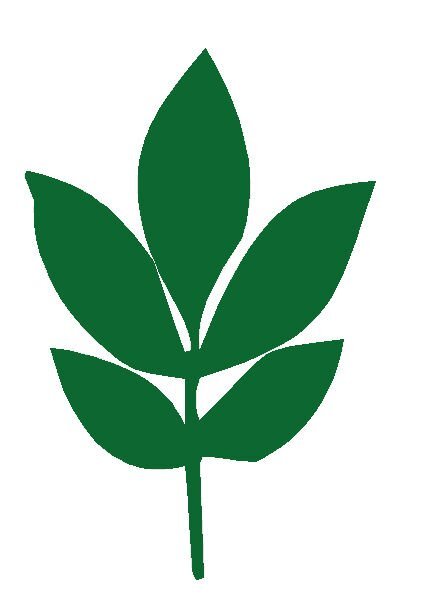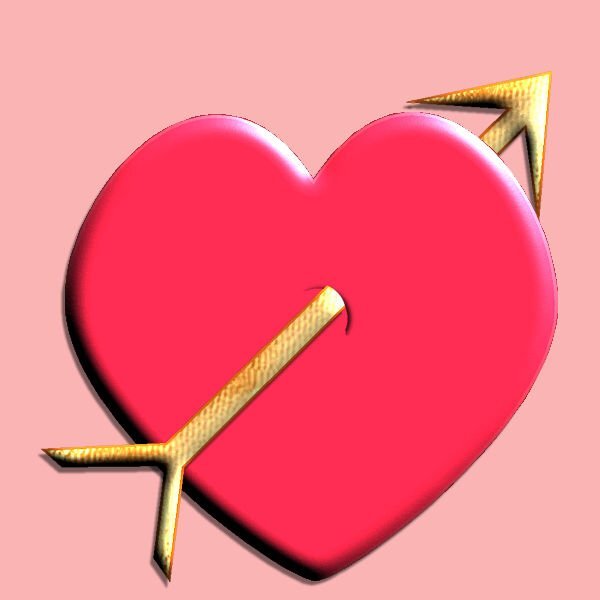Leaderboard
Popular Content
Showing content with the highest reputation on 11/30/2024 in all areas
-
I did not have time to complete layouts but I did manage to eventually complete the actual text component of each lesson.... I had a little time today and decided to put them on a single layer and post them - D3 -text wrapping is not included. D1 being raindrops is filled from the top down and font is Wide Latin - D2 Fonts are S Black chancery - T Bodoni classic - O Castellar - R Broadway - Y Brock Script - T Charrington pos - I Nsimsun - M everything holiday - E Maple leaf. D 4 Arial - D5 ? - D6 Twack (given the reduced size the rope outline is not really obvious here) - D7 Fatty I enjoyed all the layouts presented in this workshop, they are very inspired and inspiring! Thank you Carole.7 points
-
Here is my final page 7. This one was very hard for me to do. I found a fat font on CF called Fat Kat, the papers are from CF, the cluster and elements are from Digital Scrapbooking and the picture is mine. I enjoyed this class and I learned a lot. I will need to practice more with the day 7 tutorial. You all did a wonderful job and I enjoyed looking at your artwork. Thank you Carole for your patience and guidance.6 points
-
4 points
-
3 points
-
Euka, what a wonderful idea for those who wish to do the workshop and are time poor. The page looks great and I do think it works well.3 points
-
My husband is ill again after having corona 2 weeks ago, so I had a rather dull but busy week and was at home for most of the time. That is apart from the grocery shopping and my Thursday swim. We have a couple of big containers in front of our house and the Nandinas in them have gorgeous red berries and those came to the rescue for my photo of week 48. In Dutch they are called "Hemelse bamboe" and that goes nicely with the English "Sacred bamboo".2 points
-
I love this Sharla and I love the trees in winter too. Such wonderful graphic shapes.2 points
-
Even if support for Windows 10 ends, it does not mean it will stop working. I still had a computer running Windows 7 several years after it was no longer supported and never had issues.2 points
-
Jeni thank you, it means a lot to me in this week dominated by all kinds of problems, not in the least an ill husband! I loved Yosemite very much and we were there way too short to have seen it all, but the waterfalls were fantastic in that time of the year. I would love to see the Autumn colors there as well, maybe another time on another visit to my family.....2 points
-
I'm here, too. I have done a number of tutorials over the years in PSP, but find with some things I have to look them up again to figure out how to do what I want to do. Hopefully I will retain more knowledge id I use it more often.1 point
-
I don't remember in what version it changed, but in PSP9, if your cursor is in one location and you zoom with the scroll wheel, it will zoom where the cursor is. In recent versions, it does not. So it is nothing wrong you do, but just a way that PSP has changed. I have no idea why it was changed, if it was on purpose or "by mistake". Also, the reason I use PSP9 daily is not because it is better or simpler, but because I do scripting, and it is the best way to get the script forward-compatible for all versions than working on a recent version as that would require much more work to make them backward-compatible.1 point
-
1 point
-
Hi, registered a little late in the day, yes vectors are a little confusing so this workshop should iron out any issues I have. PSP2023 generally used for editing / cropping / updating images, thank you Cassel1 point
-
Just hang in Randy. You will see how it's done in the workshop. Carole will set you straight.1 point
-
Jim @ MnM Hi, first time here. I get all types of artwork that I have to convert for lasering on to assorted items. I have good luck with some and others not so much. What is this about Diamond?1 point
-
I registered too! Last year I learned a lot and it has become more easy to use vectors, but I'm sure I have forgotten many details! And we are getting extra's too which makes it even more appealing!1 point
-
Cassel, are you saying that you can open an image, in this case vector image, click on anti-alias if it isn’t already checked, and it cleans up the edges a little? After the fact? And same with raster? After the fact? this is the first I’ve heard of it.1 point
-
Did you keep the Anti-Alias? If not, you can reopen the shape, and check the dialog popup and find the checkbox for Anti-Alias. I was working on an imported vector shape that had "lost" the anti-alias, which made all the lines jaggied. By resetting it, everything looks better.1 point
-
@Marie-ClaireIt was a challenge to make that leaf? The result is good! @MicheleGlad that you pushed through. You are doing great. Now that you know more about those node types, you will get more precise paths. @Cristina I also wish that the control arms were a bit thicker so they would be easier to see. @Marvin Fojtasek Did you manage to make a cutout in the end? @Linda J WalkerYou CAN have a preset shape with different colors, however, when you will use it as a preset shape to draw an image, if you uncheck the Retain Style, then ALL the objects will take on the Stroke and Fill colors from the Materials palette. But, you should still be able to make and export a preset shape with different colors. Sometimes, using different colors can even be a way to see better if you were to use a complex design. @sharon thompson Yes, working with vectors can be quite tedious, but luckily, once exported, you can reuse them over and over again! And then, tweak them further! And deleting a node instead of merging is such an "intuitive" thing to do, but as you see, it is the wrong one to do! @fiona cook Of course you are encouraged to follow along and if needed, use the same shapes as in the tutorial. Nobody would complain about that!!! @Anja Pelzer I am glad you enjoy the lessons. You are doing great too! @Natalie Spooner Yes, vectors can be a bit challenging. You will see that it will get easier with practice. @bina greene Did you manage to get the correct dialog window by double-clicking the OBJECT instead of the vector LAYER? @Theresa Di CesareOnce you do the PASTE command, the nodes SHOULD be all selected by default with a bounding box and from there, you would grab the center "node" to move all the shape. Unfortunately, if you miss the mark and click a little be off, that bounding box disappears and that can be frustrating if the cutout shape is hard to select again, in one rectangle. @Bobby YeaterDid you include the diamonds in the shape or are they just added afterward? I think you are doing great despite the challenges you had. @Susan EwartPractice, practice, and more practice. You are doing well so far. Maybe I should make a frame for the CRAC-Paste mnemonic! (or maybe a t-Shirt?) @Donna Come to the lessons when you can. And then, post as you progress. @Sheila Hogg Believe it or not, I still have to go back to my mnemonic when I want to do cutouts. Even though it LOOKS like it is easy for me in the videos, I still need my notes close by! @Donna Sillia "Getting easier" is the whole purpose of those practices. Keep it up. @Connie CollierWith or without the zip file, you definitely found another way to practice. @Deana Davis That gradient looks great on your shape! @Gerry LandrethIt is great to see such dedicated students! That is motivating me to keep going. @Dorothy DonnThat is a great start! @Leslie Gifford CookWill we see some projects from you? @rjay segura I am happy to read that you are learning something new from those lessons. I know that Lesson 4 is a bit more challenging than the previous lessons, but don't despair. If you are stuck, you can either go back to the start and follow one step at a time, but if it is still not working, just take a break. If you are still stuck, just post the question in the forum. Don't be shy. Half of the participants will have experienced the same issue! You will just be in good company. See you tomorrow. It should be easier this time! ?1 point
-
1 point
-
1 point
-
1 point
-
While I LOVE all your classes Cassel, I probably won't be able to learn much right now. I appreciate the fact that they will be viewable for 7 days after but unfortunately Summer is not a good time for me. Never in one spot for very long lol. I just skimmed over lesson 3 and as usual you are great at the explaining:)1 point
-
1 point
-
Lesson 4 - A bit of a challenge in a few parts but got there in the end. Not sure if a glitch in PSP 2022, but most probably me ? Had to watch and re-watch the C R A C instruction as after 'paste' I couldn't move my cutout even though it was selected - the 'move' cross wasn't there. This happened a few times, and then I don't know what I did different but suddenly it started to move.... With the popout/cutout on the inside of the mug I was impressed that when I went to fill it, it filled it with the colour without covering the background with it - that's what I thought would happen, but I'm glad it didn't ? Definitely need to work on the curves more, but here is my attempt:1 point
-
Hello everyone and hello Carole, thanks so much for the workshop & all your patience with my login drama! I do not seem to have the stroke style. I wonder why that is so. I go stranded pretty early on that . You can see this here. I probably didn't check some box....1 point
-
I'm back. Thanks to Carole sending me links to the lessons that were in my email that Bell was holding hostage due to technical issues with their system. I didn't get fancy, just tried to replicate the sample in the lesson. It looks like I am in good company with this group as most are finding the workshop tricky. I am beginning to appreciate all the work designers put into making shapes for sale. The price on those shape package that I was admiring seems very reasonable now. Anyway, here is my attempt. Sharon1 point
-
If the cutout is made following the instructions, it will be transparent by default. If it is not, it is because one step might have been skipped. You are definitely doing a great job with the nodes. Now, let's add the cutout part.1 point
-
1 point
-
Susan, thanks so much for your comments. Geez, of course, a Diamond membership it the ticket! This workshop coincided with some time off from work so I usually don't have the time to devote to this (I need a lot of time, computers are not intuitive to me at all) but I think I will sign up. Thanks again!1 point
-
1 point
-
Or you could take a one month membership and download the guide books (once they are in the Diamond section - check with Carole when that will be), you get to download a certain amount of files per week. There is 3 vector masterclasses too. if you are a diamond member you could watch them and if you like them, download them.1 point
-
@Susan Ewart The lessons are not meant to be complicated, so even if you just work on simple shape, it is the process you get to practice. Complicated designs will only come later (after the workshop), so continue to do "simple" assignments and it is perfectly ok. Great result on your leaf! You are getting there. @Royanne Hewko Great to see your results. Simple is still better than complicated and not finished! Isn't it fun to customize the shape once it is drawn? @James Brady That is kind of funny to see those line styles, but since you can always change them, it can become your signature design! @Cristina Yes, it is your mention of the French version that reminded me of the script. You did great with your maple leaf. @Jannette Nieuwboer Great start for this lesson 1. @Harmony BirchGood to see you join! You seemed to have had fun with that first lesson! Those wooden shapes look like trays with that bevel. Great work also on the leaves! You didn't pick the easiest one either! @Jnet Allard No problem in starting just today. And yes, it is quite a busy thread. I guess it means that a lot of people feel the need to learn more about vectors. @Anne Burgess Glad to see you post your projects. That is a great start. Don't make anything complicated; concentrate on practicing on simple assignments. @MicheleIt is a good thing that those nodes are not heavy or everyone would die of exhaustion! Practicing seems to work for you, seeing all the shapes you made. @Theresa Di Cesare That is a great leaf. Once you remove the black and keep only the vector shape, nobody would know how some tiny sections were different. In fact, you can take liberties if you want! I am glad you are enjoying it and learning at the same time. That is the whole goal. @Bonnie Ballentine Are we going to see those shapes in future projects? No rush for this week, but since you are saving them, you will be able to use them later. @Jackie SavukinasMost of the issues people have in this workshop come from either a little detail that is skipped or steps in the wrong order. Only a handful MIGHT be experiencing a bug but that is not widespread. Keep asking questions as needed. We are all here to help you succeed too. And yes, a large node might be easier to SEE, but won't help with clicking because you still have to be in the very center of it. @Anja PelzerThose are really cool shapes you created! That is a lot of practice! @fiona cook Even if your shape is not "perfect", remember that when you use it, you can always tweak it. For example, you can start with the exact same leaf 10 times, but tweak them a little and you would end up with 10 different leaves! @Sheila Hogg Great leaves! You are probably one of the rare participants who LOVE vectors! Most people tend to be very intimidated. Hopefully, everyone will become a little more comfortable. @Cindy LawrenceThose are really fun shapes. I can definitely see them used in cards! @Jannette Nieuwboer You will see the Text on path coming in a future lesson! @Bobby Yeater You are right: practice, practice, practice. That is the whole point of this particular workshop. You are doing great so far! @James Brady Yes, working with vectors can be tedious when you consider all those nodes, one by one! Even if it seems "easy" for me, it is still very tedious if I need to create new shapes, like some freebies on the blog. @rjay segura Glad to see those results. That maple leaf looks great. @Art Kuiper Yes, the length of the control arms will have an impact on the curve of the path. So many details can be used to create a custom design. @Leslie Gifford Cook I have to admit that other than the maple leaf, I am totally ignorant of the type of leaves the other designs are. @Corrie Kinkel I am glad to hear that things are getting a little easier now. @Marvin Fojtasek What seems to be harder using the tablet? That is what I use all the time (including in the video although you can't tell the difference) @Donna Sillia Although it is ok to want to add those lines on the leaves, don't sweat too much on that. I would consider that extra work. Don't make it frustrating though! @Alice DanielWhen clicking on a node to edit it, we tend to be a little too quick. Take your time. Once you click on a node and it is ready to be moved, it will be black (instead of white). Once you practice enough, the nodes will realize who is the boss! ? @Mary Solaas Just as an additional mention, the curved arrow was actually a tutorial in TheLab 11-08 @SuzyJust a note on the guidebooks: you can always create an add-on in Word for the additional tips you gather everywhere. @Linda J Walker I am glad that you are feeling a bit more confident. That is what I hope for everyone. @Anita WyattThe rounded corners are due to the Radius setting not being set to 0. It seems to be a default setting that I didn't think of mentioning because I have already set mine to 0 as I rarely want a rounded corner. If you are not able to convert to path is it because you already did it? To answer everyone's question about the written instructions, they are perks available to our DIAMOND members only. Now take a deep breath because lesson 4 will be a little more advanced, but keep taking things one step at a time. You made it this far, and now, those nodes know you mean business! Keep it up!1 point
-
I am glad to hear I am not the only one who 'deletes and starts over'.....sometimes several times.....1 point
-
Lesson 2 assignment completed but not without issues as detailed to Carole already. BUT - I won't be able to do lesson 3 & maybe not 4 for a bit. my email locked me out saying that I was entering "invalid credentials". After a half hour waiting on the service line at Bell, I was told that they are flooded with similar calls from customers who can't access their email. Even their technical chat line is affected. Their only advice is to try again tomorrow several times as they have no time line on solving the problem as they don't know what is causing it yet. My cyberlife is becoming a black hole of technical errors. Time to bake brownies I think. I will resurface when my email is back & I can get the lessons. Sharon1 point
-
1 point
-
I wholeheartedly agree! For this workshop I print the guidebooks so I have them next to my pc and I write these very useful tips down and have them ready to refer to when needed.1 point
-
1 point
-
Yes. That is to prevent posting other formats that are big file sizes. We only need a jpg version anyways.1 point
-
1 point
-
I have 2023 but have reverted back to 2022. It's frustrating when it misbehaves and I think it's me doing it, when it's not me doing it. Makes success much harder and failure to familiar.1 point
-
1 point
-
1 point
-
1 point
-
1 point
-
1 point
-
1 point
-
1 point
-
We all have to start somewhere, Marvin. If you could see the things I produced when I was a beginner, you would feel much better. Just keep it up and you'll get there. BTW, I think the shapes you created are just fine. Workshops are for learning. ?1 point
-
1 point




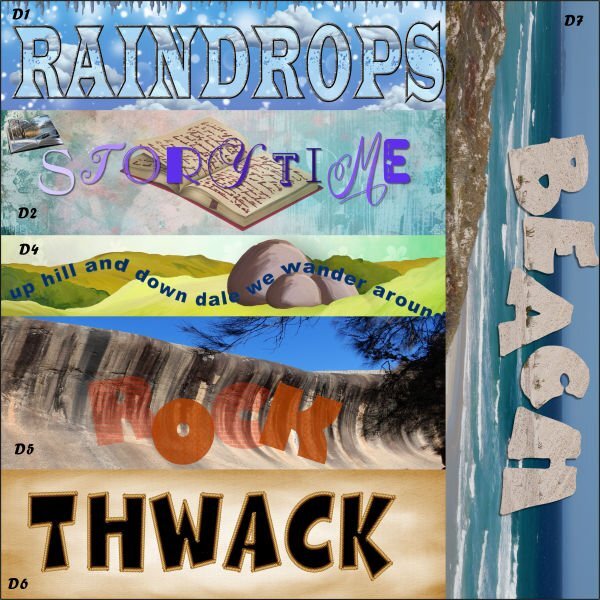
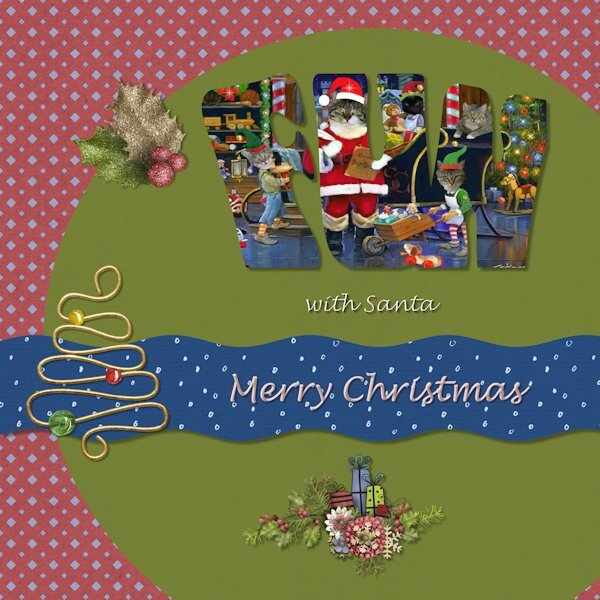
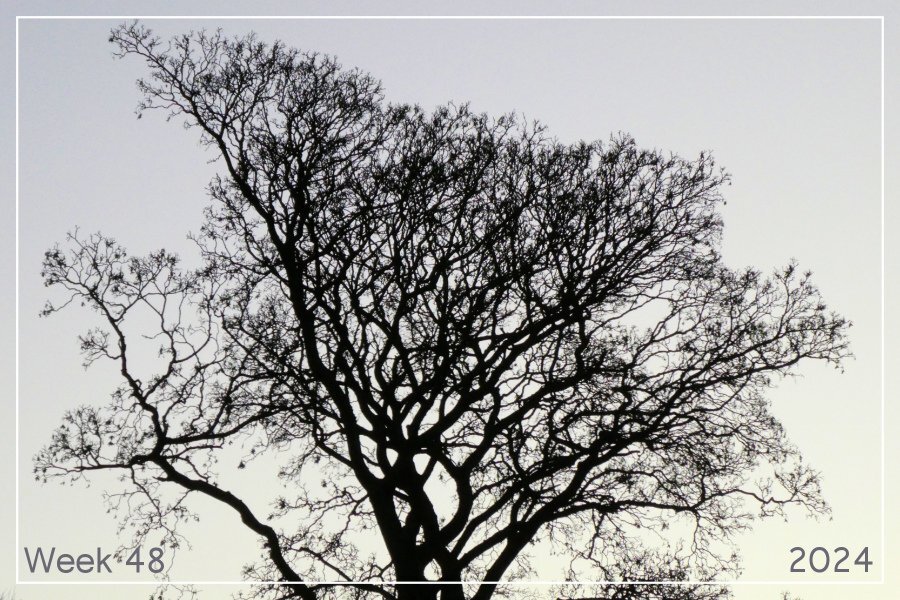












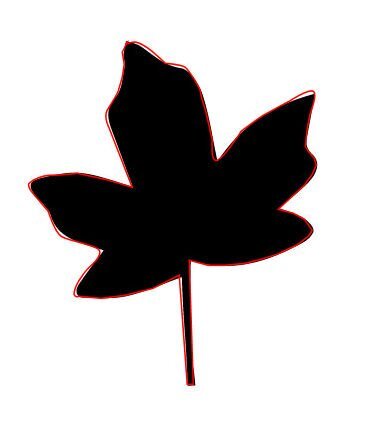


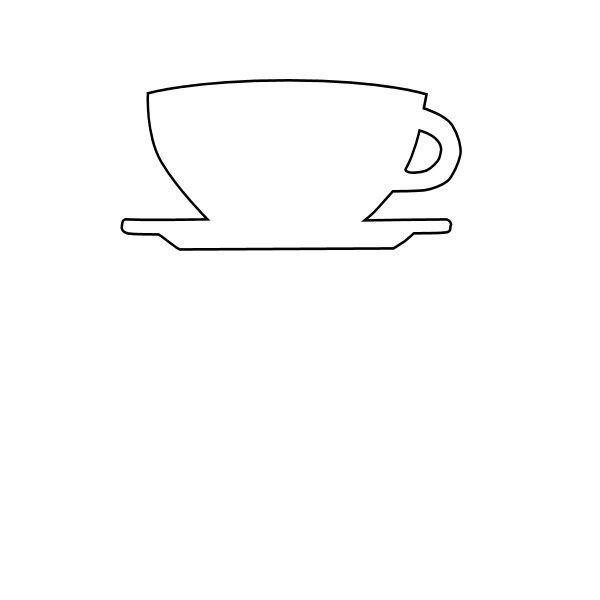
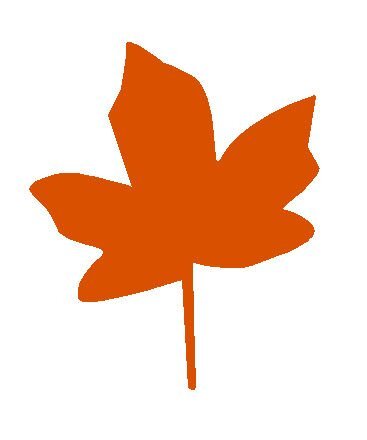

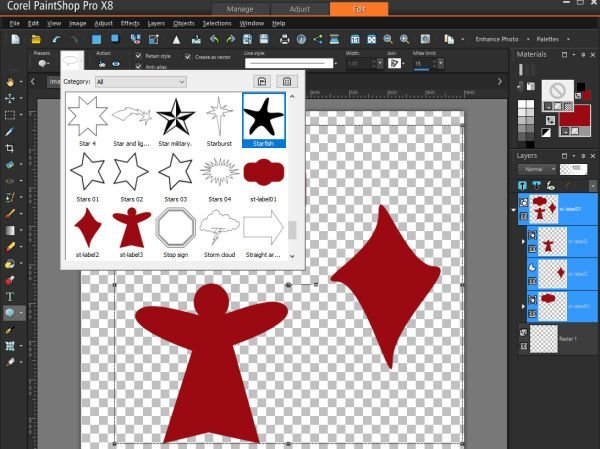

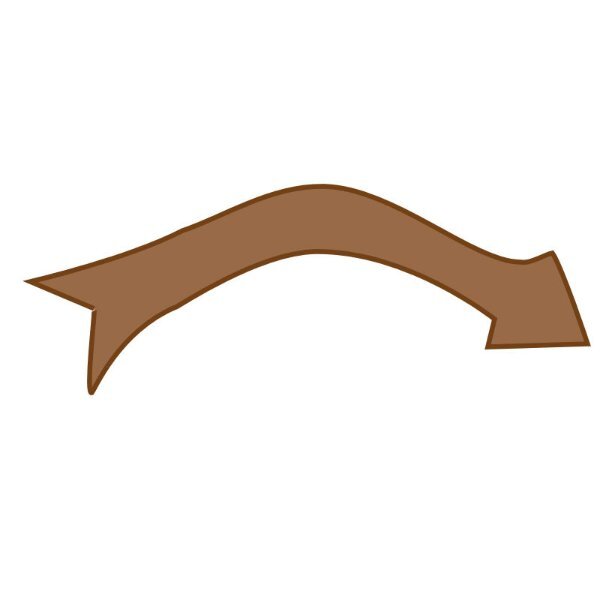
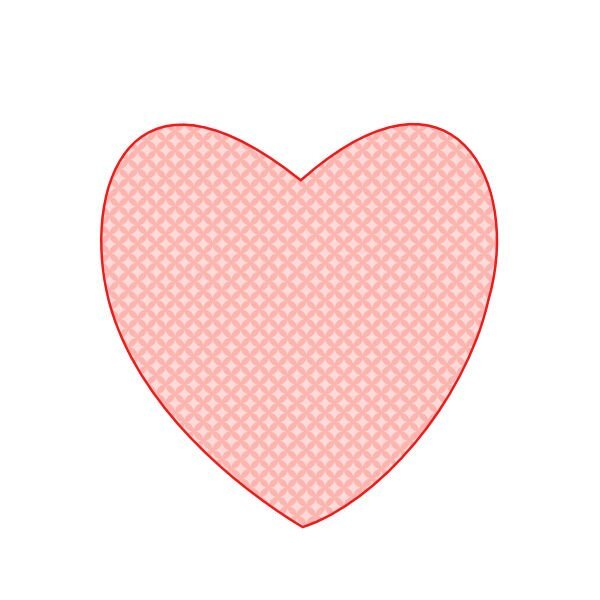
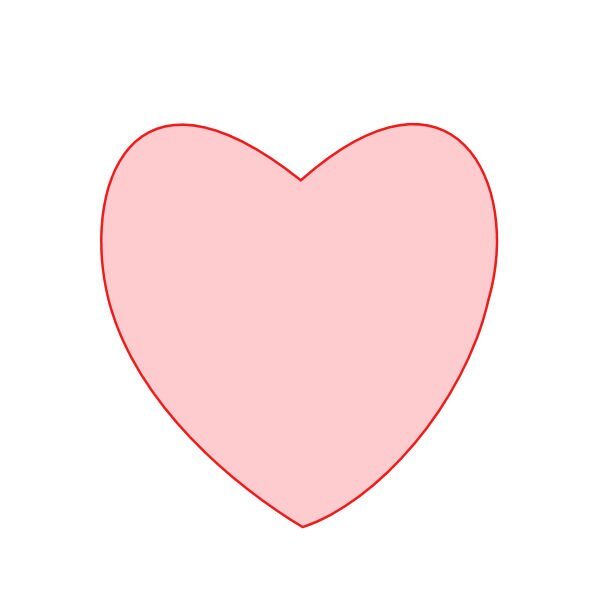




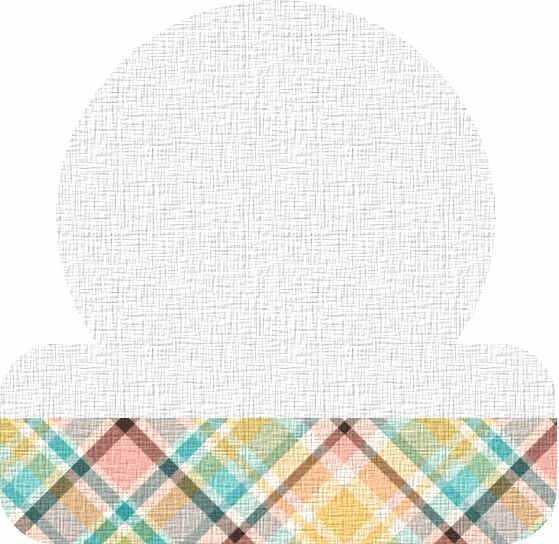

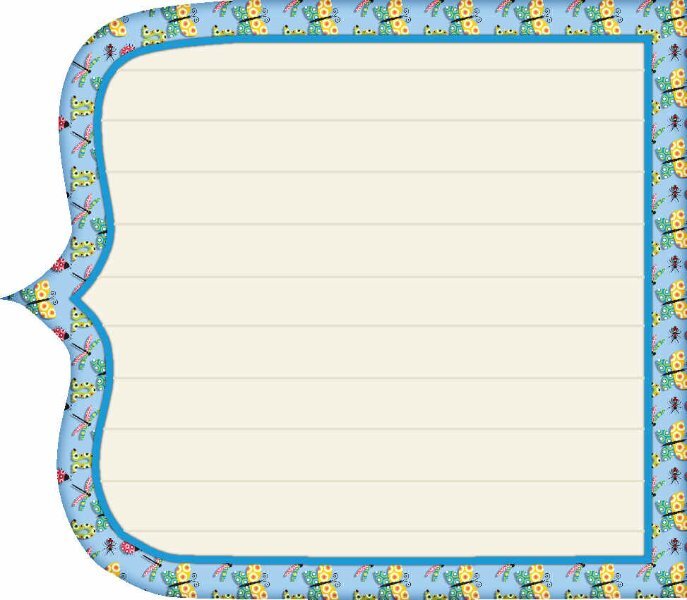

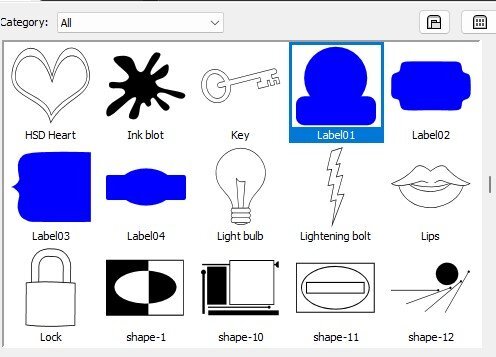
Resized.thumb.jpg.d25811db03a63358cedab1e79f527635.jpg)