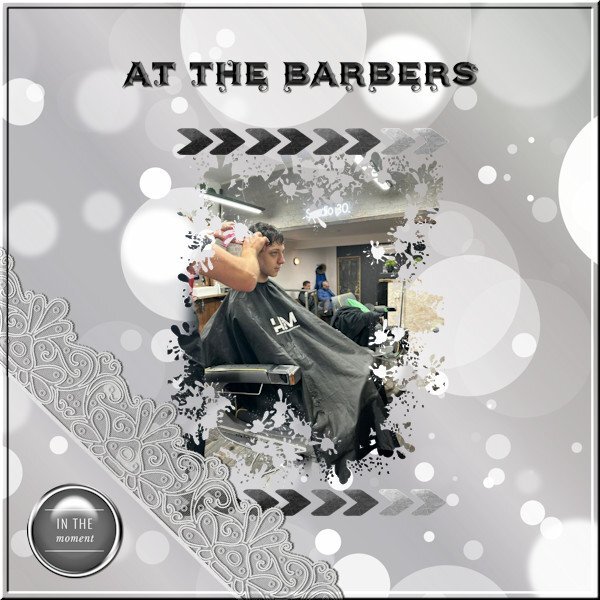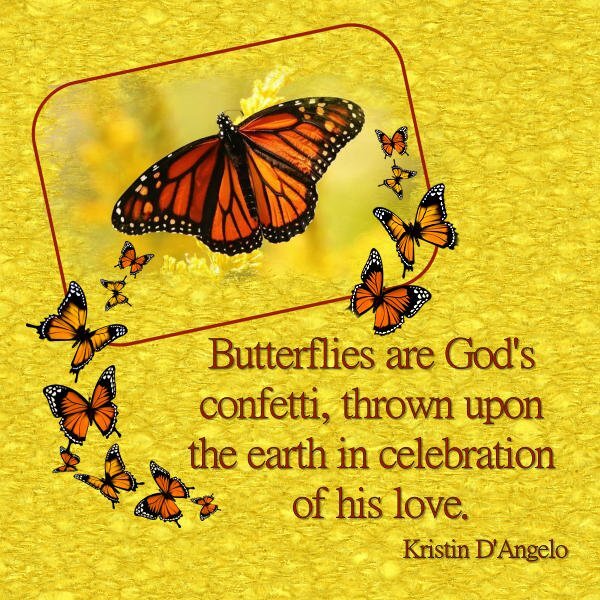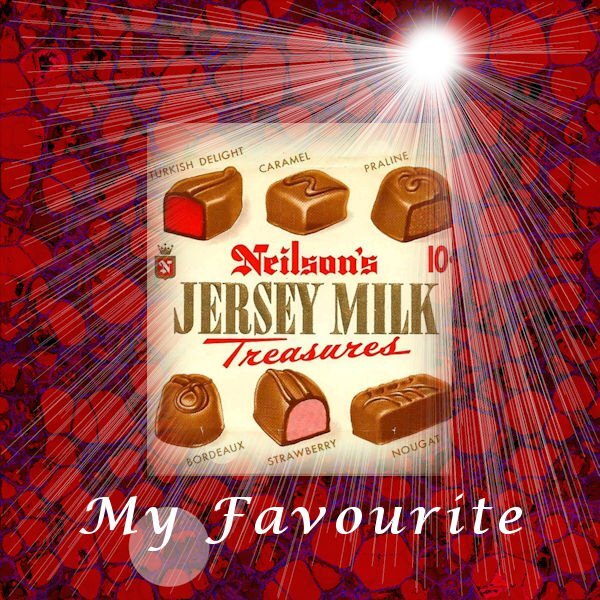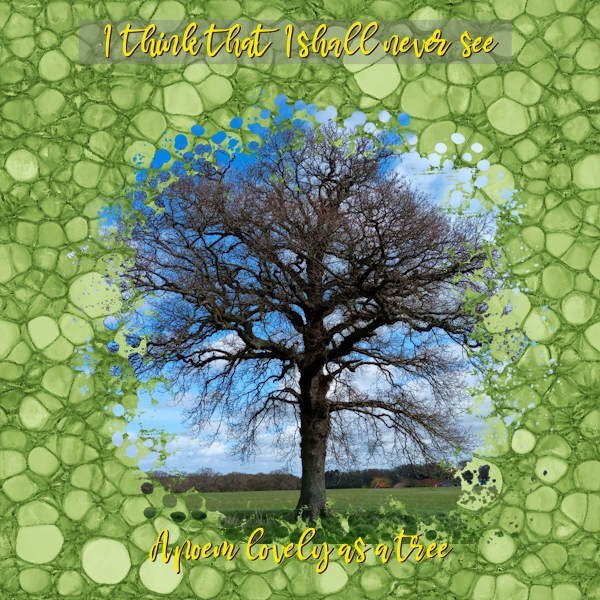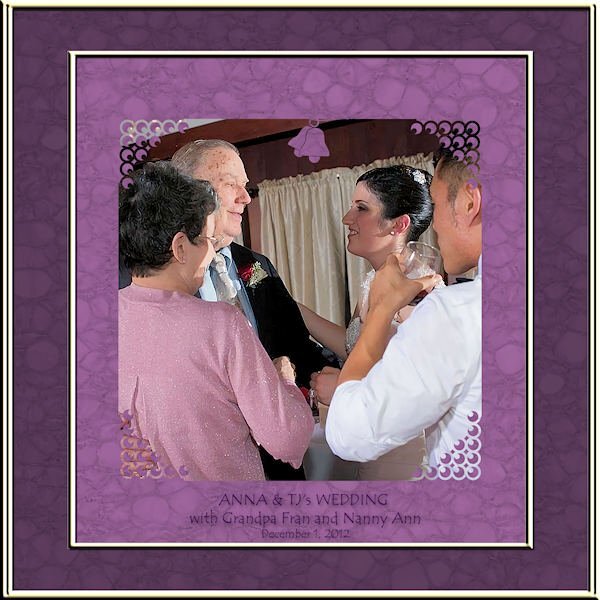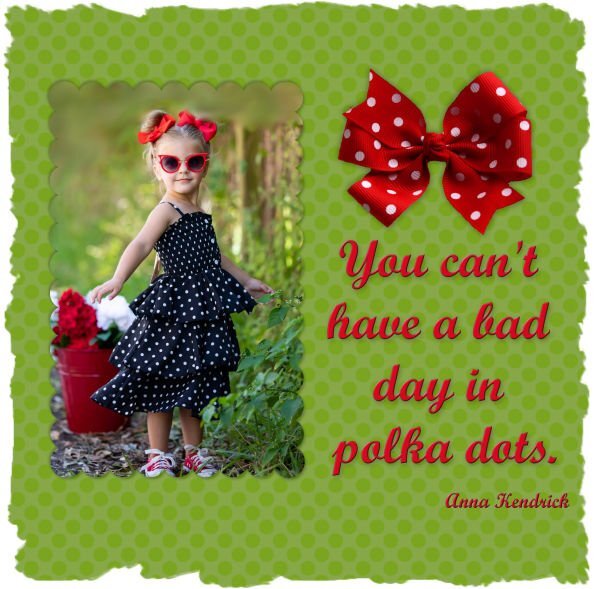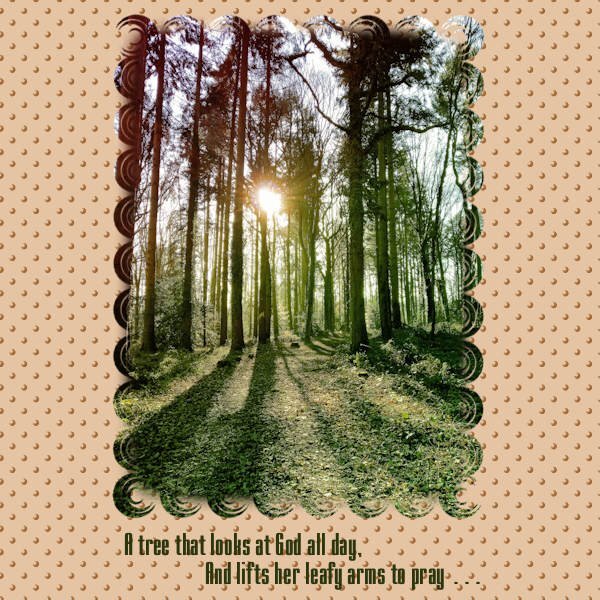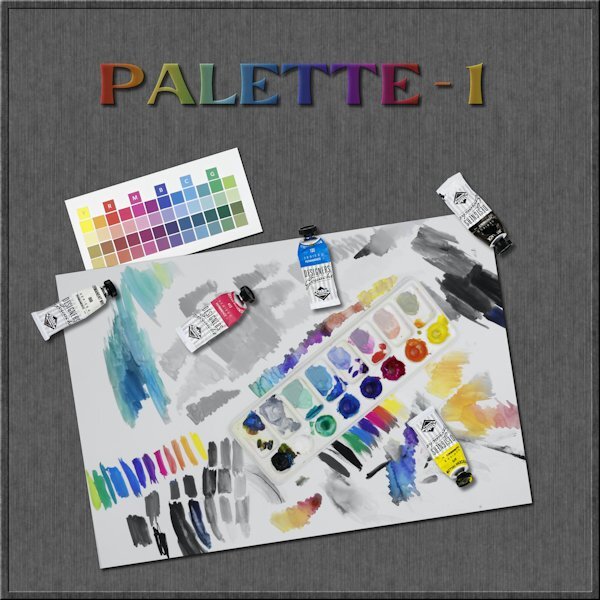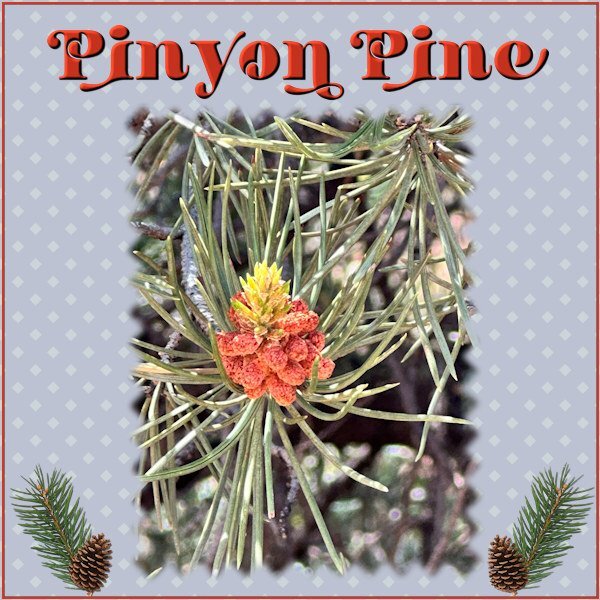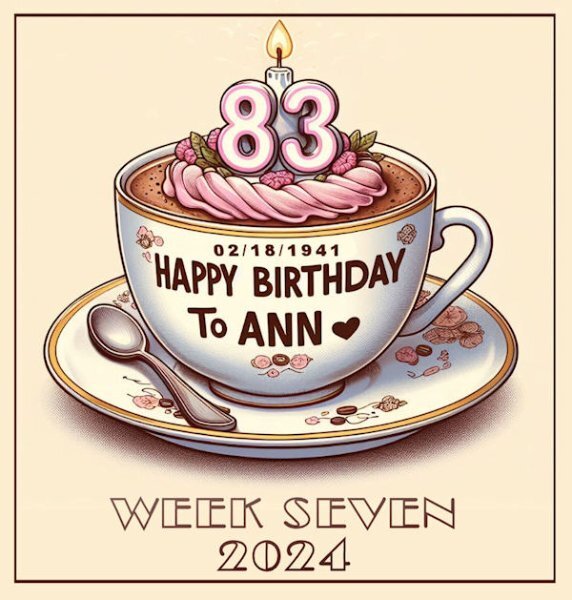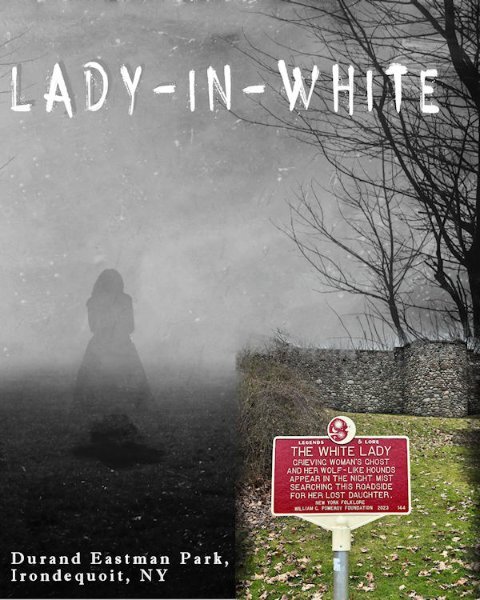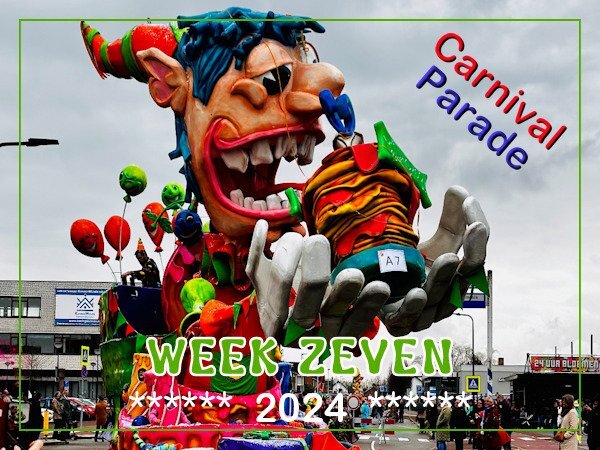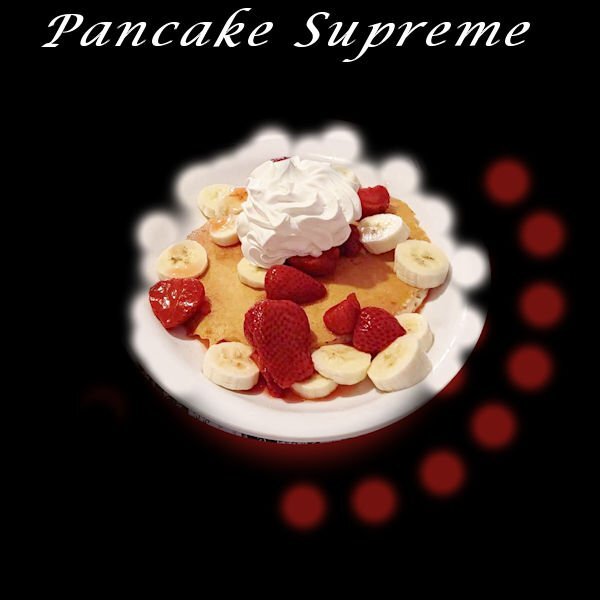Leaderboard
Popular Content
Showing content with the highest reputation on 02/18/2024 in all areas
-
14 points
-
13 points
-
Day 5. Day 6 is done and waiting for text. While we were at the pickleball clinic...at dinner one night, a woman approached me and explained that her husband drew caricatures and would draw one for me. He was working for the resort. This page shows his caricature and Judy. It was a nice surprise. We were very careful to pack it carefully for the trip home. Pickleballs and paddles brushes created from pngs.13 points
-
Day 5 - I loved that linoleum effect though I had to make it a bit more subtle as I was using the same color as the photo background and mask. Added a small frame to make things pop out a bit. I don't remember where I got the butterfly photo, probably from a naturalist site, but the kaleidoscope of butterflies (yes, that is what a group of butterflies in flight is called) is from Pngitem.com and the font is MingLiu from Fontsgeek.12 points
-
Day 6 Years ago, I used to enjoy this bar. My favourite part was the Turkish Delight. I have never found any as good since they stopped making this bar. For the Linoleum effect, I tried originally a blue. When I tried red, it just seems to blur into itself. SO I used the color changer tool and used different shades of red. Then I duplicated the layer and used the burn blend mode.12 points
-
12 points
-
11 points
-
Day 6. For the mask I used the cass-Curlylines script and the rocks/pebbles are made with cass-RocksPebbles script. I used that one because the area where I saw these flowers was rocky with grass patches in which flowers were growing. It are quite delicate little plants which can be used as herbs. The background is made by 3 layers of the linoleum effect with different blend modes. The bottom one is the monochrome, then a copy with some blur and blendmode soft light. The 3rd layer was without the monochrome and blendmode saturation and a tiny lowered opacity. The font is Baby Magnolia.11 points
-
10 points
-
day 6 , using a mask by Jessica Dunn and another mask by Rachel Martin font is Arnold Story, I made 2 Linoleumpapers and filled a selectionsborder with the darker one10 points
-
Once I got into this, I couldn't stop. I placed the linoleum paper under the green paper that was used to create the linoleum. The linoleum paper only has a repeat of 2 or 3. I changed the blend mode to lighten.10 points
-
Day 6 I really struggled with this lesson. I find this paper so busy. I didn't think black would work well but I like it OK. I did lower the opacity..10 points
-
LESSON 6 - ANNA & TJs wedding reception. (I will also post this in our wedding forum this month.) Hard to believe it's been almost 12 years! I played with brushes and ended up using corner punches and the wedding bell is also a punch. (in the mask) The text font is Tempus Sans. The frame is called Transparent01 in the PSP frame collection.9 points
-
I love all the different projects around here, here I used brushes for the mask, kit Beautiful One by Conny Prince,9 points
-
Lesson 5 My, my, what a project tis is/was! And not because of the lesson, but I couldn't find a brush that I thought was ok for this photo. I ended up with this, nothing special, but ok for this lesson. Spent all afternoon on it 😞 Text translation: As if it rains......... font Bree serif Photo is my own taken at a museum.9 points
-
9 points
-
Day 7 - There is just something fun about polka dots..... No problems with this one. I used a soft light blend mode twice on the dots for the paper. The bow is from Pngitem.com & the font is Script MT. As for that day 3 assignment that gave me so much trouble, it was, as suggested, a mistake on my part. I did click on greyscale rather than negative image and that was my undoing. I did redo the image but, to be honest, the blood splattered paper that I wanted to use did not compliment the rest of the elements. The error ridden image one that I posted earlier is, in fact, the better result. So much for happy accidents or, in my mistake, stupid blunders. Thank you to Casell for all the great mask lessons. Now if you have any beginners brush lessons.......... Many thanks. Sharon8 points
-
Day 3 Plugging along at a snails pace. Had fun with this one. I wanted one object in color but still with the Pencilsketch2 effects. I believe I used hard light blend mode with an extracted version of the pipe wrench (is that what it is?). The two little box wrenches(?) in the corners were originally photographed (along with a third ugly one that I didnt include in the layout) with the main group of tools. So I extracted them, inner bevel added. I used the Letter press script again with Gill Sans Ultra Bold font (formerly from MSWindows). This time I added the spaces you get when you add a space (I think) when entering the text. And this is a one row box you have the option of making. I did desaturate it to make it look like metal and I had to resize it because it was wooden and the box bottom shows through. The Letterpress script is quite customizable with the each element on a separate layer (when you choose adding the box for it it all goes into layers and I recomend using this because you can choose to use or not use the box and you can also group it all for easy resizing all at once for for copying and pasting into a layout as a group. It's much easier than handling each element separately. And like everyone else, I went down the rabbit hole for a good hour playing with the kaleidoscope effect. One to Day 4 now.8 points
-
7 points
-
Day 5 in the bag! I was able to use the Pencilsketch2 script for this (yay). then i made a mask to bring through the colors of the glitter and make up (used for crafts not my face). then I did some more selection and promoting so i could add some shadows to the box the glitter was in and to the little container rims. Then I thought the splotches looked funny on the background paper so I decided to try some different sorts of shadowing. I think more extractions (just with magic wand) was needed to do shadows in the recessed way. One layout will show the little splotches floating and the other recessed. the script background that was created was perfect for this layout and I added gaussian blur several times. The background paper is Riley B Graphics (Creative Fabrica). the Font is Goodnight (italic version) with a blend mode of overlay - I think. Here is the "floating" island version.7 points
-
Instead of dots, I used the tube that I made of a pineapple. This mask gave me fits, mainly because I was using wrong settings. The photo was sent to me by my grandson when he was in Vietnam to play rugby. The font is a free font called Peel. I made it a layered font by duplicating it, changing the color of one font and moving it into a lower position. The border is the kaleidoscope.7 points
-
Lesson 7. For my local woodland photo I ran a Corel freebie script called Gradient_8, which made the light flare stronger and brightened the colours overall. For the mask I used a brush tip called Shape7. The circular design was not solid like a dot so I filled the centre of the mask with a rectangular selection flood filled black. I needed to move my mask but made a silly mistake and didn't duplicate the Mask Group before Merging the Group so was able to move it but lost the layers for future editing. Duh! For the dotty background effect I used the same circular brush tip Shape7, Text: I chose a condensed font to replicate the tallness of the trees, called Mekanik. The words are from another verse of the poem, Trees, by Joyce Kilmer. Ann, I have just read that the poet died at the age of 31 in WW1. What a waste but what a legacy of words.7 points
-
Day 7...once again, 2 layouts. These are the 10 who attended the clinic together. There were also 30 ladies from Massachusetts. We played card/board games when we were not on the court and it didn't take long for the Massachusetts ladies to join us. We had so much fun...we are planning another clinic with both groups. I had all sorts of elements in this layout and decided not to use them. Does this surprise you, Doska?7 points
-
This photo was taken on the golf course after the clinic. Two of our number remained in Florida for a couple more days to visit friends and play golf.6 points
-
I do love this poem: Trees BY JOYCE KILMER I think that I shall never see A poem lovely as a tree. A tree whose hungry mouth is prest Against the earth’s sweet flowing breast; A tree that looks at God all day, And lifts her leafy arms to pray; A tree that may in Summer wear A nest of robins in her hair; Upon whose bosom snow has lain; Who intimately lives with rain. Poems are made by fools like me, But only God can make a tree.6 points
-
Day 4 I tried the PencilSketch2 script but there was too many hues that are dark so it didn't work well. In fact I had planned on using an image of the paint palette on it's own with the tubes of paint in front of it. It didnt work. so I went on to trying to the use the brush with a "hide all" mask and well, it's looked something you'd throw out with the trash. I had this other image of me playing with 20 yr old gouache WC paint using only CMY K and White for my color group I belong to. I had the idea of having a desaturated image and using the mask to bring back color in the palette and certain areas. I dont know why, but that was a head scratcher using the two layers of the same image (one desaturated and one fully hue-full). I got there in the end and this is just the technique I have been wanting to learn. I need to practice it way more. I extracted the tubes from the other image I was going to use and put them on this image as separate elements. The little square color swatches is from my color group, something we are doing until the real color cards get made and mailed to us. The font is Evidance, by Creative Fabrica I think. With an inner bevel added and a gradient fill and lowered opacity (with the shadow layer below it turned in into a dark tone, as the shadow was not 100% black, otherwise it would have been a dark shade). Tomorrow I will only be 3 days behind. Yippee!6 points
-
5 points
-
5 points
-
Day 6. Felix is my youngest great-nephew. The top ribbon is from Marisa Lerin at Digital Scrapbook. The bottom one was created using the Ribbon Factory script from Cassel. The mask was created with the help of the Paint Slash script, also from Cassel. The font is Retro Real Wavy from Creative Fabrica.5 points
-
5 points
-
now I finished day 7, I used the mask I made in the last Maskworkshop. I made a pattern with 4 different colors - angel45, the background with gaussian blur. the brad and silhouettes are from Zookits made by CSSD and ljd at Gingerscraps4 points
-
Day 7 and already the last day of this workshop 😭. I have enjoyed looking at all the work done by everyone, such a variety and all from the same lessons! For the mask I didn't use scallops but the "pinky shears" and therefore no dots but little squares. The mask has a rather heavy blur because my photo is blurred also and I didn't liked the hard edges on the mask for this particular photo. The font is Bastro and just an embellishment that went with the photo. Sometime ago I got the branche and pinecone on digitalscrapbook.com. The last thing I did was making a very small frame around the page.4 points
-
Day 6 - The photo is from my daughter in law. I made two backgrounds with different colors. The font is Lovely Valentine and Love Valentine Extruded from Creative Fabrica. I had to go to the blog to figure out how to do layered fonts. I made a picture with the font, the background and the preset shape, merged and copied into the circle mask. I really need an intervention on fonts since I cannot stop downloading them. Now I am looking for layered fonts because of Carole's explanation of how to use them.🤣4 points
-
DAY 4 Cluster: Jessica Dunn (digitalscrapbook) Fonts : Forte and Molly Script The birds is a free photoshop bruche that I downloaded once, I think on Deviantart For the paper, I applied 3 large strokes with green, light blue and darker blue on a blue background, using a watercolor brush.4 points
-
3 points
-
2 points
-
I love the kaleidoscope (and the picture!), it's really pretty and eye-catching too.2 points
-
2 points
-
What a great idea to put a ribbon on top/bottom. Usually you put them somewhere on the canvas in different angles, but not where you put them 🙂2 points
-
2 points
-
That poet, Joyce Kilmer, was sort-of local to me when I lived in New Jersey. He became so famous they named a rest-stop off the NJ Turnpike for him. 😉2 points
-
2 points
-
We had the 4 days of carnival this week and I went to watch the parade. Unfortunately the weather was not great on that day, with a bit of sunshine it would have looked so much better. Carnival is always a colorful spectacle so I used more colors to enhance my layout and I filled the week seven with a color otherwise it wasn't readable. If and when I have some free time I'll remove the streetlight on the left.2 points
-
2 points
-
2 points
-
2 points
-
Carole, I made the background in Procreate and imported it as a png. I changed the color of the original to match a project that I am working on in Canva.2 points
-
Yeah! All the very best of wishes for a wonderful birthday and for your best year yet.1 point
-
Susan, this is really eye-catching! I don't see where you used a mask. Is this posted in the right forum? Is it part of your Build-A-Kit?1 point
-
1 point

Resized.thumb.jpg.d25811db03a63358cedab1e79f527635.jpg)