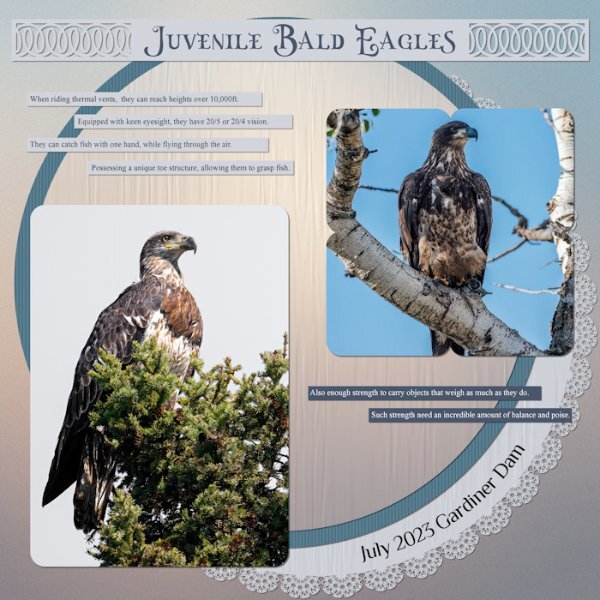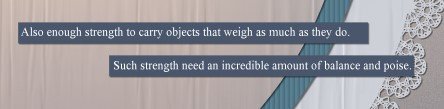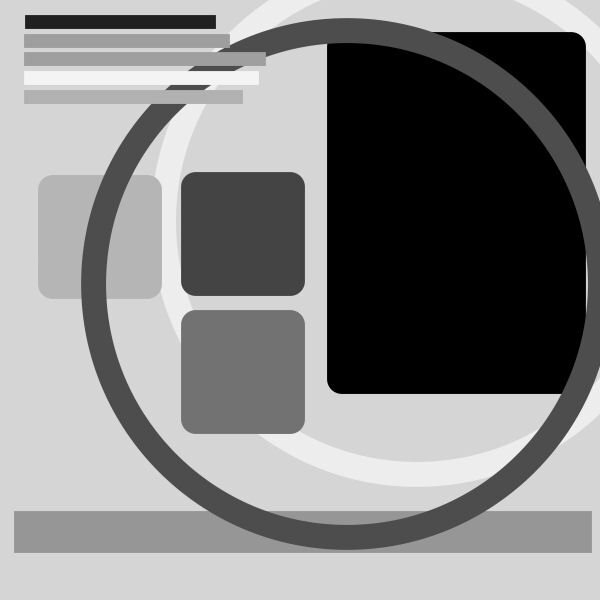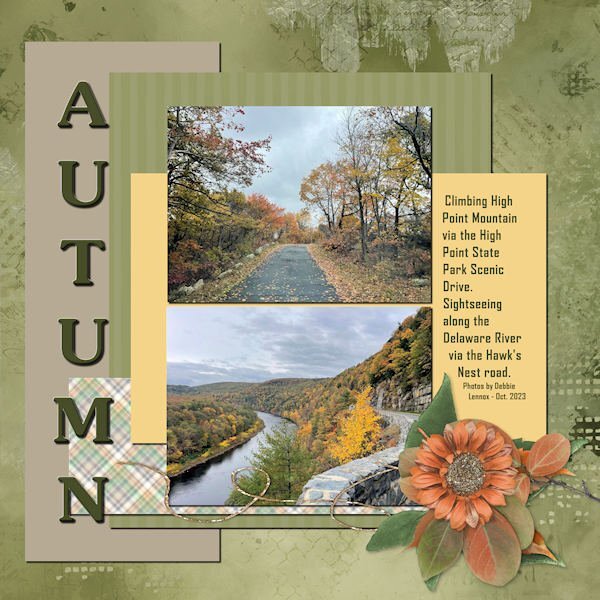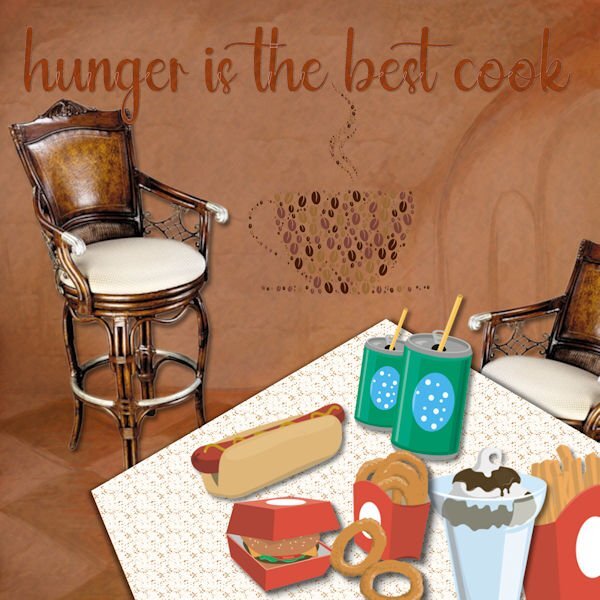Leaderboard
Popular Content
Showing content with the highest reputation on 11/06/2023 in all areas
-
10 points
-
This exercise always challenges me. I would not normally use so many elements. I never like what I create in this challenge but it stretches me and my creative process. The Dogwood and Maple trees are in my backyard. I thought the Maple was going to have a lot of red this year but not so...mostly yellow.10 points
-
9 points
-
I have a tough time making cards for men (in this case, my brother) as most scrapbooking supplies I have seem to be fairly feminine. I used some papers and elements from a 2018 blog train for this. I used one of Cassel's corner punches and the font is No. 7 Regular.7 points
-
As I have mentioned before, I plan on making a storybook with photos of my son-in-law and grandson as a "home-made" gift exchange this Christmas. I am still collecting photos to have enough for a story, and I have not yet, decided on how to display the photos (as is? with instant effect? extracted?) so I thought of trying another method, which is the OOB, as we saw in the class yesterday.6 points
-
I had some time earlier to have a quick play with the Just Out Of It. It took me longer to find a suitable background, eventually I found one on Unsplash. Than to create the page. I liked the natural rustic wooden table, to go with the photo I used. Northern Flicker Woodpecker. I quite liked the slight tilt of her head, and element of surprise on her face, which I thought appropriate considering the situation she found herself in. 🙂6 points
-
5 points
-
5 points
-
This was a lot of FUN! But, oh so Challenging!! I duplicated one of the squares so that I could use four photos. The skinny bands presented me with another problem! I ended up duplicating one of the two bands to add balance to my composition. I wasn't sure how to shadow this one. So, I shadowed it like we did all of the other projects. I went to try and tweak things after I applied my shadows to another layer, and that presented me with another problem. My shadow did not move correctly with the images. I'd appreciate feedback and suggestions from all of the seasoned vets out there. Thanks!!5 points
-
Something turned up on my FB feed that caught my eye. Normally I don't pay much attention to them, but this one was from David Attenborough's fan club (or so they say). I googled the images to check for the veracity of this phenomenon, and it appears to be true. The natural wonder of it is quite astounding. And since we have a Welsh person in this group, I threw together a layout using a template to save time.5 points
-
5 points
-
Seeing all the above OOB's I will have to go and search for some mockups that I like and that will go with my photos. In the mean time I like to show what I have been up to with the scripting course. I have posted there my result but that is only visible for the members of the course, so I will post it here too. I have been making my first "real" script, not something for practice only. I made a postage stamp script that can use landscape, portrait or square format with a border for which you can choose the color. You can choose to have no text or with a simple text for which you can again select the color. When testing I used some X-mas related images, so I can use them this year. I have used the "ribbon tree", that Sue T has generously shared with us last year, for one of the postage stamps. Thanks again Sue! The Kinderdijk postage stamp was the one I used to code the script so I could adapt it for the other formats, colors and text.4 points
-
I took a screenshot of a map, of the Maesteg area. I have circled where my parents farm is. The narrow lane takes you up to Mynydd Yr Gaer mountain, and on to Rhiwcellog, which is common land, where the sheep would spend their summers. There are cattle grids on either side of all mountains. The farm fields would rest, to produce hay to feed the sheep during the winter months.4 points
-
I remember it. Many friends from the area sent me photos. The other side of the forestry, is Pontycumer. From the age of 8 until we moved to Canada I hunted with the Llangeinor Hunt. I have ridden all those mountains countless times over those years. From the top of them, looking south down the Vale the view is specular, all the way to the ocean. I did page page for the Publish challenge, back in 2021. You can just see the 2 chimneys of the 600 hundred yr old farmhouse, and surrounding fields which belonged to my parents.4 points
-
3 points
-
That is true. I had another project to show (but that will be for Part 2) which is even more important when you consider the perspective for the photo and the "base".3 points
-
I think this method is far and away more striking. I'd do it.3 points
-
Good morning all, here is my module 5, which was really a challenge until I finally placed the rings satisfactorily 😉 but the new techniques were fun. We have a Dutch fabric market in the city twice a year which is very popular. Even if you're not a seamstress, you'll be happy to go there for photos, as it's a very colorful market. Credits: PSBT-Jan16-Minikit © DS Jessica Dunn Alphas: DS Marisa Lerin Photo & Tag: Doska Font: Arial3 points
-
3 points
-
3 points
-
15 years ago when I was going to scrapbooking retreats with my laptop, I saved all my kits and photos on an external hard drive. Even when I worked at home on my desktop, I saved what I was doing on that external hard drive. I also had a cloud backup that would backup my desktop hard drive and the external hard drive. So I still had more than one copy of everything. Over 5 years ago I began having issues with my computer disconnecting from the internet on its own. Even new modems from the ISP didn't seem to solve the problem. Then in May of 2019 we had a power outage due to tornadoes in the area and when the power came back my 7 or 8 years old computer wouldn't even turn on. So I had to get a new one. While I didn't have a desktop I had to use my laptop which was not connected to the cloud backup... and I had no internet disconnects at all! I got the new computer and got everything setup including the cloud backup and the internet disconnects started happening again. I paused the backup and no more disconnects so I cancelled the service. So these days, I keep everything on my hard drive but whenever I download my photos or buy and unzip new kits, I back them up to 2 separate external hard drives. I also have 2 other external hard drives that I will back up everything to about once a month. I've also gotten to the point that all my old stuff are on the external hard drives but not the hard drive of my desktop. If I would need something I just hook up the external. This gives me more room on the desktop. I no longer like to scrap on my laptop because I'm so used to the dual monitors but I do have PSP loaded on it. So if I were to go away and take my laptop, if I take one of my external hard drives I could still scrap if I wanted. System works for me!3 points
-
Here is my DIY page. I wanted to include two photos, so I put the three small squares together, added another one, merged them to add the photo. with another small square placed in the centre to fill the corners, in the centre. I used the width of one of the rings to add the lace edge, (keeping the dimensions the same) it didn't look right, so I filled the ring. I added to 2 small squares, one thin strip and a fill to the one ring. All the colours came from the two birds. Textures. The background paper is a combination of colours from the birds, melding together. For the centre round paper, I promoted from the background paper, added a texture. Placed the blue ring under the top promoted paper.3 points
-
This is not the first time I have done it. A couple of years ago I did a great job in it. it was still in the X2 . I go absolutely further on this technique But not tonight. it's over ten here so I want to go to my bed. Wednesday I give it another try. There are already plans circulating in my brain. Probably not tomorrow as I have other things to do.2 points
-
I have not figured it out yet. I will wait until I have all the photos on hand to decide. I have many options: keeping it completely white so the focus is only on the photos having a random watercolor pattern to frame the frame (which might not be white either) using a faded/black and white version of the photos themselves (which might not always work if they don't cover the whole page create a small pattern from the colors in the photo So, right now, it is still a work in progress and nothing is finalized, however, the OOB approach is getting more and more interesting now. I'll keep you all posted!2 points
-
2 points
-
Thanks Sue, you were not knit picking. That’s exactly the kind of feed back I am looking for. Tomorrow morning I will see if I can link layers together, and I will see if I can fix the Bird text. Thanks for the idea of swapping the square photos. I wasn’t sure how to make my composition totally work without resizing anything. I didn’t see that swapping the photos would help. Sometimes i need someone with a fresh eye to look at things.2 points
-
I hope not either. Microsoft issue with new build. I dont usually have anything saved on my laptop or work on it anymore. I have separate hard drives for data, there is 3 hard drives in my computer. one is the boot drive with the programs, one is data and my scrapbooking stuff and other is pictures only. And I'm now saving PSPimage files there in the pictures drive as a backup spot. There is an external drive to back up data and pictures but it's convoluted to do it, so that's the next on the list to address. To make it easier for me to do. Actually, hubby is eventually going to set it up so it automatically adds new stuff. I'm a total freak about losing my photo's and layouts. So it's high on MY priority list, but perhaps not so much on his. I am trying to at least get important stuff in two locations (on different drives). I want to be doing what you are doing in some way and at least he recognizes that's what I want. So much to do, and sometimes priorities get shoved down the list. I wish i was much better and more independent in my knowledge and use of computers. At least he is working hard at trying the solve the issue. Microsoft is weird about security. even with an account and password, every single thing you want to do requires yet another secret code you get by email. You even have to download an app to get to the "get help" section to find a phone number.2 points
-
I'm hoping to get to this, it's my favorite of the challenges, but my computer is in pieces right now. I might try on my laptop but have very few photos on here.2 points
-
The game seems to be a couple of days behind. lol Today I used the Central Park Halloween Flotilla for inspiration. There are tons of layers.2 points
-
This challenge has had great success in the past so we can continue to have it on a regular basis, don’t you think? Just like those “some assembly required” kits that you can buy for a shelf, a chair, or a picnic table, I am including a 3600×3600 pixels canvas with some shapes. You HAVE to use the shapes in the size and proportions they are. You can move them, rotate them, flip them, and rearrange the layering if you want but you cannot resize them. You need to use ALL the pieces but you can add more if you want. So it is like all the pieces to build a DIY shelf: you cannot change the size of the pieces but you can use them creatively. Obviously, you will want to recolor them or replace them with papers, photos, etc. We just need to be able to recognize the initial shapes. Here is a preview of the shapes involved. Because of the size of the shapes, there will obviously be overlaps. Will it be for papers or photos or both? That is up to you! Click here to download the layered template. Post your projects in the gallery.1 point
-
Well, here's another unfamiliar phrase, though I've seen you use it before. My own take on "chuff" is the sound an adult tiger makes in greeting! LOL But here's the explanation for your use of "chuffed" - "It means ‘pleased’ but there are various different levels of chuftness: Chuffed - standard level, mildly pleased Highly chuffed - more than just chuffed Well chuffed - satisfied as well as pleased Chuffed to bits - thrilled Seriously chuffed - said by usually men who don’t want to admit how chuffed they really are. Dead chuffed - The ultimate in chuftness ie You couldn’t be more chuffed."1 point
-
You really have been a very busy girl! Here is that word again. Ineffable!!!!!! From some of the comments you have made, it appears to me that you have revelled in the scripting class, with possibly some frustrations. You should be proud with what you have achieved. To top it off, I'm chuffed to bits that you have included my ribbon tree, in your presentation page.1 point
-
There are so many options at your disposal. For what's it's worth I like the thought of keeping it completely white.1 point
-
@Sue Thomas Owww, Sue it's really difficult. I've been struggling with this today too. I threw away one after another because it wasn't right. I feel my brain cracking every now and then as I think about how things can be improved. My advice is to start simple.1 point
-
Shadowing is tricky with that type of effect. First of all, we have to remember that it is a "fantasy" setup so it is not going to be 100% realistic. Second, the shadows will depend on the lighting you have at the time. Finally, the shadowing will depend on what we want to get, but like in Sue's example, she based her shadows on the existing shadows on the scene. Notice that the light source is not from the top left, but from the top right to match the others.1 point
-
I do like the out of bounds technique. It's a unique approach to showcasing photos. When you come to displaying the photo on a page, what would you use for a background paper. Personally I would keep the backgrounds relevantly plain. No loud patterns in other words.1 point
-
Yes, the most difficult part of this technique is to find/take 2 suitable photos1 point
-
1 point
-
@laurie solaas When layers are linked, if you use the "Move" tool on one layer, all of them will move. It doesn't work with the "Pick" tool unless you select all of the layers.1 point
-
Beautifully assembled Bonnie. I was going to do something similar with the strips, but ended up using them as phrase strips.1 point
-
Nicely done Bonnie. Your color choices are so perfect for the photos, which are GORGEOUS!1 point
-
https://scrapbookcampus.com/2021/10/linking-and-grouping-in-paintshop-pro/1 point
-
I wish I had learned too. I am very lucky. It's a windows issue. Originally with the new build it was installed on one HD on a certain motherboard. But said motherboard didn't take 2 of the types of HD's hubby wanted to use, so install onto brand new motherboard that supports 2 of that kind. then put the hard drive back in and now Windows installs but cant activate because it thinks it's now on two motherboards. so, he put that test computer back together un-installed it on the 1st motherboard. still wont. tried every kind of activation, also have to get a MS account (YUK), still wont. Followed every instruction they had on hardware changes and in the phone activation instructions is said if it wont activate it will send you to a person to talk to....but it just hangs up after that. Do you know how hard it is to even find a phone number to call. So, while I now can work, there is no customizing I can do, as in it goes to sleep and any "saved" email folders are gone. bummer. Having said that, now my busy inbox is way empty as it only keeps the last 5 days. Looks like we will have to buy yet a second activation even though we have no need for it. Hubby also does about 4 hours+ of work to get ready for the tomorrows work. So, kinda of a lost day. looking forward to watching the masterclass so I can forget about this computer crap for an hour.1 point
-
Laurie, you have showcased some lovely bird photos. Your shadowing looks fine to me. Regarding the issue with the shadow not moving as you want, did you link the photo/element with its shadow? Which will enable you to move both evenly at the same time. Unfortunately, when linked you can't resize, or rotate, all it allows you to do is to move, not only on your page, but also in the layers palette. One other small thing I noticed, is that the letters of the title BIRDS aren't joined. Check the kerning setting, on the text tool bar.1 point
-
Even before it was called Kentucky Fried Chicken, it was The Chicken Place (at least here in the part of Ontario I live in).1 point
-
I overlooked mentioning that the lace is one of many of Carole's special fonts, and one her latest brush punches, which in my opinion add a touch of finesse to any layout. I love and use them as much as possible.1 point
-
My latest entry in the Basic Scrap Course: Module 3. Photos by my daughter, Debbie, from last month when she was visiting for her High Point Regional High School Reunion. The fall colors seemed muted this year. Not as many reds, so perhaps no maple trees. The materials are: Background paper-ID_All That's Fall; Title font: Souvenir; Text font: Agency; Cluster Group: ID_All That's Fall and ps_Jessica Dunn_harvest pie string. Making the cluster a group worked well as I could add shadows within the group while also being able to move the whole cluster around intact.1 point
-
1 point
-
Last Halloween theme from my game for 2023 (I hope). All I did was add outer glows and play with the opacity of each layer.1 point
-
Hi Carole, I put module 3 right below. Tomorrow I'll take a break. I have implemented all the tips in the videos, they really save time. Fonts: Nouveau Rose JNL, und Oak. The Chrysantheme-Doodle is from Freepik.1 point


Resized.thumb.jpg.d25811db03a63358cedab1e79f527635.jpg)

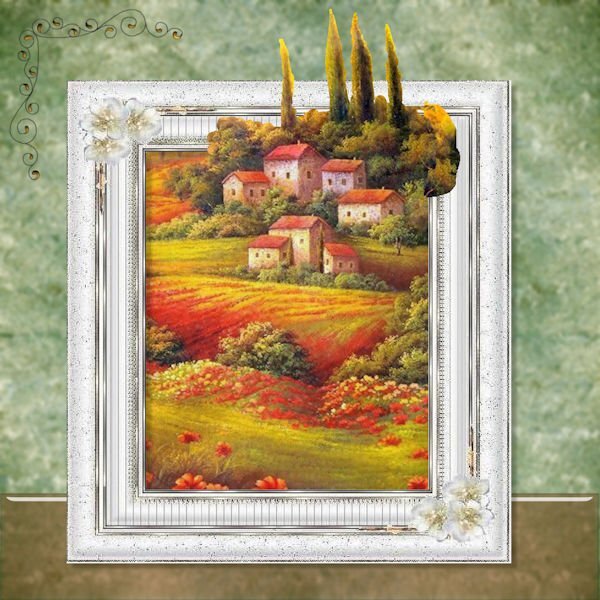
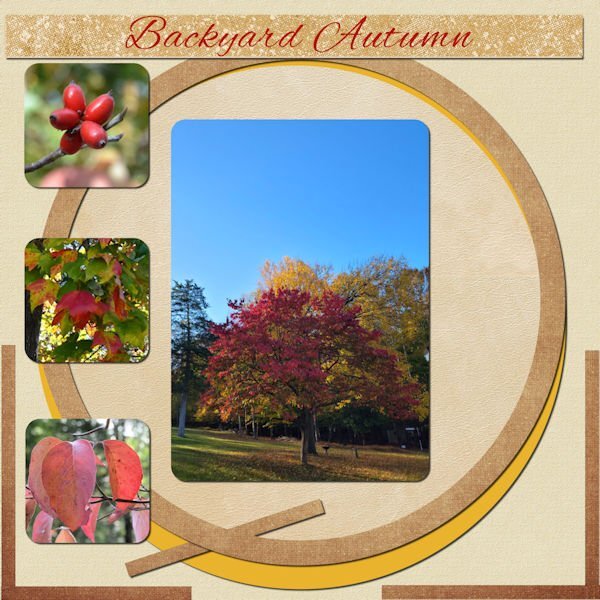

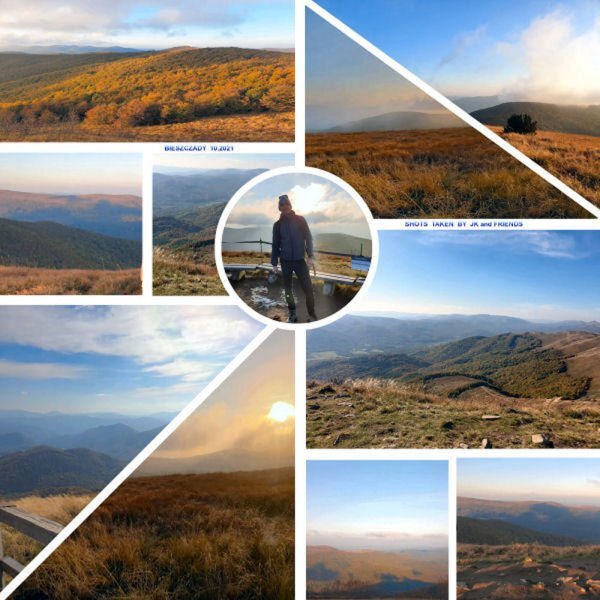






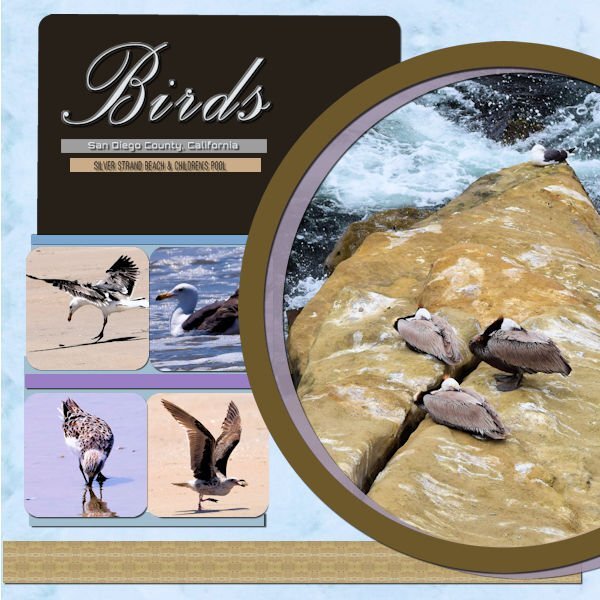

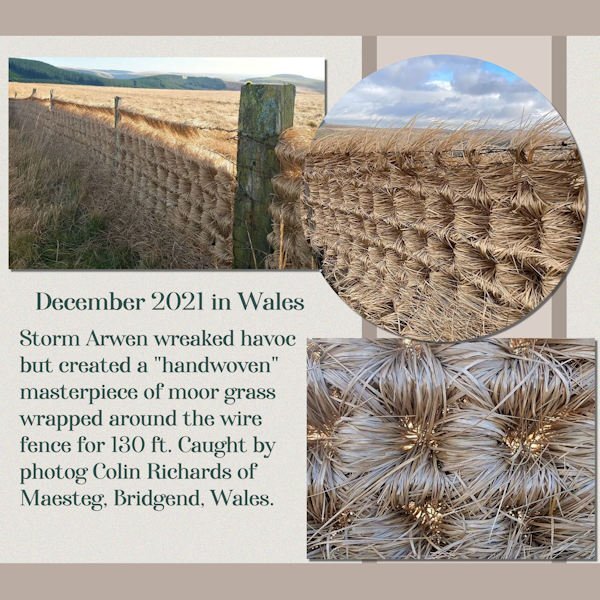
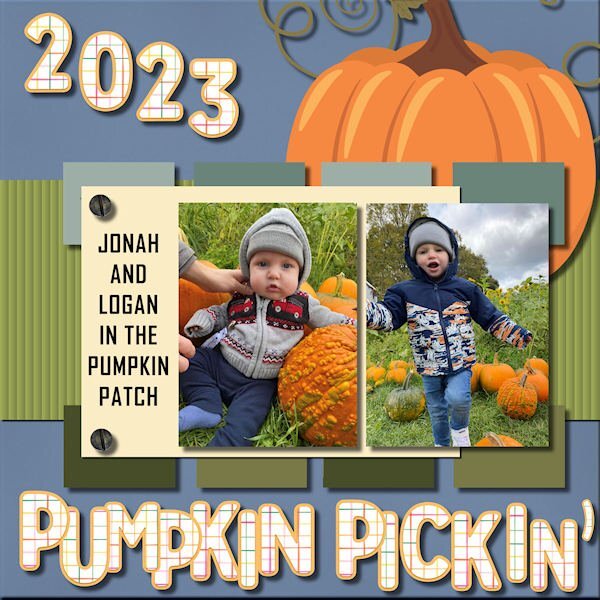



.jpg.1a512a448dff53bf73c2000d59bd0271.jpg)