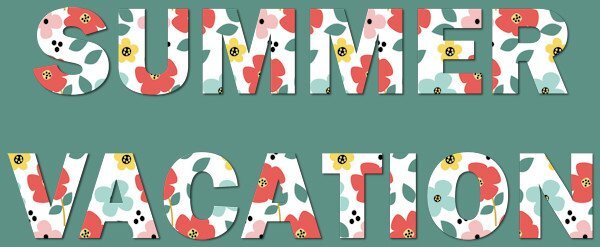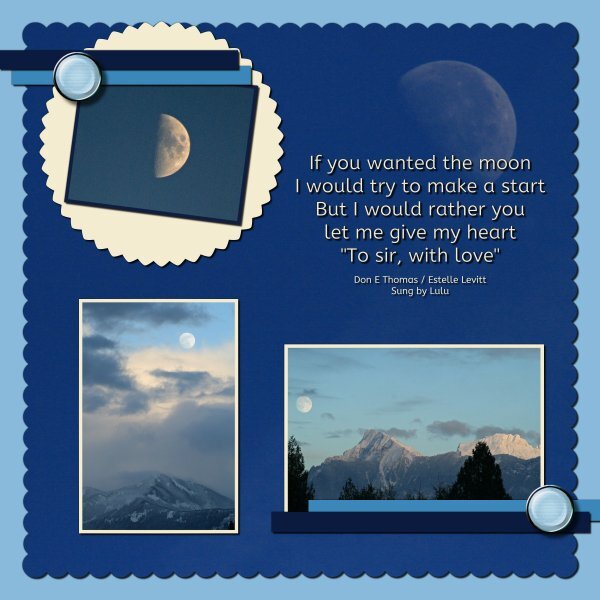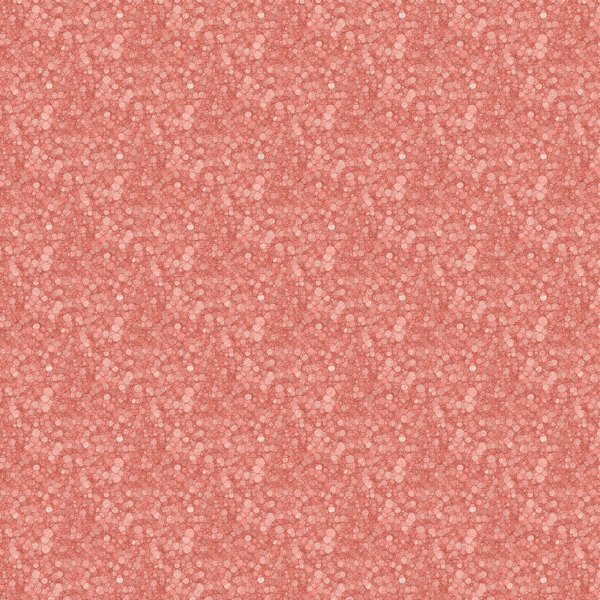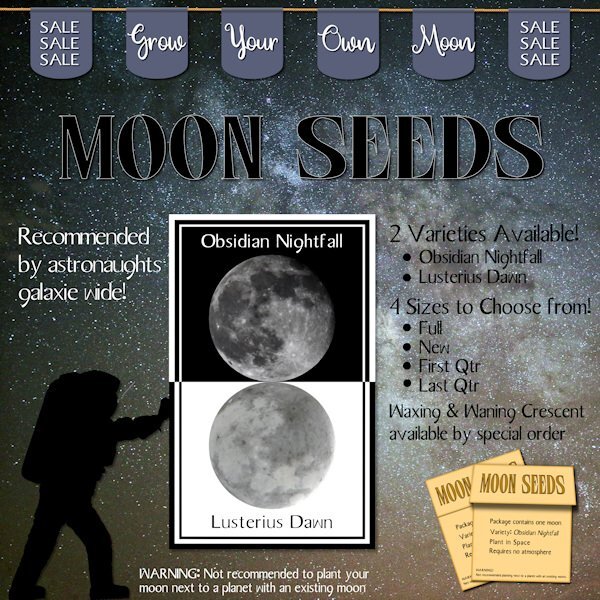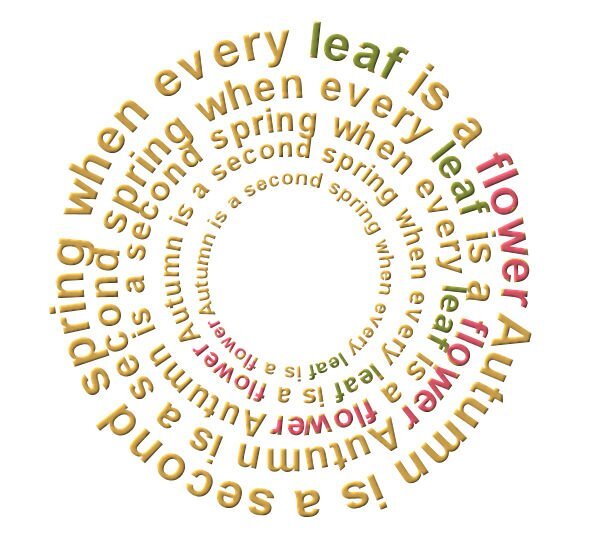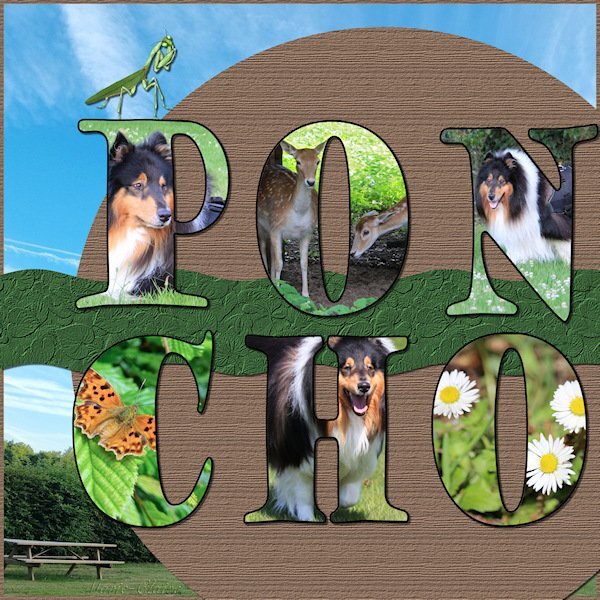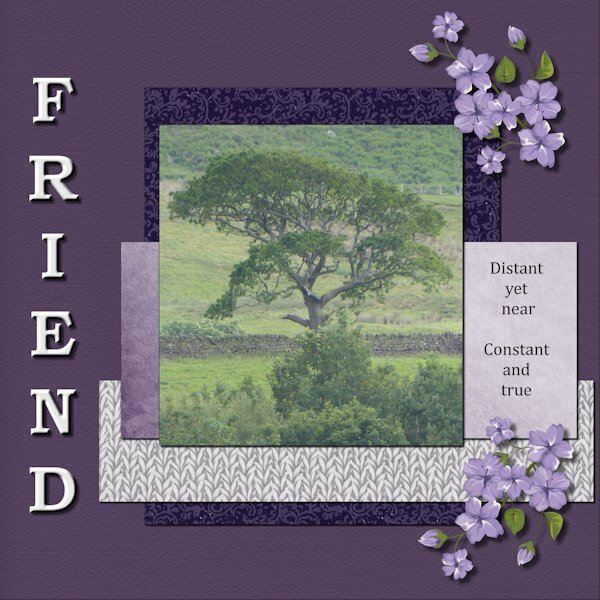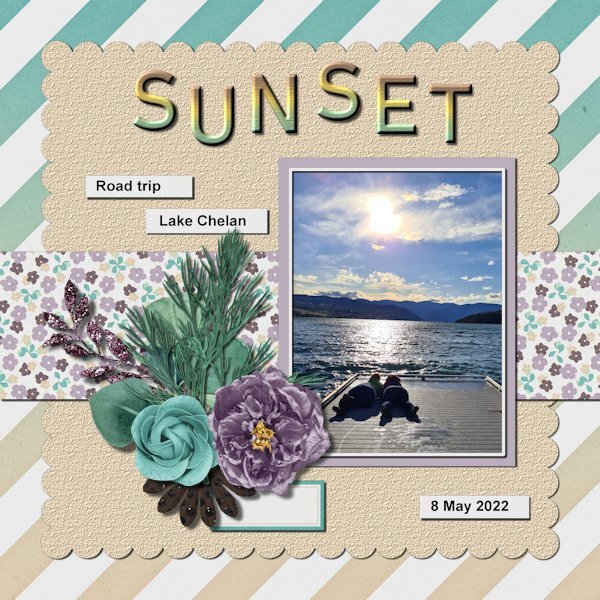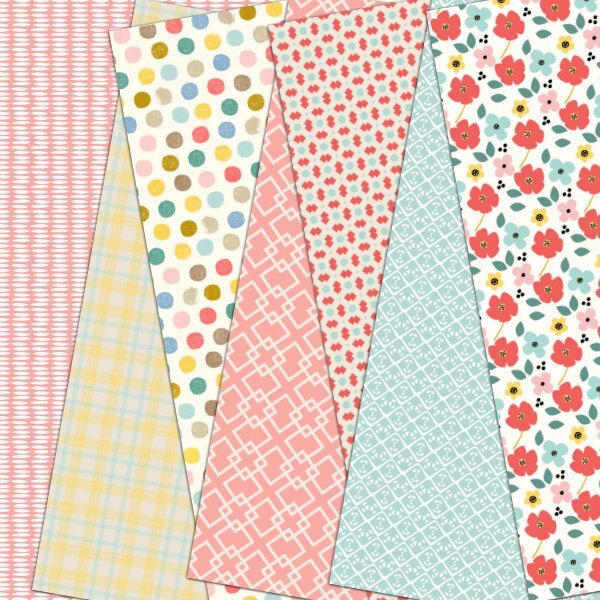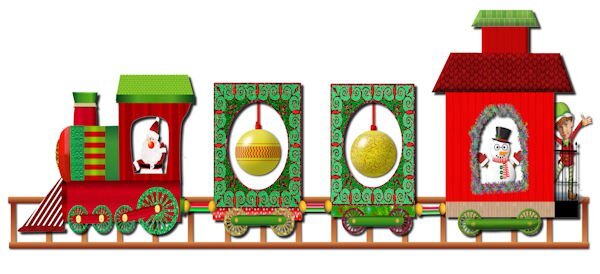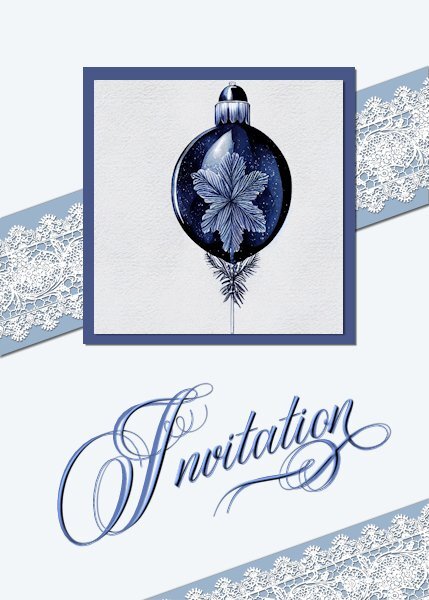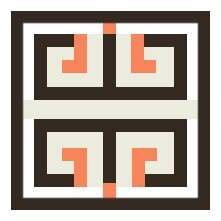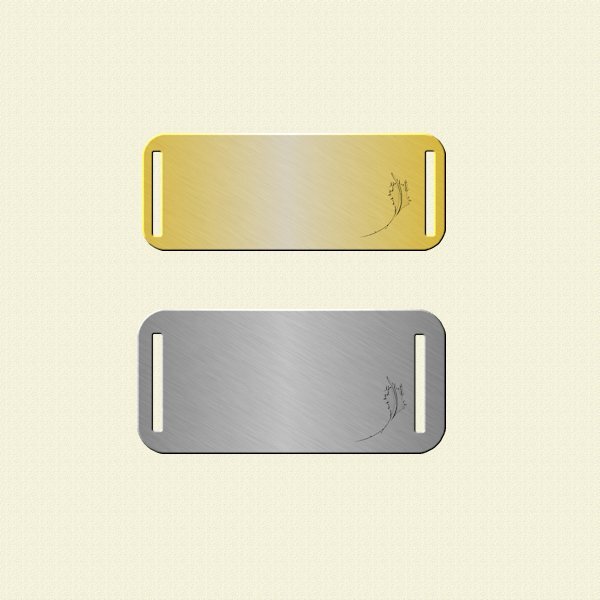Leaderboard
Popular Content
Showing content with the highest reputation on 09/08/2023 in all areas
-
13 points
-
https://scrapbookcampus.com/the-lab/lab-6-module-12/ NOTEBOOK LAB 6-12 This one got real involved and became a double page. The tutorial for the tokens was an eye opener about using "repeats" in the materials palette (using a gradient). This had to be made really small to go in the forum so it looks blurry.13 points
-
12 points
-
11 points
-
11 points
-
11 points
-
11 points
-
11 points
-
10 points
-
Like Michele, I also found one layout from another 1-2-3 Challenge. It was in July 2017, and everything was new to me. 1 letter, 2 sequin elements, and 3 photos. I used cass-weather sequins freebies. But there is a tutorial on the Campus and a script on the Store. Sequin Tutorial -- Custom Sequin's script -- Sequins Weather samples10 points
-
10 points
-
10 points
-
10 points
-
10 points
-
https://scrapbookcampus.com/the-lab/lab-6-module-04/ NOTEBOOK LAB 6 - 4 I was on a spacey roll with both this Lab and 6-3 (seen in the post above). The Labs are great to learn multiple techniques and find ways to use them in a layout. Or you can do the techniques on their own to showcase what you did. I need lots of practice with layouts and design so these are great to really strengthen my design muscles.10 points
-
With the master campus filter forge https://scrapbookcampus.com/master-classes/using-filter-forge-with-psp-2/9 points
-
tag made with mixed tutos (without old but with 25 layers counting the shadows ? ) https://scrapbookcampus.com/master-classes/tag-youre-it/ https://scrapbookcampus.com/master-classes/tag-again/ and elements free CreativeFabrica & TheHungryjpeg9 points
-
9 points
-
made with tex on path https://scrapbookcampus.com/2016/07/text-on-path-in-paintshop-pro/9 points
-
9 points
-
9 points
-
9 points
-
9 points
-
And this is my #10 entry for this part of the Dozen - Show off. Here I used again things I learned from tutorials. Here it is all about colors, where the flowers are in color and the rest of the photo is black and white. The background is a gradiënt set to sunburst and the word colors has another gradiënt. A flower is out of bounds and the mat has a texture and the stamp is in keeping with the theme colors. It was nice to look back in all I did the last three and a half years and seeing some of your favorites too!9 points
-
9 points
-
9 points
-
9 points
-
After Bootcamp and some more trying to make stuff on my own, I did the Basic Scrap Course which at that point, early 2020, had only 5 lessons. Later number 6 and 7 were added and this is the layout I made in 2022 for number 7 where we had to create a cluster, text stripes, a scalloped mat, a frame and the text not on a straight line. I must admit that the later 2 editions ere a lot easier to do than the first 5 when I was a newbie at scrapping.9 points
-
9 points
-
9 points
-
9 points
-
9 points
-
I think I have one more of my 10 left to post, and I was going to post more patterned paper because that is my most beloved, but I want you all to think I am multi-versed in PSP, so here is well, never mind, here is more patterned paper, LOL! Pretty much Date Stamps and patterned paper here. Seamless pattern, Polka Dots, Kaleidoscope effects (this was from the forum), and things at the two Vector Master Classes plus a bunch of those vector scripts - vector merge and cut out and vector to brush, and maybe others - these are all shapes from fonts except the plaid - https://scrapbookcampus.com/element-creation-index/plaid-paper-1/ And the paper is from a script. Cass 3-7 preview pattern8 points
-
8 points
-
8 points
-
8 points
-
8 points
-
8 points
-
8 points
-
8 points
-
8 points
-
8 points
-
8 points
-
8 points
-
8 points
-
This is a layout from last year's Card Workshop, where I made this card as an invitation, but I have kept a copy as a PSP-image and have used it since with other text for other occasions and with changed colors too using the Hue and Saturation. How to use that command is referred to in many tutorials, classes and workshops because it is so easy to use and give totally different results. At first I found it a bit difficult to understand, how to play with the settings, but now a use it on a regular basis because it keeps the opacity of the element I want to change the color of.8 points
-
8 points
-
8 points
-
8 points
-
8 points