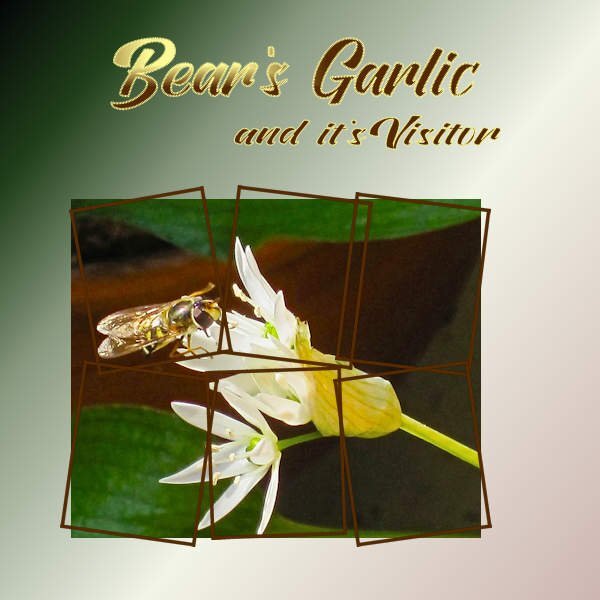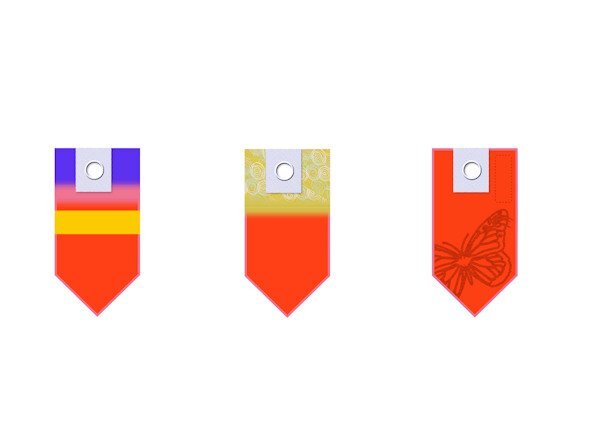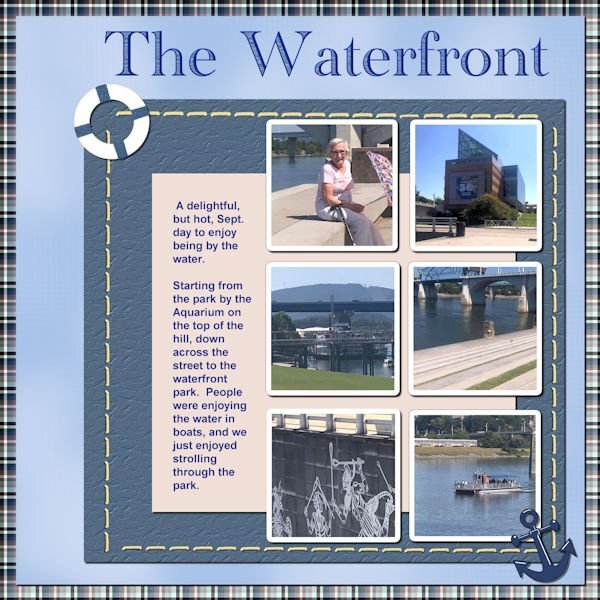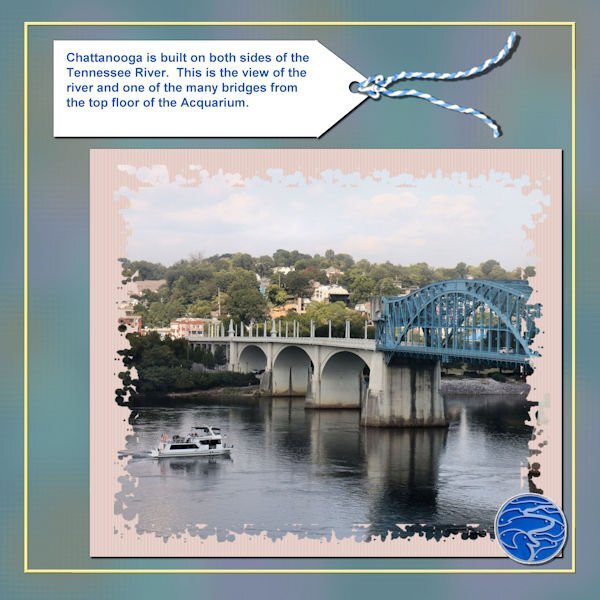Leaderboard
Popular Content
Showing content with the highest reputation on 05/10/2023 in all areas
-
I havent made a tag yet. An unexpected passing away of my sister-in-law's mother on Sunday had me working on my condolence layout instead. Whew, that goodness I was able to go back to the Build A Kit workshop to the frame section and follow the instructions again. I used Lab 13-1 again for the shape, hearts looked weird inside hearts so i used circles. Frame is using Add borders from the master class Framing 101. My photo, and fonts are Romantic Serif (title), Sea Gardens (words in the template) and Audaciti (journaling). The title does have a bevel to help it stand out a bit, also has a very small shadow. reduced opacity on the title and journaling because black was too contrasty. I used the selection tool to fit my words in on the left side. the right side I just used a right aligment as it looked better that way. Nothing bad to report with PSP 2023. today it outshined me and any issue's I had was my dull brain at work and not paying attention.5 points
-
5 points
-
4 points
-
Lovely layouts are posted here! I like big cities but also like very much to be in contact with nature... Watching these little creatures can be very relaxing and entertaining. Sue, I can only imagine how thrilled you are when being only a few cm away from them... The same goes for Susan and Ann, seeing them so close... Bonnie, no appreciation at all! ? Our regular squirrel customers, as we call them, not only eat from the usual feeders but also have to squeeze into the birdhouse feeder. I had to stretch my arm with the cell phone through the door to get this shot. Corrie, have a safe and great trip! ❤️3 points
-
Out my patio door I saw what looked like the back end of a gray squirrel with two tails. She appeared to be burrowing under my concrete patio. I opened the slider and tossed out a few peanuts in the shell. She popped out with her baby! So sweet! ? The title font is Oswald Stencil. The tree is a stamp.2 points
-
Of all the photos I took over several days, the one used on the tag is my favourite. The eye contact I had with this beauty, with an eye either side of the tiniest flower stem, for me was emotionally powerful. Sometimes I have experiences with nature which overwhelm me. If you know what I'm trying to say. It's difficult to put into words.2 points
-
Many years ago voles invaded my lawn. There were tunnels everywhere. One of my cats was a hunter and I told him if he caught a vole, he could have it. Well, he caught one and was very proud of himself. A friend noticed he had a vole, chased him down and took it from him...not fair...he was told he could have it. The vole was in my friend's hands and raised his head to see where he was. He promptly bit her, jumped down and ran away. So much for rescuing him...no appreciation on his part.2 points
-
Wednesday I'm leaving for 3 weeks to the USA to visit my daughter, son in law and the grandkids. I'm going for the first time to the Bay area of San Francisco where they are living now. We will certainly visit the city and see the Golden Gate bridge. My journey will give me great photo opportunities, at least I hope so, which will result in new layouts. Also we are going for a long weekend to see the Grand Canyon, I'm very exited! In preparation I made this tag in the State colors of California with a illustration of the bridge found on cleanping. It has place to put a date and then it will go on a layout. The coming weeks I won't be scrapping but once a while I will come here in the campus and on facebook to see what everybody is doing. See you all in June!!!2 points
-
There is never a shortage of anything to photograph when it comes to Nature. I absolutely adore these tiny creatures. As per usual to get the best shots, I have to lay down on the ground for long periods of time motionless, waiting for them to emerge. I have over a hundred pics to choose from. Some have even run over me. I quite literally have hundreds of them this year. This year is a year when they have peaked. Anyway, I started this page last night. Finishing it off this evening with a tag. Layout, papers, everything is my own work. Including the photos.2 points
-
The script you mentioned I used in the page below. It's a page from 2015. I haven't used it in ages. It was one of the very first scripts I bought. I tend to use the rotate command, which is located in the centre of any image. You will also find the technique in Carole's book called Tips and Tricks for PSP2 points
-
2 points
-
Last night I created this birthday ecard. After discovering the May tut/tech challenge this morning, I decided to use it to advertise a fictitious event. There are so many different tag designs which can be used in so many ways to help showcase photos. The one with the threaded ribbon I copied from a magazine. I created my own version of a ticket design, which I saw somewhere or other. I jot down on paper designs that I see on the telly, or in a magazine, or online ads creating then as when needed. The pinned tag design will be familiar to you. I frequently use many other techniques in my pages, putting emphasis on small realistic details.2 points
-
1 point
-
1 point
-
I am going over the Tags Masterclasses and just trying to create examples of tags. I haven't had time to apply to any designs. When I made the rectangular selections for the striped effects I used a ‘Feather’ value to blur the edges. My VectorPaint script did not work to start with until I realised, following the first Tags Masterclass, that after drawing the rectangle, I needed to right click on the rectangle image and ‘Convert to Path’. I didn’t see the ‘Convert to Path’ instruction in the latest Masterclass so I wonder whether it could be a difference in the versions of PSP we are running? I am on Ultimate 2021. My F11 key wasn’t working but I looked that up in View/Palettes/Brush Variance or Palettes/Brush Variance. Note to self!1 point
-
Susan, I'm so glad you said that. I was looking among my "other" fonts for it, initially. Since Bonnie said it was pricey I sort of gave up. It turns out I have it, too, with my Microsoft Office. ?1 point
-
OMG! yes, I used Open a Copy recently. the only other one I have used recently is the pinwheel one. I dont remember which script I was using when it happened. But now I know so I will be able change it back right away. thank you for that information.1 point
-
Wish you were going to be on the east coast so we could meet. Have a great trip!1 point
-
The animal kingdom celebrates Mother's Day, too! Out my patio door I saw what looked like the back end of a gray squirrel with two tails. She appeared to be burrowing under my concrete patio. I opened the slider and tossed out a few peanuts in the shell. She popped out with her baby! So sweet! ? The title font is Oswald Stencil. The tree is a stamp.1 point
-
I wonder why it does it at all. I have my compatibility set to x8-2021. it drives me nuts if a program up and changes a setting on it's own without telling me first. I have learned to save often too. Sometimes though, you are in the zone and an hour goes by and then PSP does something weird and you are praying it unsticks itself. After that it's save, save, save. It's deflating to lose all the work you have done up to that point. yesterday I was trying something and it was taking too long and there was a cancel button the action it was doing, so I clicked it and then I got windows pop up that PSP has stopped working, shutting down the program. ARGh! I had just luckily saved a few minutes before, but still if I hadnt I'd have being quite deflated.1 point
-
I haven't had the problem again and it was only after using the one script (Open A Copy) and it changed it to compatibility with PSP8. It wouldn't bother me if it saved as X8 because I do use X8 a lot and I don't use the features that are not X8 compatible at this time. I just cannot use 2023. I have too many issues with the main one being the issue of it not always going to the layer I'm selecting and especially the bottom layer. So I actually have reverted to using 2021 for all my scrapping. But it doesn't always run scripts right especially the Credit List Compile script that I use on every layout. So I always save my layouts then open them in X8 to run that script, add any text and save. I then go back to 2021 to do any final touches and save the jpg copies. I do text in X8 because I have had issues with the text tool at times in 2021, especially if I have a lot of it. Text wrapping is wonky as well and will actually shut down the program on me. So I do hit save quite often when scrapping because I lost a lot during the Story Teller Workshop on one of the layouts. So I'm a multiple version user of the program!1 point
-
Susan, as always there are several ways of doing anything in PSP. The technique I used is just one way, and relevantly quick to do, with a nice result. I have to go Danielson Park to see and photograph Red Squirrels. I think a created a page, and posted one of the Park's squirrels. You'll have a lot of fun observing the squirrel family, and the young growing up into adults. I hope you get the opportunity to to take some cool shots. Many thanks for your kind words on my work.1 point
-
3 weeks will simply fly by, as I know you will have a wonderful, memorable time. A new city and places to investigate, and document with lots of photos to take. What an adventure you are going to have. Have a safe, uneventful flight. Already, I'm making notes and putting aside items for my trip home for Xmas. I'm hoping to be out in the kayak by the time you come back. At the moment there is still some ice on the lake. However you added the bridge, you did a grand job. When the time comes to use the tag in a page, may I suggest you add a slight texture, to give it some body. Again, we both had the same idea, as I added a vole to my tag. I used the selection tool, feather a few times, copied and paste, added a blend mode.1 point
-
Rene that was awesome! I have also had that font "forever" but I couldn't have come up with the name of it if I had WEEKS to think about it! Good job! (And Ann, too)1 point
-
Whatthefont found it from the word Birthday. They want $41 for it. Hang on to that font if you have it! That's pretty pricey...at least now I know what the font name is. So glad I already have it!1 point
-
In future when searching for a font, you can use whatthefont . ?? The site helps you find the font you're looking for. ?1 point
-
So, here is my next Chattanooga Trip layout. The font is Academy Engraved LET and I filled the open areas with a pattern taken from the water of one of the pictures. The anchor element came from NicePng and the lifesaver element came from pixel scrapper - Jessica Dunn (One of my favorite designers).1 point
-
1 point
-
Playing further. I got some freebies, I think from CF, they are from "T" and the picture for them showed them as metal outlines. Well, when I got them, they were just outlines! So, I've been playing around with 2 alpha creation tutorials that were here last month, but were old. Well, one was to create an alpha metallic, so I used it to apply to my freebie. This is the result.1 point
-
1 point
-
Day 4 I used Cassel's template. Papers : digitalscrapbook , commons_sharon-grant Font : Goudy Old Style Title Font : Hobo Std1 point




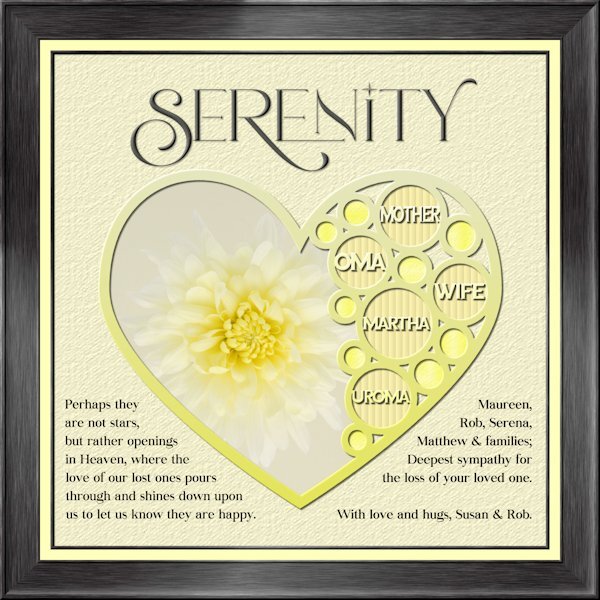





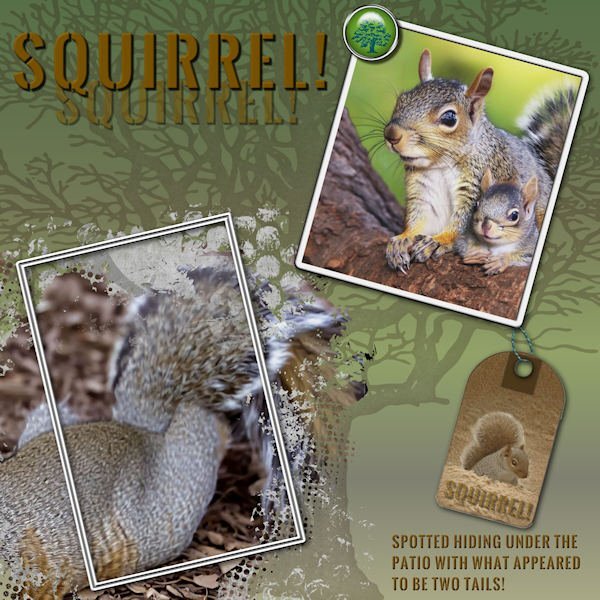
Resized.thumb.jpg.d25811db03a63358cedab1e79f527635.jpg)

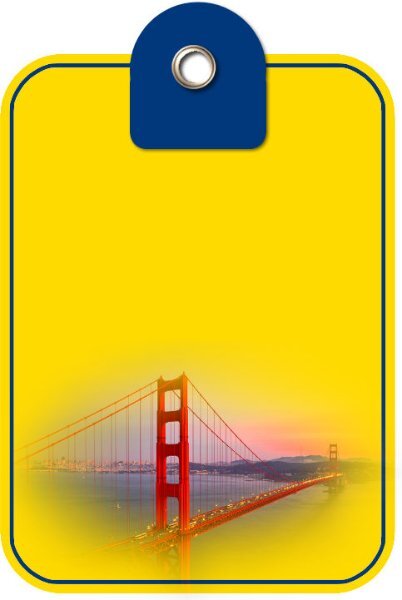


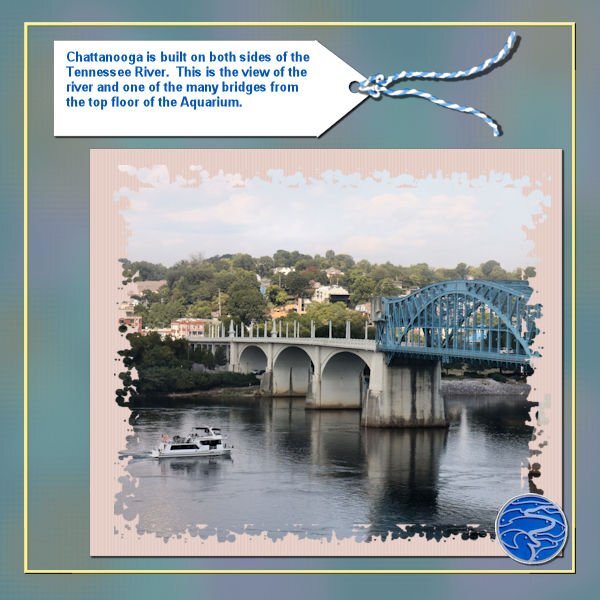
.jpg.3dc12dba605c6049008b3d00c6f37db2.jpg)