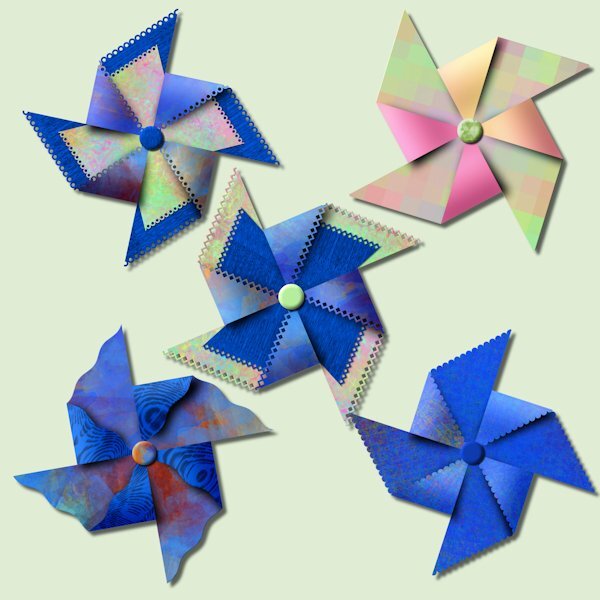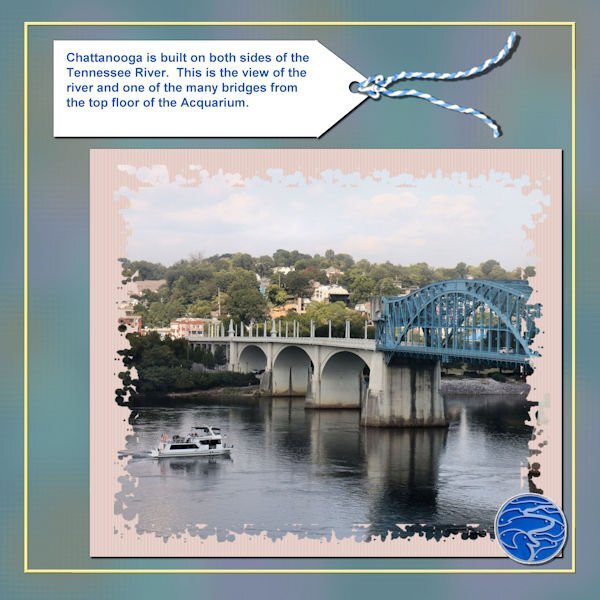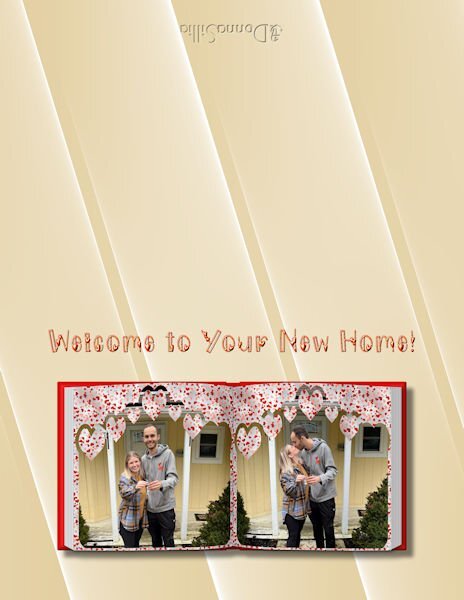Leaderboard
Popular Content
Showing content with the highest reputation on 05/04/2023 in all areas
-
Believe it or not, the first few flowers I used for the green house were actually things I have done...40 years ago. Yes, I still had them! And see? They did end up useful after all! LOL3 points
-
I have a lot of stuff gathered too, and never used. In a perfect world I'd delete the stuff I never use because it makes it hard to scroll through and find the stuff I do use. But then I think, what if I might need it....3 points
-
Rene, this looks like to be a good system. I have to look more into it... When there is a newsletter promoting kits, I am attracted to it by the colors used. .. Only after that I'll check what is inside... Sometimes it happens. I had already bought it before, like ... today! Good that the site warns when one has already purchased the item.2 points
-
No ladies, you are not alone. In the 15 years I've been digi scrapping I have downloaded a lot of free stuff and purchased a lot of kits from various stores. Quite a few with good intentions that have not happened. Many I had even forgotten I had. Several years ago I made a vow to myself that I was going to use kits I already had instead of always buying new stuff. But I had to figure out what I had! After trying a couple of things I finally landed on a system that is working quite well for me. Since I have mainly kits that were purchased that have the previews, I put a copy of every preview into a folder of its own. Then I set up Adobe Bridge (it is free), to read that folder. I also set up keywords for each preview. My keywords are mainly by theme. Bridge also has a way to label an image with colors so I chose to use a red label for kits I have used and a yellow label for templates I have used. I have so many templates and some I really love and like to use a lot! So now when I scrap I go to Bridge and filter it so I can look through the unused templates and kits to see if I can find something that will work. I am happy to say that I have added a lot of labels to both kits and templates! I don't feel like I wasted my money on that stuff anymore. And, I have found some real gems in those kits. That's actually how I found the kit that I decided to use for my Build A Kit workshop. (But, yeah, I still buy new kits... especially when there are big sales like this coming weekend. LOL!)2 points
-
Thank you. The creativity on the edges is all Carole. You get multiple options, it's very cool to change the order of the papers to see the difference in the pinwheels. And really, the creativity on the papers is from Carole too, through watching "A Beautiful Mess". I'm just watching "Art Media with PSP". I dont think I even paid attention to those tools. I know I want a Wacom tablet for Christmas this year.2 points
-
2 points
-
Susan, those pinwheels look amazing. I love the papers with different edges... Very creative! I also like to watch as the scripts run...It's like magic! The bows' scripts are one of my favorites to watch.2 points
-
That goes not only for the PSP elements and stuff I've collected, but for the general accumulation of stuff I no longer need in the house? If there were only a DELETE key for that! But what if I need it later....?2 points
-
My idea too!!! And if I delete something I always think at a later moment: oh no.....2 points
-
I cant find the post about our purchases from the recent sale so I'm posting here. I had a pinwheel party tonight. There is limitless combinations you can try, it was fun. I used papers from just watching A Beautiful Mess masterclass. And one has gradient on the folded forward part (pink&orange) that I had made previously. It's really quite something to watch it come together.2 points
-
In May, our monthly theme is MOTHER'S DAY. I am aware that Mother's Day is not in May everywhere in the world, and honestly, it should be every month of the year! Now, although it is the DAY that is the theme, we can play this game with a little tweak: let's talk about MOTHERS. So what words can you think of, starting with each letter of the alphabet, that relates to MOTHERS? Let's go!1 point
-
1 point
-
1 point
-
1 point
-
1 point
-
Depending on what I need to do during a certain period, if I need to bring my laptop "on the road", I might get by just with my mouse, but if it is for an extended period, then I will bring my tablet. It is not much bigger than the mousepad so it is not taking much space. It also depends on how you are set up; I doubt I would use my tablet if the laptop is on my lap!1 point
-
I have a Wacom tablet and used to work a lot with the desktop... But since I had to use the laptop, I never tried it again... always postponing... But it takes time to adjust to it.1 point
-
1 point
-
It is a 1:12 scale, so each one inch for each foot, making the shelf a bit over 7 inches (about 18cm) and the monstera plant, the biggest one, is a bit under 3 inches. Working at that scale is a skill one needs to practice. Believe it or not, some miniaturists will do 1:24 or even 1:48 scale!!1 point
-
1 point
-
1 point
-
1 point
-
1 point
-
1 point
-
what a delightful surprise to find. So nice to see a happy feel-good story.1 point
-
1 point
-
Just read this article in the Washington Post about a family's mailbox being taken over by mysterious miniatures. This article is free for non-subscribers with this link.1 point
-
Colourful tropical fish tank or maybe that's another project. What you have done so far looks amazing. I've made miniatures in the past and used small dried beans and pulses and dried pasta/spaghetti dripping out of the pots.1 point
-
some gardening books on the bottom shelf, since these plants dont need water, they would be safe there. Or extra pots stacked, or a bag of soil.1 point
-
I like it. It must take such patience. I love the idea of a kitty on the bottom shelf. How about a small box of gardening tools, watering can, trowel, pruning shears, etc...or supplies used to create the green room? Looking forward to hearing and seeing more.1 point
-
1 point
-
At first I couldn't come up with an idea what to make. I don't like to fold my photos in real life so why would I do that digitally! In the end I folded the background paper with a small fold and made a folded ribbon with a button, then a cluster with 2 other buttons and the frames. At first I wanted to have some text too but in the end I didn't like it, so no text. The last Q&A session had among others a question about how to make a string to tie a button and that's what I practiced here with the buttons. Now I have a template for strings when I need them, very nice. Of course the photo is mine and it is of a field full with dandelions which I saw last week on a walk. I already have lots of photos of all the pretty spring flowers and blossoming trees in my neighborhood and used those in many layouts, therefore now something else. Enjoy!1 point
-
1 point
-
I have a separate folder for my 64 bit plugins. I copied the Abstract Curves plugin to that folder and directed my file locations to that folder, and it shows up under Effects plugins. Here is a sample of a background where I used Abstract Curves to make a background for a card that I am making for a new home party for my great niece. I thought the lines sort of echoed the slats in the house. You can easily change colors, and I wanted to match the house colors.1 point
-
I finally did the 1 2 3. The background pic and the Osprey pic are from the Hog Island Osprey nest. the frame if from this week's FreeDigitalMinikit. the folded ribbon is from CreativeFabrica the buttons are from (I don't have a clue) The folds in the background image were created from "Folded-paper-textures-collection-27671119" downloaded from C F.1 point
-
Wow, good to know. I have to go to work and hopefully time hasnt run out when I get home. it's downloaded but not installed yet, I would have done it tomorrow. Did you put it as a plug in in PSP or use as stand alone.1 point
-
1 point
-
B = Beautiful -- All Mothers are Beautiful in some way even if they are not physically perfect.1 point
-
1 point
-
1 point
-
We have already had Mothering Sunday here in the UK back in March. However, like many people I get tangled up in Family History and have some photo's of my ancestors on Ancestry. I did something with my Mum's photo over this past weekend to make it a bit more interesting. I used one of Carole's corner brushes that i bought a few weeks ago, joined it up with straight lines, then used Carole's Bronzit script which makes a fab and unique frame befitting of my lovely mother. I also added a corner tube and used the Top Left Mirror Simple plugin to get it all aligned. I love how it turned out and is a tribute to my long deceased Mum who I miss more than ever. Love to all the Mothers here and all that can, have a fab and loving day.1 point


Resized.thumb.jpg.d25811db03a63358cedab1e79f527635.jpg)