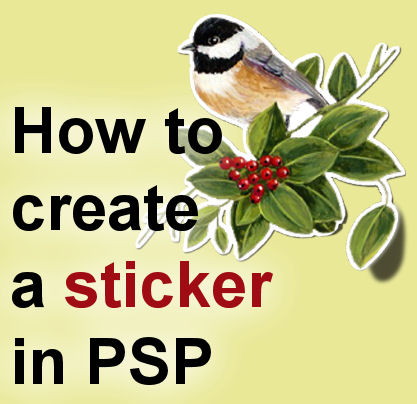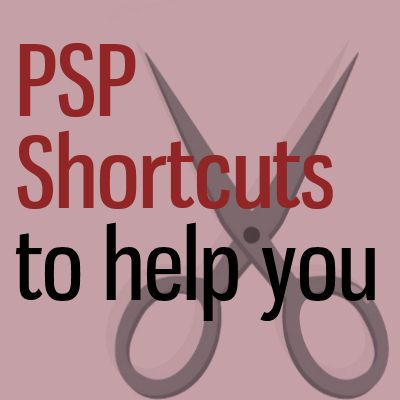Stickers are common elements in traditional paper scrapbooking. Whether they are for alphabets, speech bubbles, decorative shapes, or others, there are stickers for everything. But what about digital scrapbooking? We can create our own stickers very easily, also for any shape. Let's see how easy it is.
 Cassel
Cassel
Shortcuts to help you
Like many software, PaintShop Pro offers various shortcuts, and interestingly, sometimes, more than one. Let's have a look at my favorite 10 shortcuts I use to make my workflow faster.
Create your own banner
Many celebrations are associated with decorative banners, whether it is a graduation, a birthday, a promotion, a new arrival or a retirement. If those banners are often part of the decor, why not repeat those in the embellishments for your layout? No need to use only the ready-made banners you can find online that might not match your color scheme or your theme. Now, you can create or customize your own.
THEME – Birthday
As a memory keeper and scrapbooker, birthdays are an obvious event to document. Lucky for us, everybody has one birthday every year, which can add up for many of us! Birthdays are also often associated with various traditions, like the cake, the candles, the presents, the party, and more. So, what part of a birthday do you want to document? Whichever stands out for you. There is no right or wrong choice, just what you want to document and share. But let's look at some ideas!
How to Frame a love photo?
When we have a great photo, we want to showcase it the best way possible. Framing a photo is one way to help the viewer focus on that important element of a graphic project. Let's look at 4 ways you can frame a love photo.
Create an alphabet out of string
The picture tubes in Paintshop Pro are very powerful and versatile tools of this graphic program. No other program has these capabilities, and creating alphas or shapes is so easy to do that you will likely get addicted to the fun.
Create gold elements with PSP
There are times when you would like to have an element made of gold but you have to create it from scratch as you want to use a particular shape. With PaintShop Pro, you can be like Midas and turn anything into gold. Various shapes will yield different results or will need different settings, but you can work those out.
THEME – Love
As February is starting, we have already seen Valentine Day products in the stores since several weeks. Yes, February is often the month associated with love, likely because of that particular day. We are surrounded by love in our daily lives, and many scrappers will create layouts on that theme. Let's look at various types of "love layouts" you can create.
Keep PaintShop Pro supplies organized
PaintShop Pro is a great graphic program that comes with an array of supplies like brushes, patterns, gradients, and more. However, as a user, you will most likely gather more supplies that you will download or purchase. Although it might seem like an overkill to plan an organization strategy, you will very quickly find out that those downloads will become a big mess without one. Let's look at some easy ways to stay in control.
Create your own planner page with Paintshop Pro
It is still the beginning of the year and maybe you are the kind of person who likes to plan, or journal, or just have a fun booklet for anything you need to put in writing. Of course, you can buy a variety of planners and diaries but how about making your own? Using basic supplies in Paintshop Pro, you can make something simple, but, you always have the option to add more details and embellishments if your feel like it by using digital scrapbooking elements too.