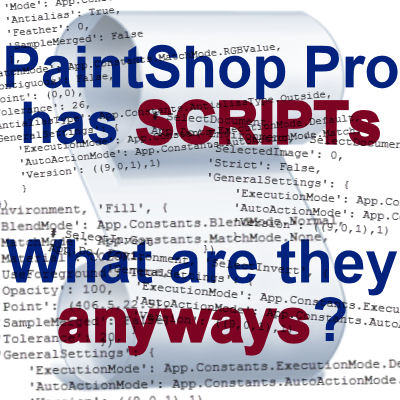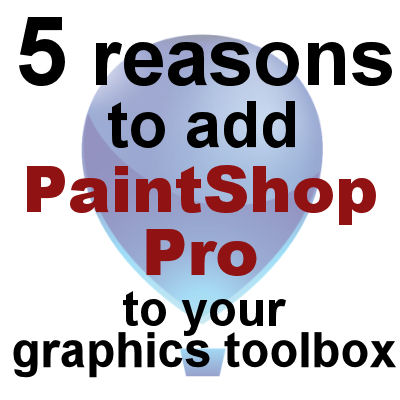Scripts are tools that can execute various steps and apply different commands automatically. Some scripts come with PaintShop Pro and you can also download or purchase some in online stores. Let's look at how you can run scripts to make your life easier.
scripts
Trusted or Restricted?
When you purchase or download scripts, you have to save them in a specific location. When you install your version of PaintShop Pro, you will find one folder called Restricted scripts and one called Trusted scripts. Why is that?
Using the VectorTube script
In PaintShop Pro, you can place text along a vector path for some very creative effects, but what about picture tubes? Can you place them along a path quickly without having the move elements one by one and measure the spacing every time? Of course! There is a better way, and that is by using the VectorTube script. This scripts is quite old (2003!) but still works with the newest versions of PaintShop Pro. This script, coded by Joe Fromm, Peter Ward, is available for download HERE. Let's look at how it is used in various types of projects.
How to install scripts
PaintShop Pro has the ability to offer an automated process to perform various tasks. This feature has been introduced in PaintShop Pro 8, so, 10 versions ago! Scripts are a set of commands that are executed on their own, often with minimal input from the user. Scripts are useful as they will perform tasks faster than a user could replicating the tasks manually, and often add precision to the process since it will repeat the steps with pixel precision. Additionally, the script can do calculations, making it even faster to complete a process.
What are scripts in PaintShop Pro? – Part 2
Last week, we looked at what scripts were and what they could do. This week, we will dive in a little deeper into using scripts, coding them and choosing them if we don’t want to create them ourselves.
What are scripts in PaintShop Pro?
In a previous article (5 reasons to add PSP to your graphic toolbox), we mentioned that one great feature of PaintShop Pro was its scripting abilities. It can run scripts, it can record scripts, and a user can code scripts. But what are they? Many veteran PaintShop Pro users have never used scripts, either because they don’t know about them, or because they are afraid of using them. So, let’s shed some light on this fantastic feature.
5 reasons to add PaintShop Pro to your graphic toolbox
Graphic designers often consider Photoshop as a standard in the industry. Is it because it is better? I am sure that Adobe users will say yes. Often, whoever will argue their program is better, tends to be very familiar and comfortable with the one they use and will always find the second one less intuitive and less convenient to use. That is normal. If someone works with a particular graphics program for their daily work, they will keep using it outside work, because of their familiarity with it.