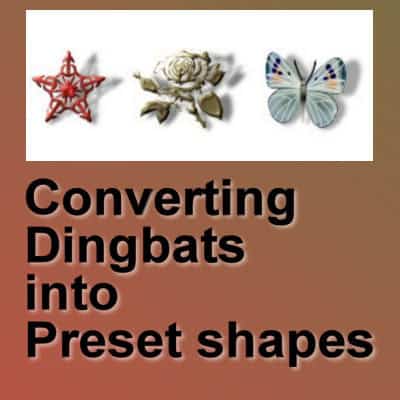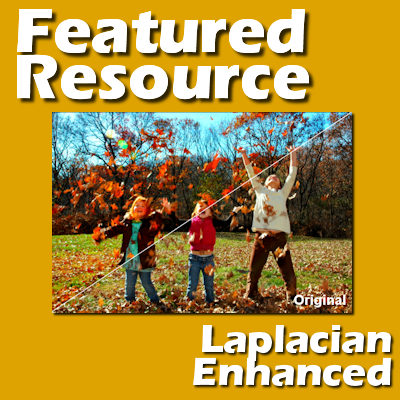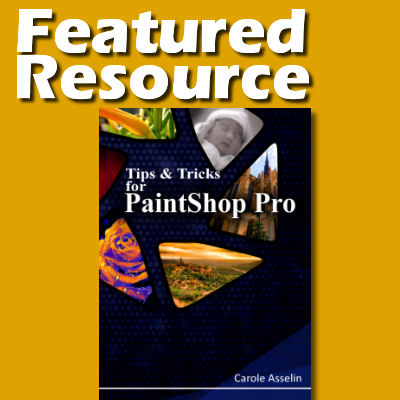Have you ever found a dingbat font filled with great shapes—hearts, ornaments, dividers, icons—but wished you could use them more easily in PaintShop Pro? Maybe you only need a few from the set, or maybe you want to use them over and over again without remembering which font or keystroke they came from. That’s where converting them into Preset Shapes becomes incredibly useful.
In this tutorial, I’ll show you how to convert fonts and dingbat characters into vector Preset Shapes using a free script by Suz Shook, available in my store. You’ll be able to export multiple shapes at once, organize them into a library, and use them just like any other preset shape in PaintShop Pro.
Why Convert Dingbats into Preset Shapes?
Using fonts and dingbats directly in your project can be tedious to select just one specific element. However, with Preset Shapes, you can select the one you need, without much browsing. Since dingbats are not identifiable on your keyboard, it is often a guessing game to find the shape you want as a font.
Since Preset Shape are vectors, just like a font, you can select the fill, and stroke colors, and create them in any size you want, without distortion.
Step 1 – Get the Free Script
To simplify the conversion process, download the free script called Making Preset Shapes from a Dingbat by Suz Shook. You can find it on Creation Cassel’s store, HERE.
Once downloaded, install the script in your Restricted Scripts folder in PaintShop Pro.
Step 2 – Run the Script
Open a blank image in PaintShop Pro.
Choose your dingbat font. For best results, use a size of 36 (larger sizes may be harder to preview or result in odd shapes).
Run the script. You can find it in the Scripts toolbar, if you have it open.

Otherwise, you can go to File > Script > Run and navigate to where you saved the SS_MakingPresetShapes_06 script (the “06” refers to the version number).
The script will automatically display each character from the font. If some characters don’t have assigned shapes, you’ll see empty rectangles. These can be deleted later.
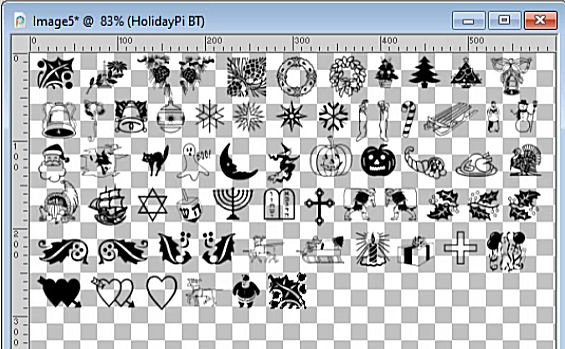
Step 3 – Clean Up the Shapes
After the script runs, review the shapes. Delete any unwanted characters by selecting their vector layers and clicking the Delete Layer icon, at the bottom of the Layers palette.
Step 4 – Export to Preset Shape Library
Once you're satisfied with the remaining shapes, run the same script again to export them. You will be prompted to name the shapes. It will prompt you to enter the name of the file you will want to export. Remember that the FILE name is not the same as the SHAPE name, but the script will use the shape name in the Layers palette.

Step 5 – Use Your New Preset Shapes
To access your new shapes, activate the Preset Shape tool. In the dropdown list, find your new shapes, which are alphabetically ordered. Hold SHIFT while dragging your cursor to maintain proportions, and draw it on your canvas.
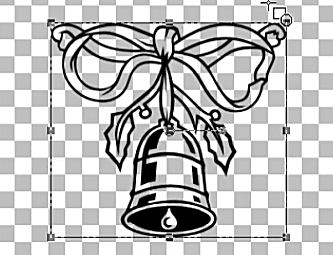
These shapes behave like any preset vector shape in PSP: scalable, editable, and perfect for repeated use. And the edges will always be perfectly clean, which is great.
Conclusion
Dingbat fonts are an often-overlooked resource for unique shapes in digital projects. By converting them into Preset Shapes, you gain more flexibility, organization, and creative control. Whether you're designing cards, scrapbook pages, or digital art, this workflow will save time and keep your favorite elements at your fingertips.
Give it a try with your favorite dingbat font—and don’t forget, the script is completely free!