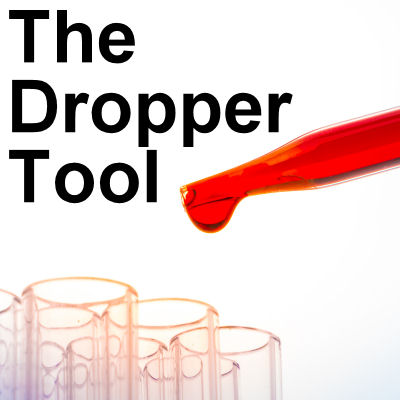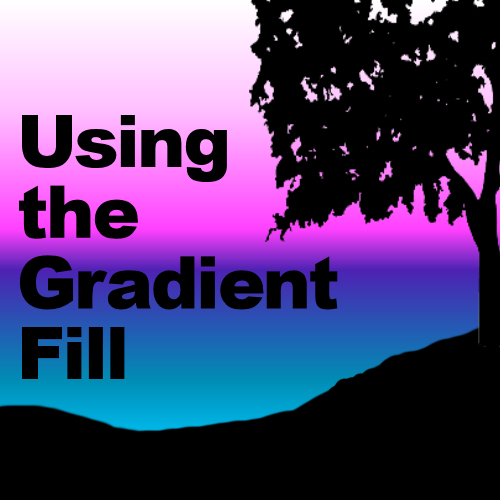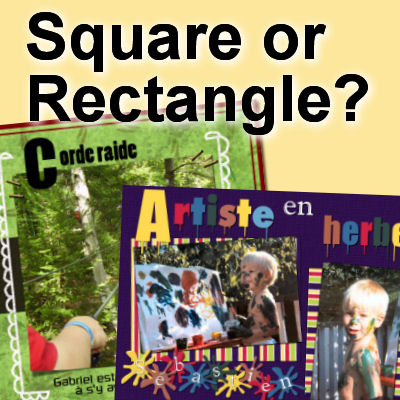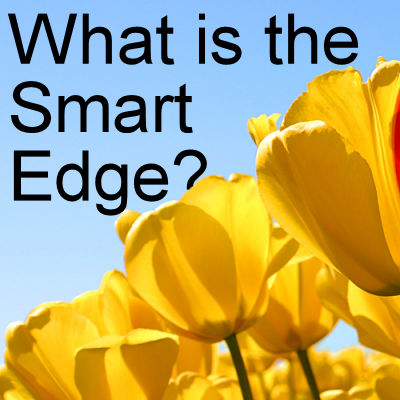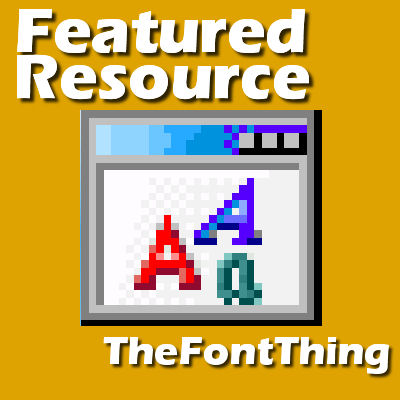With most projects you will create with PaintShop Pro, you will likely need to select a color. Although there are some swatches and palettes you can use, you will often need to pick a specific color for your project based on a photo or another element. That is when you will need the Dropper tool.
PSP
Tools to Create Color Palettes
Whether you are a designer creating a complete set of scrapbooking elements or just an avid card maker wanting to choose the perfect color, it is often useful to create a basic palette of colors that are harmonious to yield an eye-pleasing result. Various tools are available online to help you generate such a series of coordinating colors. Let's have a look at some you can use to create your own palette starting with your chosen color.
4 Ways I Set up my Workspace
Whether you are following a tutorial from the DIAMOND membership, attending a live class in the Campus or watching a YouTube video where I demonstrate various techniques, you might be wondering if we are using the same version, because my workspace and tools seem to be different from yours. Don't worry. The reason they look different is that I have customized it to suit MY preferences. If you want to recreate the same workspace, you can follow the steps below. If you prefer your own, it is totally fine. Neither one is better than the other.
Using the Gradient Fill
Starting with version X9, PaintShop Pro has a new gradient tool called the Gradient Fill. It added a level of flexibility to the regular gradient tool and makes its use so much simpler. Let's have a look at that tool in more detail and how you can use it in your next projects.
Square or Rectangular?
If you have looked through scrapbook galleries, you might notice that some layouts are square, and others are rectangular. Is there a difference and if so, what is it? what are the pros and cons of each size?
What is the Smart Edge?
Several tools, in PaintShop Pro, will have a Smart Edge option to check or uncheck. But do you know what that is for? Let's have a look at this function available with different tools.
Featured Resource – TheFontThing
Most PaintShop Pro users like to find and download fonts. There are so many cute fonts and more and more, we find free fonts so why not download them so we'll have them later when we need something different. The problem is that we download and download and gather a large collection that is just impossible to browse through and we end up using the same fonts. Using a font manager will help tremendously in viewing the fonts and organizing them. The best font manager/viewer that I have found is TheFontThing.
What’s new in PSP2020?
Another year means another PaintShop Pro release. What tools, commands or improvements have been added to this version? Let's have a look at some of them.
Sort your fonts
Are you collecting a lot of cute and fun fonts only to realize that you are getting overwhelmed by the sheer number of fonts you have accumulated over time? And when you want to use one font, do you tend to revolve around the same ones all the time? You can't spend hours sifting through everything you have, right? It is time to clean up.