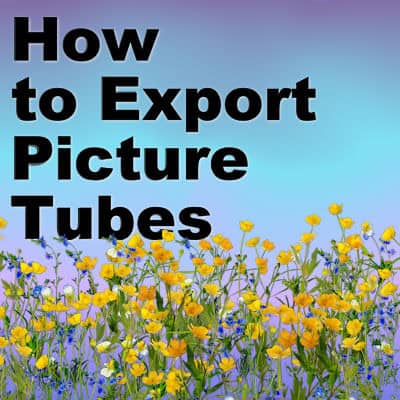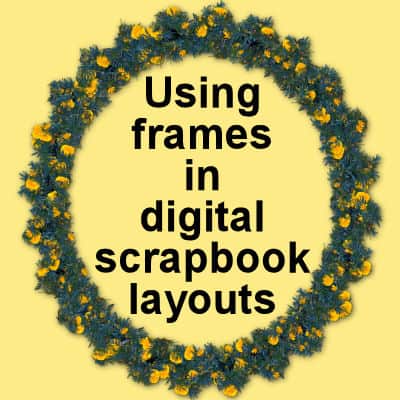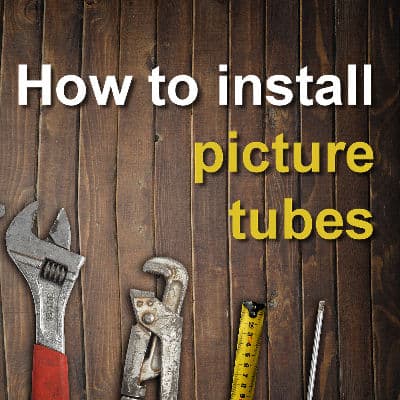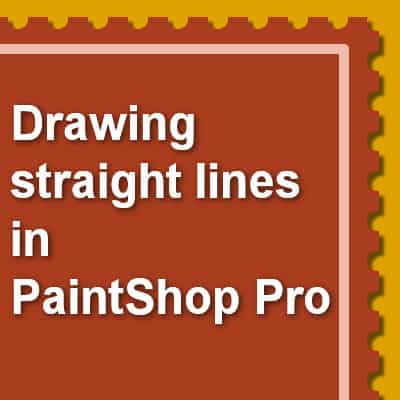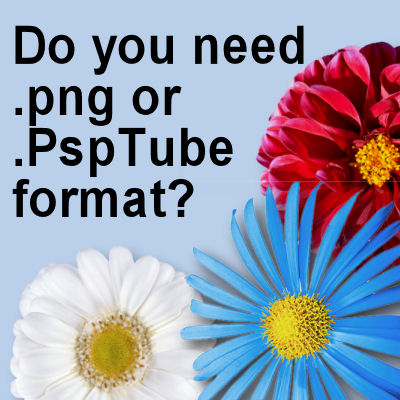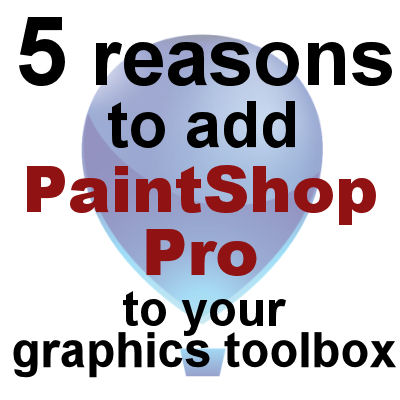Picture tubes are a special feature of PaintShop Pro. They allow you to place images on your project in a random way, but you can also use different placement settings to create a continuous element like a rope, a set of footprints, or a wooden fence. How do you create picture tubes?
picture tubes
Using frames in digital scrapbook layouts
You can often find scrapbook projects using frames. They can come in a wide variety of shapes, types, and colors. And furthermore, you can use them in many different ways. Although you can use frames from within PaintShop Pro, let's have a look at frames that come in digital kits.
Featured Resource – Auto-Tuber script
Creating picture tubes using a series of images can be tedious, especially if you have many of them to copy, paste, and arrange. PaintShop Pro added scripting capabilities with version 8. In that first version, the installation included a series of default scripts. Among those, you could find Auto-Tuber.
How to install tubes in PaintShop Pro?
As a PaintShop Pro user, you are likely to find "tubes" and you want to install them into your program for future use. There might be some confusion as to how to do it. Let's have a look at the simplest method for you to install your new supplies.
10 picture tubes for Christmas projects
PaintShop Pro comes with a variety of picture tubes that can be used to embellish your projects. There are many themes and one of them is, of course, revolving around the holidays. But you can grow your collection of picture tubes by others too. Let's have a look at 10 picture tubes you can use for your next Christmas projects.
Drawing straight lines in PaintShop Pro
If you were to draw on paper, you would have the option to use a ruler to draw straight lines. That is not the case when you use a graphic program. However, when you are working with PaintShop Pro, there is a simple way to draw those straight lines you need.
Do you need .png or .PspTube format?
The name "tube" has been used around for several years but has meant something different, in different contexts. PaintShop Pro has a feature called "Picture tubes", which are elements placed on a project with a click of the mouse. On the other hand, "tubes" have been seen as elements that have been extracted and have no more background, whether that was done in PaintShop Pro or any other graphics program. This has led to common confusion in the use of those elements and their format. Let's look into this more deeply.
How to Frame a love photo?
When we have a great photo, we want to showcase it the best way possible. Framing a photo is one way to help the viewer focus on that important element of a graphic project. Let's look at 4 ways you can frame a love photo.
5 reasons to add PaintShop Pro to your graphic toolbox
Graphic designers often consider Photoshop as a standard in the industry. Is it because it is better? I am sure that Adobe users will say yes. Often, whoever will argue their program is better, tends to be very familiar and comfortable with the one they use and will always find the second one less intuitive and less convenient to use. That is normal. If someone works with a particular graphics program for their daily work, they will keep using it outside work, because of their familiarity with it.