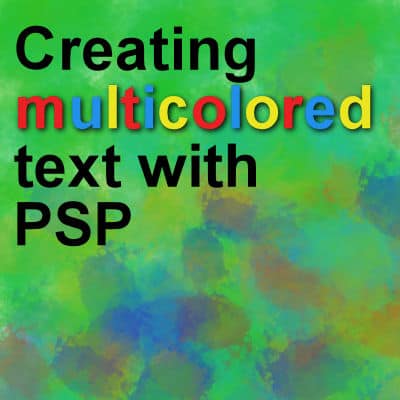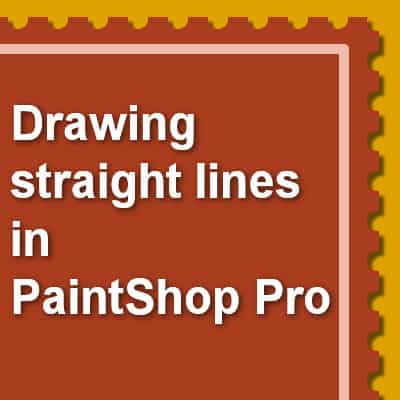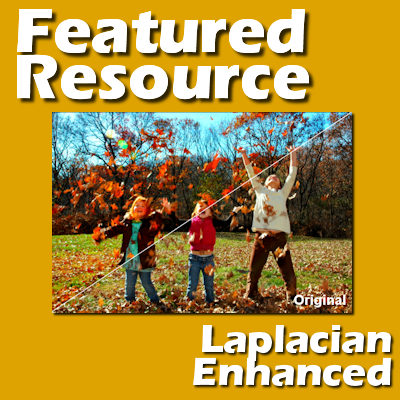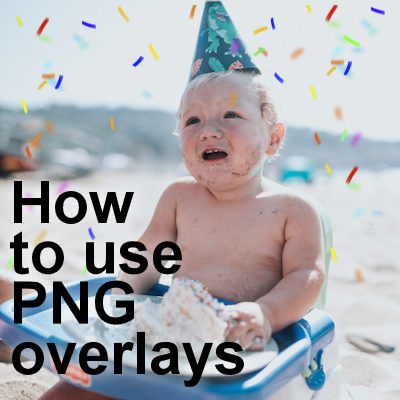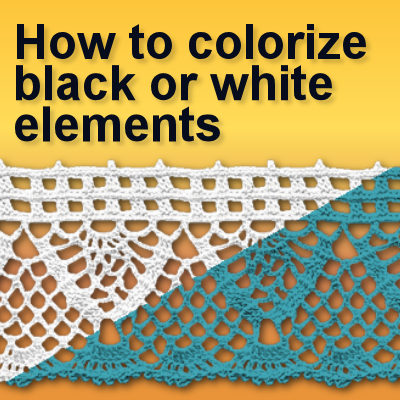Looking for a fun, magical experience that both adults and kids can enjoy? Well, going to the zoo could be a great choice! It’s not only amusing but you’ll surely find it educational too. Imagine seeing animals you don’t usually encounter in your daily life, and even getting a chance to be up close and personal with them.
Do you still remember the first time you went to a zoo? Did you find it awesome? Or have you brought your kids to a zoo before? If your answer is yes, then these layouts will give you some inspiration on how to showcase your cute and awesome zoo photos.