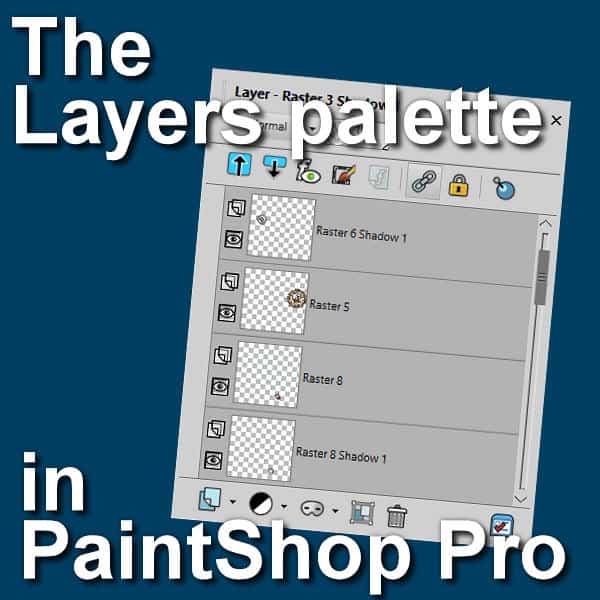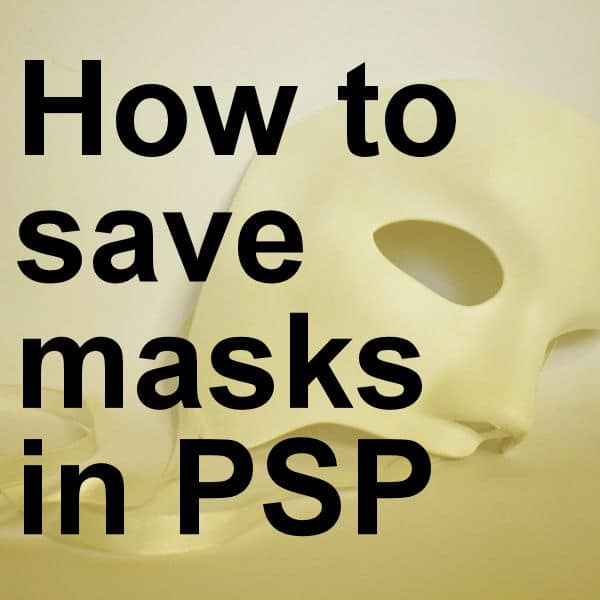Many templates you will find online are in .psd format. Most often they only show individual layers for papers, photos, and placeholders for decorative elements. If you are lucky to find templates in .pspimage format, they will include a mask group. How will you use that?
mask
The Layers palette in PaintShop Pro
The Layers palette is extremely important for anyone using PaintShop Pro who wants to take advantage of the powers of layers. Layers allow you to manipulate elements independently, giving you so much more flexibility than if everything was flat. Let's have an overview of the Layers palette.
How to save masks in PSP
A mask is a greyscale layer that will let part of the layer below show through. One can use masks already saved in PaintShop Pro, generate one from an image, or create one from scratch with various basic tools. But if you have created a new mask, how can you save it for future use? Let's look at different ways.
Which files do you need to export in PSP?
PaintShop Pro includes several functions to export various files and content so they will be used inside specific tools of the program. This export command will convert files from something generic, into a program specific file format. How do you know when you need to export a file and when you don't need to? Let's see.
How to Frame a love photo?
When we have a great photo, we want to showcase it the best way possible. Framing a photo is one way to help the viewer focus on that important element of a graphic project. Let's look at 4 ways you can frame a love photo.