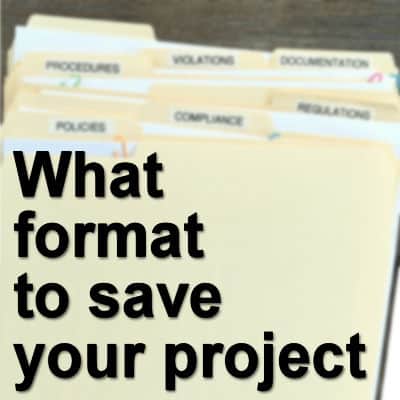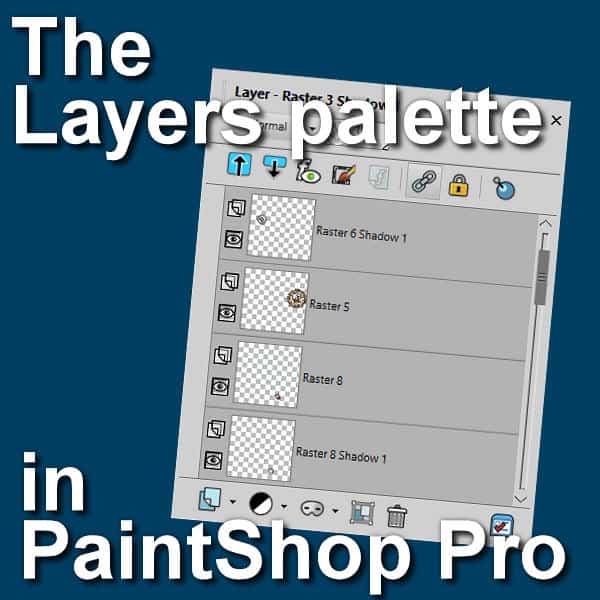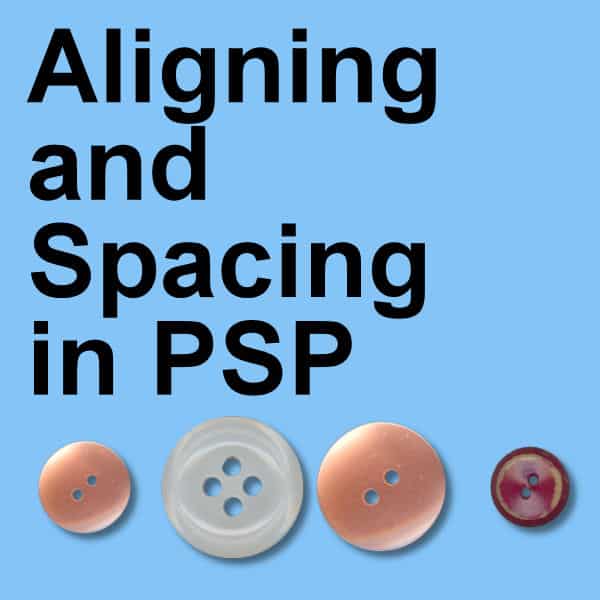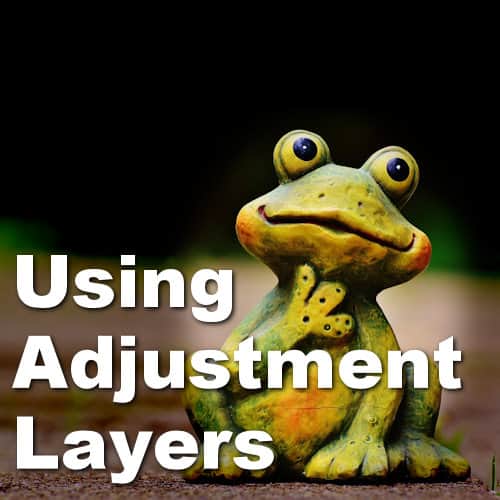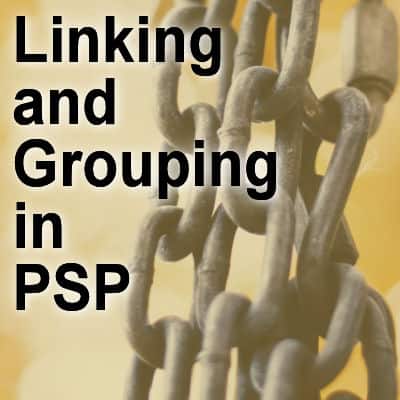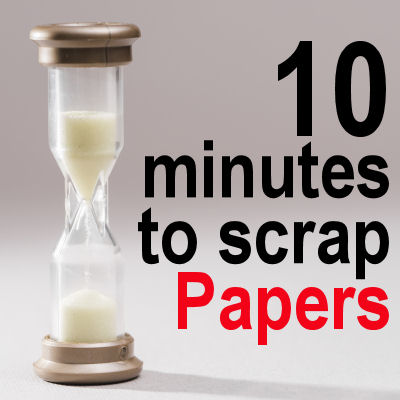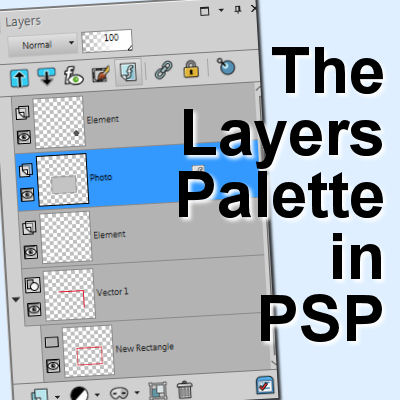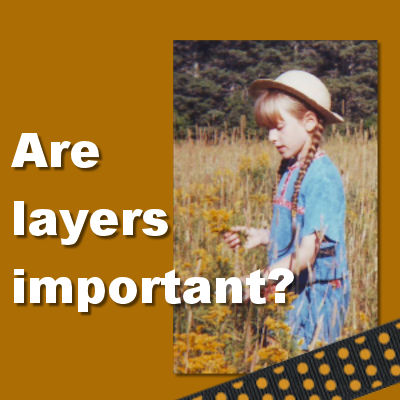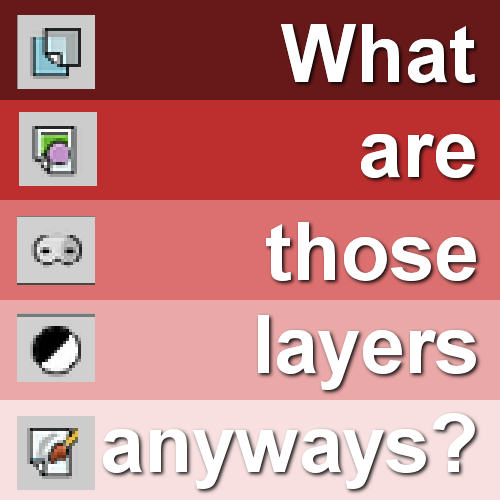Whenever you work on a project, you will need to save it in one way or another. There are different possible formats for your files and a purpose for each of them. Let's look at what format you need when you have to save your file.
layers
The Layers palette in PaintShop Pro
The Layers palette is extremely important for anyone using PaintShop Pro who wants to take advantage of the powers of layers. Layers allow you to manipulate elements independently, giving you so much more flexibility than if everything was flat. Let's have an overview of the Layers palette.
Aligning and Spacing in PaintShop Pro
When you create a project, you can use the guidelines to align elements, if you have a specific placement for them. On the other hand, it would be more complicated if you want to space them evenly. But with PaintShop Pro, there are some tools to make the process easier.
Using Adjustment Layers
Among the various layers available to PaintShop Pro users, you will find Adjustment Layers. Unlike Vector and Raster layers, the Adjustment layers won't show anything directly but will act as a mask in applying various effects to the layers below.
Linking and Grouping in PSP
When working with PaintShop Pro, you are likely to use several layers, and sometimes, you want them perfectly aligned. What if you now need to move them a little further? How can you keep them aligned? That is when you can link or group your layers. But what is the difference between the two, and how do you use those features?
10 minutes to scrap – Papers
Creating a complete layout could take some time and feel overwhelming, especially if you have many photos to use and several pages you plan on doing. Did you follow the previous tutorials to work for 10 minutes at a time? If so, you might already have several projects on the go, so let's see what you can do in the next 10 minutes.
The Layers Palette in PaintShop Pro
We all know the importance of layers in working on projects in PaintShop Pro. They are very important and you can manipulate them in various ways to yield different results and effects. The Layers Palette includes a large number of icons, each of them giving you access to different functions to create a masterpiece. Let's have a look at all those icons and explain their function.
Are layers important?
Some painting and drawing programs mostly relied on a single layer of paint. It is as if the user was drawing on an actual layer of paper. Of course, skilled painters could managed to create masterpieces, but using a single layer has its limitations. Paintshop Pro, like other modern programs, use layers to give flexibility to the user. Let's see why.
What are those layers anyways?
Various graphic programs will use layers to give users a lot of flexibility, but all layers are not the same. In fact, there are various types of layers and PaintShop Pro has them. Let's have a look at them.