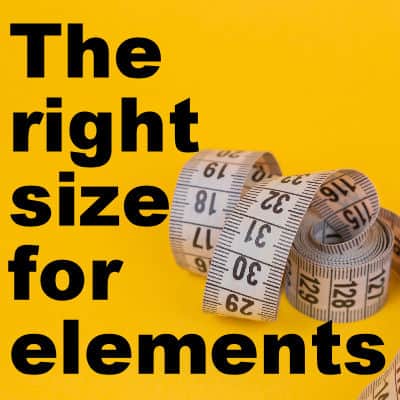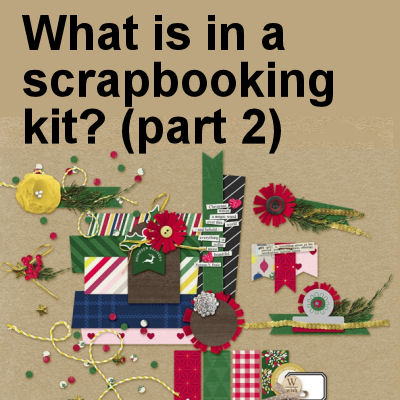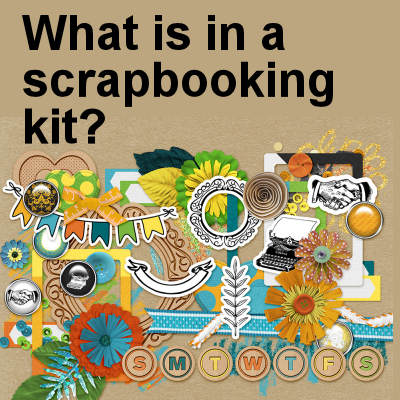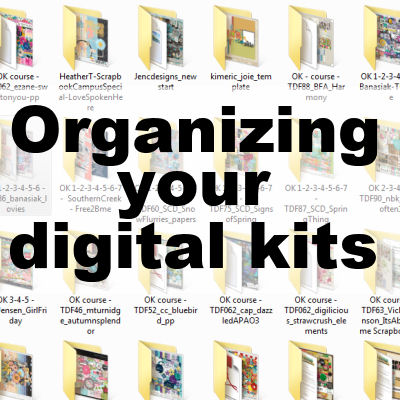Often, you could find some wonderful ready-made kits. You can purchase, download, or earn them. Kits will commonly have a general theme that you can identify with the colors, the designs, and the name. This is great when you want to scrap in that theme, but sometimes, you may want to scrap photos that are off that theme. Can you do that?
kit
The right size for elements
When creating elements for your own projects, you will surely go by eye and create the elements at the size you need them at the time. However, if you want to create some kits and elements to share with others, they might need something that is different from what you did. Although you can easily resize in PaintShop Pro, it is a good idea to create elements within a certain range of sizes that will suit most projects.
What is in a scrapbooking kit? (part 2)
In a previous article, we looked at the most common types of elements one can find in a scrapbook kit, including papers, embellishments, alphas and wordart. Most kits will include those 4 types of elements but some designers will also include other content in their kits.
What is in a scrapbooking kit?
If you are new to digital scrapbooking, you might have some questions about the supplies that you can purchase, download or create. Let's have an overview of what is a scrapbooking kit.
Organizing your digital kits
Do you gather kit after kit, after kit? Do you take advantage of all good sales? Are you drawn to download free kits, and blog train kits? If so, you are not alone. That is very common in digital scrapbookers. However, having so many kits on your hard drive can be a nightmare when you want to start a project and are looking for the perfect kit, in the right color. How can you do that without opening all the kit folders one by one? Let's look at some tips that can help.