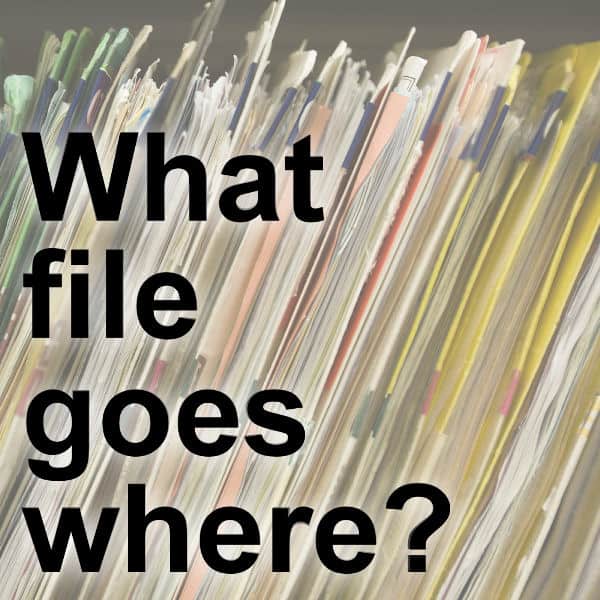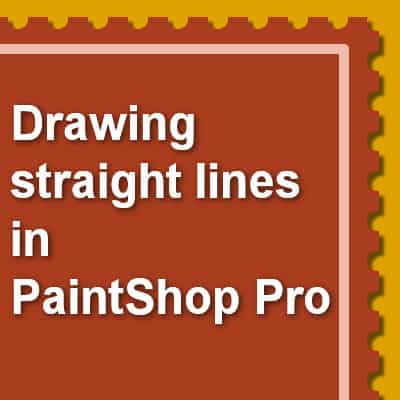If you use brushes in PaintShop Pro, you might not care much about the file system that you need. However, if you purchase, download, or share brushes, this is important information. Let's have a look at the files needed for a brush to work correctly in PaintShop Pro.
brushes
Featured Resource – OnlyGFX
Whether we use our PaintShop Pro for scrapbooking, greeting cards, or other graphic projects, we are always looking for new resources. This week, I found one interesting site that offers a wide range of supplies you can use for all those projects.
Using Punches in PaintShop Pro
In the Creation Cassel store (a sister site), you can get a variety of scripts, picture tubes, fonts, and brushes. Some of the popular products are "punches". They try to replicate punches available to traditional paper scrapbookers. Let's see how you can use those punches with your PaintShop Pro.
Featured resource – Design Seeds
As someone who works with PaintShop Pro (and maybe other graphic programs), you are likely working with various color palettes. Although you can create your own color palettes, it is sometimes helpful to get inspiration. You can pick new palettes you like or a palette that will challenge you.
What file goes where in PaintShop Pro?
PaintShop Pro can handle a lot of files of different types, but do you know which ones? When you purchase or download supplies for various projects, online, where do you save all those files so you can use them correctly later? This is a question several users have asked me, in various ways. Let's have a look at all the files and file types you might encounter and where you should put them.
Drawing straight lines in PaintShop Pro
If you were to draw on paper, you would have the option to use a ruler to draw straight lines. That is not the case when you use a graphic program. However, when you are working with PaintShop Pro, there is a simple way to draw those straight lines you need.
Adding Brushes to PaintShop Pro
Brushes are extremely powerful tools in PaintShop Pro and if you go online, there are a lot of resources that you can use to add brushes to your program, however, different sources will offer them in numerous formats and each of them requires you to get them inside PSP differently, which can become confusing. Let's streamline all those options.
Featured Resource – DeviantArt
DeviantArt has been a staple in resources for various graphic artists. Some artists use this platform to showcase their art, or sell it, but it is also a great place to find some resources and supplies that you can use with your graphic program. Of course, everything is not suitable for Paintshop Pro, but don't discount this site!
How to install brushes in PaintShop Pro
PaintShop Pro has great tools, and they come with a certain number of supplies to use. Brushes can be used for lots of projects and effects, but the number of brush tips available by default is quite limited, which means that you might want to add to your collection. Let's see how you can do it to use those great brushes that you will find on the net.