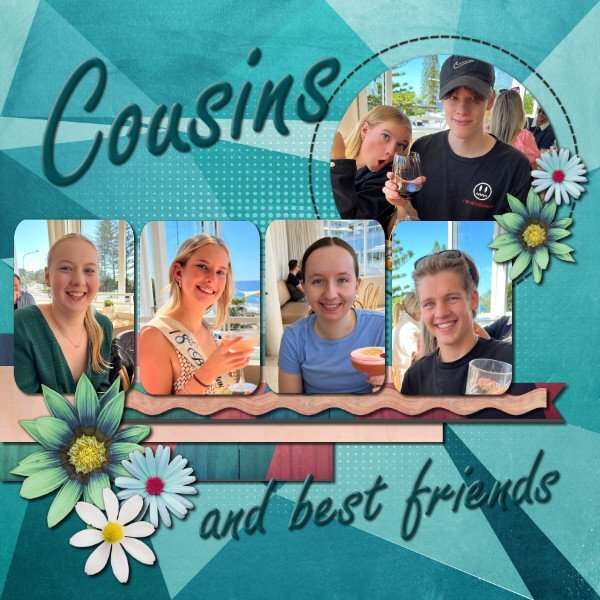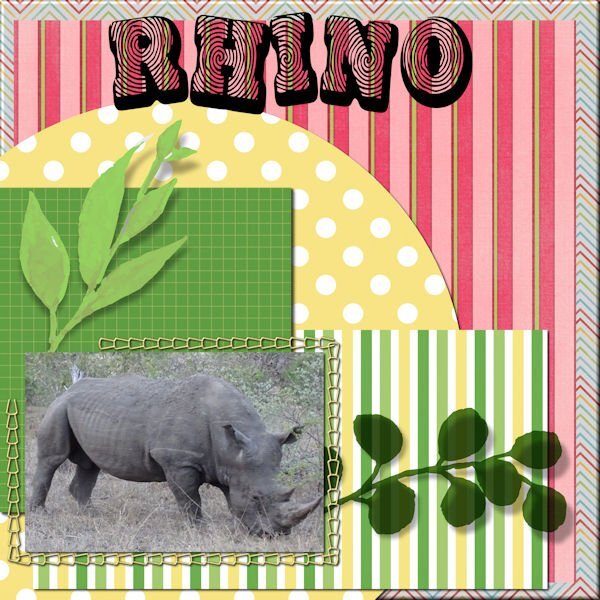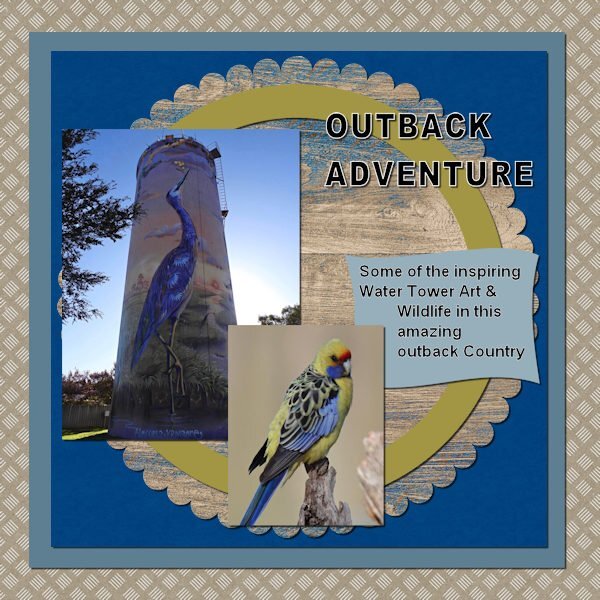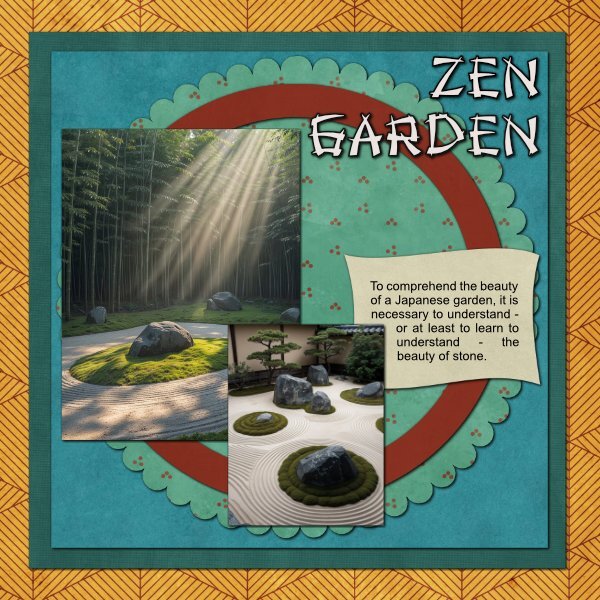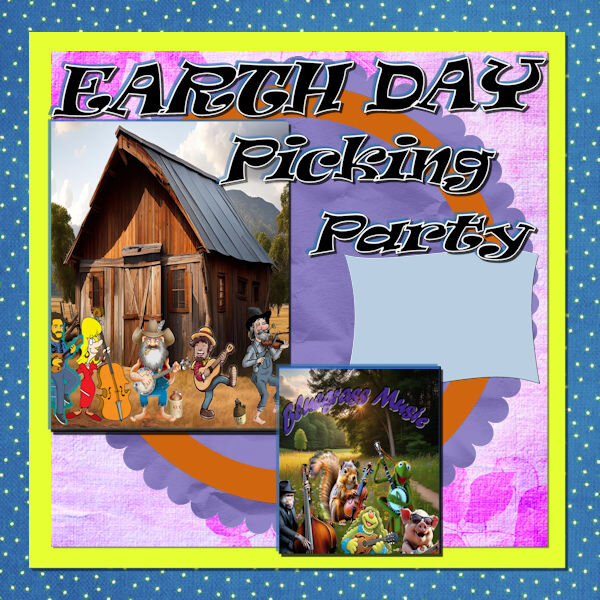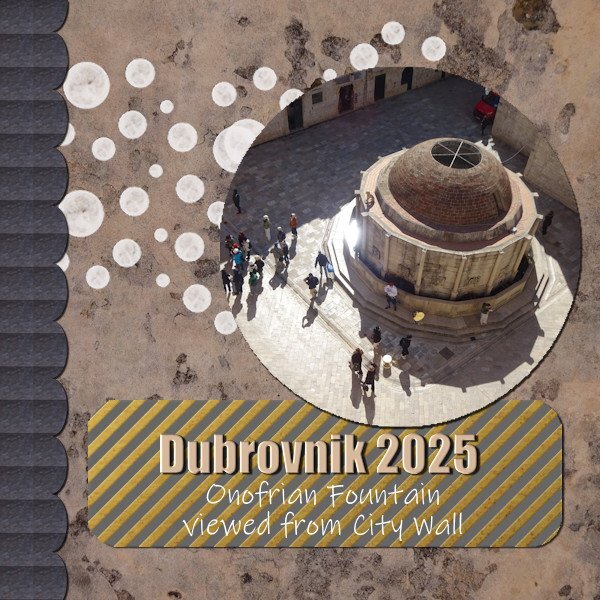Leaderboard
Popular Content
Showing content with the highest reputation since 04/21/2025 in all areas
-
18 points
-
18 points
-
And here is Day 6. The blend mode I used for the pink paper was Passthrough. I rather like it. It's so good to learn these things that I would never have stumbled across on my own. And it's fabulous to learn about the reverse shadow. I used that a lot with PSP and now it's great to be able to do it in Affinity. As always, we learn so much with Carole's workshops.17 points
-
17 points
-
Day two I have used affinity 2.6 for this template it is my first time of using it.All the papers used are from Chantalia designs the photos are my own which were taken last year at a pretty village in Cumbria U.K. called Grasmere. William Wordsworth is buried there in the grounds of St Oswalds Church and they made this lovely garden as a tribute to him which looks amazing when all the daffodils are out.17 points
-
17 points
-
17 points
-
17 points
-
17 points
-
17 points
-
17 points
-
still using Affinity 2.6.2 and finding it a joy to use. This is lesson 2, i am a bit behind though due to some more life issues but i will get to finish. The photos are from pixabay and created a colour swatch from it in affinity photo and used those colours on my project. Beige coloured paper created from a pattern, teal blue paper free from Chantahlia Design, foliage design is an abr brush imported into affinity. again i give thanks to Carole for the templates and the video as they are well explained. i have been looking at everyone's projects for this workshop and you all have created lovely work. best wishes to everyone, Dawn16 points
-
16 points
-
16 points
-
16 points
-
16 points
-
using photos from my girlfriend Melanie, the kit is Meow Party by CaroleWDesigns16 points
-
16 points
-
Lesson 1 Template1b- PSP papers from Creative Fabrica and Digital Scrapbook. Font is Keshiki (CF). The dots have a very low opacity. The rectangle is a blend of a paper and a fill color. the photo is mine and a re-hash from the Magazine workshop (I'm almost done!). No time for new photos right now 😢.16 points
-
16 points
-
16 points
-
my template filled with Affinity , Kit Ilonka Designs - it had to be you - my Mom16 points
-
Last weekend 8 of us went to the beach (brrr) for a ladies weekend. While there we competed in a pickleball tournament.16 points
-
15 points
-
15 points
-
Template 6 Affinity 2.6 Ashlee and her mum travelled down from Christchurch to stay with us, and we took them to many places around Southland. Ashlee was 4 years old and would start school in a few months. She had never struck wildlife on the beach before, so it was quite unusual for her to see the huge Sea Lion stretched out close to her. I have found them sunning themselves on the rocks, or, hiding amongst the tussocks, as she is doing in the lower photograph. If they are sunning themselves, they can be quite harmless, if you get in the way of him and his mate, you'd better watch out! Kit used is Jessica Dunn's Coastal Spring, and the font is Lena.15 points
-
15 points
-
15 points
-
15 points
-
Day 5: The photos are from freepik. The papers are from a kit by Rachel Martin called Aidan. The quote is from The Book of Tea by Kakuzo Okakura The text reads: “Tea is a work of art and needs a master hand to bring out its noblest qualities. We have good and bad tea, as we have good and bad paintings—generally the latter. There is no single recipe for making the perfect tea, as there are no rules for producing a Titian or a Sesson. Each preparation of the leaves has its individuality, its special affinity with water and heat, its own method of telling a story.”15 points
-
15 points
-
Lesson 3 - Template 3-Diamond I should have titled this "Blend Modes" because every paper or photo mat, and the two pieces of foliage have blend modes and some with 3 or 4 papers in the blending group. I did group all the blended stuff and duplicated the group, hid it, then merged the end result for the shadow part. I used elements/papers from Digital Scrapbook (Marisa Lerin, Brooke Gazarek, Gina Jones, Jessica Dunn, Kerri Dempsey and Janet Scott). The foliage I used the tutorial with the filled duplicate layer above, took me awhile to get the right color fill. I still found it was too bright on the layout so I merged the blend group and blended them into the blue paper (already merged blended group). I even attempted to make a cluster from 6 separate elements. The fonts are Creative Fabrica; Madelican and Matona ('S') Photos are mine and they aren't really looking at the real sun (like fake news, there is also indoor fake sun 😲). These were my surprise sunflowers I discovered at the back of my very small garden that I only noticed because I needed to go into the little shed. I thought they were mutants, cute fluffy mutants.15 points
-
15 points
-
15 points
-
15 points
-
15 points
-
Day 2 - I asked my friend, John, if a could use some of his photos from his travels throughout Italy. In response, he shared not only his Tuscany album, but also asked his friend, Robert, to share his album. As a result, I now have about 750 photos of Tuscany in my iCloud folder and used them for this template. The background is one of the photos taken at night and overlaid with a Tuscan grunge from Adobe Express. I created the border using Carole's repeat script of a preset shape with a Adobe Express gold style added. The title font is call concave tuscan and the journal font is black tuscan, both from CF. I added a watercolor leaf pattern to the background layer. Although I missed yesterday, I want to wish Carole a belated "Happy Birthday" and thank her for the gift certificate. I spent the morning downloading my favorites list.15 points
-
15 points
-
Day 2. I was unable to log in to either site yesterday afternoon when I tried (Campus or Creation Cassel) yet I could other websites. Strange. (Happy Birthday Carole for yesterday anyway). So a bit late presenting my efforts for lesson 2. Continuing same theme as I have lots of photos from Dubrovnik.15 points
-
15 points
-
15 points
-
15 points
-
15 points
-
This is a photo that my sister in-law took a few years ago of Derby a town in the Kimberly region of Western Australia. i have used it before but thought to use it again for this workshop. Not toally happy with how the text ended up but it is my first go and hopefully will improve. Carole thank you for a well explained video i will have to keep practising on the text part. best wishes to everyone, Dawn.15 points
-
Template 1 Diamond Using Serif Affinity 2.6 This photograph shows our village taken from a nearby hill with about as much snow cover as we would ever get. We are heading towards Winter down here. I left the white dots as would be snow. Kit is Jessica Dunn - Snow Place Like Home from Curio Pantry, I used 3 of her papers, the other two were recoloured, to match the papers used. Fonts are Cute Rita and Magical Feather.15 points
-
Template 1 Using Affinity Photo 2.6 About 5 kilometres from where I live, is a farm where Muriel, the farmer's wife, started creating a garden during her pregnancy in the late 60s. The land was farmland, and Muriel wanted something to do whilst stuck at home, so she created Maple Glen, a beautiful garden, nursery, and bird sanctuary. For this template, I have used Elegant Autumn kit by Jessica Dunn and her Autumn Dew mini kit. Itsadzoke and ItsadzokeS01 by Gluk are free [PU & CU] at 1001 Fonts.15 points
-
For the Template workshop week I have decided to use a recent holiday to Croatia to showpiece some of the photos whilst I was there. The background layer is a photo of mine rather than a paper. The scallop edge is a fill made from a pattern created from the pavement area of the main photo. The text panel background is a paper from Marisa Lerin's Picnic mini from Digital Scrapbook called Vellum Piece 2. I kept the grey panel underneath as it seemed to work better.. I left the bubbles from the template as they blended with the colours in the main photo. Typefaces are Impact and Ink Free. Seeing examples by others above I am a bit confused as they don't appear to be the same template that I used for PSP. ? Two questions from mine are: 1. How to align two separate text layers with each other. Objects/Align horizontally but what order do you select if this is the right method? 2. How to smooth the outline of the circular photo as it appears jagged.15 points
-
15 points
-
14 points
-
Hello Carole, hello eevryone! Thanks for hosting this workshop, Carole. Here is my go at the 1st template, I just duplicated the circle twice and adjsuted the size a bit, but now I am thinking I want to have a second go with the template as is.14 points




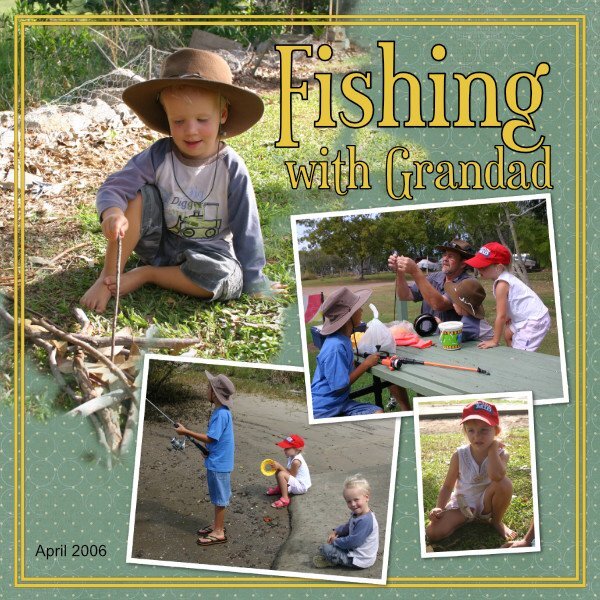





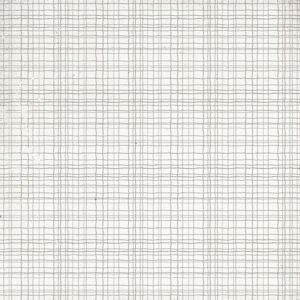




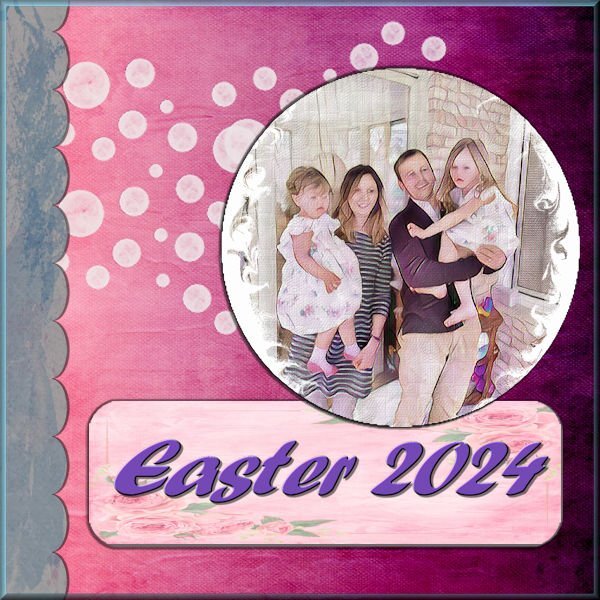



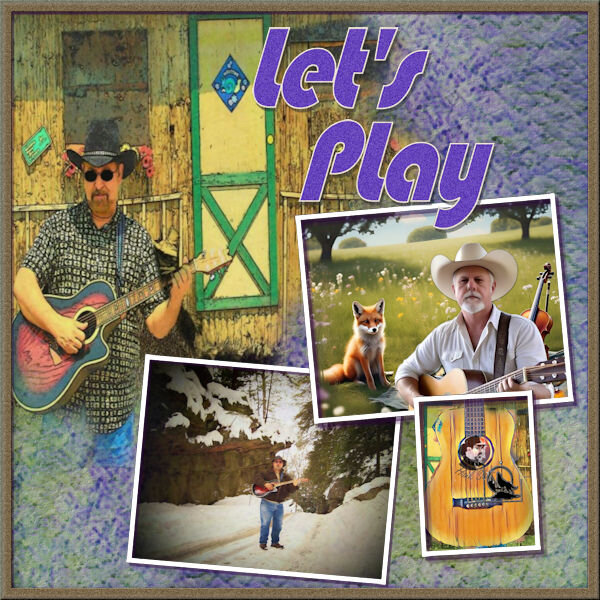








Resized.thumb.jpg.d25811db03a63358cedab1e79f527635.jpg)