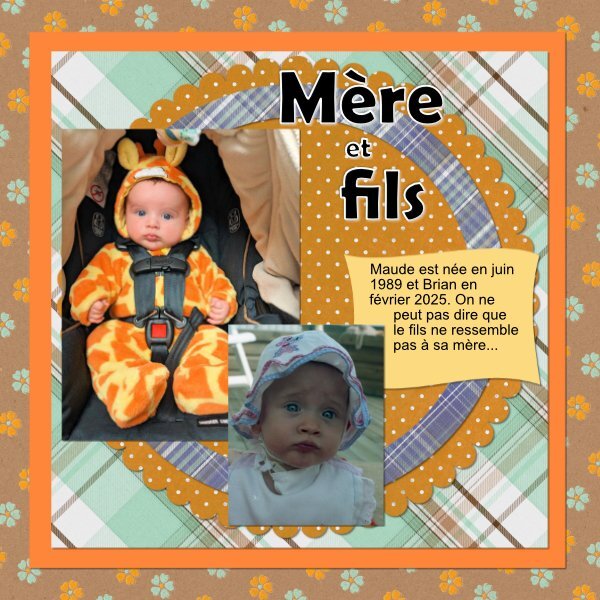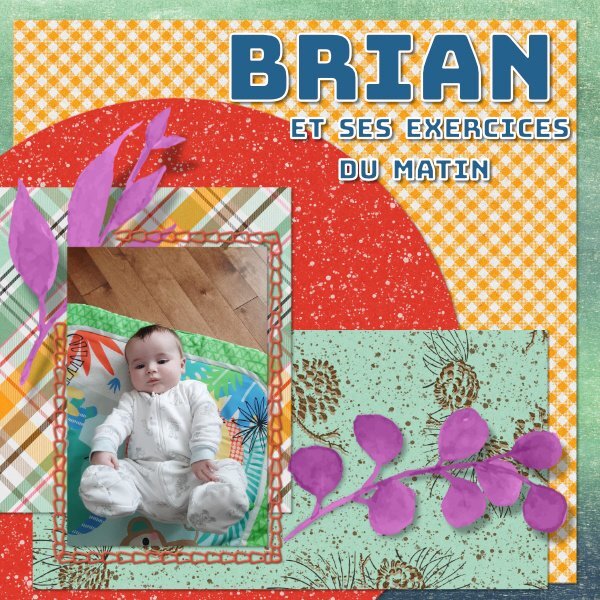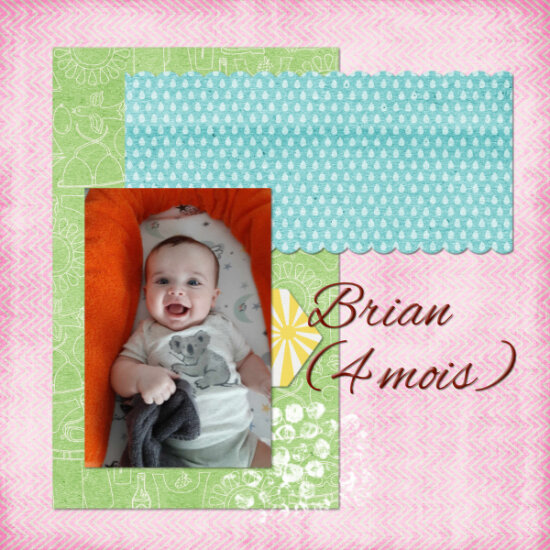Leaderboard
Popular Content
Showing content with the highest reputation on 05/06/2025 in all areas
-
On the main page of the forum, look under the "Let's Talk" Forum and you should see a sub-forum called "Affinity Stuff". There are tips and tricks posted there as well as questions.3 points
-
Sue, if you saved your file in Aphoto, you should be able to open it back up and export it again as a PSD. When we do the templates, I have one copy saved as AFphoto so I can go back and make changes. Then I export one copy as a jpeg at 3600 x3600 and then export a copy as a jpeg at 600 x 600 to post to the group. It's a very quick process.3 points
-
I always just open the template and do File/Save As and save to whatever folder I will want it in. That way the template stays as it is and I have my AF file. I save quite often during the process because it is way to frustrating to do a lot of work and then lose it because it is not saved. But that is just my process.3 points
-
2 points
-
Ok so how do I get the 90 day trial? Seems I missed this somewhere I suspect in the end II will end up purchasing the suite even though I already have photo2 points
-
From what I have researched, there is a Red Eye Removal tool, but the other functions, I have not found. I am not sure if they exist and I didn't find them or if they don't exist. HOpefully, someone even more knowledgeable in Affinity could confirm (or infirm) this.2 points
-
thank you Cristina. I will finally be getting back to the workshop next weekend. The wedding invites are done and gone last sunday. It was a grueling pace the last 3 weeks. I'm taking a breather and coming back to finish the workshop.2 points
-
So I see. The letter K is the only letter which can cause a problem with legibility. I feel that typography plays a crucial role in both readability and legibility. Some typefaces can significantly impact how easy a reader can distinguish letters and understand the text. The right font is an essential part of communication in a layout. Hence, I am always aware of trying to select the right font. Quite often I see a font used in a title which is quite unreadable. I always try to use fonts which anyone of any age can easily read in my pages2 points
-
2 points
-
Thank you Jeni and Cristina for your words of encouragement i appreciate it very much. my 71year old brain is not as quick in the creative department as it was 9 years ago when i joined the campus. Lesson 4.... as i could not find a way to create a border with a repeated angle gradient that i was doing in PSP decided to create it in PSP as a png file and import it into Affinity Photo. Wattle Photos.. the bottom one is from Unsplash by Megan Clark the other i can't remember where i got it, so long ago now. The Australia map was created with Carole's Hammered Metal script in PSP. The font is Bodoni..... Now on to lesson 5 Best wishe to all, Dawn2 points
-
2 points
-
If you use "save as...", it will only save in the native .afphoto format. If you want any other format (including .psd), you have to use the Export... command.2 points
-
Affinity works with .psd just like PSP works with .pspimage files. In other words; it displays all layers. The only hitch is that Affinity can't "see" .pspimage files whereas PSP can see both .psd and .pspimage. I do recall that there are some features of .psd files that PSP can't parse, so it ignores them. I've run into problems with bounded text since .psd can't see that.2 points
-
@Cassel Question about Affinity: After opening a "template (psd file), do we get the same effect if we do a "File|Save As..." as the steps you take to get our copy?2 points
-
Yes, Jeni, she has a lovely smile, but like every child, she sometimes makes funny faces for the photos. 😄 But those can also be used for the right layout!2 points
-
It takes me ages to find the right kit/colors for a project too 🙂 Sometimes it takes more time finding the kit than making the project 🙂2 points
-
2 points
-
Here is Day 6 - Affinity Finding a kit with the papers/colors I thought would fit the photos took me a long time. Of course, I could create my own paper with the colors and textures I wanted, but why do I get the kits I ike if I do not use them? 😄 So, for this page, I used papers and elements from Lynn Grieveson's Happy Place kit. Cassel's DateStamp#12 script, done in PSP. Font: Bungee Outline Now, for Day 7, I still have to look for photos I feel like scrapping and suitable for the template.2 points
-
Lovely work, Dawn. And you are not alone; I'm behind, too! As Jeni said, some of us are still here rooting for you! 🙂2 points
-
Good for you, Dawn. You will get them done. It might feel lonely, yet some of us are still here rooting for you.2 points
-
hello everyone!... finally got to do lesson 3 after having to get new computer. Beige painterly stroked paper free from Rita at the Coffe Shop Blog, recoloured the original. Plaid pattern paper free from Chantahlia Design. Heart shape created in PSP from a shape preset and glow, 3D and shadow effect done in Affinity Photo. Font is the same as Carole used in the lesson. Now on to lesson 4.. i will get to finish eventually. best wishes to all, Dawn.2 points
-
Template 3 extra Affinity Photo 2.6 and PSPx8 I tried and tried to work out how to export and maintain the aspect ratio, and couldn't find anything helpful, so I used PSP to resize. I found this ram in a paddock in Waipiata, he was wild and woolly, he had lived in the hills for years, so wouldn't have been shorn for a long time. The kit used is Winter Repose from Jessica Dunn. The font is Smith Family Script Bold from CreativeFabrica.2 points
-
Jacques, I would download the others as well, you may not use them, but you could have a play, at least. Some scrapbookers use Designer rather than Photo. I admit I am using Photo and have yet to try the others. I'm like Susan, not enough time in the day, I probably need 48/7 instead of 24/7, or, as Susan said, to live to 150!2 points
-
I posted this in April. Thanks for pointing that out friends. Early May...is there a sweeter, more lovely, time of year? At least here in my part of the world. The flowering trees are spectacular and colour is back in the world. Grabbed a few quick shots while I was out today to capture the beauty of it all. (Except the Forsythia, which I got online.) Used PSE 2024 (my Affinity has expired and I can't afford to get back into it) and a template from Anna Aspnes. Some papers from a kit I won from ET Designs. The metal bee is also AA. I will be looking at this next winter.2 points
-
2 points
-
Thank you, Rene, when I found that forum, I found your hints for shadows and saved that.1 point
-
Linda, I noticed one or two of the files had extra on them, and Carole showed us how to remove that extra space...I went back and found that, and started saving before starting, by selecting all and copying, then pasting as 'new from clipboard'. That way, I could ensure there were no extras.1 point
-
I hadn't considered that. I did notice that like all pngs it flattened, and I really needed to keep the layers. I will remember that for next time. Thanks!1 point
-
I have found it. Silly me, can't see for looking. lol I have now the page saved as a png. Which I can now use and open in PSP. Thank you.1 point
-
It is likely the simplest way to go from one program to the other for the same project.1 point
-
Is this the way to work with both Affinity and PSP or is there a better way since each program does not offer the same "tools"?1 point
-
I'm currently on a train, when I arrive at my daughter's I will check. I don't recall seeing such an extensive drop down list.1 point
-
1 point
-
What do you get? Do you just not have the option or do you get an error message?1 point
-
1 point
-
With the beta version, I was able to download all three modules (for all environments) but I only installed Affinity Photo for Windows1 point
-
Have a wonderful trip Jannette. A getaway is always a good thing for the soul. And don't throw your computer through the window! Get someone to help you perhaps?1 point
-
1 point
-
I read that the colors are not normal for the species; rather like melanistic (black) or albino (white) variations in other animals. Around here we get the occasional jet black (gray) squirrel, for example.1 point
-
Beautiful photos and layout Julie. Can I suggest you move your post to the May 'What are you working on' thread so that no one misses it.1 point
-
Apparently not. I logged in with my account (the one from the 90-day version) and received the download link.1 point
-
I finally decided to try Affinity. Since my 90-day trial had expired, I opted to participate in the Beta. I downloaded this version and used the same code as for the 90-day trial. Here I am with a 90-day Beta version (2.6.3.3273). Papers used: - PS_JanetScott_SD_Ddls - PS_JanetScott_SD_DropsPpr - PS_JanetScott_SD_PnkChev - PS_JanetScott_SD_PnkChev @CasselI was unable to change the color of the "Texture" layer.1 point
-
Everyone has created such lovely template pages. Iam very behind, had a few bad days with health and to top it all off i had to get a new computer and transfer all my stuff. However hope to finish this workshop, but it may take some time. best wishes to everyone, Dawn.1 point
-
Day 7, I finally got finished! This was a bird feeder at one time and then the cats came along. They decided it made a lovely place for an afternoon nap. It's on a pole so they have to jump from the deck railing to get in it. The bottom is screen so they get lots of air and shelter if it happens to be raining. They are Shadow, Whitey (all white except for an all black tail, Eclipse, Patches and Shiner. The font is Harrington, The background and clouds are from CF, the pics in the circles are mine and I made the butterflys in AD. They are actually made with the letter B! Thank You Carole, this was fun to do!1 point
-
Congratulations, Lynda and Ralph. What a lovely journey through time in this page.1 point
-
Loving your style, Julie. Great photo, two feet in the air! I am not going to try this one. 😄1 point
-
1 point
-
1 point
-
It is the same here in California and I didn’t expected it to be this cold. I am told by many people that last week it was the coldest spell they had for a very long time. I definitely have not enough clothes with me for this type of weather and am wearing many layers with some borrowed sweaters from my daughter. Luckily it is getting warmer for the rest of this week.1 point
-
1 point