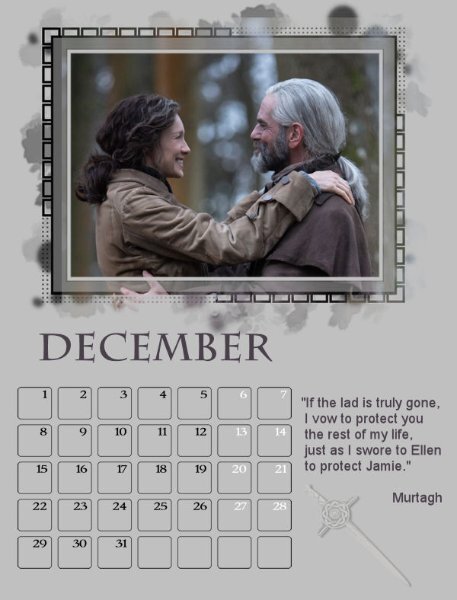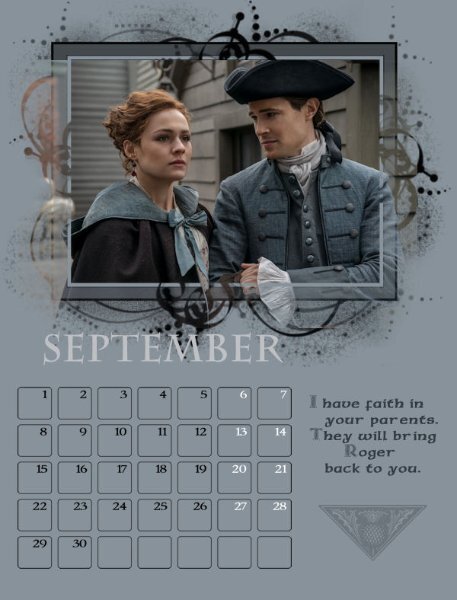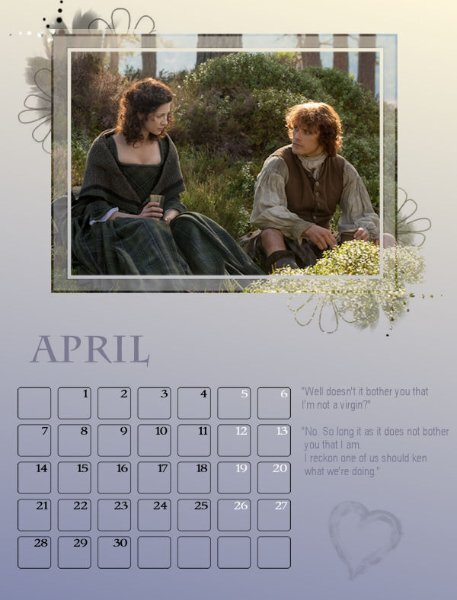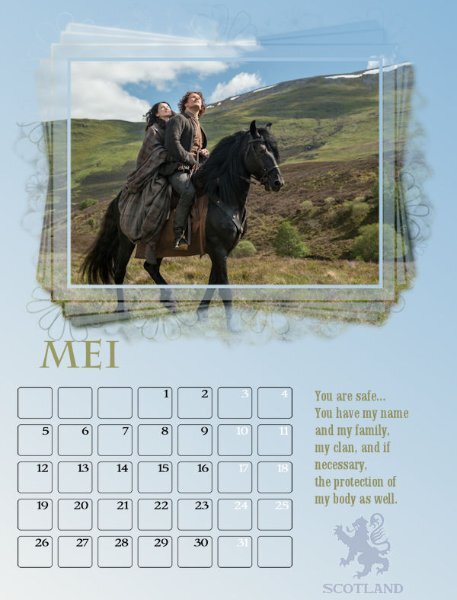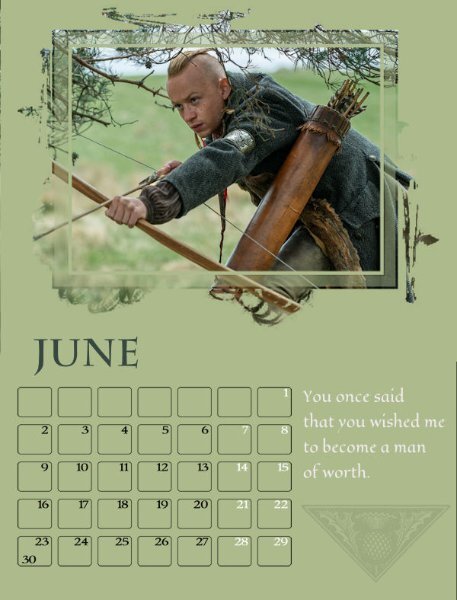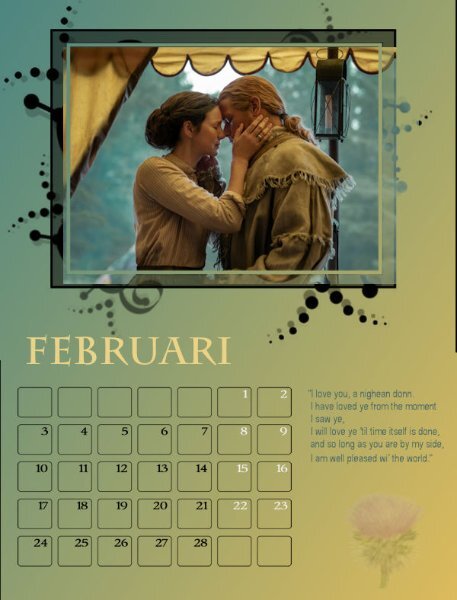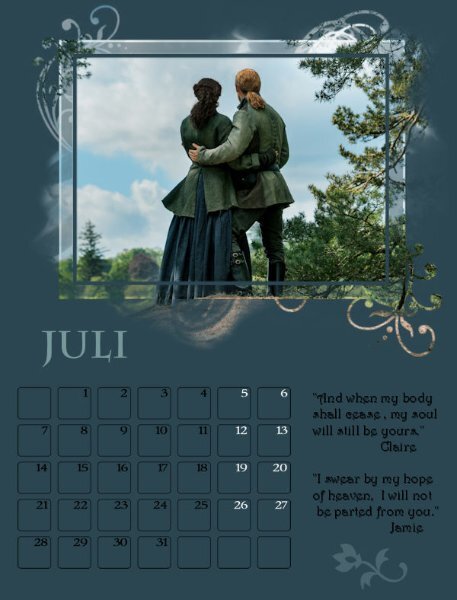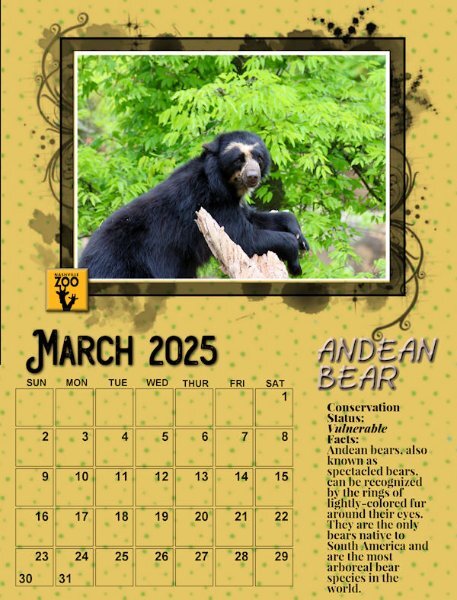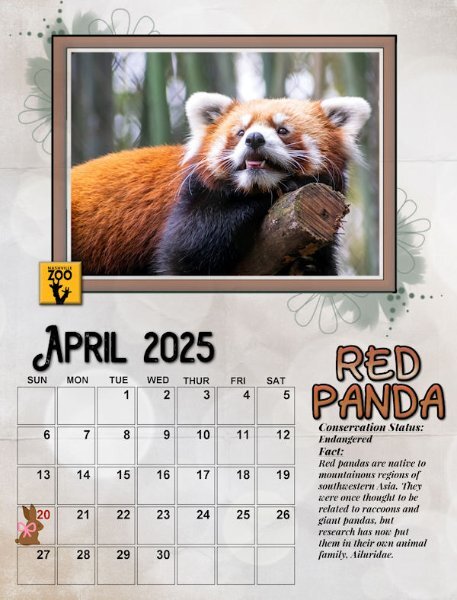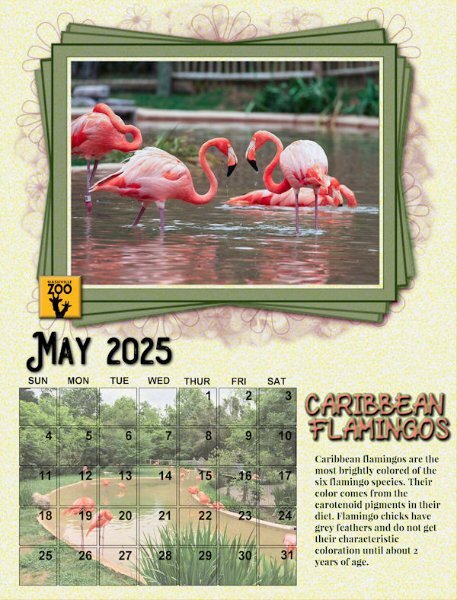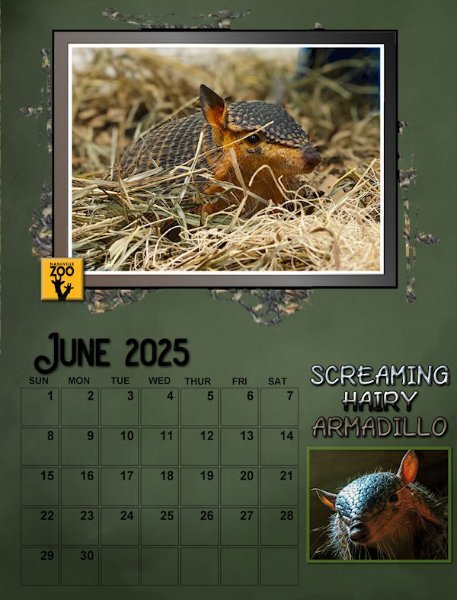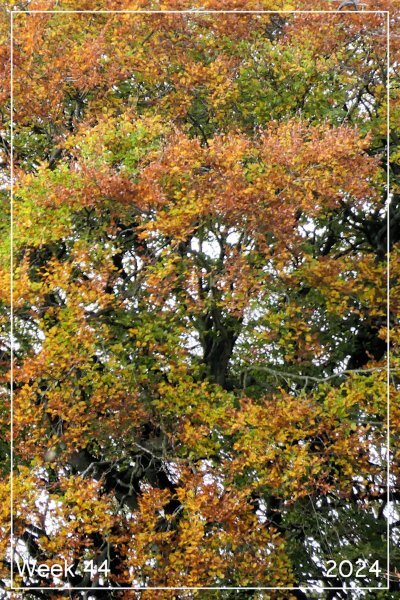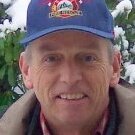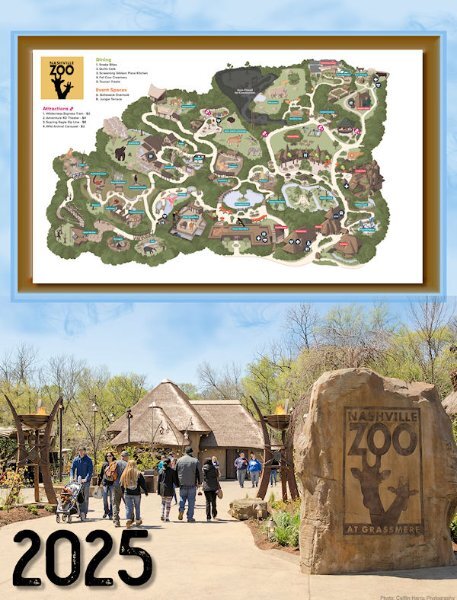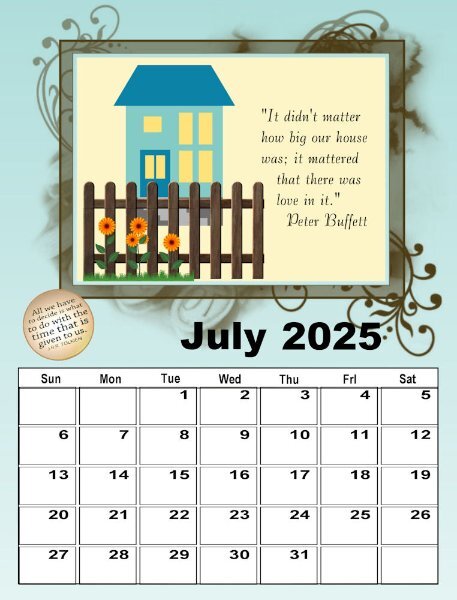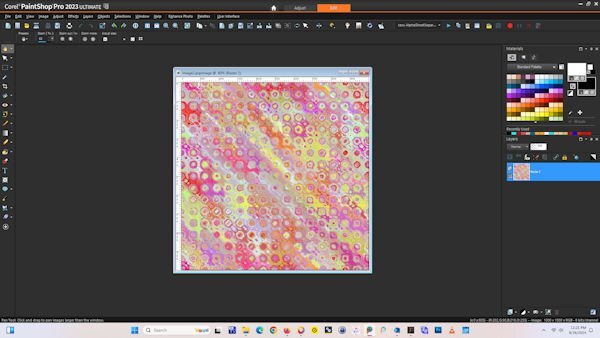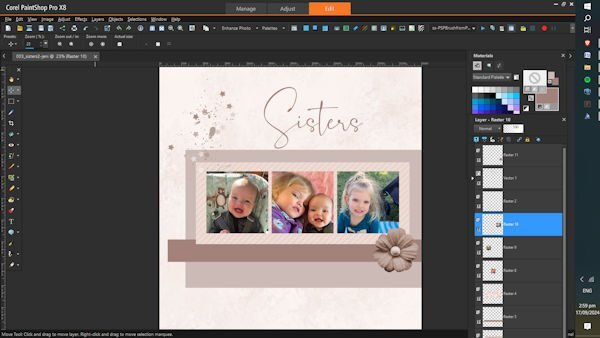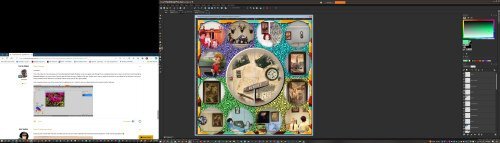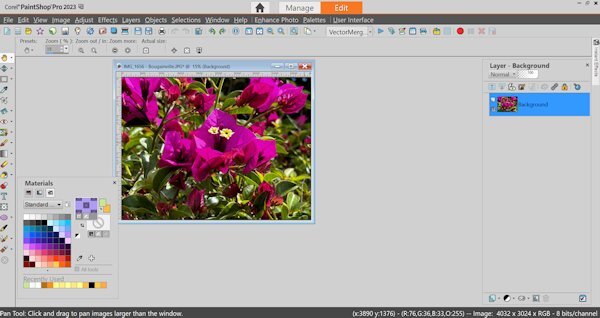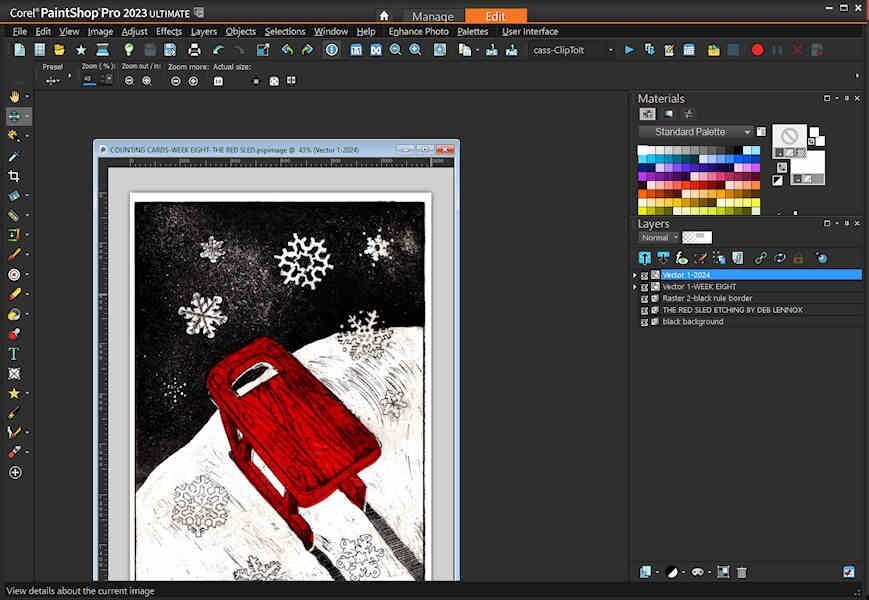Leaderboard
Popular Content
Showing content with the highest reputation on 11/03/2024 in all areas
-
7 points
-
6 points
-
6 points
-
6 points
-
I wish! (eyes closed). Thank you. It just occurred to me to log into Corel to see my payment history. Which actually was quite a feat as Corel.com and the discovery centre had different passwords. yeesh. Thanks for looking for me. I spent my whole 50th year thinking I was 49 and when I told my best friend we will be turning 50 this year, she said, you are already 50. so I totally missed my 50th year. It doesnt surprise me that I got the year out whack.6 points
-
May 2021. (and no, it is not from memory; there are logs I can refer to! 😉 ) Then, July 2021, September 2021, January 2022, April 2022, July 2022, October 2022, and May 2023. You must be able to do the tutorials with your eyes closed by now! 🤣5 points
-
@MoniqueN. I am truly enjoying this ride through the Outlander again. Your colors are gorgeous, and I did find these masks challenging.4 points
-
4 points
-
3 points
-
This is my friend, Judy. I have been her caregiver for sometime. A couple of weeks ago she moved to assisted living. It has been an interesting, difficult and frustrating adventure. This was one of our last adventures before she moved. Freddy's is a new favorite for her. The shoestring fries make a trip to Freddy's worth it all by themselves...and then you get the ice cream and concrete! One of the best fast food places ever!3 points
-
3 points
-
I'm working on getting a new laptop so I can get PSP up and running again.3 points
-
3 points
-
This time, it's a Halloween layout. I always have fun working with this theme, going through my Halloween folder, and choosing something to use. Credits: Background papers from Palvinka (Happy Haunting) & DiHiller (PS2020 Best Witches) plus Blend Mode. Tree Overlay from Granny Enchanted (selected from the papers plus Blend Mode). When I started here, this site was my first source of freebies. Cliparts from Corel, Freepik, and openclipart.org Cassel: Journaling Bits Script & the Effect on the Friendly Alien Clipart (Pop-up Masterclass) Font: Halloween Girls3 points
-
Carole, I just looked through my Scrapbooking Project folder and found a folder called 'First Try - Love Theme'. I don't know for certain if it was a Boot Camp but it was my first introduction to your tutorials. The files I created are dated Feb 2019.3 points
-
Monique you are not the only one! I'm doing 3 languages for 3 calendars; Dutch, German and English and I had some mixed up as well, luckily I noticed posting 😕2 points
-
2 points
-
2 points
-
That was probably the Love Story Challenge, which has been rebranded as the Mask Workshop.2 points
-
2 points
-
Weird very off topic question, sorry. do you know which bootcamp was my first, I kept thinking it was 2020, but I now think it might be 2021 when i started. I was looking in forums for bootcamps but cant find where they are to see the dates of the ones I did.2 points
-
First of all, come and say HI once you register for this Bootcamp. We want to know who else will be there, on our side to cheer everyone up. Everyone started as a beginner, so don't ever compare yourself to others. You will learn one tool at a time, one concept at a time and you will create one project at a time. Everyone will have different photos and possibly different supplies so every project will be different. Once the Bootcamp is started, on September 16th, 2024, you can post your projects in here. Remember to resize your images to about 600 pixels AND save them in jpg format, before uploading them to the gallery (check this tutorial to upload to the gallery) so it won't slow down the site when we have lots of your masterpieces. Try to follow the tutorials at least enough so that we can recognize what lesson you completed. Now, let's get ready! If you missed the registration link or if you found this thread before I announced it (some people are very observant), HERE it is. Share it around if you want. Although this Bootcamp is mostly meant to help beginners, we won't exclude anyone for "excess experience". Some participants are back for a second (or third) round. You are always welcome. Remember that it will be the exact same tutorials so don't be surprised. I am sure you will now do something slightly different than the previous time. Since anyone can follow the whole Bootcamp using the trial version of PaintShop Pro, this is a perfect opportunity for anyone to give it a try and see how they like the program, so share with your friends who MIGHT consider using PaintShop Pro. The 7 tutorials will be spaced out over almost 2 weeks. This should make it easier for participants to follow without feeling stressed (it should never be stressful!).1 point
-
1 point
-
1 point
-
My niece's engagement/proposal. Template by Tinci Designs #116. Word Art by Rachel Martin, Hilary Word Art. Green and blue papers by Janet Kemp, Boehmian Love Solid Papers Kit.1 point
-
Template 251 by Bourico Casper, AKA, Lady 22. Georgia Golden Olympics. First time Jerry and I have been able to compete in the 80+ age group. I also competed with Michelle in the 60+ age group. She is the youngster. Players can play down in age...so, I at 80 can compete with 60+ players. We won bronze...not too bad.1 point
-
Template by AnnieCDigitals. Background paper provided with template. A Love For Layout Templates Blog Train, October, 2024.1 point
-
1 point
-
1 point
-
Template by Keuntje. Acorns by Sheila Reid, bottom paper by Janet Scott: Autumn Day. Acorn paper by DigiDewi_Autumn Day Papers.1 point
-
@CaroleI wanted to start with the cover, but the link in the email doesn't work (anymore)? And also the "all done" mail hasn't got a link? 🙂1 point
-
Ann, another great calendar layout. I love the idea and the photo you added behind the dates!1 point
-
Here's my November Wild Cat Calendar featuring the Pallas Cat. They are found in Asia and are threatened as a species. Accredited zoos have breeding programs to help species in distress. Granddaughter Jackie's Nashville Zoo was recently working in Botswana with giraffes. This Pallas cat or Manul is being called the new Grumpy Cat. I posted a full size .png on our Facebook page for printing.1 point
-
I'm OK now. It turns out that background colour is the same as the colour when a letter is selected. When I was did a background Fill with a different colour, the selected text in the month layer appeared. My bad.1 point
-
Daniel it does, but because of my eye problems a second monitor does work for me. Instead I use my iPad where I download the tutorials. That also comes in handy because I change hands for the mouse frequently and it is easy to adjust the iPad to the left or right side of my laptop.1 point
-
Hi! I am using PSP 22. My workspace is standard settings with the dark background. I have 80,000 photos on my computer so picking an image won't be difficult. I might use the one below. It depends on the tutorials. I was a member of the now defunct Artistry In Paintshop Pro group so I am a bit rusty. Looking forward to getting started. Ok...so I just tried to attach the image and the file is too big. I screenshotted the photo. Too big. I cropped the photo. Too big. So might not be sharing my finished Scrapbooking. UGGGGGGGG1 point
-
It is not your login password. It is the word that is beside the link in the Workshop index. For example, for the first lesson, the password is "install". 🙂1 point
-
I like to keep my workspace dark. I have a 27 inch screen so I like to have my shortcuts in the middle, along with my scripts palette. Due to my incoordination and eyesight prefer clicking a short cut rather than using keyboard shortcuts except for the "f" to bring up the fill bucket. I learned the hard way to always save my workspace. I have my favorite scripts--directional tubes, open as a layer, clip to it --bound to the task bar. I plan to use the picture sometime during the Bootcamp. It was originally created in kaleidoscope and then treated with a FF effect called "spatter painting."1 point
-
Yes @Daniel Hess, the Bootcamp is different from the Basic Scrap. You might as well register for the bootcamp so you will get the links to the same tutorials everyone else has. It IS in the list of workshops, but it is much easier to get the emails.1 point
-
1 point
-
Welcome to this bootcamp. Hi to our regular "campers", @Ann Seeber, @Corrie Kinkel, @Donna Sillia, @Michele, @Susan Ewart, @Julie Magerka, @Daniel Hess, @Jeni Simpson. I hope to see some newcomers. Don't be shy. Come and say hi! @Ann Seeber Removing the thumbnails is a good way to save space. If you still like it, did you know that you can also have them but change their size? It still would take more room than not having any, though, but it COULD be an option. You say you added Edit selection to the Layers toolbar? That command is there by default already. @Corrie Kinkel I would never consider floating the Materials palette, but if it works for you, that is great. I think that is a great feature of PSP: one can set up their workspace to fit their own style, preferences, and workflow! @Daniel HessMaybe, someday, I'll have a second monitor. In fact, when I was working from home, during the pandemic, I would give classes online, with PowerPoint presentations, and I would connect to my TV as a second monitor. I tried once with my own computer and it didn't work. I THINK the graphic card might be the problem. I am now LOOKING at upgrading... maybe. @Jeni Simpson Images definitely stand out better on a dark background. I don't know if I am the only one but for me, a dark background tires my eyes a lot and I need a few seconds to adjust every time I have to look at something else (not on a dark background). For me, that is the reason that I kept a light grey background. But if it helps you, that is great. @Euka I think you will be able to work with your Windows 10 for quite a while still. Good luck. @Michele I should also use the auto-hide. I keep forgetting it is an option! Keep posting. I want to also hear from newcomers. There are almost 100 registrants so we should have a busy thread in here. Even if you already have your PSP set up, and these lessons are just repeats, come and tell us. You can also comment on others' posts!1 point
-
Looking forward to this bootcamp, it all helps me learn more. I've been playing with Paintshop Pro for many years and, since joining Scrapbook Campus, I am learning so much about how this programme works. Below is my workspace, I'm working my way through the beginners' scrapbook projects. I used to use the light grey workspace and, about a year or so ago, I went to dark. I find the images stand out for me on the dark workspace.1 point
-
1 point
-
I also use a laptop and it means a lot of scrolling. I like this idea of floating the materials palette! Thanks.1 point
-
1 point
-
Lesson #1 This is the setup for my workspace and I have the Materials Palette floating. I work on a laptop and although it has a relatively big screen I have to scroll much and by having the Materials floating I can move it out of the way and still have the Layers Palette in full view. Further more I have a couple of shortcuts on my toolbar for the functions I use most, which probably will be different for everybody and the same goes for the Layers palette. This screenshot shows one of the photos that I'm planning to use. I intend to use more flower photos from my last visit to California.1 point
-
Here's my Lesson #1 - Setting up my Workspace. I opted to not have thumbnails on my Layers display as my layouts get too long and unwieldy with them. I just lay my mouse over the layer and a thumb pops up, which is all I need to see what's what. I also have several shortcuts on my toolbars: On top is Open as a New Layer/Rename; Copy Merged, My Save script and shortcuts to JPG and PNG Optimizers. On the Layer palette I put the Edit Selection, Convert to Raster and the Repeat command.1 point
-
1 point
-
Hi, Ann you beat me to the line-up! I have taken this bootcamp a couple of times before and always try to do so once a year. It is a great rehearsal of the basic techniques! I started my scrapbooking journey in 2020 with a bootcamp and I have no regrets whatsoever doing so. A warm welcome to the newcomers and don't be intimidated by us regulars because we vividly remember our first steps into scrapbooking. Who knows maybe you inspire us with your input and it is always nice to welcome new scrapbook enthousiasts! See you soon.1 point
-
First in Line and ready for school. I take this class probably twice a year when offered because it's a familiar friend and the layouts inspire me by their spare design. I think I'm in my 4th year here, since 2021. Now I'm off to see what photos I can feature this go-round. Welcome all newcomers! I love it when you ask questions that I can actually answer! LOL1 point



Resized.thumb.jpg.d25811db03a63358cedab1e79f527635.jpg)