Leaderboard
Popular Content
Showing content with the highest reputation on 06/25/2024 in all areas
-
7 points
-
7 points
-
6 points
-
Lesson 6. I'm going to have to work hard on this path business. It seems that I've forgotten a lot! With the Globe of the earth, I had to put another circle around the outside of the globe as the maps of north and south america are also open and thus a path. The leaf was interesting - made the leaf last year in the vector workshop and using it as a path this year, I fooled around with different picture tubes and finally settled on the stars. The letter - I had already worked with it several days converting text to a path and this time no problem. I used a string created earlier.6 points
-
Totally enjoyed this workshop. Gonna do a diamond membership for a few months and try to pick up some of the classes and information available for PSP. My next project already started is to do a preset shape of a USA map. I guess to do state borders internal to the closed vector path, you just select the lines (vs edit) with pen tool and put them in seperate. I'll find out if that is just a folly in my mind LOL.5 points
-
Lesson 5. I can't believe the trouble I've been having with the text tool and the path. Anyway, I managed to get the text to go along the path on the mountain and the circles paths for the cup of coffee and piece of pie. I know - the piece of pie doesn't look like much, but that's all I've got this afternoon for it. It is what it is!!!!!5 points
-
Carole, Thank you so much for your lessons on Vector. I like what I have learned so far and expect to review to get a better handle on what I have not "mastered" yet. Everyone else, Thank you for sharing your work. Thank you for helpful input. Thank you for encouragement by showing what can be done, and encouraging words to push ahead. This is great! And having something that I have learned that I can use in the future is really the best part.4 points
-
I think I will redo the lessons in a month or so. If I dont I will surely lose it.4 points
-
4 points
-
Jeni, I was not adventurous last year and even this year I started out just re-learning the lessons and had fun when I got further along. I'm surprised it makes such a difference. As a Diamond member we can have access all the time. I think I should go back to the lessons every 3-4 months.4 points
-
4 points
-
Doska, I hope you are feeling better soon. We will all be here when you feeling up to returning. Take care of yourself first.3 points
-
Susan, I think it is a matter of doing the tutorials regularly to pick up these tools. Vectors have scared me, they appear so difficult, yet I am sure, going over what we have learned would help. I hope to remember the tutorials as best I can and try to redo them soon, while they are still in my mind. A few gems have come from members all throughout, and they helped me.3 points
-
Wow, so daring. I think these are brilliant! I kept mine all simple, maybe next year, after some practice, I might be able to be more adventurous.3 points
-
Gerry, that flowertube looks great on your G! I have that one too and it is so versatile!3 points
-
@Cassel I guess I just assumed that the text always appeared in the layer below - but I checked several of my pspimage layouts and it doesn't. So either I use the pen tool or click on Properties>convert text to curves in order to get a path to use with the Vector tube script. This is the one I made using the Properties>convert text to curves3 points
-
Lesson 7 Went pretty good, especially when I think it's a hard lesson, it turned out to be straight forward. The tricky part is grabbing the right node after the cut. Like Gerry said, it's hard to reposition the node you didnt want to be moving. I ended up pushing it back (if I picked the wrong one) very slightly then I could see the other node I really wanted to be grabbing. when I say see, I mean I had it zoomed in very close and when you move one node underneath it, the other node shows up. Only 4 cuts of all the cuts I made was the correct node I wanted to grab to move away and delete. I used undo a lot and learned to nudge the node into itself and not to the side as it would get too distorted. I really love this technique. On the Q I wanted to see if the lower cross bar was possible to isolate and it was. It's really interesting to see fonts with nodes, I forget about that, I could also be manipulating those fonts too...didnt we learn that in a master class or the Text Workshop? Thank you Carole. Even with some stumbling blocks, I felt way better going through this workshop for the second time. I'll get my question together (about the rocket) this week. Thanks again for a great workshop.3 points
-
Carole, on the "invisible" question, I don't believe so...it disappeared when I CUT it from the base image and showed up for final repositioning after pasting. It just (many times) did NOT paste the cutout (transparent) into the original vector. The "undo" to the Reverse Path command with a new Reverse Path inserted in the process worked. I'm sure I have been doing something wrong but the only thing I can think is using the "Select None" after creating a selection to change multiple nodes to Symmetrical...I couldn't seem to get it back into edit mode any other way. Anyhow, I finished the 16 cups rendition AND some of them with additional cutouts. Also Lessons 6 and 7. I did NOT do the text part of that...I just went for a real complex "cut with knife" thing on a circle using a compass layer to divide it equally into 4 parts. Here are the results.3 points
-
2 points
-
2 points
-
Possibly VECTOR related question. I downloaded an EPS file from Creative Fabrica. It says 100% EDITABLE | VECTOR EPS FILE. WORDS AND FONT CAN BE CHANGED. I was able to open in PaintShop Pro but it just appears as a single image .. cannot see how to edit text. Is there some way that I need to open an EPS file in PSP that allows me to apply the effect to the text?2 points
-
2 points
-
2 points
-
Susan so nice to see you got the hang of it! Once you know how to do such things it becomes easier each time you use it. So don't loose it, use it!2 points
-
2 points
-
Week 24, I hope it's not a bore and it leaves you wanting more. (that's is for rhyming Sunday) Can you believe I even found a gradient that mimics the cup. I've always liked this cup, it's a keeper. I used the slipped in effect. I sure like it. Carole, how do you come up with this stuff? I hope you keep it up. And I also used a texture on it, and the frame outline and the 2024 text.2 points
-
2 points
-
@Corrie Kinkel Yes, I did hide the path of the circle. The green circle is part of the globe preset shape.1 point
-
Randy great that you enjoyed the workshop and even greater that you will be able to use what you have learned. When you use it you will getting better in doing it and discover new ways to use it differently.1 point
-
1 point
-
Rene, where I live we have bookstores a plenty as well as a good library with ebooks and of course they are displayed at shelves or on tables. Because of my eye condition I nowadays only use digital ones, just as the newspapers, but I like going to the bookstore in our shoppingcenter and have a look at the new arrivals! The feeling of a real paper copy is something I miss but I'm glad with the digital opportunities we now have.1 point
-
Dear Teacher, I signed up for scrapbook class, I couldn't do this but still trying. Please how long will this Lessons be up to watch it... really trying but need way more time then my classmates they are good and FAST. ty1 point
-
1 point
-
Hi , you all made great work in this workshop, it was fun to view all the lessons again here is my day 7 and the old one1 point
-
1 point
-
1 point
-
I've finally finished the 6 Vector lessons. Thanks Cassel for the quick response to the Need Help post yesterday. It really helped. It is version 22.2.0.8 PSP Pro 2020 Ultimate I'm using. I'm so excited about what I can do with that learning! I just need to find the time now! And I'm now really looking forward to the next lesson!1 point
-
1 point
-
1 point
-
This photo sums up the week we had, rain, more rain, heavy rain, a downpour, drizzle, showers (always when I'm out and about!). All this can last a full day and when we were lucky there has been a few dry spells too. On the bright side of this most plants look lush and green, but the bigger flowers droop. Everywhere there are broken branches from the trees and leaves are flying around or lie in the gutter. The forecast for the coming week gives a couple of dry days with high temperatures; we go from 17C to 28C in three days.................. Hopefully July will turn out better, the school holidays are starting.1 point
-
1 point
-
1 point
-
Week 23 Are we already this far into the new year. Where did the time go? I used lots of techniques that I now forget, on the background. There was a number of Effects piled on top of one another and noise was added. In the end the background looks a bit like fabric. The font and outline were treated to Effects or a blend mode (I'm sorry, I cant find my notes, I think I recycled them) so it looks somewhat painted on, although might not show up with this resolution. Yup, it's pretty blurry looking. If I get my act together I'll start posting on FB starting from the January classes. Time seems to be slipping through my hands these days.1 point
-
1 point
-
1 point
-
1 point
-
Week 22 I didnt have a joker card and the joker in the round cards I use for the magnet element was hideous so I made one if each (card and magnet). I duplicated the text for the opposite corner. You'd all have a good laugh watching me try and wrap my head around the correct sequence: flip this, mirror that...argh, that's not right. Must've done it 10 times, when it should only take two moves.1 point
-
1 point
-
1 point
-
My friend, Michelle, will soon be a grandmother! This layout features her daughter (Mother To Be) and son-in-law at their baby shower. Michelle teases her daughter about the baby's name (none has been selected as yet). Michelle calls her (the baby is a girl) Willow Poppy. The blanket near the center was crocheted by Willow Poppy's paternal grandmother. The stork is by Sheila Reid, Oh, Baby, Baby, Digital Scrapbooking,1 point






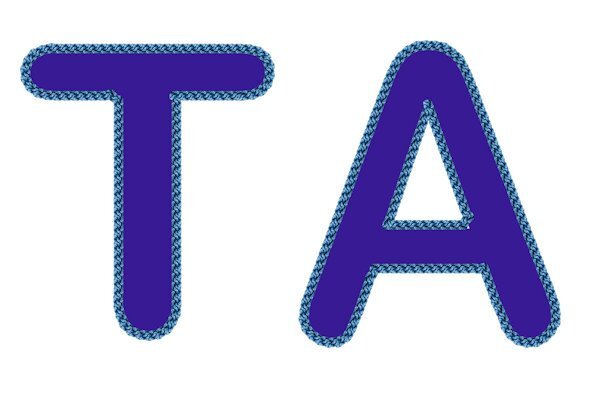
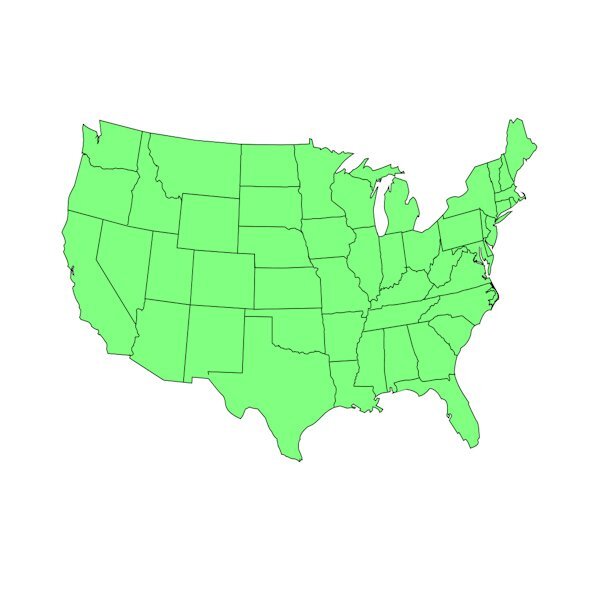


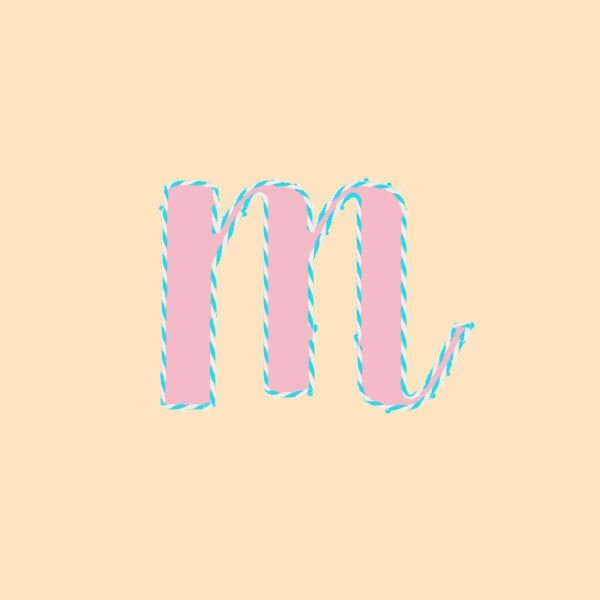

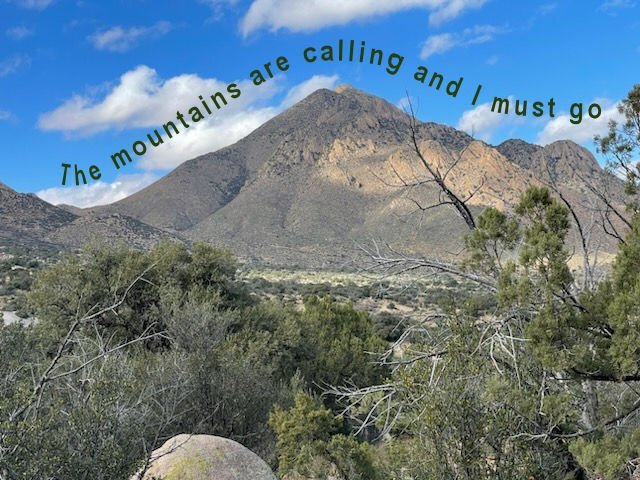

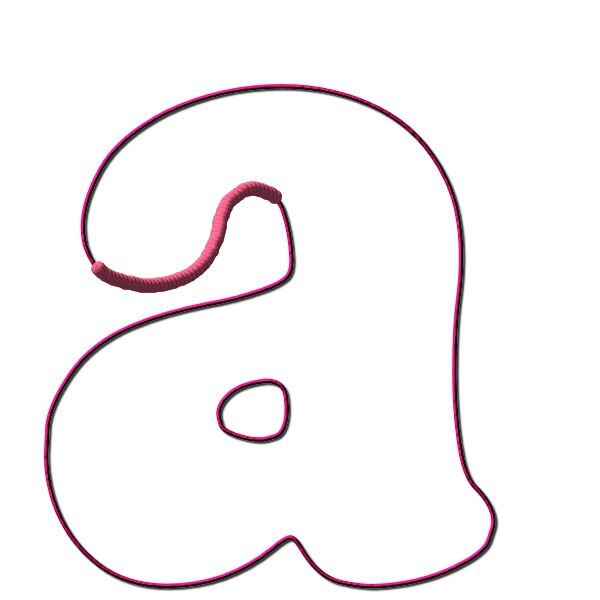
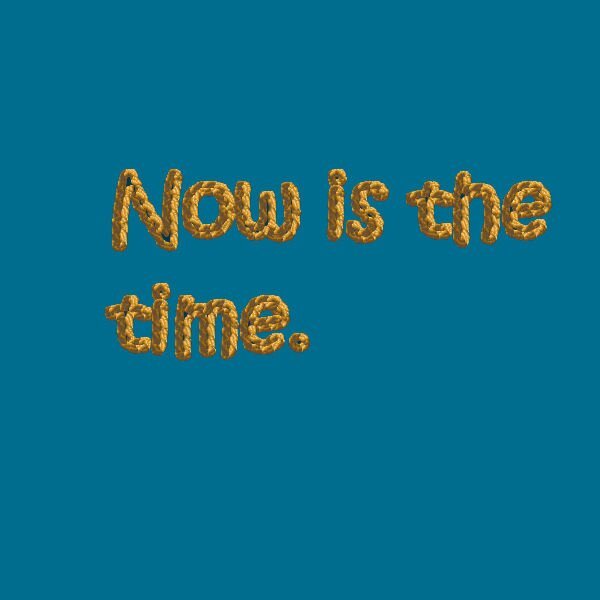

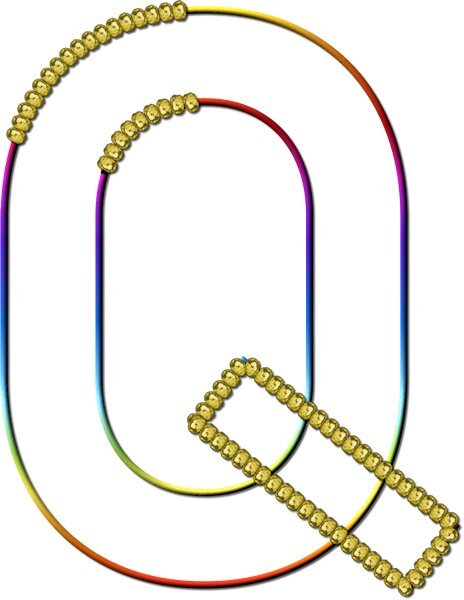


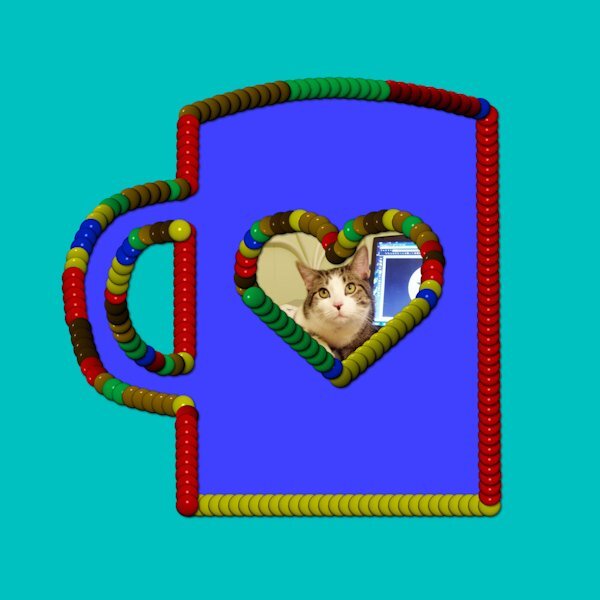



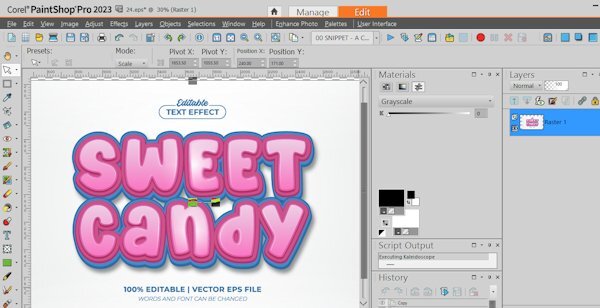
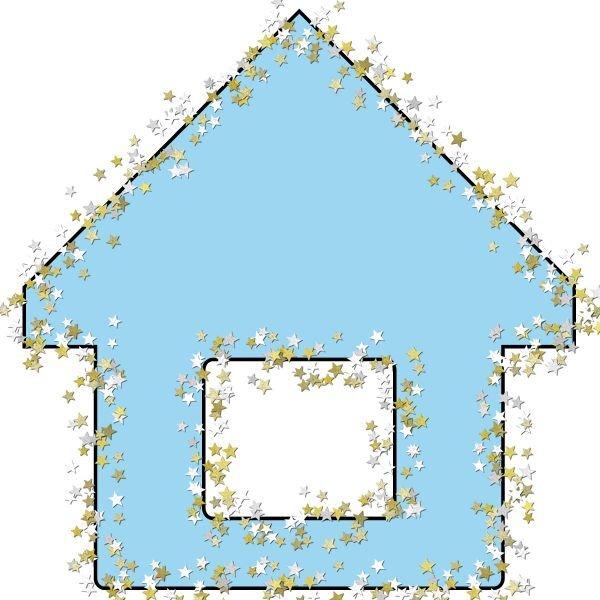
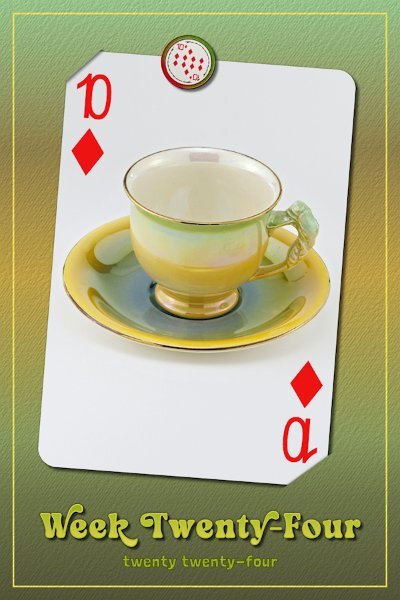







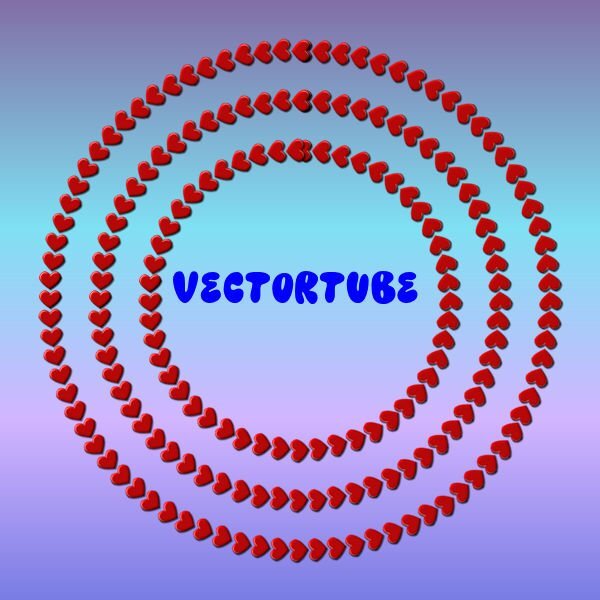
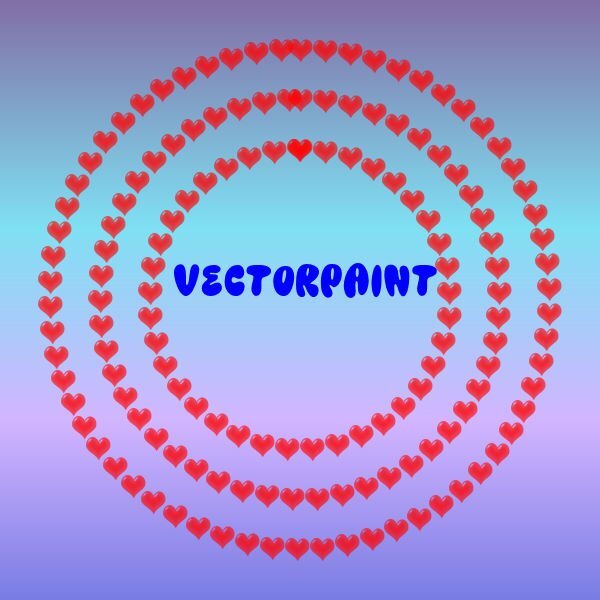

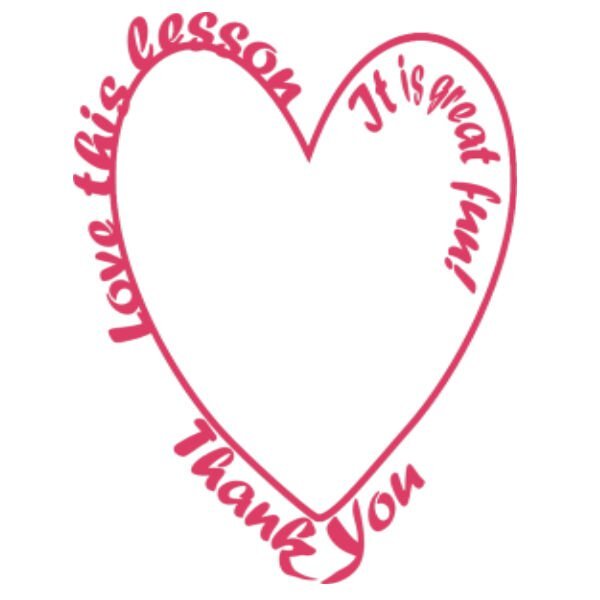

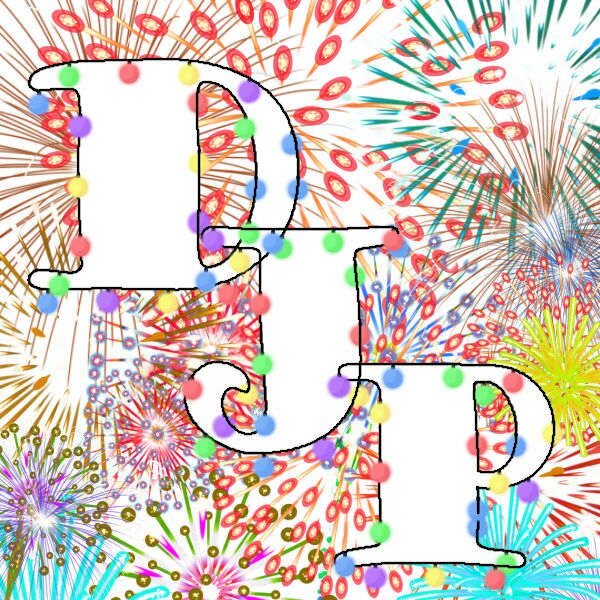








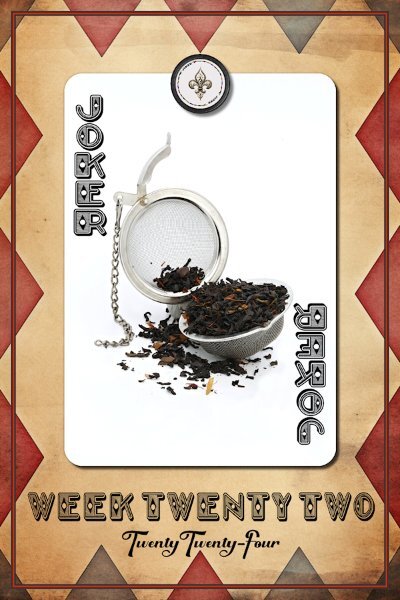
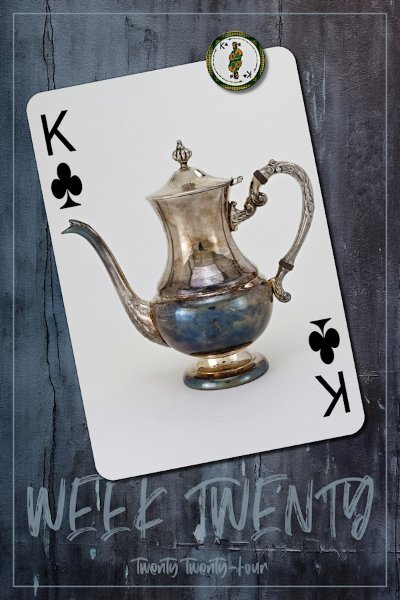

Resized.thumb.jpg.d25811db03a63358cedab1e79f527635.jpg)