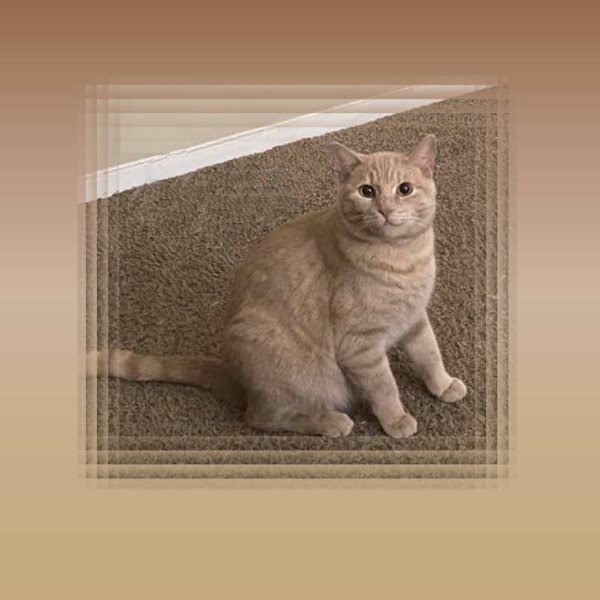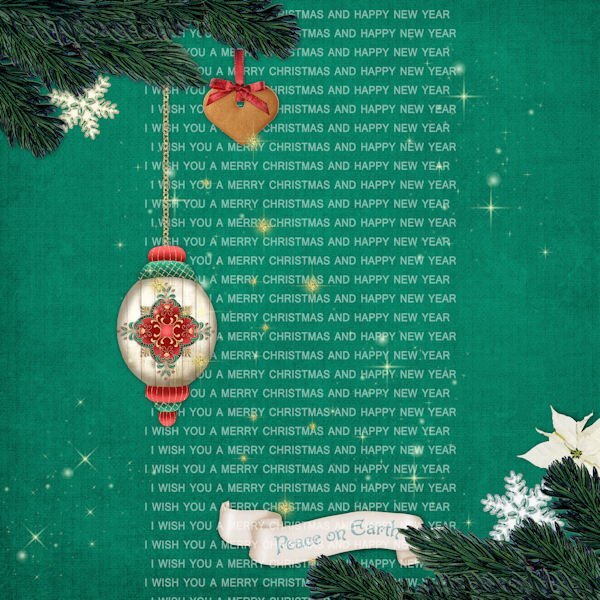Leaderboard
Popular Content
Showing content with the highest reputation on 12/20/2023 in all areas
-
8 points
-
7 points
-
5 points
-
Hi all, I've been doing a lot of graphic work this month, personal cards and scraps for family, forums and PSP school. Most of it still with PI X3 but also frames with PSP. However, I have to switch to PI for plugins because the new PSP no longer allows external filters, as I read. I would have bought an older version if I had known this earlier. But with PI I can still switch if external filters need to be applied. Here is one of my newer PSP frames with a recent photo from our municipal Christmas market. The Tutorial is from here4 points
-
3 points
-
2 points
-
Is that an English Robin? So beautiful. Merry Christmas to you and all in the Campus.1 point
-
Hi Carole, yes, years ago I had a photo taken with a department store Santa Claus, but I can't find the photo at the moment. But I wanted to ask you if I could scrape your sweet Santa Claus photo with your husband and give it to you (I won't make it public, I'll leave that up to you to decide)?1 point
-
I just wanted to recommend this link to you, Suzy. These really high quality bloghop kits are beautiful. I saved them immediately on my external drive under Christmas kit, and twice also under Blogtrains December 2023. Here is my scrap that I made with a kit. Credits on Scrap. The mask is from AMarie Carp (DS) Have all a merry Christmas and a better new Year as this year1 point
-
I know, right? I don't know how these designers churn all this stuff out - most of the designers ALSO have an Advent giveaway from The Studio, DigitalScrapbookingStudio. It's so big they have to start it in mid-November, so I missed about half of it. https://blog.digitalscrapbookingstudio.com/2023/11/advent-calendar-2023/ Then a lot of them are also in this company at My Memories. https://www.mymemoriesblog.com/2023/12/mymemories-december-blog-train.html Keep in mind, these are all NEW and DIFFERENT from one another, so they don't reuse stuff from one store to the next.1 point
-
I had no photo to use that matched with this winter theme but I have collected a lot of goodies which I never used. I have gone quite liberal with the sketch idea, but all is there, although not all are papers in the given rectangles by the sketch. I think most of what I used came from Creative Fabrica and some from DigitalScrapbook.com. This was a fun layout and a change from the scripting course which is almost finished, just one more lesson to go in the new year.1 point
-
Great grandson Raja Blue Lennox, brother to Magic, from Mendocino, California. Details: FONTS: Hello Butterfly and Agency; Elephants: Marisa Lerin - Oh Baby Baby; Frame-elif sahin_winter day; Background photo: The Lion King - Disney- luminance layer mode; Polka dot paper: cpjess-behold-autumn-mini kit. Raja photo: dad Will Lennox - I used a watercolor brush to blur the edges of mask.1 point
-
1 point
-
1 point
-
1 point
-
Reading the blog 'how to create a festive snowglobe' gave me the idea for a birthday card (could double up as Christmas card) for a friend of mine who likes gonks. I made the gonk pictured by needlefelting, photographed him, cut him out with Smart Selection brush and the edit mode, adjusted his colour a bit and used him as the element for the snowglobe. A suggestion at the end of the instructions was to darken the edges. I used the Lighten and Darken tool but couldn't think how else to do that.1 point
-
1 point
-
1 point
-
I've been a bit distracted and not feeling great for a while (back pain), so the Festive Season has not been on my mind. But I'd better get on it b/c the time is getting shorter! I have so many kits and elements to use, so that's what I did. No photos included, just decorative elements mostly from Di Hiller and Ericka Designs. Trying to get jolly....1 point
-
1 point
-
Back to transparent frames. I tried out the Adjustment layers and added texture effects. Can't colorize them though. So back to my original transparent frames made with the selection tool and opacity changes. I can colorize them as well as texturize them. I even put Lucy's paws outside the 2 inner frames. I find that you can save the adjustment layers and slip in any picture, so you can save it and reuse it. In my original transparent frames, I also inner beveled them1 point





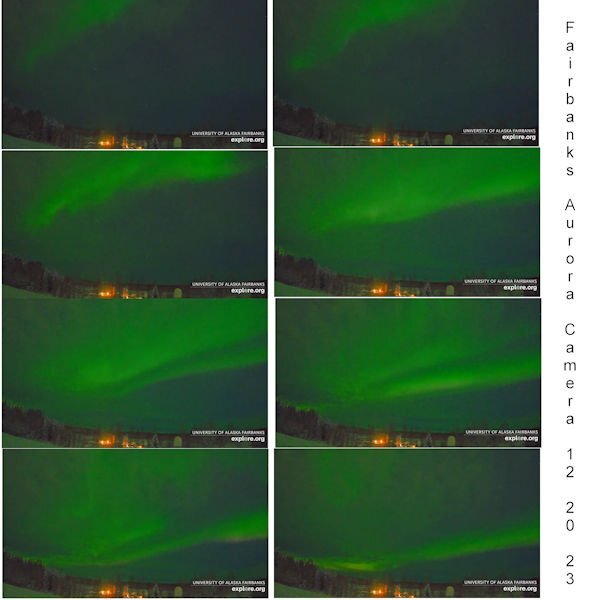
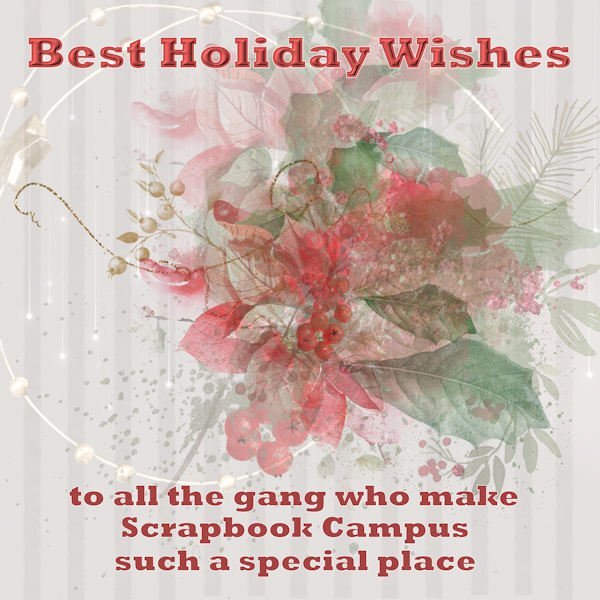










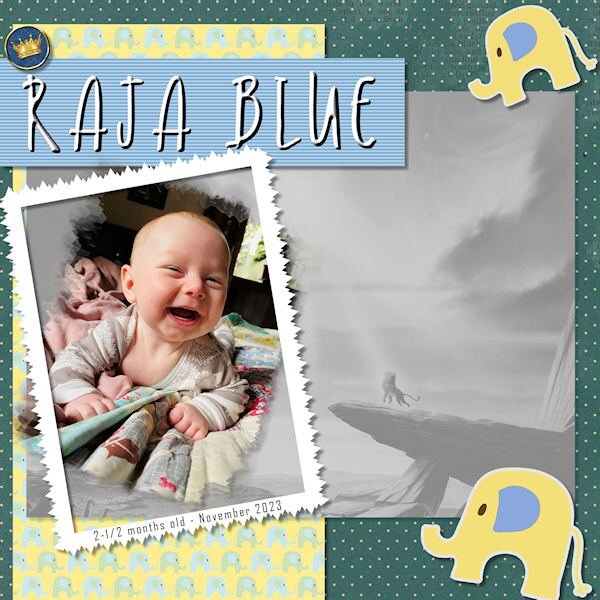


Resized.thumb.jpg.d25811db03a63358cedab1e79f527635.jpg)