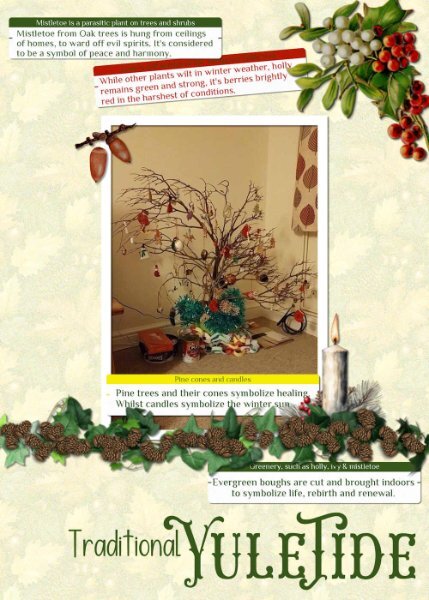Leaderboard
Popular Content
Showing content with the highest reputation on 12/05/2023 in all areas
-
This is a template from the 2023 December A Love For Layout Templates Blog Train. Template was created by The Cherry On Top. I added texture to the tree and snowman. The photos are from Christmas, 2020. Friends, under the cover of darkness, left the snowmen on my front porch. Each snowman was 3 boxes which contained Christmas gifts. What a nice surprise!6 points
-
I really struggled with this one. I found a couple of bird pngs on Creative Fabrica but I just didn't like anything I created. Finally I used the photo for my background. Cut out the cardinal and promoted it to a layer. Added texture to the photo/background and reduced the opacity a little. Certainly not my original idea but I like this the best of all my ideas. Font is Bahuraksa. I think it is a Window's font. This is an old photo and I noticed after I had taken the photo that there was a heart shape on the branch beneath the cardinal.6 points
-
Would you like to use this festive word art in a seasonal page. If so head over to facebook, files, to download the PNG file. Perhaps you would like to change the colours to suit your project, if so, it's easy to change. It is unique, you will not find it anywhere else. Once again created using vectors.6 points
-
A suggestion and request for a masterclass on being creative using vector swashes, swirls, flourishes, dividers. For this decorative festive wordart I used several of the above vectors. To create the banner I used a flourish, duplicated it, mirrored, flipped, then added another decorative swirl in the same manner for extra curls on the banner. Using a vector I was able to easily created text following the path of the banner. I used a divider for the main stem of the mistletoe. added foliage which I took from a font monogram. The holly and berries, stars, snowflakes, ribboned bauble and date also came from font extras. Pen tool to hang the 2 decorations from the banner. I find it rewarding to be able to create my own. It is also much quicker than endless searching for something suitable online which would be in PNG format. Although I will scroll through some for inspiration. The beauty of using vectors is that you can use a 100 pixel size and resize it to 1000pixels plus whilst retaining it's clarity and sharpness. Using the pen tool you can also make adjustments to your liking. For those that didn't know or was curious to know, this is how I created the above festive wordart.5 points
-
Back to transparent frames. I tried out the Adjustment layers and added texture effects. Can't colorize them though. So back to my original transparent frames made with the selection tool and opacity changes. I can colorize them as well as texturize them. I even put Lucy's paws outside the 2 inner frames. I find that you can save the adjustment layers and slip in any picture, so you can save it and reuse it. In my original transparent frames, I also inner beveled them5 points
-
4 points
-
Now then, don't anyone dare laugh, but seeing as I had completed all my festive cards, calendars and everything else related to the festive season a while back. I decided to start thinking of Christmas 2024. I'm currently working on greetings for the inside of cards, something other than the usual plain journaling. I posted the wordart tree earlier. Since then I have done 3 similar to the one below. Although it's white vectors on a black background, they will be colourized. This is how I start any of my word/subway art. I used from vector shape to cut out the & from the bauble.3 points
-
3 points
-
Thanks, @Jannette Nieuwboer, but it's @Chris Schults that's not feeling well.2 points
-
Day 5 of Christmas Countdown: a chance to hear the song again! I needed that! It lifted my spirits.😍1 point
-
@Michele@Chris SchultsIn that case my message is for Chrissie, but without the kissie!!!😅1 point
-
Why I needed UWP was because I was looking for the copyright sign. The regular code alt-0169 was not picked up by Corel. It worked with OpenOffice, but pasting and cutting didn't work last week either. When enlarged it became vague. Then I went to take a look at UWP and there I saw the mark next to some fonts. I looked up one and another about the program on the internet and when used properly it works fine. I made the front page of the calendar full size like i wanted this afternoon. I could write the whole name including the copyright sign. And the frame around it seperately. But also from a font. I had into PSP in the colour palet only the outline other wise it was filled with a colour that not was my goal. So PSP and UWP does co-operate.1 point
-
1 point
-
Chris all the best for a speedy recovery, but take it easy PSP/calendars will wait!1 point
-
The Yule Ball is from the Harry Potter stories. I pieced together a bunch of different elements including a few touches from Particle Shop onto a background pic of the empty ballroom. The font is, appropriately, Harry P.1 point
-
You are so absolutely right. The brolly is a necessity, all year round. I've packed my British waterproof clothing. My Canada winter clothing will be to hot for home. I won't be taking a laptop this time, but I will have my phone to check in on you all.1 point
-
It wouldn't be christmas without cold, and the white stuff in the northern hemisphere. A perfect combo. You have a nack of arranging elements, creating beautiful layouts, without going overboard.1 point
-
Happy trails, Sue! You will be getting a break from the cold and winds of the prairies and using a brolly instead I think. Looking forward to the layouts to come from the trip.1 point
-
1 point
-
You are absolutely right, I fly out on Wednesday afternoon, arriving at mid day the following day. I will be away for more than a couple of weeks. I fly back on the 31st January. It's going to be a wonderful, special time. I'm told that the girls are now counting down the days of my arrival using their advent calendars. Thank you!1 point
-
1 point
-
Very nice! Sue if I'm not mistaken you are almost flying home for Christmas and I wish you a wonderful time with your children and grandchildren! For the grands it will be such a special X-mas with their granny present. Have a safe trip and come back with many new photos of the places you are visiting. See you in a couple of weeks!1 point
-
1 point
-
I dug out one of my very old photos from home. It wasn't that long ago that we were discussing the origins of Christmas and it's relation to the Winter Solstice during pagan times, in the campus. I mentioned that my children and I would go out gathering greenery for decorations, and branches for a tree. I have created a Yuletide page. I still make paper chains. I used Carole's label script for the journaling, the pine cones come with PSP. The other elements I have acquired over the years, which I use over and over in other pages, particularly the ivy, which you may recognise.1 point
-
Welcome to December. Here is the December calendar featuring the Amur Leopard this time. Enjoy. I even used a little Out of Bounds on this one. I have posted a full size version on Facebook that will print 11"x8.5" I feature mine on my desktop. The leopard information is from the Beardsley Zoo in Connecticut, where they have successfully bred some new members of this endangered species. Edit: forgot to name the Amur Jaguar font - Sedalia and the journaling is Arial Narrow.1 point
-
What to do with buttons? This image sort of came to mind so has kept me busy tonight. I love to turn Dingbats into shapes and can do this using SS-making preset shape script. I don't know if you can still get this free script. Anyhow, I used preset shapes made from a window font by Kriss and Wildflower font by Muhammad Yafinuha. I suppose you can just use as a font but being as I have sooooo many, it is easier to find them as a shape, especially if I am likely to make good use of them. I coloured and shaded the flowers. I used button balls I made in Filter Forge over time as the flower centers. As I wanted to keep the background transparent, I used the print screen function, cropped it, saved it as a jpg and hopefully will look transparent. TFL1 point

Resized.thumb.jpg.d25811db03a63358cedab1e79f527635.jpg)