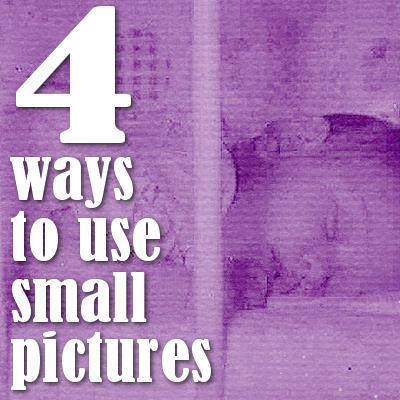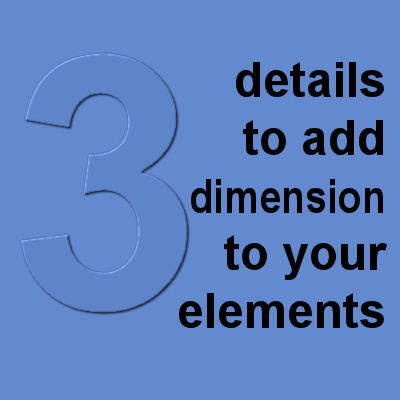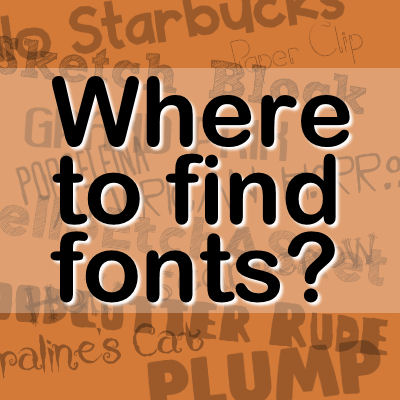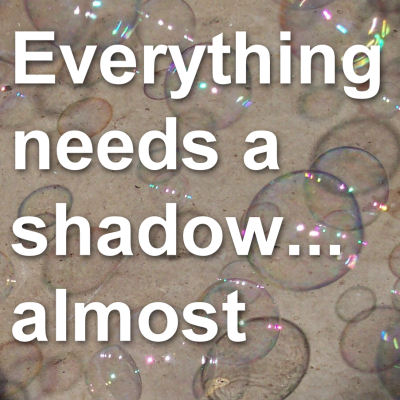It is common that you will find some great wordart and they are only in black. Of course, you can use them like that, or you can adjust the brightness to make them white or grey. But what if you want them in a different color altogether? What if you want them green or blue, or yellow? There are some simple ways to do that, but many people will go the long, tedious route. What will it be for you?
 Cassel
Cassel
Theme – Hair
Last year, we had amazing set of themes per month. Now, it gets more interesting as we start our first month of 2017 with hair as our theme for January. We can do a lot of things with our hair. Whether you have short or long hair, you can do different styles with it. Here are some layouts that may inspire you with your next scrapbook project.
Keeping track of image information
If you are working on a particular project, you might want to keep track of what you are using. Which supplies, which fonts, or which settings, are you using? It might be for your own future reference, or because you need to give credits for some graphics. Using a notebook might work for some projects, but there is a better way to do so.
4 ways to use small pictures
Although now, everyone seems to have a camera or a smart phone that will take very large pictures, maybe you have some printed photos that were scanned a long time ago and ended up with a smaller size than you would like to have. Getting a photo that is 3000 pixels wide is quite common now, but I know that I have some older scanned pictures that are just over 1000 pixels (if that much). Here are a few ways you can still use those smaller photos in a scrapbooking project.
3 details to add dimension to your elements
We all know that digital scrapbooking can be pretty "flat" if one does not use some additional effects on the elements. The most common way to add some dimension is to apply a correct drop shadow. You can read the blog post about Everything needs a shadow, almost. However, there are other little details that can add to the realism of your digital project.
Theme – Writing
Although scrapbooking is often about photos, it is mostly about stories. You can write stories, you can type them, you can print them. But did you ever create a scrapbook page about writing? Let's see a few ideas for layouts about writing.
How to install brushes in PaintShop Pro
PaintShop Pro has great tools, and they come with a certain number of supplies to use. Brushes can be used for lots of projects and effects, but the number of brush tips available by default is quite limited, which means that you might want to add to your collection. Let's see how you can do it to use those great brushes that you will find on the net.
Where to find fonts?
As a scrapbooker or a graphic artist, we seem to be drawn to fonts. New fonts always catch our attention and we need it! Some of us are admitted "font-oholic" as we are collecting hundreds or thousands of fonts. Maybe this post will just make you want even more? But otherwise, these sites can be good sources of material if you are looking for new fonts.
Are you a pirate?
Ever since the arrival of digital content, we have started hearing about piracy. People have copied and shared songs, movies, games, and programs. A formal definition of piracy would be "the unauthorized use or reproduction of another's work".
In the digital world, it basically means "sharing what you should not share".
Everything needs a shadow… almost
In working with graphic projects, we have to create the illusion of realism on our own, but in order to accomplish that, we have to initially observe and understand what nature shows us, every single day. Shadows are one of those elements that we don't usually notice unless it is wrong or odd, or until we have to replicate it manually.