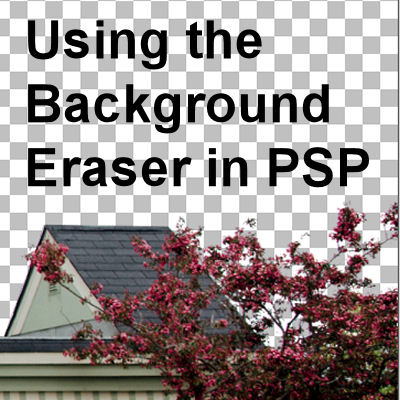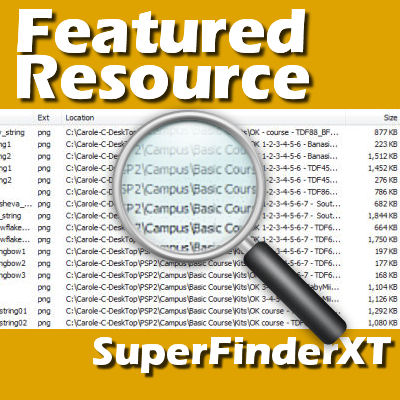By default, PaintShop Pro tools will display on your work in a typical and recognizable way. That is how most users work with the program. However, there is a different way for you to use the cursor and it is called Precise cursor.
tool
Troubleshooting – My Fill tool is not working
We can use the Fill tool in a wide variety of projects. However, it does happen that the tool does not seem to work as expected. Unless you have a corrupt program (which is quite rare), there is usually a logical explanation and solution. Let's look at different reasons why the Fill tool might seem to misbehave.
The Color Replacer tool
If you want to change the color of an element in a design, the Color Replacer tool might be just what you need. Let's have a look at that tool and how you can use it.
The Magic Wand in PaintShop Pro
This tool is called "magic" because it is powerful, but those powers can be intimidating when you don't understand all the intricacies of what can be done. The Magic Wand is probably one of the most commonly used tools by many PaintShop Pro users, are they using it in the best way possible? Let's look at the many settings that can make this tool do magic.
Using the Background Eraser in PaintShop Pro
When working on photos, we might want to remove a background element, often a grey sky, to replace it with something "prettier" or just different. We often hear of tThe Background Eraser tool to achieve this first step of removing the unwanted area. Although it is a great tool, it might not always work as you expect it. It might leave you somewhat puzzled by its behavior. Let's have a look at how it works and what the various settings affect the end result for you.
Featured Resource – Super Finder XT
Whatever resources you are collecting over time, you might want to stay organized with folders and sub-folders. However, depending on the system you are using, you might still be looking for a needle in a haystack. You can probably use your search function on your computer to find specific elements or photos. However, there is another tool that is very convenient and works extremely fast.
4 Tips to use the Clone Tool in PaintShop Pro
The Clone tool has been part of Paintshop Pro for many many versions (I remember using it with version 7) and it has various uses: you can hide some parts or you can add others. Let's have a look at a few tips to use the Clone tool.