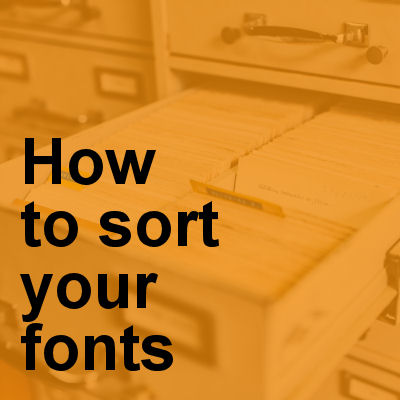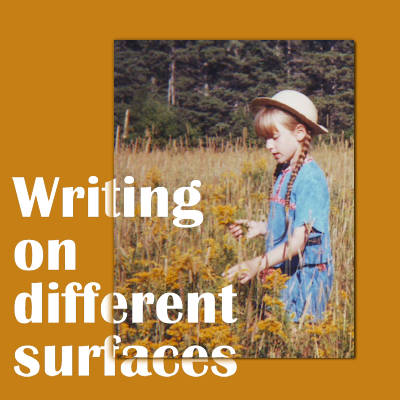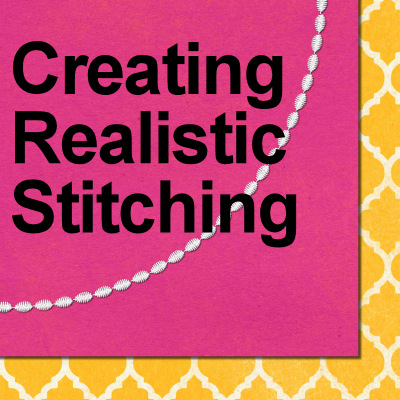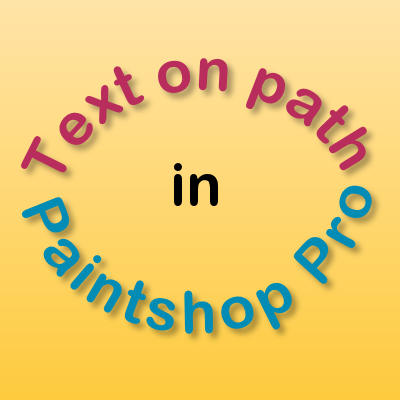If you have been collecting a lot of fonts or purchasing bundles, you are likely to have hundreds if not thousands of fonts. Going through that many fonts when you are looking only for one or two is far from efficient. In a previous article, we looked at the suggested organization for your fonts, but in the end, HOW will you do that?
text
Writing on different surfaces
When adding text, designs, or even brush strokes on a digital layout, there is no difference in whether your element overlaps more than one surface. However, in real traditional paper craft, that would not be the case. First, you would be unlikely to write from one surface onto another one, and second, if you did, the result would show something very characteristic: a disruption in the continuity of the element. Here is how you can recreate that detail in digital projects.
Creating Realistic Stitching
Although you can get some stitching that was photographed and then extracted, you might want to create your own, with a different color, or length, or path. You can do that easily using simple tools in PaintShop Pro.
10 minutes to scrap – Text and Title
At this point, you should already have your project "almost" done. With the photos fixed, and the papers chosen, layered, and arranged. It is time to add some journaling and a title. Although a picture is worth a thousand words, it does not always convey all the information YOU know about it, so anyone else looking at it won't get the whole story if you don't write it.
Framing your project
Whether you are working on a scrapbook layout or a card, you might want to add a final touch to wrap it up. Adding a frame around it might be just that little extra detail that will complete it. We are not talking about an actual frame, like you would use around a photo as it probably would look overpowering. But what else can you do to add that final touch? Let's explore a few simple framing options.
Text on path in PaintShop Pro
PaintShop Pro, like several other popular graphic programs, allow the user to add text along a specific path, to create various effects. The path could be a simple circle, but it could also be the contour of an element. Although the process is very simple, there are a few tips that could help you make the most of this feature. Let's have a look at this process.
Add text in a silhouette
If you have a photo that you used to create a silhouette, what will you do with it? Of course, you can simply add it to another background to show it off, but you can do even more. You can use it to add text in a very creative way. Let's see how you can take an ordinary photo and make something new using Paintshop Pro X8.