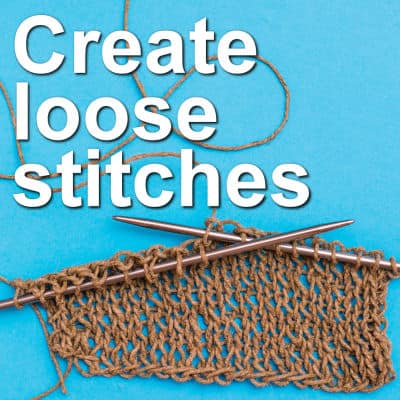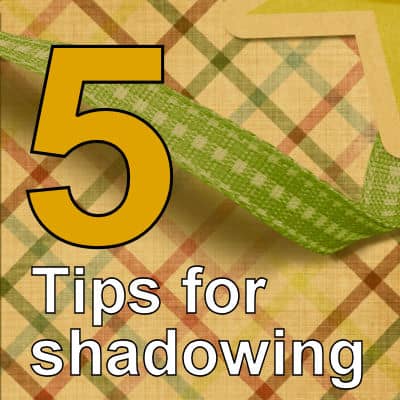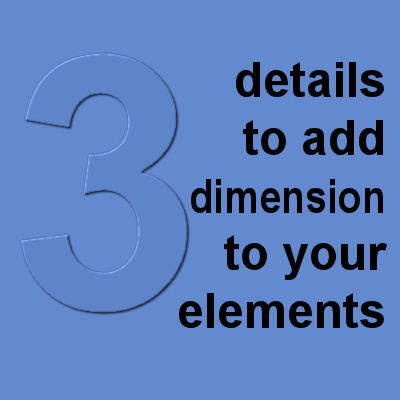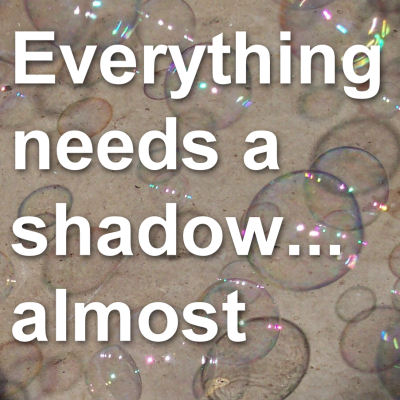You can add flat stitching to a variety of projects, but if you create loose stitches, it will add dimension. Loose stitches are quite uneven: their shadow should also match. It is a manual process as no script or pre-made settings will do the trick for every stitch. Let's see how you can add those stitches to your page.
shadows
Creating lifted photo effect
In traditional scrapbooking, photos can naturally appear lifted since corners can come off the paper. In digital scrapbooking, there are various ways to achieve this effect, however, it often uses frames. This might only create a partially realistic effect. Let's see how you can recreate that effect on any photo, with your PaintShop Pro.
5 tips for shadowing
Although shadows surround us every day, we don't analyze them in detail. We will spontaneously react to them because our brains have already integrated that knowledge. However, when we work digitally, we have to create those shadows from scratch in a way that they make sense. Let's see some basic tips to help you with your digital scrapbook projects.
10 minutes to scrap – Finishing touches
We are getting close to the end of our scrapbook project. We have all the elements we wanted, and they are placed pretty much at their final location. Of course, you can still tweak your project, as long as you keep a .pspimage version of it. The beauty of digital scrapbooking.
3 details to add dimension to your elements
We all know that digital scrapbooking can be pretty "flat" if one does not use some additional effects on the elements. The most common way to add some dimension is to apply a correct drop shadow. You can read the blog post about Everything needs a shadow, almost. However, there are other little details that can add to the realism of your digital project.
Everything needs a shadow… almost
In working with graphic projects, we have to create the illusion of realism on our own, but in order to accomplish that, we have to initially observe and understand what nature shows us, every single day. Shadows are one of those elements that we don't usually notice unless it is wrong or odd, or until we have to replicate it manually.