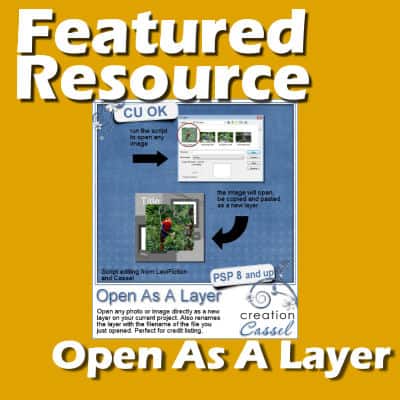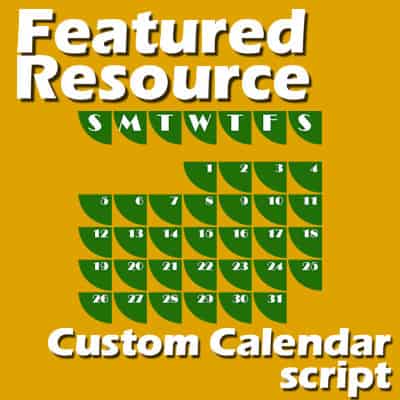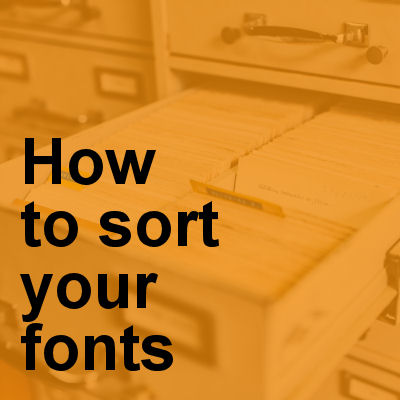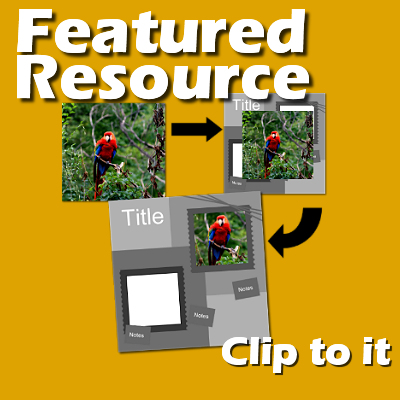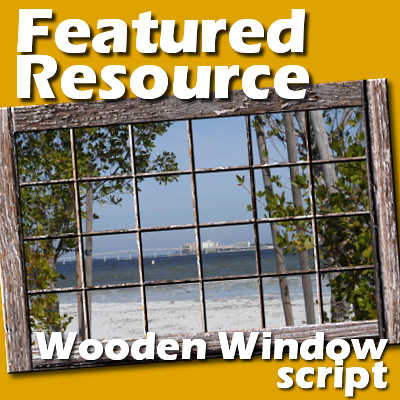When you have to repeat the same steps over and over again in a project, you could record and save a script. In fact, scripts are great time-savers. However, sometimes, you don't need a "full" script but only a few commands, and maybe just for a current project. What can you do? You can use "Quickscripts".
script
Featured Resource – Open as a Layer
When creating various graphic projects, we often repeat the same steps over and over again. That is when scripts become very helpful tools. Several of those tool scripts are available in the Creation Cassel store, a related site to the Campus. The script we will feature here, is the "Open as a Layer".
Featured Resource – Backup File Locations
When working with PaintShop Pro, you might use just the default settings to store, save, and use the various supplies. That is fine, but it has some limitations. You can read more about organizing your supplies in this article. In some situations, you might need to reinstall your current PaintShop Pro or reset it to factory default. In this case, any custom File Locations would be lost and you would have to redo them again. But there is a little-known tool to help you.
Featured Resource – Auto-Tuber script
Creating picture tubes using a series of images can be tedious, especially if you have many of them to copy, paste, and arrange. PaintShop Pro added scripting capabilities with version 8. In that first version, the installation included a series of default scripts. Among those, you could find Auto-Tuber.
Featured Resource – Custom Calendar
If you like the idea of creating a custom calendar for yourself or as a gift, you might want to make something less boring than the traditional format for dates. You can often see ordinary dates on their own, or with simple boxes. Customizing that format and repeating it for every month is very time-consuming. That is where a script will be a great tool for you.
How to sort your fonts
If you have been collecting a lot of fonts or purchasing bundles, you are likely to have hundreds if not thousands of fonts. Going through that many fonts when you are looking only for one or two is far from efficient. In a previous article, we looked at the suggested organization for your fonts, but in the end, HOW will you do that?
Featured Resource – Clip to it
If you are pressed for time and need to complete a scrapbook album for a particular event, you might want to use a template. That will ease the work of deciding where to place this photo or that element or that paper. Templates can definitely be time-savers. Once you have chosen the template and the photos you want, you can go through the creation process even faster with a simple script called Clip to it.
Featured Resource – Vector Spiral script
A lot of people know that I am specializing in scripts, but others are even more knowledgeable than I am among them, is LeviFiction. You might have seen him in the Corel user-to-user forum helping out other members, but also posting various advanced scripts for anyone to use. One of those is a script to create a vector spiral. I wish I had the ability to create such spirals in the past, as it could help complete so many projects.
Using Photoshop shapes in PaintShop Pro
A lot of resources made for Photoshop are also usable in PaintShop Pro. In fact, PSP can now import brushes in .abr format and has been able to open .psd layered images for quite a while. Also, many plugins said to be for Photoshop, can work very well in Paintshop Pro. Read more about those in this blog post. But how about preset shapes made for Photoshop. Can we use them in PaintShop Pro? Now, we can!
Featured Resource – Wooden window script
Whether you are creating digital scrapbook layouts or other graphic projects, many resources can help you. The Campus has an associated store, the Creation Cassel store. The store preceded the opening of the Campus. It includes resources specific to PaintShop Pro, namely scripts and picture tubes. This week, we'll look at various creative uses for the Wooden Window script.