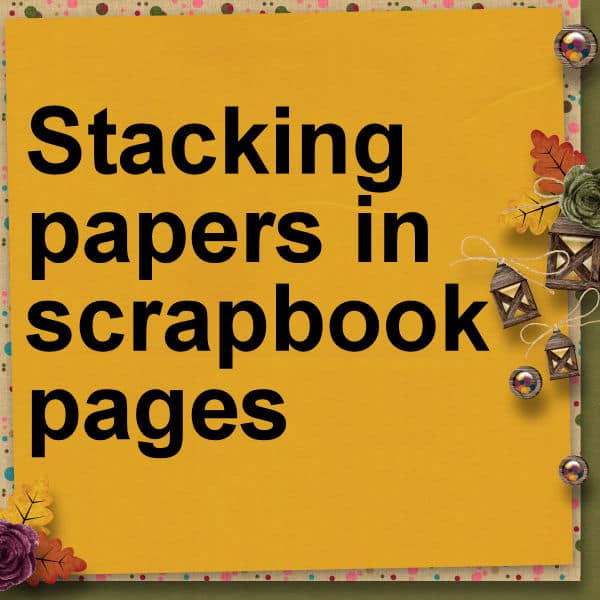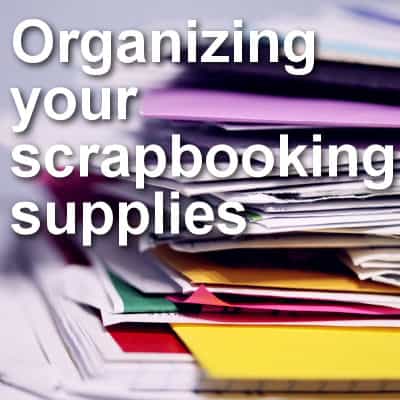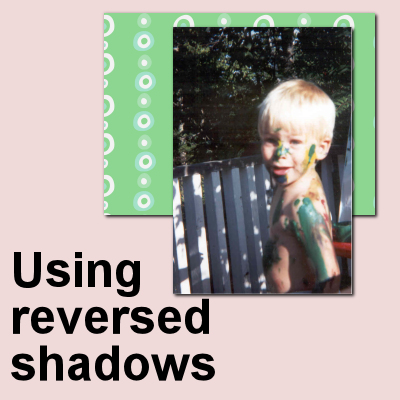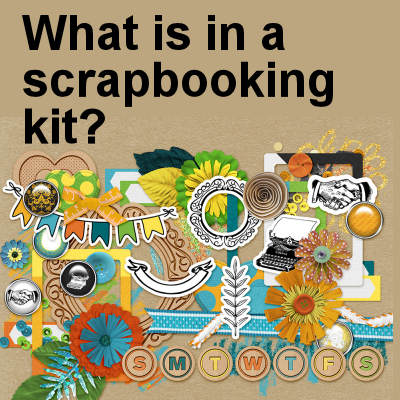When creating a scrapbook project, or any other graphic project, you might consider stacking papers to create an interesting and different effect. But what is stacking paper and why? Let's see how we can answer those questions for you.
papers
Organizing your scrapbooking supplies
A large part of the projects in this Campus is about digital scrapbooking. Although you can learn how to create your own supplies, you might have already collected some, or might find great deals on ready-made papers, elements, templates, kits. You might not realize it, but those supplies you gather tend to add up very quickly. If you don't have a reasonable organization, you will waste a lot of time looking for the perfect paper, ribbon, button, etc. So, let's make it simpler and faster for you.
Using “reversed” shadows
In creating digital projects, we have to be well aware of the power of shadows so we can replicate their effect and avoid a flat digital look, especially if we want to have a realistic layout. You already know that shadows will indicate the source of the light, the thickness of the element, and its distance from the surface the shadow is cast on. However, there is another way to use the Drop Shadow command in PaintShop Pro to mean something else.
What is in a scrapbooking kit?
If you are new to digital scrapbooking, you might have some questions about the supplies that you can purchase, download or create. Let's have an overview of what is a scrapbooking kit.