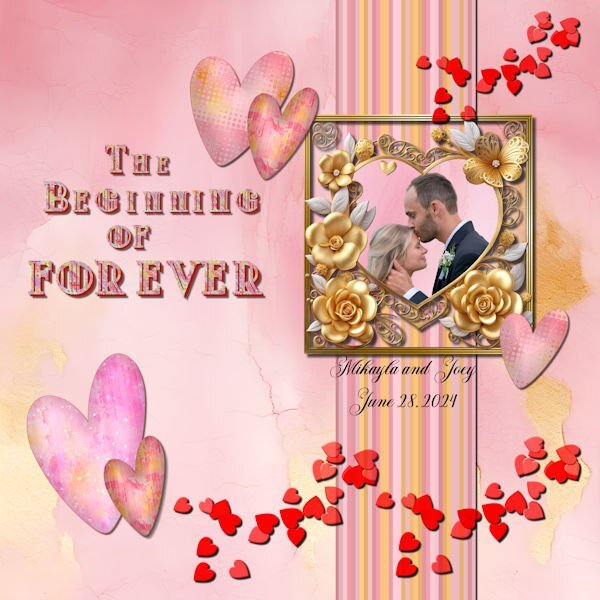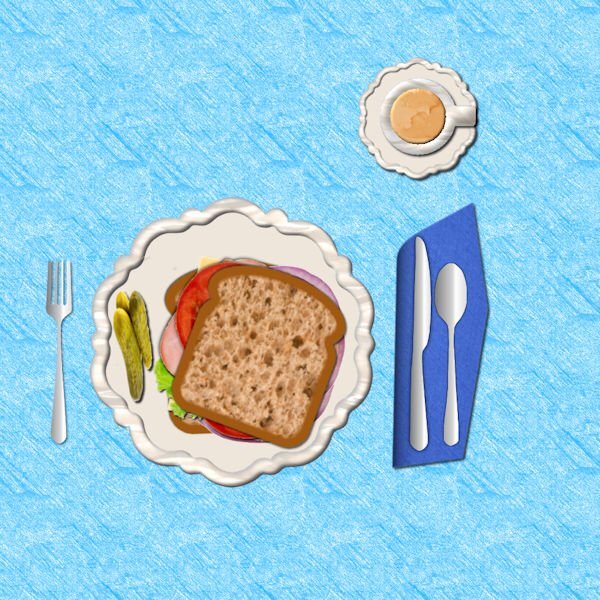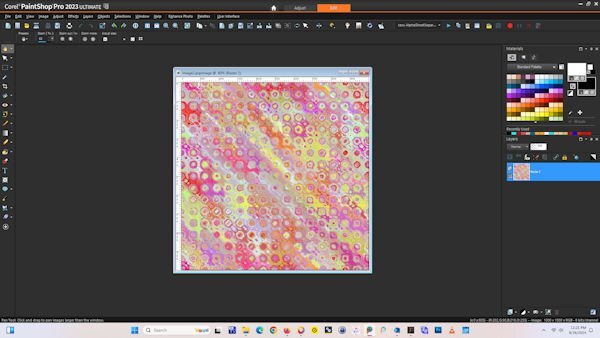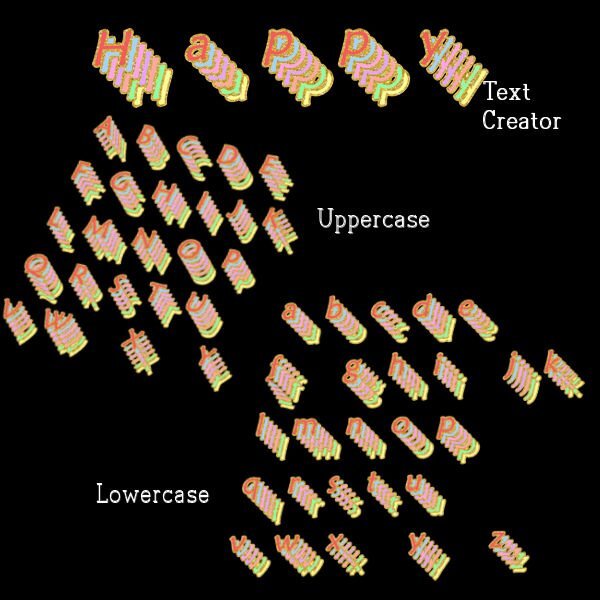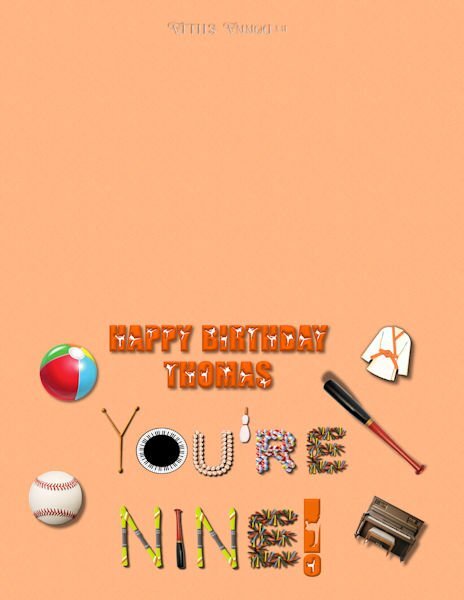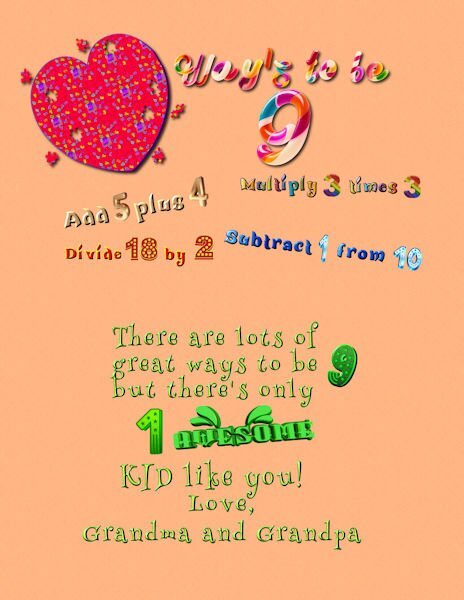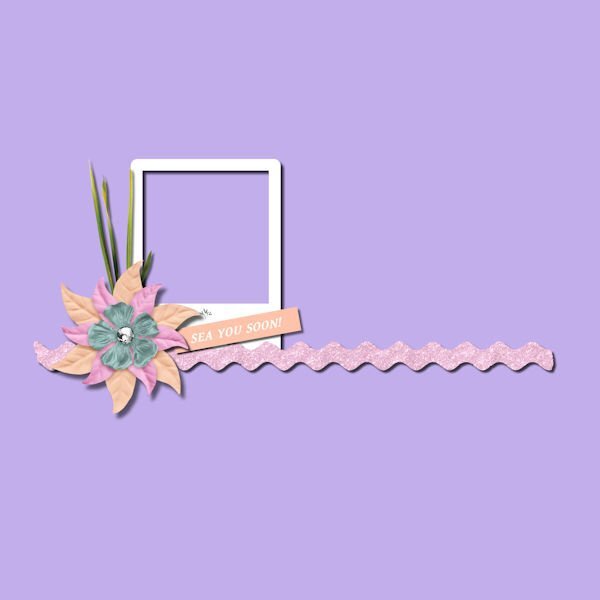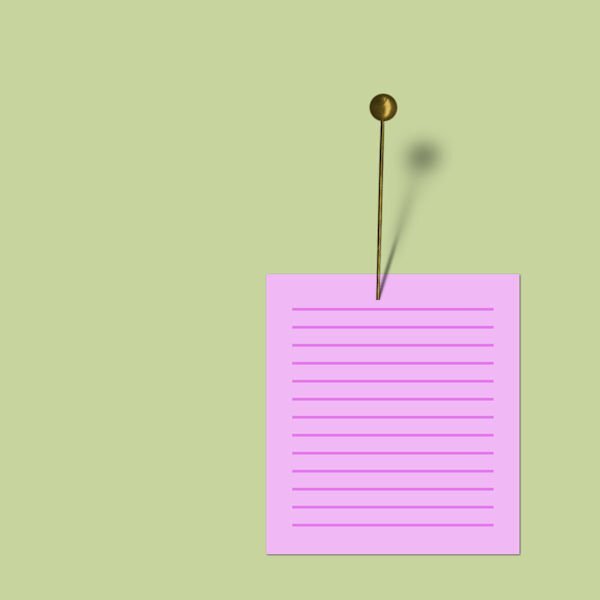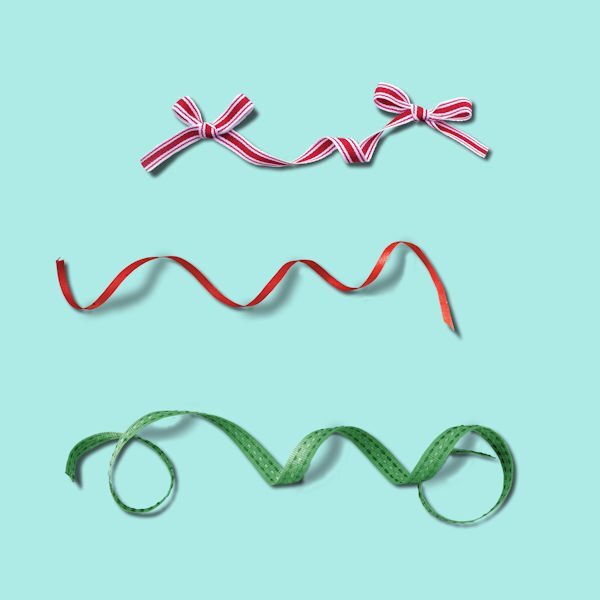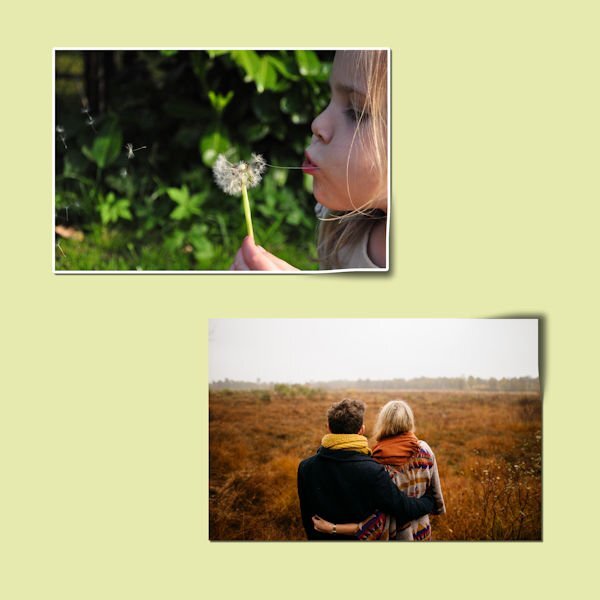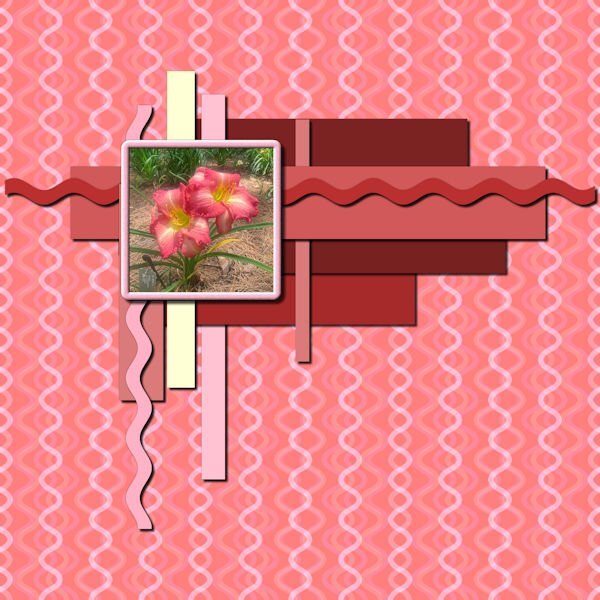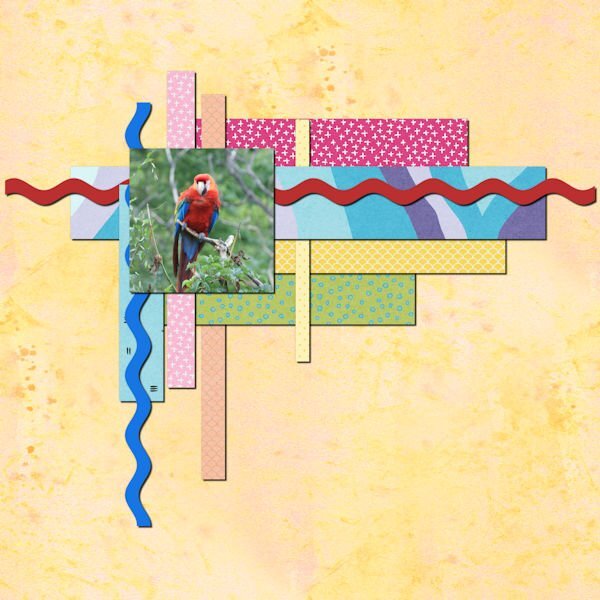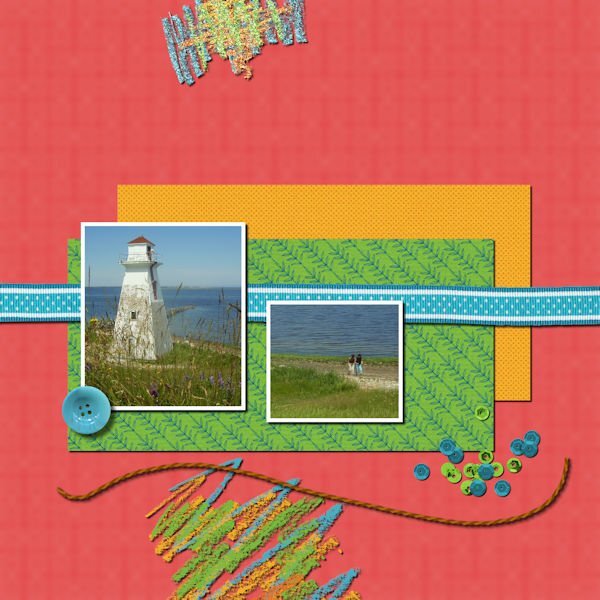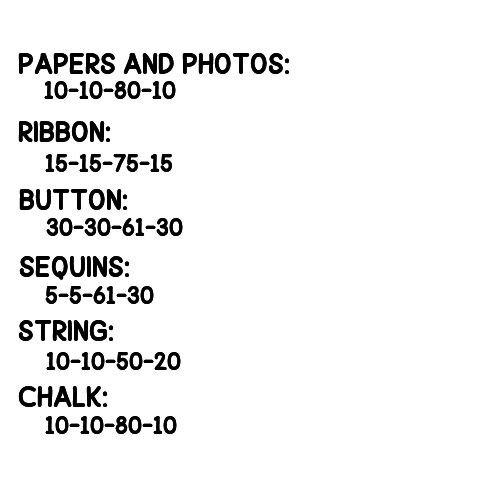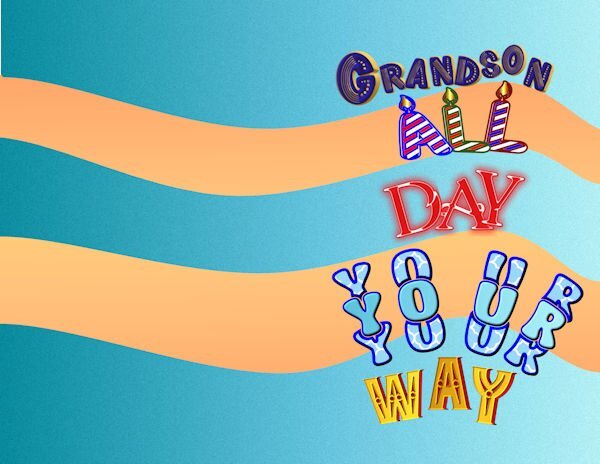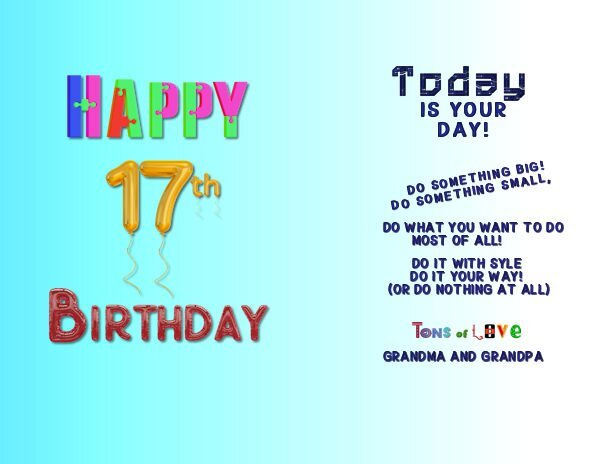-
Posts
816 -
Joined
-
Last visited
-
Days Won
9
Content Type
Profiles
Gallery
Forums
Everything posted by Donna Sillia
-
I use Canva which is not free. Canva has a free portion, but it is very limited. A friend bought mine for me because I was editing his book. My grandson who is a teacher gets the full version free from his school. Educators and students can get the full version for free.
-
My beautiful niece married the love of her life. The background and the gold heart is from CF. I made the frame and the stripes (cass stripe2 script with colors from the background). the hearts were made with the dingbat font "Heart Valentine" from CF. I filled each heart with a variation of the background using FF to make different patterns. I used layer styles on the hearts to make the darker outline. The scattered hearts are from my build a kit with a blend mode added. The title font is called "Modecque" from CF. I added a pattern and extrusion to the font. The lower case for the font was the same as the upper case but smaller. I made some of the text smaller using the pick tool and snap to guide. I used the following cass scripts for the title: alpha sheet separator; alpha file stacker; and text creator. Carole, the alpha scripts worked perfectly in . The title was done piecemeal in the text creator because I didn't want to have to keep resizing.☺️
-
I now only eat whole grain bread, Arnie's" that is made in Michigan. There is only one place near me where you can purchase it. It is the best bread that I have ever eaten and fits right in with my diet. I made the bread with a texture from Canva. The pickles, ham, cheese, onion and lettuce are also from Canva. The silverware is from some that I made with vectors. The plate is from a previous Bootcamp. The coffee texture is from CF.
-
I like to keep my workspace dark. I have a 27 inch screen so I like to have my shortcuts in the middle, along with my scripts palette. Due to my incoordination and eyesight prefer clicking a short cut rather than using keyboard shortcuts except for the "f" to bring up the fill bucket. I learned the hard way to always save my workspace. I have my favorite scripts--directional tubes, open as a layer, clip to it --bound to the task bar. I plan to use the picture sometime during the Bootcamp. It was originally created in kaleidoscope and then treated with a FF effect called "spatter painting."
-
I am still fascinated by various fonts. The font I used is a called maiandra is my computer fonts. The font pages were originally created in Photoshop from an editable text effect called "soft" that I downloaded from deeezy.com. Once I made the letters in Photoshop, I saved them as pngs and opened them in Paintshop. I used the script alphasheetseparator from cass, then the Alpha stacker script and finally the Text creator script. All the scripts worked perfectly in PSP Ultimate 2023.
-
Although I have taken this class several times, it still seems as if I learn something new or am reminded of some clever trick that I had forgotten.❤️
-
In addition to learning to make a knotted rope, Lab 14, I have been working on a birthday card for my grandson, Thomas. The card is very busy, but I wanted to include most of his activities. The background is an orange pattern (very faint) from FF. I chose orange because he has become an orange belt in TaeKwanDo. The title font is TaeKwanDo from Creative Fabrica. Most of the graphics are from Canva. I guess you could say that I "cardlifted" from my Hallmark Card program, but changed the graphics to accommodate the age 9 and Thomas' particular interests. The inside of the card has lettering from several sources including Canva and some text effects from Photoshop. The pattern and the puzzle for the heart were created using scripts from cass.
-
Lab 14 - Knotted rope = utter failure! I ended up downloading a knot from Canva, traced the parts with the pen tool and ran the vector tube. Element 1 is the result, element 2 is the download and element 3 is my pathetic attempt. I used Carole's rope tubes,
-
Shadows seem to be my nemesis. However, I finally did complete the last two lessons. I have downloaded some clusters and ribbons for practice.
-
I really hate unusual shadows. 😄 I did download the page for future use. I have some tomatoes that I have to make into sauce today, so I'll save the practice for later. Carole, I know I make a lot of mistakes with shadows, but will keep practicing. I find shadows harder that vectors. Maybe you should make some preset shapes so we don't have to draw them by hand. LOL
- 262 replies
-
- 10
-

-

-

-
- 262 replies
-
- 11
-

-

-

-
I am so happy that you can see better. I feel a deep sympathy for anyone who has vision problems.
-
I spent a lot of time trying to get these photos uplifted correctly. As you can see, I am an utter failure which is why I purchased Carole's script which I love.
-
Eating can be an adventure.
-
Canoeing
-
I used Carole's shadows settings which I have saved in my shadows presets. The first picture is from my daughter. I didn't change much because I really liked the colors. The background is a PSP pattern lightened. The second background is one of my own.
- 262 replies
-
- 15
-

-

-
I listed my settings. Mostly, I followed Carole's settings, but I have several saved from her various projects. I made up my own for the sequins. I had a cass setting for the string, and I used a cass setting that I call translucent for the chalk.
- 262 replies
-
- 11
-

-

-
For my grandson's birthday. Some of my ideas and the text were inspired by my Hallmark card program. I used some of the fonts that were previously made, the Happy puzzle font from deeezy.com, 17th and birthday balloons from Canva and Techno font from CF. The waves were made with cass wave script.
-
deeezy.com had several PSD text effects in its free section. I downloaded one call "Soft." You must change the text using Photoshop. I then saved it as a PSD and opened it in Paintshop. The effects were each on a separate layer and could be selected and filled with a color of your choice. I separated each letter using the elementstacker script. I will be experimenting with some of the other text effects that I downloaded. Unfortunately, you must have Photoshop to initially change the text.
-
-
I would like information on the settings to use on Firefox, Edge and Chrome so that the webinar will work on my computer.
-
I want to be a charter member!
-
I will be a charter member!
-
I redid my scrapbook page to make my letters easier to read. I downloaded a font from CF called Shizuko which is thicker. I eliminated the side font and used a map from Canva turned into a stamp from FF to identify the location. I added 2 masks with photos of the food that the kids sent to me. Food is very inexpensive in Thailand, and David informed me that they ate at a Michelin star restaurant and paid $1.50 each for their meals. They were there for 6 weeks playing rugby and working out with the Bangkok rugby club, and, of course, eating.