Leaderboard
Popular Content
Showing content with the highest reputation on 05/22/2025 in all areas
-
Lesson 3 I have always wanted to accomplish the maple leaf in the downloaded supplies. This time around I think I did better. The other two I found at freepik I believe and thought they looked interesting. I did export them all. I wonder why I forget all about making shapes and exporting them after the workshop is over. I added a very small outline so they'd stand out better.9 points
-
you all are doing great. I've had a few health issues this week and am due at the doctor's tomorrow. I have only done half of the 1st day. I will show you what I am planning to accomplish with this workshop. The photo of the bleeding heart flowers is my aim. I am working on a single bleeding heart flower that I will use as a png picture in various sizes on a branch (as in the photograph). the photo is Image by Jürgen from Pixabay. the heart is my first stage, I plan on using the other days to add to the heart until I achieve what I am aiming for. I did not do the arrow this time as in the labs I have made several arrows as well as the last workshop.8 points
-
7 points
-
6 points
-
6 points
-
6 points
-
6 points
-
6 points
-
5 points
-
5 points
-
5 points
-
5 points
-
5 points
-
Day 2 - behind as usual! @Cassel I did my three shapes and named them as you did in the layers palette as "Label03 - Label05." When I exported them, I named the file as "Shazza Labels" but they show up in my preset shapes as Label03-Label05" rather than Shazza Label03..." I noticed this in the first lesson, I had to go back and rename as Shazza Label01 in the layers palette. 🤔4 points
-
Sending you hugs and hoping for your health issues to resolve quickly. You have a great start to your bleeding heart. I can't wait to see it finished. Take care.4 points
-
I agree Gwen, I use '23 and i do an outline around my image and a larger node. I can remove afterwards. Easier working.3 points
-
@Jannette Nieuwboer Hopefully you are ok to continue now. For those who might wonder, we did some troubleshooting through email so as not to overload this thread. @Jacques That is great. I think you are a little ahead with the holes in the shape, but that is a great exercise. Was the first try with white fill or just showing the outline only? Don't worry if you have just the outline when you save it, when you use it, you can always use any fill you want. @Sue ThomasI see so many great tags that you are creating. You will never run out of ideas for tags at this rate! @gwen jewittWhat version of PSP are you using? Starting with version 2018, there is a way to get larger nodes. Check this article. @Gerry LandrethYou should be able to catch up even if you have to slow down for storms. The lessons are short so it should be easy. You are starting well with those shapes. @Susan EwartYes, those shapes with multiple components can look odd when they show an outline. That is one thing that PSP does not do: merge shapes into a single one (something Affinity does much better). That maple leaf is really great! And it looks like you had fun with other shapes too! @Donna SilliaYou did what you had to do. Creating a preset is a skill in itself. Handling those nodes need practice. After that, it is up to you how you will use it, and since they are vector, you can always tweak them too. @Mary Solaas Take good care of yourself. That heart shape can also become a frame for other bleeding heart photos! Now, calling for all the silent registrants. Don't be shy! And if you are stuck, don't hesitate to ask questions. We are all here to help you.3 points
-
Lesson 2 I added the outline so they are easier to see. although I like the outline on the two part label. the second one was just playing with the nodes, top one looks like a ducks foot 😅. Not the greatest shapes. Wiped out today, working with stars in my eyes and my foot elevated. I can be so dumb sometimes. The bright spot, don't have to go to work today ( I have a physical standing job).3 points
-
3 points
-
3 points
-
3 points
-
3 points
-
2 years ago we visited the NC Zoo to celebrate Judy's birthday. What a fun day! Chantahlia digital scrapbook template # 364.2 points
-
@Casselit looks like a bit better now but unaspected ocasions happens so now and than.2 points
-
2 points
-
They are not much to look at as vectors, but when used in a layout, it sort of fetches them to life.2 points
-
It very cool to see them being used in a layout. I've made shapes for the past workshops and totally forget I have them.2 points
-
2 points
-
2 points
-
Day 2 These shapes vary from the ones Carole created, I used a rectangle for the top left, an ellipse for the right-hand one, and the lower shape was a symmetrical hexagon with rounded corners. There was already a set of arms on the top node, and stretching one arm slightly, all corners gave me an interesting effect, so I ran with that.2 points
-
1 point
-
@Cassel I just figured out something about the hole exercise (lesson 4). If I trace a hole in the same direction as the main object (e.g. both clockwise), I have to do the "R" (from the acronym C-R-A-C) but if I create a hole in the opposite direction, I don't have to do the "R" (Main clockwise, hole counterclockwise). Is that right? Why do I have to rotate in the opposite direction for this to work?1 point
-
I certainly do. It takes a minor tweak of a vector shape, to change it's appearance, creating yet another one. Lol1 point
-
In Miami, anything was an excuse for a party to mark every milestone. The Latin culture is known for its all-out celebrations. A party for graduating from day care would involve 30-40 people, including abuelos, tios, and cousins you didn't know you had. It would be an all-day affair with a seemingly endless amount of food and drink, and everyone would be dressed in their finest outfits. It was a pretty amazing experience for a boy from Alabama who grew up with small birthday parties at the park.1 point
-
I'll be out of town next week, but will catch up when I return.1 point
-
1 point
-
Lesson 2 with PSP. Ran out of time unfortunately so my design is very basis. At least I feel like I leant something as I do each time I do one of these workshops. I had forgotten many of the details of the last one and being able to see Carole's workshop has helped me, hopefully, remember more details.1 point
-
1 point













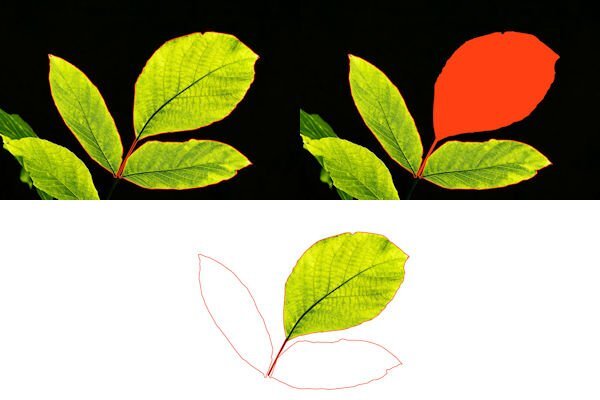







.jpg.cbdceb130c6a6401b56dbf2e9bd4fa1c.jpg)









.jpg.cb9ecc20ffd114eb0292ea4f95a7199b.jpg)
.jpg.13a1cd898155ee03f30acbd97a13afc6.jpg)
.jpg.5b1f22288668853d1dedaf2606fead10.jpg)



Resized.thumb.jpg.d25811db03a63358cedab1e79f527635.jpg)





