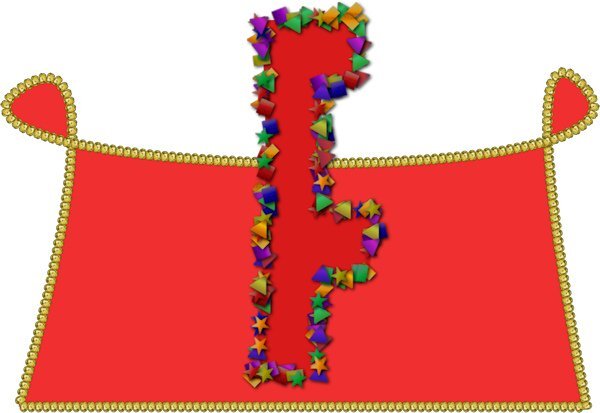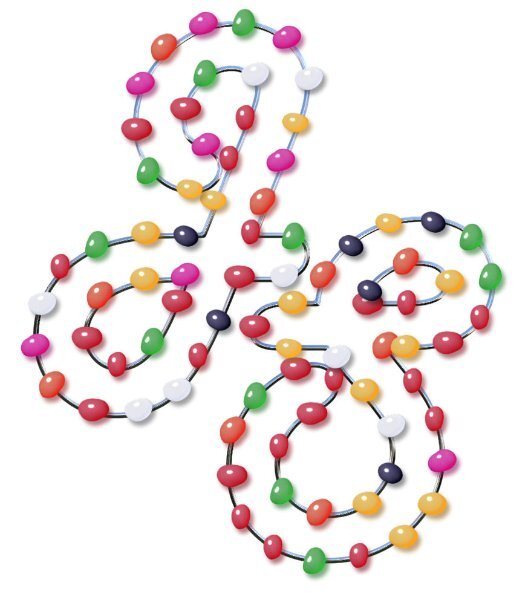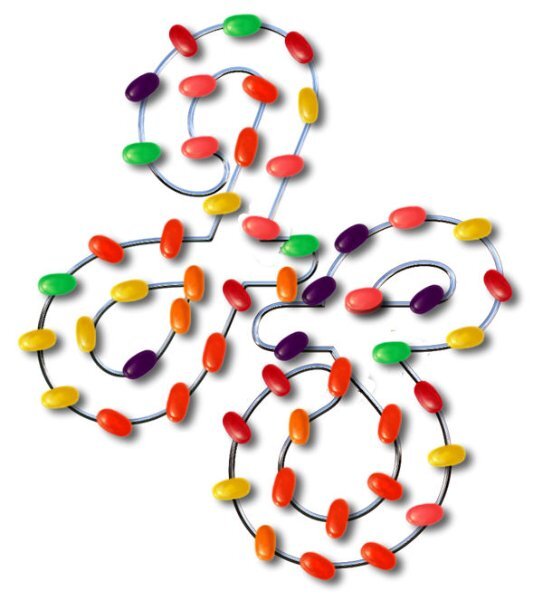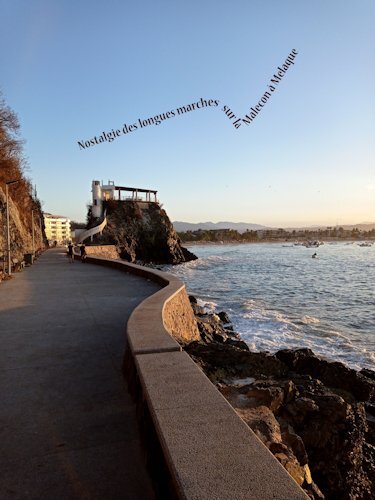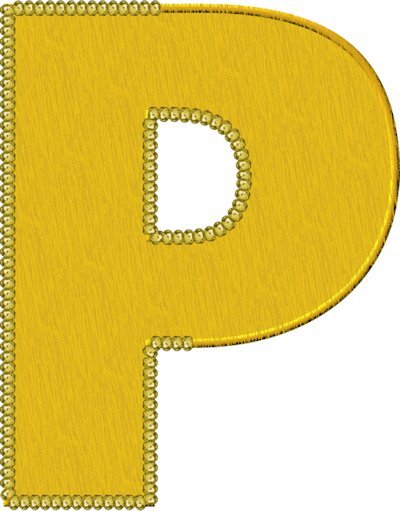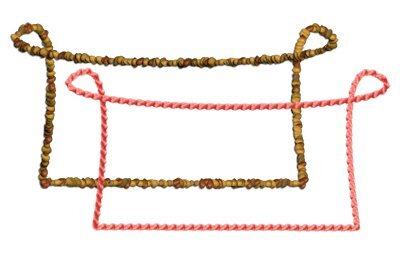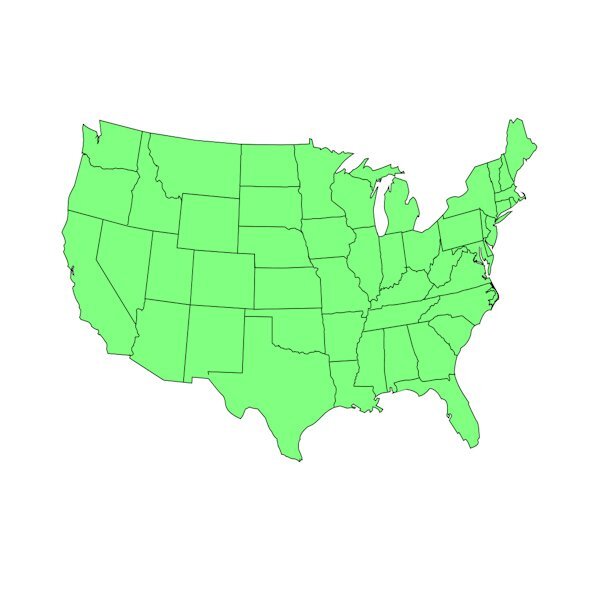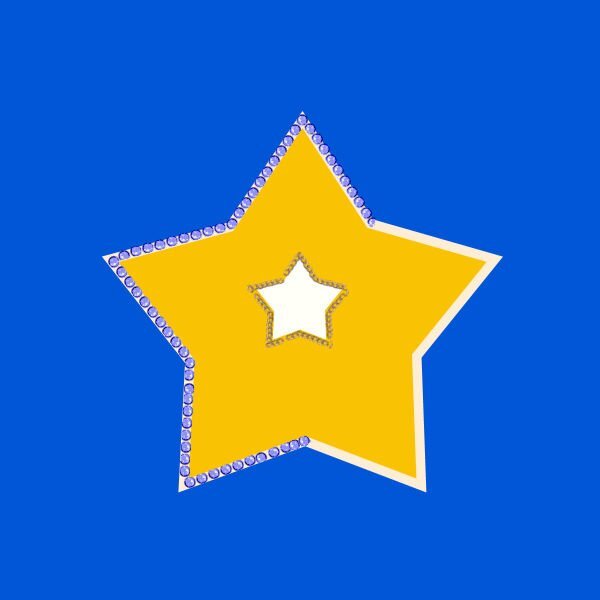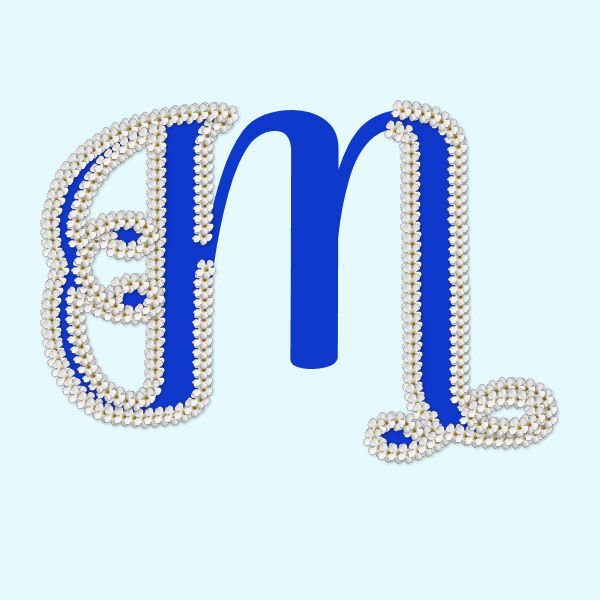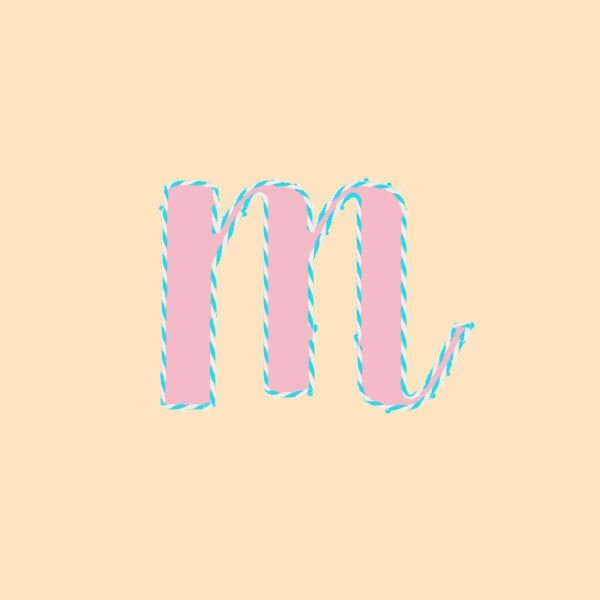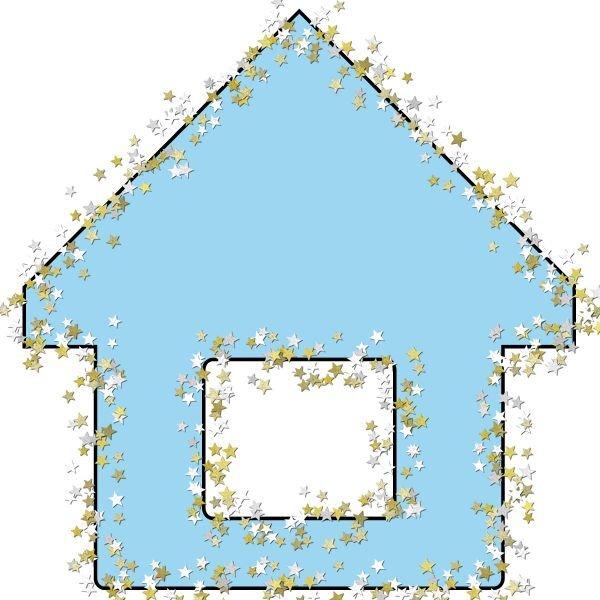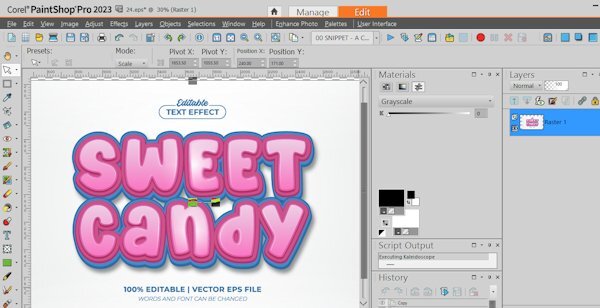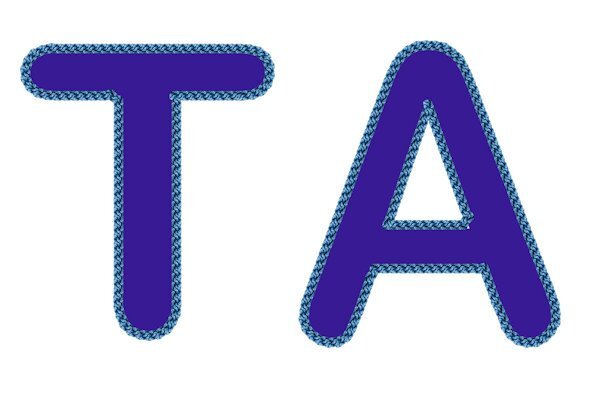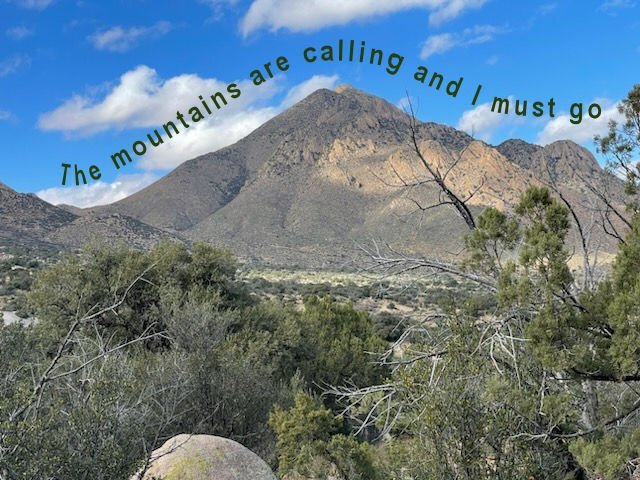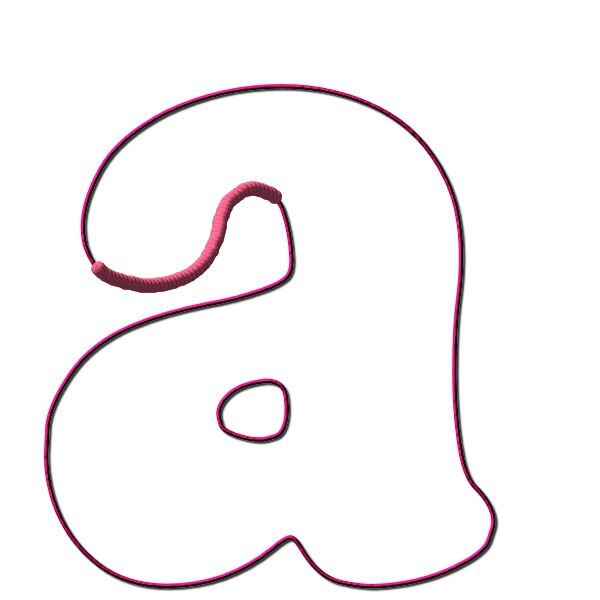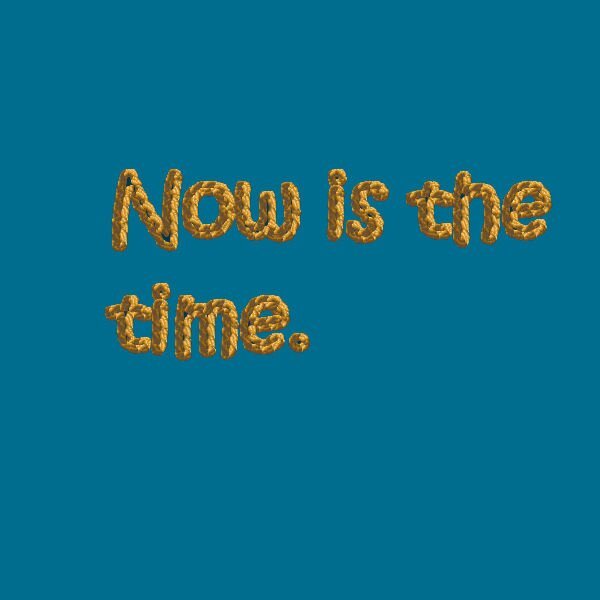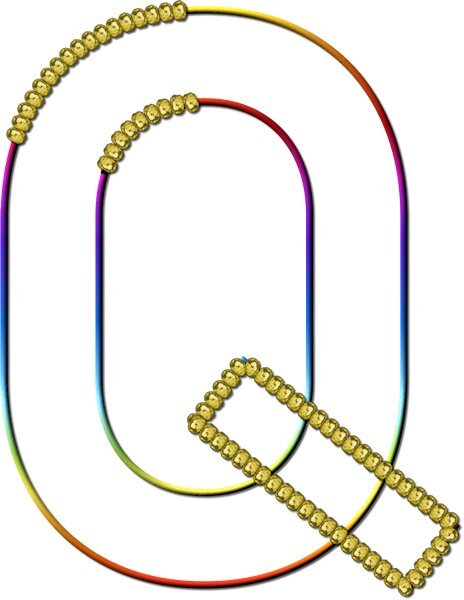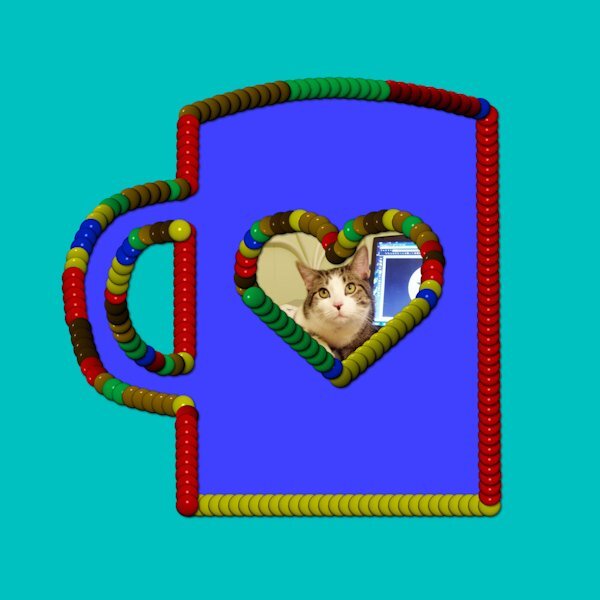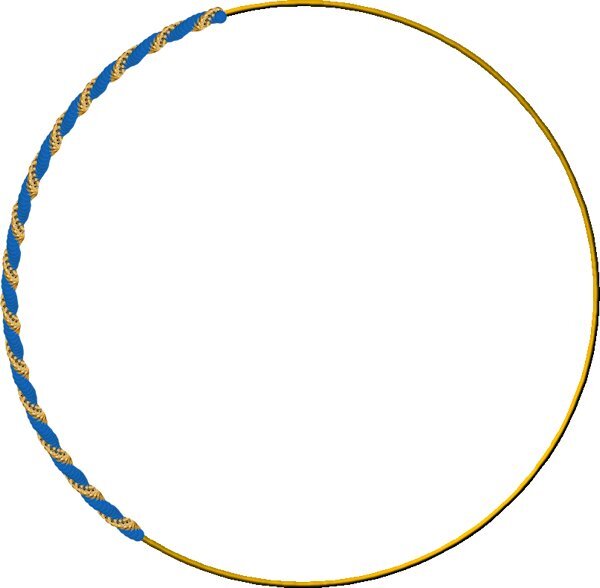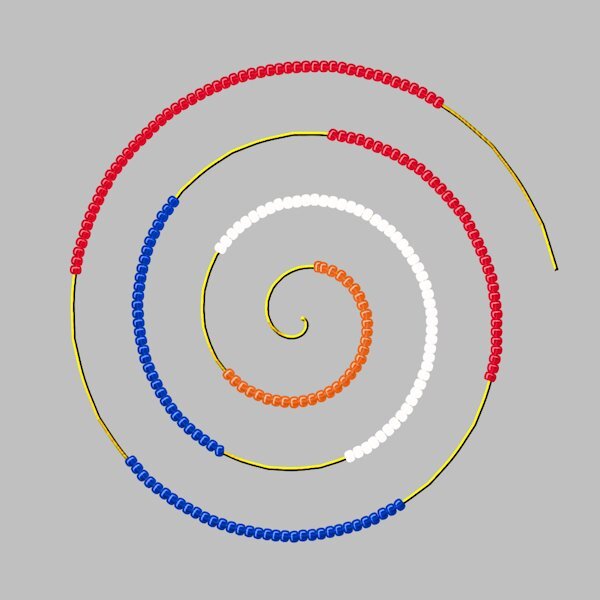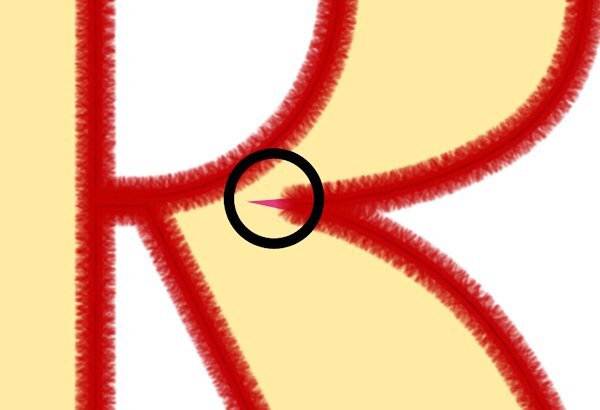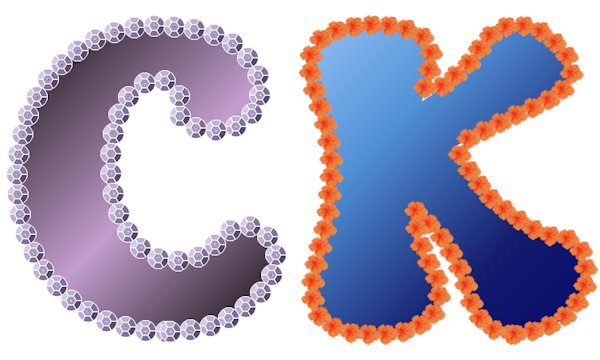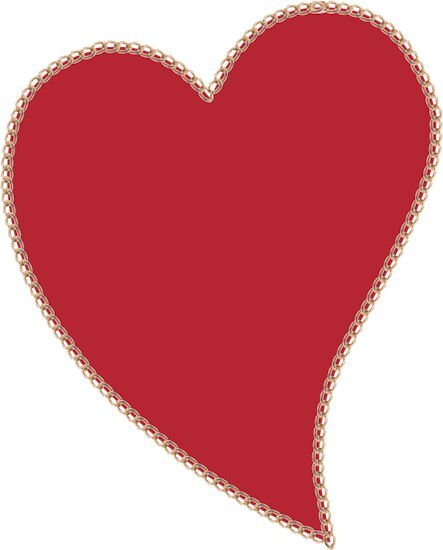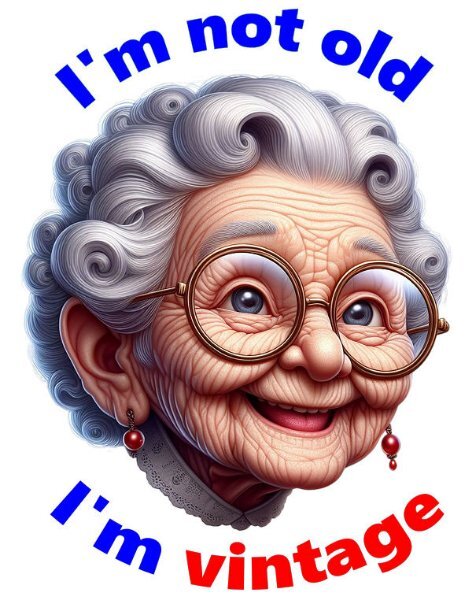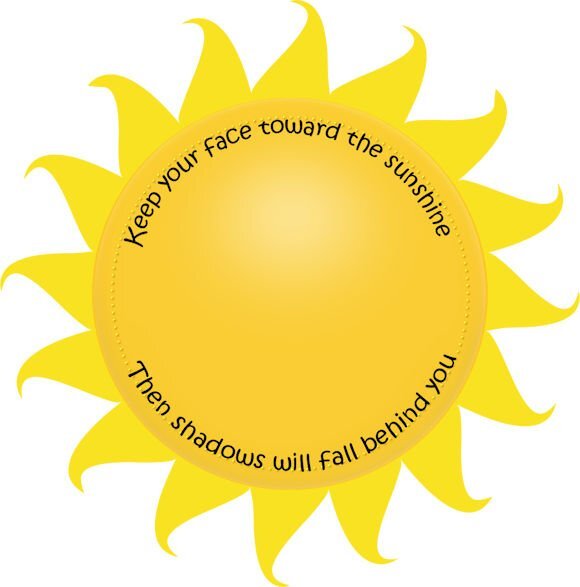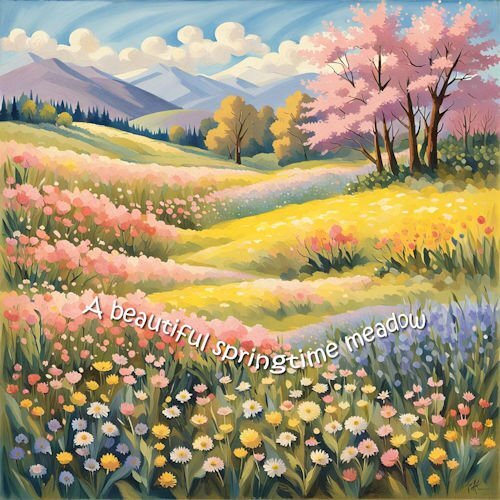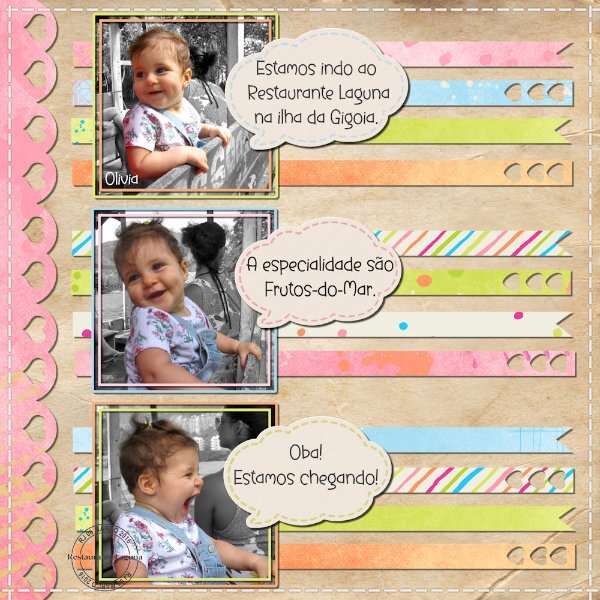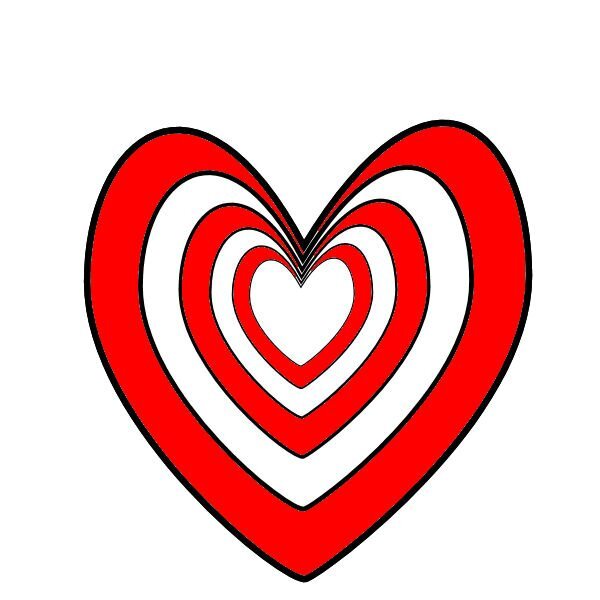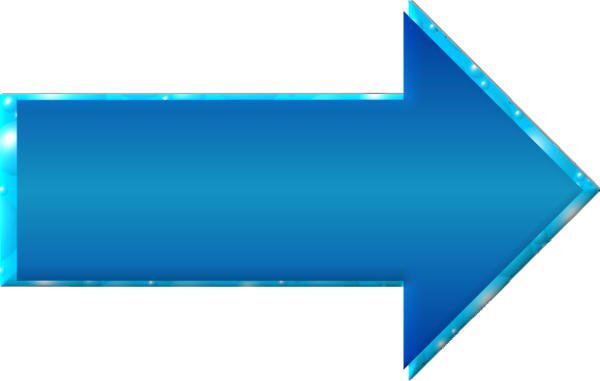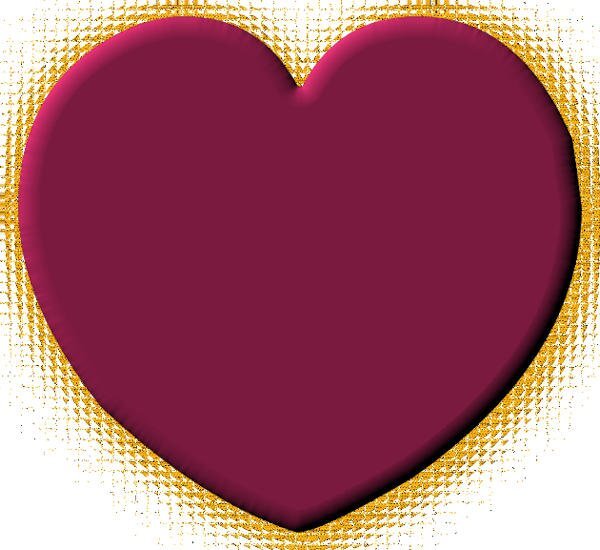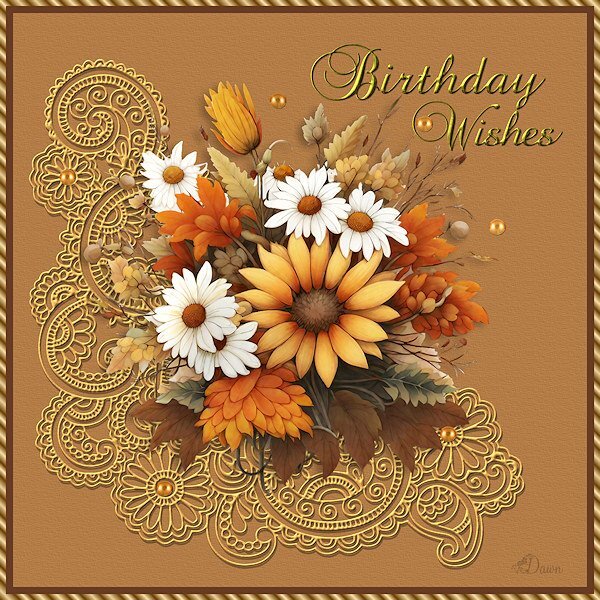Leaderboard
Popular Content
Showing content with the highest reputation on 06/26/2024 in all areas
-
6 points
-
5 points
-
5 points
-
Completed lesson 7 A little confused using vector lays duplicated each looked the same. Decided to rename the layers from the start which made things much better. Then rearranged the order in which was done first, slicing the path then applying tubes seemed to work ok for me. Anyway got the idea after a few attempts, practice, practice. Quiz, I got 8 / 10 Can I ask regarding #1 how many different icons are there to identify the different types of vector objects. What little icons and where are they? I am sure this must be simple but not sure what you are asking here, I thought about Cusp settings etc, I guess a senior moment.5 points
-
5 points
-
4 points
-
4 points
-
4 points
-
3 points
-
Good for you, the result is feedback on what you may need to study. Maybe do as Corrie suggested to Susan, do the tutorials again in a few weeks, that way you can go over what you may have forgotten between doing the workshop and the quiz.3 points
-
Thank You. I live in town and there are street lights etc. in fact there is one not thirty feet east of my porch where I took the picks from. Luckily the moon was pretty much due south of my house and there is a tree just west of that light that cuts down on the glare. I just got lucky with the direction and height of the moon that night, and a beautiful clear not hazy evening. Well actually about 1AM,3 points
-
3 points
-
3 points
-
2 points
-
2 points
-
2 points
-
Take care, Doska, your health is most important. I don't know when Carole will do this workshop again, and I am sure Vectors will be here maybe next year, they are such fun to do, even when not going right. Look after you first. Sending good health and love your way.2 points
-
@Corrie Kinkel Yes, I did hide the path of the circle. The green circle is part of the globe preset shape.2 points
-
2 points
-
Anne nice picture of the moon; you must live in an area without light contamination! I wish could take such a picture but the few times I was in such a place with a full moon, there were clouds!2 points
-
Lesson 6. I'm going to have to work hard on this path business. It seems that I've forgotten a lot! With the Globe of the earth, I had to put another circle around the outside of the globe as the maps of north and south america are also open and thus a path. The leaf was interesting - made the leaf last year in the vector workshop and using it as a path this year, I fooled around with different picture tubes and finally settled on the stars. The letter - I had already worked with it several days converting text to a path and this time no problem. I used a string created earlier.2 points
-
2 points
-
Thank you for the link to the flowers. I'd have loved being in that class. A sense of humour makes life so much less stressful. it must've been fun watching the students, knowing what was coming.1 point
-
1 point
-
1 point
-
Randy great that you enjoyed the workshop and even greater that you will be able to use what you have learned. When you use it you will getting better in doing it and discover new ways to use it differently.1 point
-
1 point
-
I got 9 out of 10, #7 wrong, I kept going back and forth and thought the one I chose was more important I laughed at the answers from #4 - the last answer. it was a fun quiz to do. I did much better from last year.1 point
-
Possibly VECTOR related question. I downloaded an EPS file from Creative Fabrica. It says 100% EDITABLE | VECTOR EPS FILE. WORDS AND FONT CAN BE CHANGED. I was able to open in PaintShop Pro but it just appears as a single image .. cannot see how to edit text. Is there some way that I need to open an EPS file in PSP that allows me to apply the effect to the text?1 point
-
Carole, Thank you so much for your lessons on Vector. I like what I have learned so far and expect to review to get a better handle on what I have not "mastered" yet. Everyone else, Thank you for sharing your work. Thank you for helpful input. Thank you for encouragement by showing what can be done, and encouraging words to push ahead. This is great! And having something that I have learned that I can use in the future is really the best part.1 point
-
1 point
-
Lesson 5. I can't believe the trouble I've been having with the text tool and the path. Anyway, I managed to get the text to go along the path on the mountain and the circles paths for the cup of coffee and piece of pie. I know - the piece of pie doesn't look like much, but that's all I've got this afternoon for it. It is what it is!!!!!1 point
-
1 point
-
@Cassel I guess I just assumed that the text always appeared in the layer below - but I checked several of my pspimage layouts and it doesn't. So either I use the pen tool or click on Properties>convert text to curves in order to get a path to use with the Vector tube script. This is the one I made using the Properties>convert text to curves1 point
-
Lesson 7 Went pretty good, especially when I think it's a hard lesson, it turned out to be straight forward. The tricky part is grabbing the right node after the cut. Like Gerry said, it's hard to reposition the node you didnt want to be moving. I ended up pushing it back (if I picked the wrong one) very slightly then I could see the other node I really wanted to be grabbing. when I say see, I mean I had it zoomed in very close and when you move one node underneath it, the other node shows up. Only 4 cuts of all the cuts I made was the correct node I wanted to grab to move away and delete. I used undo a lot and learned to nudge the node into itself and not to the side as it would get too distorted. I really love this technique. On the Q I wanted to see if the lower cross bar was possible to isolate and it was. It's really interesting to see fonts with nodes, I forget about that, I could also be manipulating those fonts too...didnt we learn that in a master class or the Text Workshop? Thank you Carole. Even with some stumbling blocks, I felt way better going through this workshop for the second time. I'll get my question together (about the rocket) this week. Thanks again for a great workshop.1 point
-
Carole, on the "invisible" question, I don't believe so...it disappeared when I CUT it from the base image and showed up for final repositioning after pasting. It just (many times) did NOT paste the cutout (transparent) into the original vector. The "undo" to the Reverse Path command with a new Reverse Path inserted in the process worked. I'm sure I have been doing something wrong but the only thing I can think is using the "Select None" after creating a selection to change multiple nodes to Symmetrical...I couldn't seem to get it back into edit mode any other way. Anyhow, I finished the 16 cups rendition AND some of them with additional cutouts. Also Lessons 6 and 7. I did NOT do the text part of that...I just went for a real complex "cut with knife" thing on a circle using a compass layer to divide it equally into 4 parts. Here are the results.1 point
-
Thanks for your messages, Carole, it certainly helps. I raced ahead yesterday and created an image using my initials. I even put them on a metal wire, and then, today, we had this one to do so it worked well. Yesterdays attempt with jellybeans and today's attempt using Carole's brass bead and colourising it. Jeni1 point
-
Day 7. One of the challenges with this one was grabbing hold of the correct node to move after cutting. I learned not to move the node too far before you determine it's the correct one. I had to start over a couple of times because I couldn't get it back in place to line up with the full shape. Carole - Thank you for the reminder about Vectors in Action. I recall that all of the Vector masterclasses were great. I'll definitely go back to watch them again. After every workshop I think about the Mickey Mouse song: Now it's time to say goodbye to all our company. See you real soon!1 point
-
For the last lesson I made this. I first used the Vector Spiral script, it is a free one and is in a Featured Resources blogpost quite some time ago. I use it once in a while, sometimes with text or other picture tubes. After making the spiral which already is a path, I made the cutouts and then ran the Vector Tube script with a beads tube in the national colors of the Netherlands. I know I did something similar last year but it was among the things I lost when I had some computer problems earlier this year.1 point
-
Lesson 6 part 2 I wanted to see what happens on letters like "i" and "j" to see if the script will do the dot on the I. It sure does, I guess because the character is both of those elements. This script is really fun and addictive. The second thing I wanted to know. How thick or thin can the stroke be? I tested 5 px and 20 px and makes no visual difference to me. The reason for this test is so I can duplicate the vector and have a layer that has a stroke and no fill. And the bottom Vector layer has a fill and a very small 1-5 px stroke. That gave me the opportunity to to be able to reduce the opacity of the vector layer with the fill, and be able to manipulate the stroke layer on it's own. One issue that came up with the font (is the pipe cleaner can't make such a bend as shown, so the stroke showed through). It was an easy fix as I had the stroked object layer to use, I just hid the Vector outline layer and it was gone. I really like this lesson.1 point
-
1 point
-
1 point
-
1 point
-
1 point
-
1 point
-
Well, I had to try something different. (1 - Heart4) (I wasn't sure if this would work with a layer that was not raster which is what I have used it for in the past.) I ran a script I created to take copies of the layer, decrease the size of the copied layer. Repeat. Then merged the layers. Then I flood filled with red in some areas. (2 - Heart3) I then took a copy of Heart4 and applied the Colored Foil. I did not show this. I then took a copy of this layer and used the blend mode to get Heart3. (3 - Heart2) Then I used Heart3 layer with blend mode against Heart4 and ended up with Heart2. (Conclusion) I liked the variations that I was able to produce. I like it when it gets to be fun.1 point
-
1 point
-
Really nice, Mary! Gosh, how you have evolved from a year ago! It must be all that work you do on the Labs. I think I see a small typo on the line that identifies the photographer. Does it say Photo or Phoro by G. Larive? I'm not sure because of the reduced size...1 point
-
Love the touch with the punches in the bottom corners. It adds a nice touch.1 point
-
Thank you Michele always appreciate your kind words. i am going to try to make a card every day to get my brain active again. Corrie your Candle is beautiful. well done.. love it and will look great in a card. the card i am posting is a birthday email card. Flower is free from chantalia design...paisley lace sort of thing is created with a Ps brush that i use in PSP i downloaded it some time ago and the beads are done with cass. chain beads tube and the font is Brock Script. Best wishes to everyone.... Dawn. i could not remember where i got the free brush from so i went looking and found it...i found it on a site called antarasdiary.com it is set 28 when you click on download it takes you to brusheezy.com.1 point