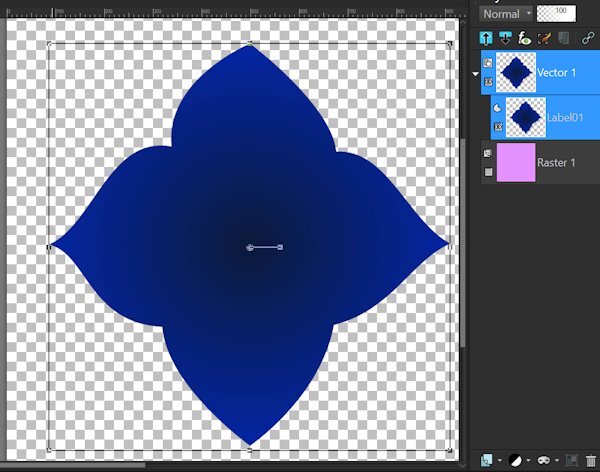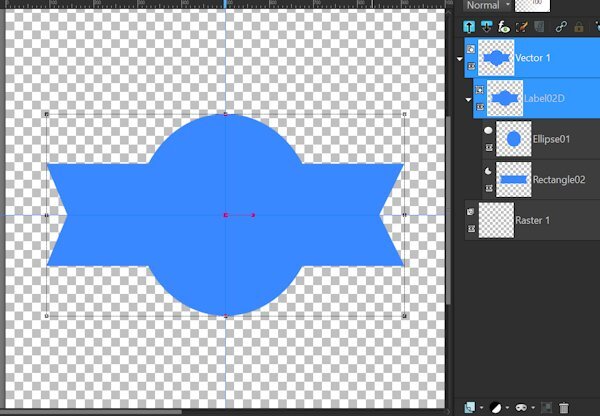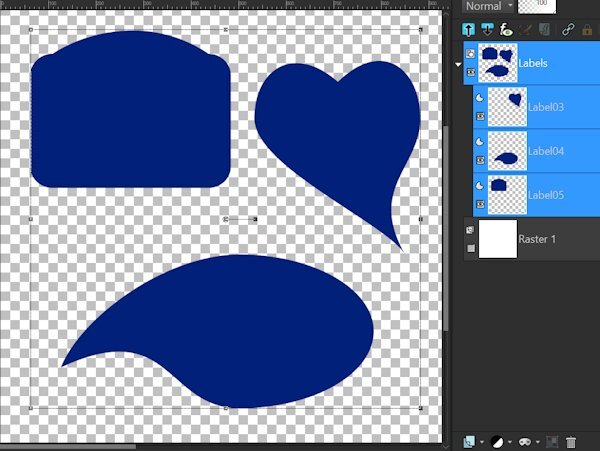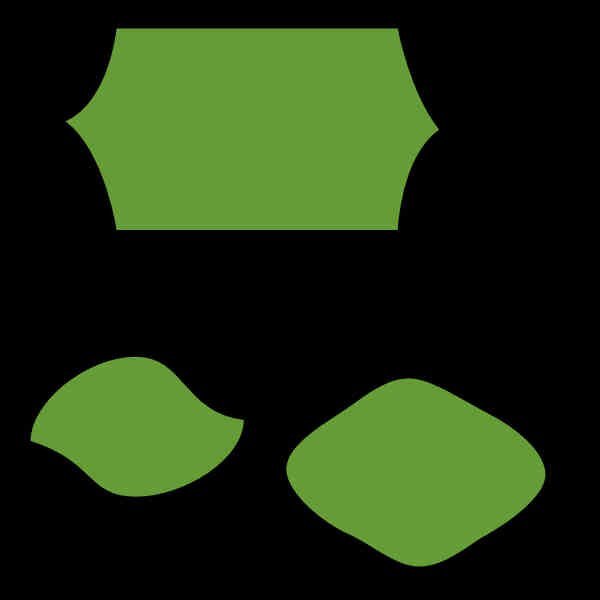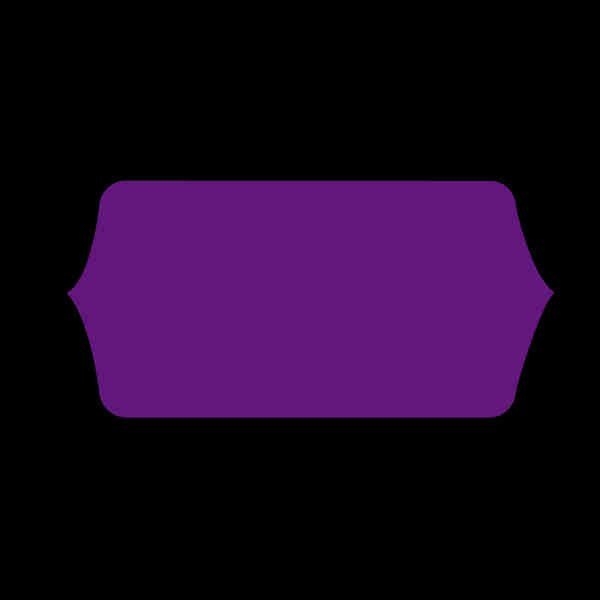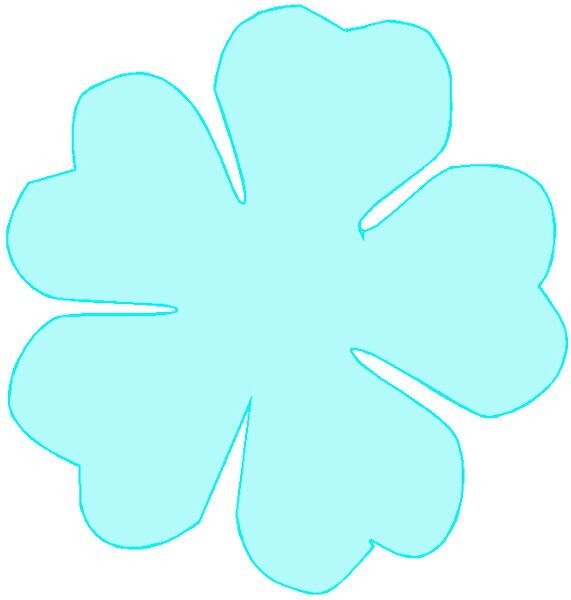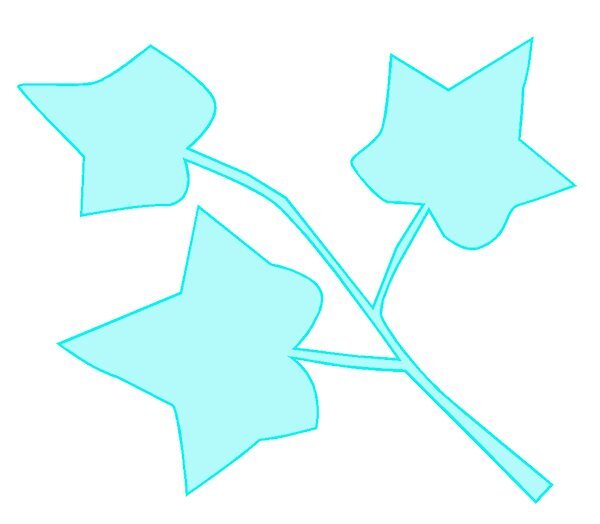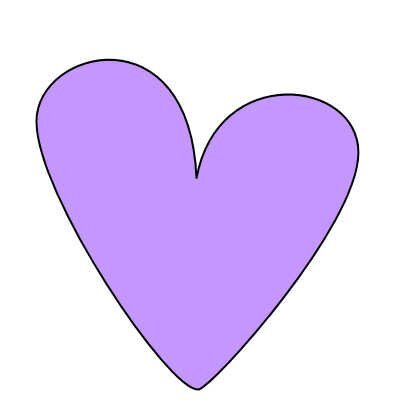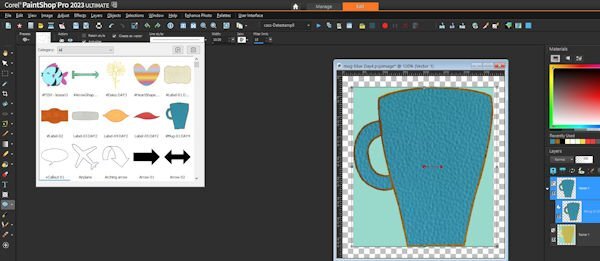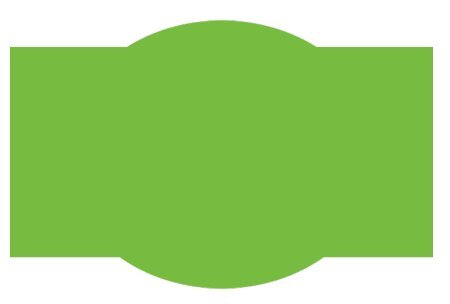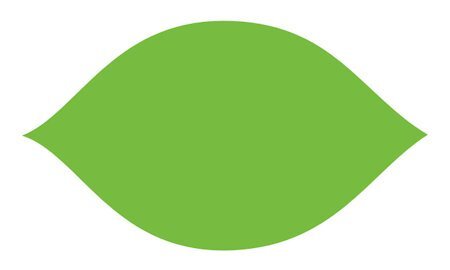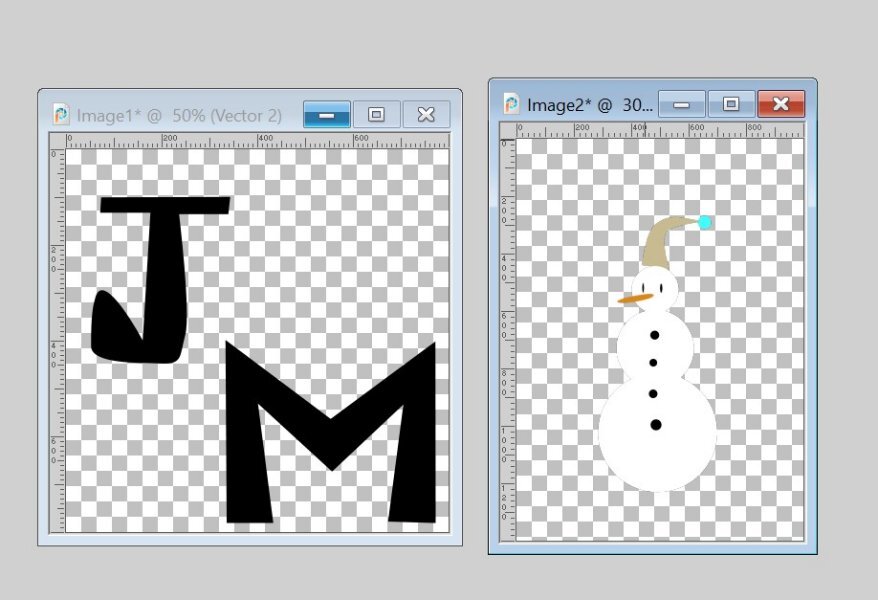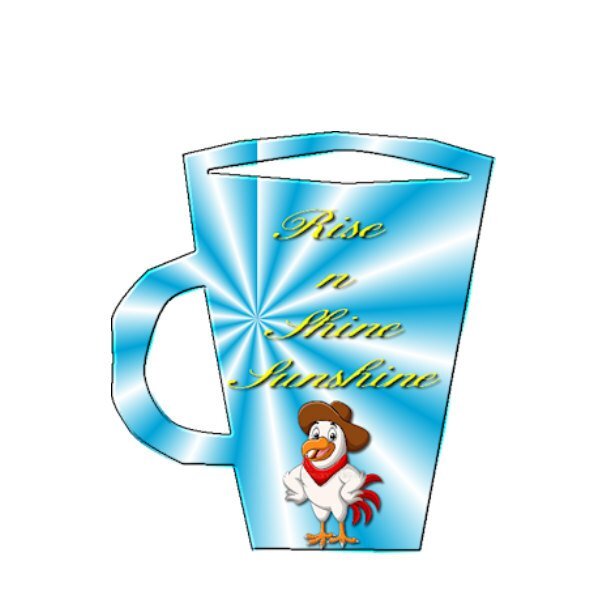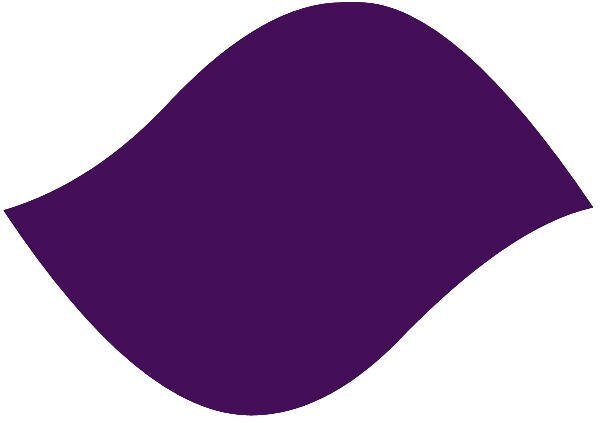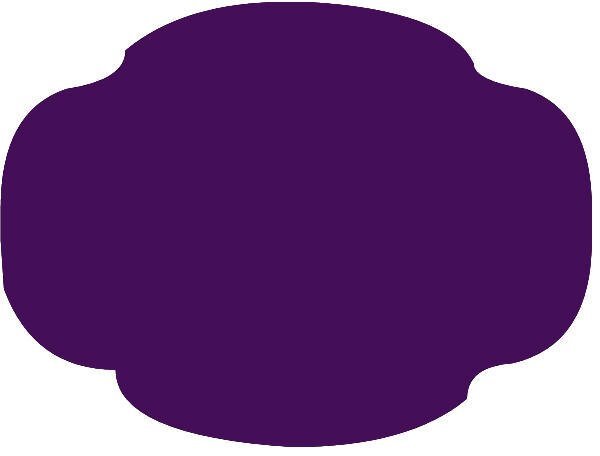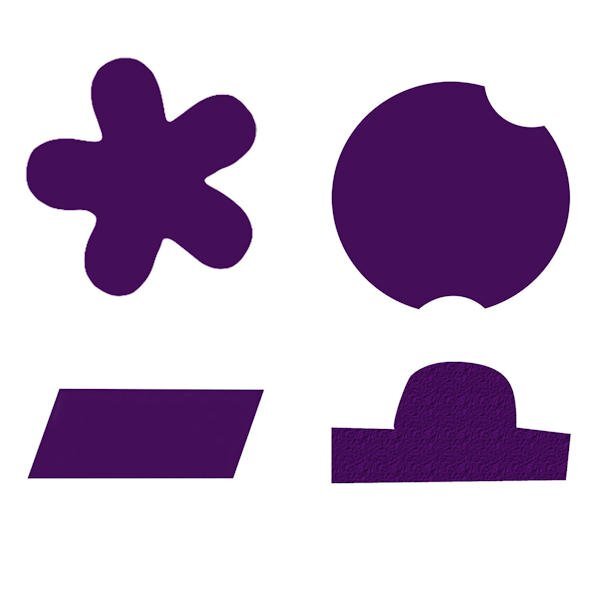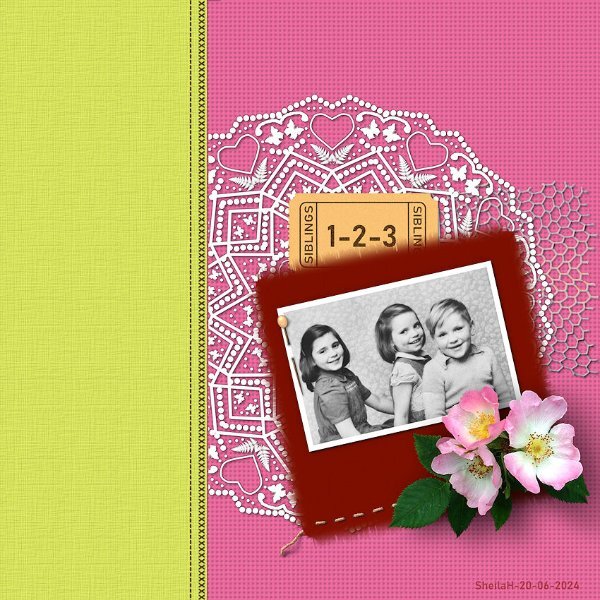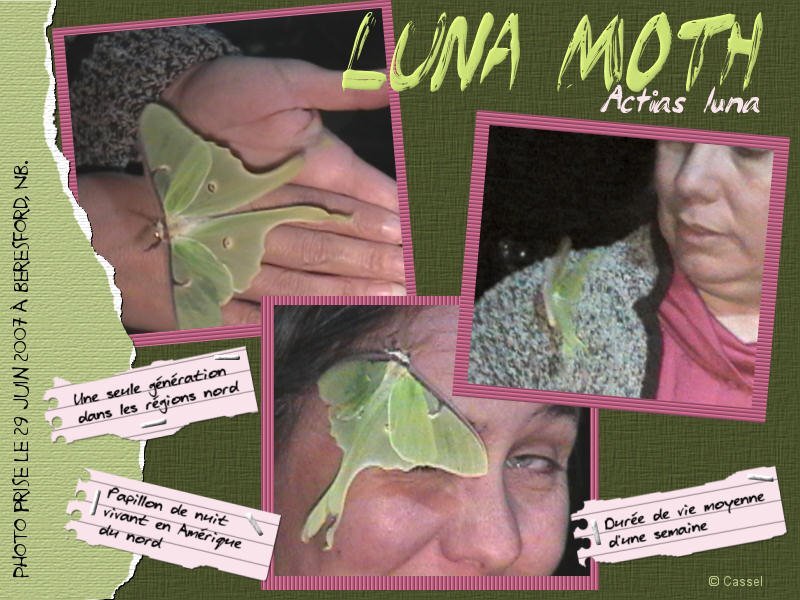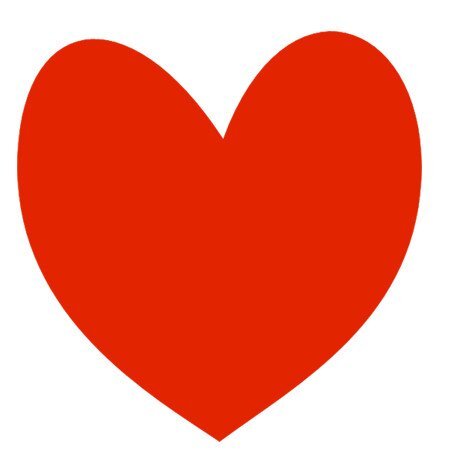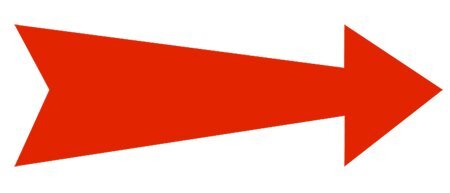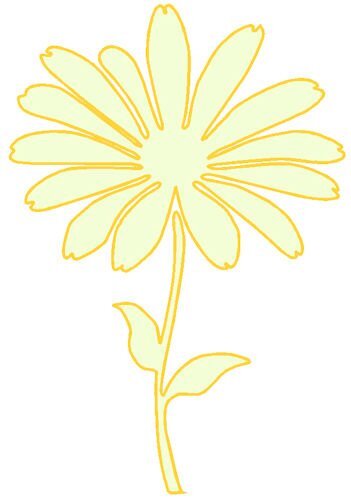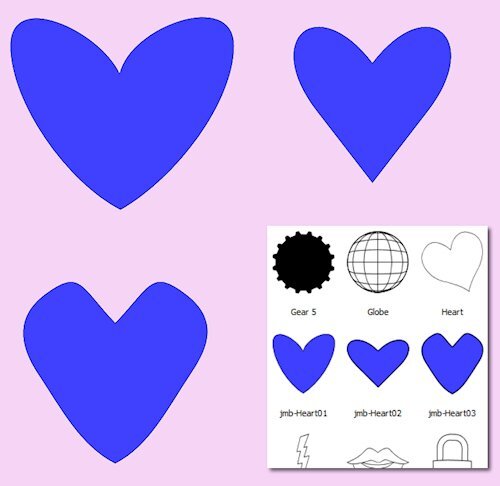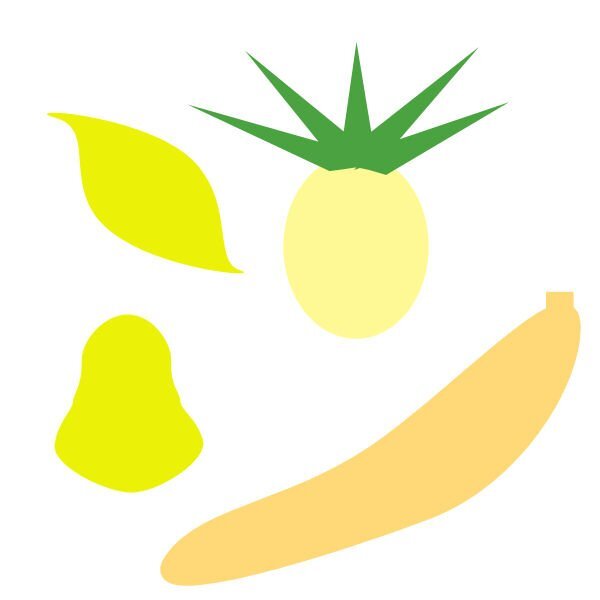Leaderboard
Popular Content
Showing content with the highest reputation on 06/20/2024 in all areas
-
13 points
-
Lesson three - leaves Practice, practice and again but changing to cusp and back to symmetric was driving me mad, avoiding the duplicate nodes is essential. I have customised my tool bar to create a new one containing Cusp, Symmetric and Convert to Path hopefully that will reduce the mouse clicks, along with the arrow keys to find tune the node positioning. I also select all nodes to set all to Cusp, not sure that option works that well as we have to select Symmetric before activating Cusp and that upsets the path. I will try a few more leaves to get used to tweaking these nodes.12 points
-
11 points
-
Lesson 3 went more smoothly as long as I zoomed in to add nodes, otherwise they end up all over the place. I do have a question. At the end of the classes, how do we delete all our admittedly poor first attempts at saving the shapes so that they do not clutter up our shapes library? I am sure that I will get better at these over time & I doubt that I will want to reuse my pathetic initial assignments. Can I just delete the pspimage file in my documents or do I have to also delecte them somehow from the shapes library?11 points
-
Day 3 and I decided not to do the leaves again because I already did them last year. However I didn't fancy the diamond extra shapes. I know it is all about exercising but I have to like it too. Instead I found a flower shape and Ivy to use. This time I had less problems with clicking and changing the node types from symmetric to cusp and back, it went rather smoothly to my own surprise. 😕11 points
-
10 points
-
10 points
-
10 points
-
Here is Day 4. I chose a simple mug as I don't have much time today to deal with the "so-called" &%$nodes§%&. 😄 It was good to review this lesson, as I didn't remember the "c-r-a-c paste" tip. As I am traveling tomorrow morning, I will catch up with the lessons once I'm back. The workshop will be over by then, but I want to finish it. 🙂10 points
-
10 points
-
10 points
-
10 points
-
9 points
-
9 points
-
8 points
-
8 points
-
8 points
-
7 points
-
In Carole's comment after her comments to us, she suggested making a letter from a rectangle. So here's mine. The easiest one I could think of (maybe letter I would be easier.) It's supposed to be the letter L but it could be a black boot for a cartoon character or perhaps a boomerang? Just wanted to try!7 points
-
7 points
-
6 points
-
I redid my leaves using the pen tool and the nodes. I filled the first one with the photo of one of my leaves. I made wonky veins with the pen tool, added a gradient and filled with the fine leather texture. The stems were isolated--one filled with a gradient green and one filled with a brown gradient. This time was easier than the last time.6 points
-
6 points
-
Yeah, same here about sometimes the arms being too small and having to move the cursor around to see where the arrows are. I also have my nodes small, and zooming in is a must. 🙂 Sometimes, I click and click on the nodes and nothing happens. Then, if I check the Tool Options Palette, I see that, for whatever reason, the MODE has been changed from EDIT MODE to DRAW LINES AND POLYLINES. Working with Vector does require lots of attention to detail.6 points
-
Been there... had to do that. Once I found out how to call up a list of all the passwords and their sites in my computer's memory, I print out the list every month (as I change my passwords often as recommended). That way, I have the currrent ones as well as the previous ones. I never want to have to go through that pain of loosing them all again. I hope that you get your passwords and accounts sorted out.6 points
-
5 points
-
This is me as well. Then every once in a while I redo the whole notebook. I dont want my passwords stored on my PC so I keep it the old fashioned way. And besides, we hardly "write" anymore. I still do, I'm a neurotic note-taker.5 points
-
Oh, Michele, I am so sorry to hear this. I do hope you get well very soon. As Dawn always says, Best wishes to you 💟5 points
-
@Mary Solaas Good work. Yes, the Layer Styles are the way to go if you want to add glow or shadows to a vector. I am not covering it in the lessons as people already have enough with the nodes! @Jeni Simpson I hope you are feeling more comfortable after all those labels! @Emerald Jay Great assignments. Simple but you did what was asked. You worked hard on that maple leaf! And you now have a great preset shape to reuse endlessly! @Cristina Yes, I agree that if you don't click on the right place, you "lose" it and have to click again. It is annoying but with practice, it becomes just part of working with them. That flower is great! @Anja Pelzer Great work on both assignments! Is it getting easier? @Ron Yarborough Yes, vectors are often feared by many PSP users. Hopefully, you will also feel more confident once you go through the lessons. Looking forward to seeing your assignments too. @Trevor Andrew Yes there is a lot of switching node type. I am not sure why one cannot start with a cusp. Maybe there is a reason, but I just don't know it. As for a shortcut, Ctrl-S is supposed to be for Save as... not changing to Cusp. I don't think there is any shortcut for those nodes. @Donna Sillia I would rather you don't use that script to create vectors as the workshop is to help you edit them. Once you are comfortable editing the nodes, then you can take shortcuts to start the initial path and edit it later. @Alicia Garbelman Yes, using food items is a good way to play with those nodes and paths. Those leaves are great! @Jnet Allard Welcome back. You started very well with this lesson. Keep it up! @Susan Ewart Yes, sometimes, the arms are very short. That is one situation where changing them to symmetric might make both ends the length of the longest one, which then allows you to grab them correctly. You are moving along quite well! @Julie MagerkaDon't dispair. The "holes" in the middle will come in a different lesson as a cutout. It requires extra steps otherwise, every path wants to be filled the same way. Keep that image, and you will see, tomorrow. @Louyse Toupin Great labels. Maybe you can use them in a project soon. @Corrie Kinkel Great flowers! See, with practice, you will get to aim on the right place on the nodes and get going smoothly. @Gerry Landreth Too bad the cats are so demanding!!! 🙂 @middie That is a great question about managing all those preset shapes. See, when you export the preset shapes, they are likely saved in the folder in My Documents > Corel PaintShop Pro > [version number] > Preset shapes. Simply go to that folder and delete the ones you don't want to keep. They should be .pspshape files. As for Photoshop, if you have access to it, it is fine. Each program has its strengths and each one has features the other doesn't have (Photoshop does not have scripts or picture tubes!) We have over 150 people who signed up for this workshop. If you are registered and following the tutorials, don't be shy. We have all been beginners, and we know how it is. Show us your assignments, and over time, we will cheer your progress too!5 points
-
I think that working with vectors in any program is going to be tough. I am going to do a couple of Photoshop lessons later this year and see if it is any easier there. My preference is always PSP but I was tempted to use Photoshop for some specifical applications (like all the lovely styles that you find in scrapbooking bundles and in some of the online shops). I will probably switch back & forth once I master both. At least PSP is less expensive, there are way more free online tuitorials & Cassel is always helpful. With Photoshop, you sort of are thrown to the wolves.5 points
-
I believe that the adjective that you are looking for is "mephistophelian" derived from an evil spirit to whom Faust sold his soul.5 points
-
5 points
-
4 points
-
Had a go at this but nothing like the idea I had in mind. However, mine is side to side and quite vibrant which is out of my comfort zone. I used Carole's Admission & Laser Doily Scripts and a font called Bahnschrift SemiBold. The dog rose is from one of my photo's I extracted many moons ago. Other images are PSP tubes but unknown creators. I used some texture on the backgrounds to simulate fabric and tried to make some stitching effect. TFL.4 points
-
Jnet: I wish you the best on the move. The stress can take a toll on you, so take care. For the passwords, yuk and double yuk! When you can, check into password managers. There are several free versions of the more popular ones. Also, current browsers have built-in managers. I use one that can store information in the cloud and access it from anywhere and on any device. Good luck!4 points
-
oooh, I love that word "mephisitophelian". I also think Titivillus, the patron saint of mistakes (Actually of scribes: that's who we blamed for calligraphy mistakes when I was learning calligraphy) is another culprit to our taming of the modes.. Here's the google interpretation of the dastardly demon: Titivillus is a demon said to introduce errors into the work of scribes.4 points
-
4 points
-
4 points
-
Jnet, you sure have a lot of work ahead of you; moving to a new home and sorting out the things you have accumulated over the years. Oh, no. Losing all your saved passwords hurts. ☹️ I always keep mine the old way, in a notebook, in case technology fails.4 points
-
4 points
-
4 points
-
Here's my entry in the Random Challenge for June. Debbie, Laurey and I took a trip to New Paltz, NY, in Ulster County, where my Dad's forefathers landed from the Netherlands and France. Terwilliger was the Dutch name and Bevier was the French Huguenot. We took a guided tour of the Huguenot Street encampment and saw my great-great grandmother's home and burial stone. The guide was very knowledgeable and personality+. I snagged the historical society's logo, used a cass-datestamp with an added house flourish courtesy of the Huguenot Street website. All the photos were taken by us. The text font is Bahnschrift. The background photo has an exclusion layer and a dark green behind it. I used the template #714 from Marisa Lerin.4 points
-
It seems to me that PSP is better suited to working with rasters. If I decide I am going to be a Vector Artist (fat chance), I would need a different program. But I like that I can do a little bit of vector work at least within PSP. And that's good enough for me!4 points
-
Text translated with Google Hello to all participants. I arrive late, because I am in the boxes full to bursting from our 52 years of life together for my husband and me. I think I will have enough to sort through, throw away, keep and give away everything we have accumulated over these 52 years. In addition to the move, I was surprised when I turned on my computer that all my saved passwords had disappeared. I think I'll have to change them all because the ones I have in note don't go through, as if I needed that!4 points
-
4 points
-
3 points
-
I have used KeePass (free) for many years. Same idea as LastPass, only one p'word to remember. I also have a portable version on a USB so I can take it with me.3 points
-
These are so cool. You could make a whole alphabet. LOVE the snowgirl! I cant imagine the temperatures you are having. Is your A/C fixed? We have had so much rain and two nights ago almost 0 degrees. Should be in the high 20's or low 30's (Celsius) by now. Weird weather everywhere.3 points
-
I have all these issues too. I had to turn the node size back to small because I couldn't seem to hit the middle when they were bigger. Lots of zooming in required. Oh, and sometimes the arms are so short I don't think they are there. I'm trying to watch the cursor better as it switched to arrows doesn't it. And sometimes I get the 4 arrows but don't know why. they don't let me click on the nodes, this did stop once I went back to smaller nodes.3 points
-
3 points