Leaderboard
Popular Content
Showing content with the highest reputation on 03/14/2024 in all areas
-
Day 3 project 1. This one had to be the puppies.!! There were 6 in the litter but I liked this photo of the 3.They were a friends litter but I was lucky enough to have them at my house aged 3 weeks while she was on holiday for 6 days! Great fun producing this one as I have a bit more idea of what I am doing !! I used 2 background papers from Nit Wits and beveled them both. The graphics were also from the Nit Wits site. I made a circular selection from my background paper and placed it under the photo layer for effect. Roll on the next one ! Will it be more puppies I wonder ???9 points
-
I like very simplistic layouts with my photo(s) to be the star of the show and that suited this project#1 very well. The papers, scatter and star are by Marissa Lerin (digitalscrapbook.com) and come from different kits. The postage stamp is done with my own script. The font is very aptly named Berlin, which I probably will use for this whole project and the other is Lucinda handwriting.9 points
-
7 points
-
7 points
-
The flower photo is from my daughter. The background and stripes are my own. I used cass stripes2 script for the striped paper. The hearts are from Canva. The gems are my own, and the sparkle in the middle is from the cass sparkle script. The font is a layered font from Creative Fabrica. My iPhone identified the flower.😄7 points
-
6 points
-
6 points
-
6 points
-
5 points
-
4 points
-
Carole's border and page punches, along with her fancy fonts, really don't need any introduction. For the date I created a wooden token. As for the hedgehog I went with a semi watercolour effect. Frame and mask my own. Whilst home with the little girls, I would take them up Badgers lane, once at the top the view is spectacular. They would take their magnifying glasses, I spy insect book, and magnifying insect jars. Needless to say I got those for them. We would turn over stones, to see what was underneath. On one occassion we saw this Hedgehog. Of course I had my camera with me.4 points
-
Just a quick version, without shadows etc. I have done this exercise a few years ago when I first joined I think.. Since I joined Carole's campus I learned more in a few lessons then I did all these years with lessons from the internet. (Started with version 7 or 9) Mostly because explanations about why and how were not there and here everything gets explained and if you get stuck Carole is always around and of course the fellow PSP-ers here. I have too many hobby's so I'm not always very active here, but love this community! 🙂4 points
-
4 points
-
3 points
-
I have had such fun doing this for the second time. It is the sandwich that saved me from giving up on PSP last year . I just could not get the grasp of layers until I found Carole and all the wonderful members on here. The site has so much to offer and I often found I had no idea where to go but a quick "HELP" soon had someone directing me! I was forever loosing the forum I needed to post on ! Thank you all for your help .To anyone new on here and who feels like giving up.. DO NOT ..I am getting there and I am sure you will ! Being able to download the PDF files to refer back to is also a great bonus I think as my memory is becoming a little less reliable! I am lucky enough to have a printer but I now need a filing system! The graphics were mostly from Creative Fabrica The cutlery was re coloured, drop shadows were applied as needed. I put a bevel I think it was on the tablecloth. I lost count of all the layers I used !3 points
-
I like this exercise a lot and it is already 4 years after I did it for the first time as a total newbie. At that point I found it all very difficult and could just manage to make the sandwich and table in its most basic form. Today however I made a luxurious version to show how much I have learned in those years, but a rehearsal is always a good idea. The more you learn, the more basic things you tend to forget! I used my own cutlery, I had to polish it and I went shopping for some fresh lettuce and tomato's, onions I had plenty. No pickles and meat for me and I toasted the bread, made a cup of coffee and used my damast tablecloth, a napkin, a plate with strawberries and a little vase with some flowers. All the extra stuff comes out of my stash which has grown over the years considerably.3 points
-
Bootcamp Day 1 Post Good afternoon Everyone! I am looking forward to sharing my creations and seeing what everyone else comes up with. I use Paintshop Pro 2022 Ultimate 64-bit version. My preferred workspace is the Complete Workspace. The Pallets I have open are the Layers, History, Brush Varience, Materials, and Tool Options. For the workspace color, I prefer the Light Grey workspace with the Dark Grey background color. I have decided to use this photo as one of my images I think I will focus my projects around music. Maybe that will inspire me to pick up my guitar again I am very much a beginner but have been fighting "Project Overload" problems Having too much on the go has caused me to lose focus on everything. See you all in "Project Two"3 points
-
First of all, come and say HI once you register for this Bootcamp. We want to know who else will be there, on our side to cheer everyone up. Everyone started as a beginner, so don't ever compare yourself to others. You will learn one tool at a time, one concept at a time and you will create one project at a time. Everyone will have different photos and possibly different supplies so every project will be different. Once the Bootcamp is started, on March 11th, 2024, you can post your projects in here. Remember to resize your images to about 600 pixels AND save them in jpg format, before uploading them to the gallery (check this tutorial to upload to the gallery) so it won't slow down the site when we have lots of your masterpieces. Try to follow the tutorials at least enough so that we can recognize what lesson you completed. Now, let's get ready! If you missed the registration link or if you found this thread before I announced it (some people are very observant), HERE it is. Share it around if you want. Although this Bootcamp is mostly meant to help beginners, we won't exclude anyone for "excess experience". Some participants are back for a second (or third) round. You are always welcome. Remember that it will be the exact same tutorials so don't be surprised. I am sure you will now do something slightly different than the previous time. Since anyone can follow the whole Bootcamp using the trial version of PaintShop Pro, this is a perfect opportunity for anyone to give it a try and see how they like the program, so share with your friends who MIGHT consider using PaintShop Pro. The 7 tutorials will be spaced out over almost 2 weeks. This should make it easier for participants to follow without feeling stressed (it should never be stressful!).2 points
-
2 points
-
On the iPhone, when you pull up a picture, there is an icon which gives you information about the photo. One of the things that shows is "Look Up" which gives you information on your flower or leaf.2 points
-
2 points
-
I suspect that in the beginning, when they first implemented, it might have made sense. MAYBE they did save on coal for heating and such. But humans then decided to use the other end of the day, and now we probably use as much energy on the "other end of the day" When I was born, the time change in the spring was at the end of April. I was 7 days old when I experienced my first time change. My Mom used to say that I didn't understand time changing. So that is also affecting parents young children because the children don't adjust the same way.2 points
-
I don't like the daylight savings at all. There were talks about to stop with it all together in Europe, but no, it's still changing every season, blegh!2 points
-
We still follow Daylight Saving Time here in NY. I wish the world would just stop or, at least, do it on the same day. Now that I'm retired, it doesn't affect me, but I always hated it. I remember when my daughter was little, she couldn't understand why she had to go to bed when it was still light out. 🙃2 points
-
2 points
-
Just highlight the text you want to quote and you will see a little rectangle appear just under that highlight that says Quote. Click on that and it will automatically include the quote in the box and you can reply that way.2 points
-
You could GROUP the layers. I don't address this in this lesson. Once grouped, you can copy and paste the group and then ungroup the layers to manipulate them. If you merge them, you have no more options to manipulate the layers individually. In PSP, you want to keep the layers as much as possible.2 points
-
Ah I didn't think about changing colours! But I have not added any pickles - yuck! The tutorial is missing the last stage, where you stick all the layers together (merge/ flatten). I also seems an awfully long winded way of adding layers. Is there not a way to link them together, and move as one stack of images? Or am I ahead of myself?2 points
-
2 points
-
2 points
-
My workspace is currently set up as follows: Icon Size - Medium; Text Size - Large; Workspace Colour - Light Gray (I much prefer the light gray to the default setting that I was originally using); Window - Untabbed; Materials Palette - Rainbow. I hope to use this photo in one of the scrapbook pages ...2 points
-
2 points
-
2 points
-
Hi, my workspace is light grey and I use the layers palette, materials, tooloptions, top and bottom toolbars. When scripting I have the history and script output palettes open. The top toolbar has my choice of scripts as well. For this Bootcamp I plan to use photos from a trip to Berlin that we took in 2008, it was the last trip abroad before my husband got seriously ill and since then he isn't able to travel any longer.2 points
-
2 points
-
2 points
-
2 points
-
2 points
-
You should use the Complete workspace as you will want all the tools and commands. It should be listed just under the Photography and Essential on the home page.2 points
-
Hi all, my workspace only offers 'Photography' or 'Essentials' (as I am on PSP 23) - which one should I choose for this bootcamp? I have gone for mid grey with white background for the workspace. My photo is from a recent week in Morocco; not sure what to expect so not sure what other photos I will use, but I took plenty!!!2 points
-
I didn't sign up for bootcamp this time because of the Build A Kit, but I think I am going to give up on that because my PC has been in the shop for over a week and I am so far behind, I will never catch up. I have my laptop to make some comments but I don't have PSP on it and it is to hard to see that kind of stuff on the small screen. Bummer! Oh well I just hope the computer shop will be able to not loose everything on my old PC because that and a evaluation is all I was wanting. (sorry for all the grumbling)2 points
-
I made a screenshot of my workspace. You'll notice I don't use thumbnails in my layer palette. Also, be sure to UNCHECK TABBED DOCUMENTS in the WINDOW menu at the top. The photo I've included is of a Viking River Cruise in Europe and I'm planning on documenting a Fantasy Travel Layout using their stock photos.2 points
-
2 points
-
So far so good. Welcome to our new participants @Dave Lebut @bina greene and our returning "bootcampers" @MoniqueN. @Bonnie Ballentine @Ann Seeber and @Corrie Kinkel. Everyone else, don't be shy. Come and say hi! We have over 100 registrants for this Bootcamp. I hope we will get a lot of posters!2 points
-
2 points
-
2 points
-
2 points
-
I have done the bootcamp before and was wanting to do it again and every time there was something preventing me from doing so. I'm not doing the Build A Kit workshop because I haven't time enough. In April I'm going to California for a visit to my daughter and the grandkids and that takes a lot of time in preparations, but the bootcamp will fit in. It isn't that time consuming and I like to have a smaller project besides all the prep stuff.2 points
-
2 points
-
I LOVE bootcamp! I have been attending for 3 years and it is offered several times a year. The layouts demonstrated are classic with a clean look which is just what I like. Some of my best scrapbook pages have been done in bootcamp and I look forward to more. One of the best parts is meeting new people and hopefully, being a little helpful if they need it. I find I learn things better when explaining them to others.2 points





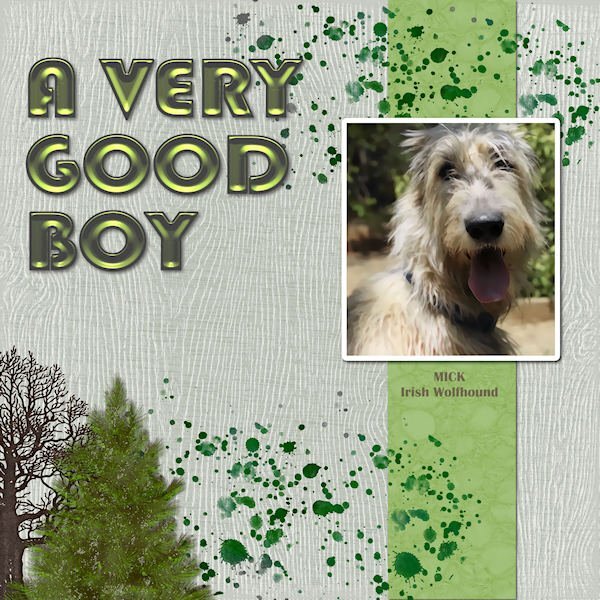
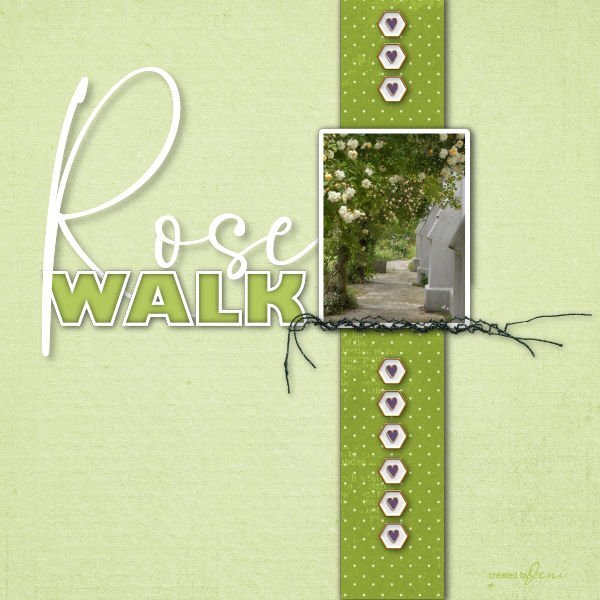

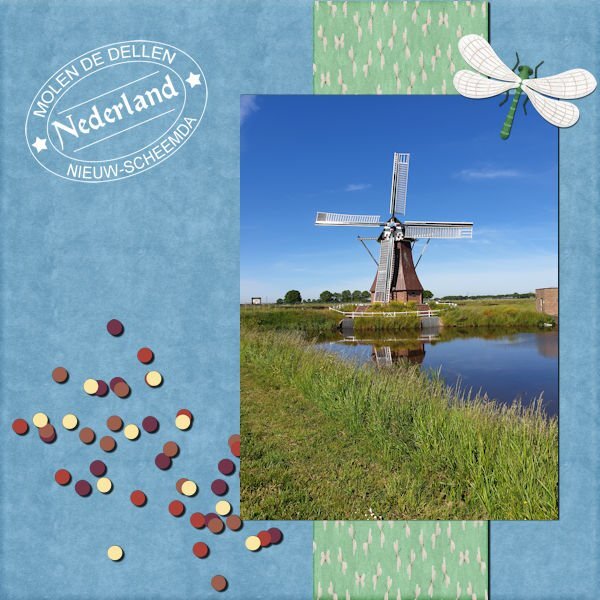

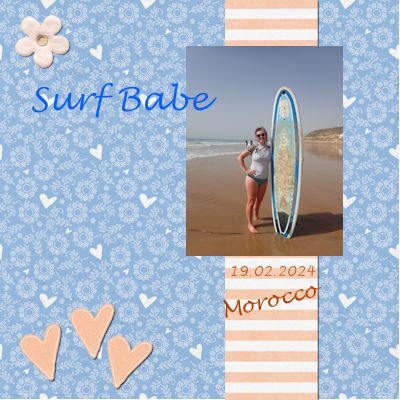

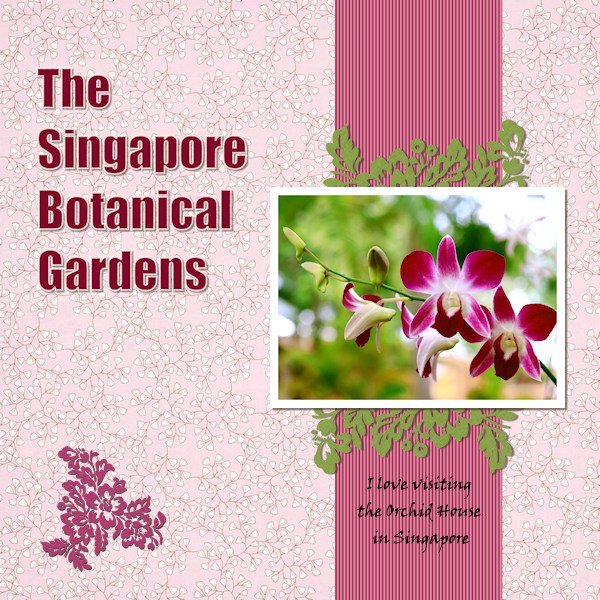
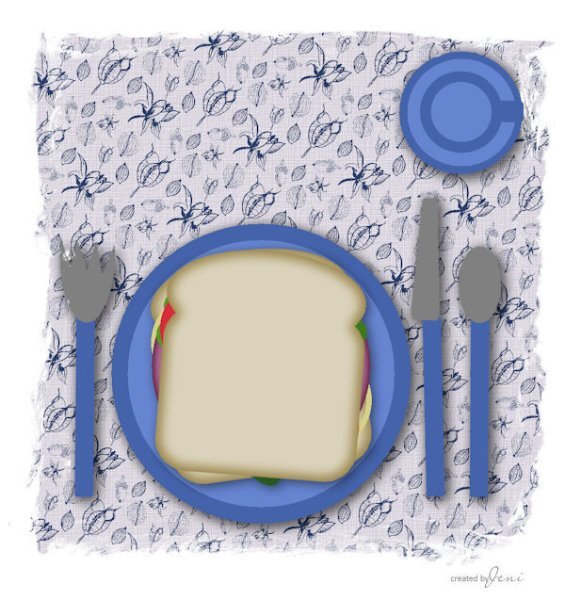

.jpg.48e47647f2803f6afd893725cdae7a2a.jpg)
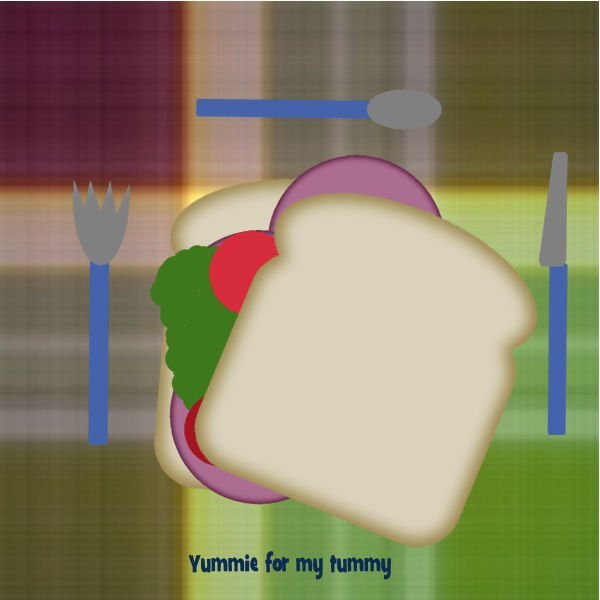

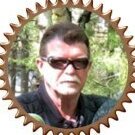



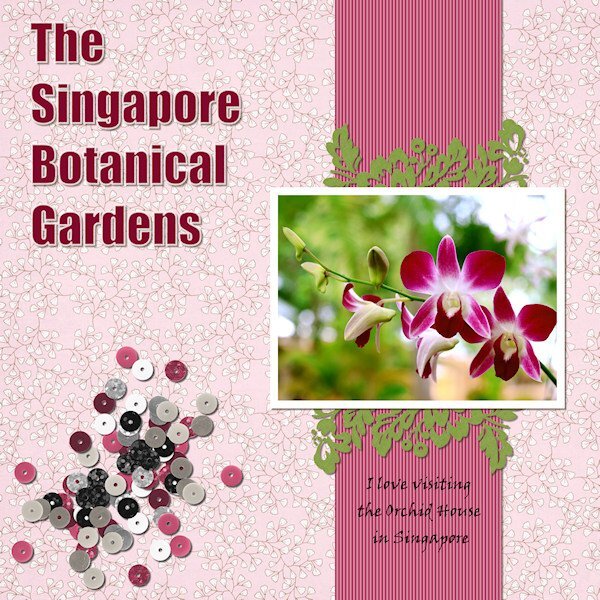


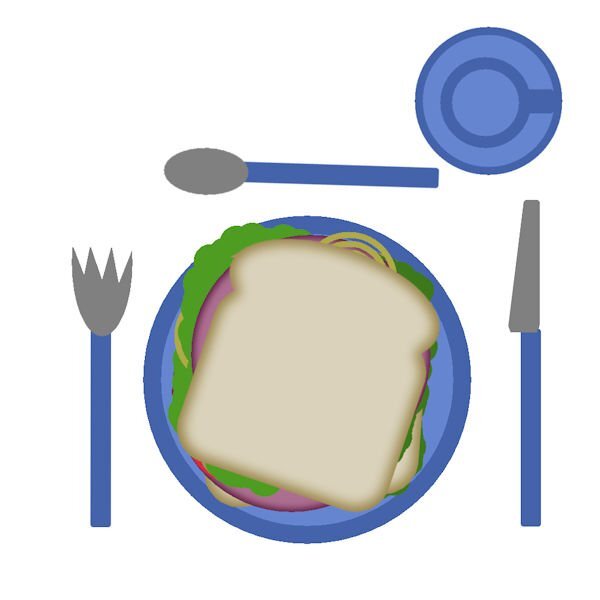










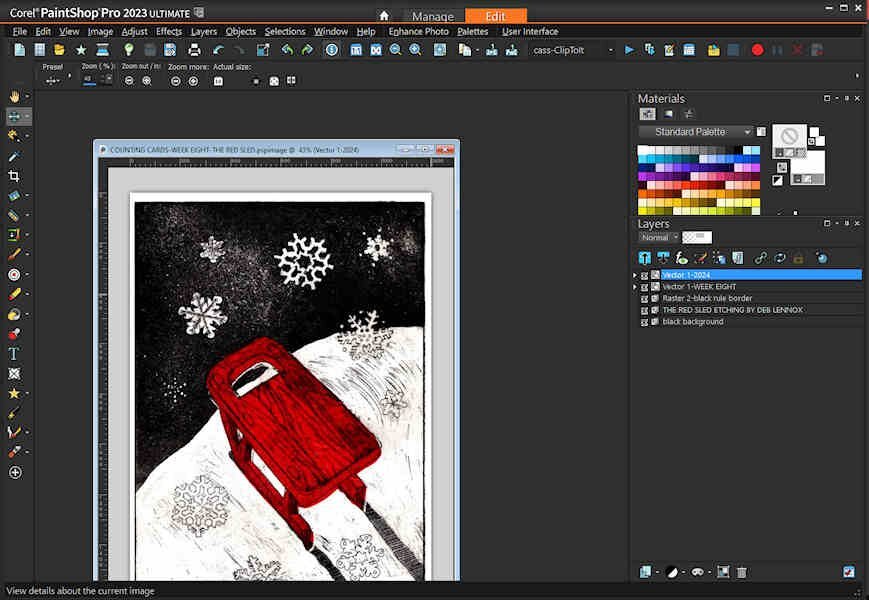



Resized.thumb.jpg.d25811db03a63358cedab1e79f527635.jpg)