
How to reset in PaintShop Pro?
After working with PaintShop Pro for a while, you might encounter some issues. Maybe some tools are not behaving the way you expect. Or maybe your program is getting sluggish.

After working with PaintShop Pro for a while, you might encounter some issues. Maybe some tools are not behaving the way you expect. Or maybe your program is getting sluggish.

Whether you want to use your graphic project as a book cover, a billboard, or a T-shirt, you don’t always have to start from scratch. Various sites are available for

PaintShop Pro introduced a new selection tool with version X6. It is the Smart Selection Brush. How is it different than the existing selection tools? How do you use this

For many versions, you were able to save various color swatches for later use. However, since version X6, you can create a color palette that will group individual swatches for
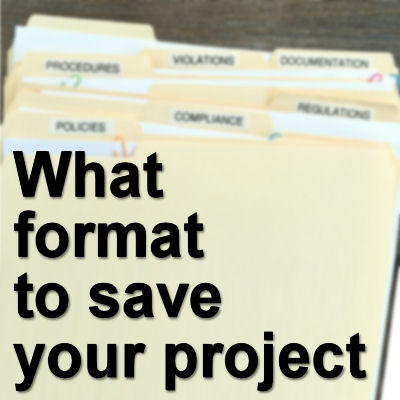
Whenever you work on a project, you will need to save it in one way or another. There are different possible formats for your files and a purpose for each
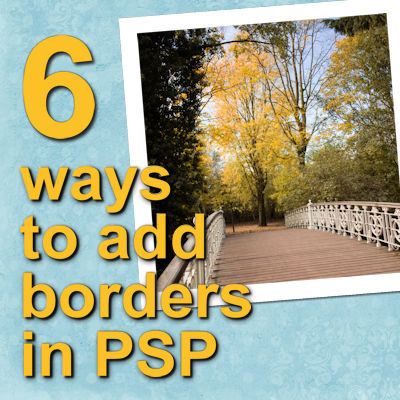
Whether it is a photo or a quote, there are situations where you want to add a border. Although there is an Add Border command in PaintShop Pro, there are

While using PaintShop Pro and its various tools, there are many settings you will need. You might use those settings in most of your projects, or maybe you need them

If you have followed some classes or tutorials in this Campus, you might have noticed the use of the “Lock Transparency” command. You might have just repeated the steps, without

In older versions of PaintShop Pro, all the content installed by default was limited to that version. You could add more supplies but each version kept track of its own
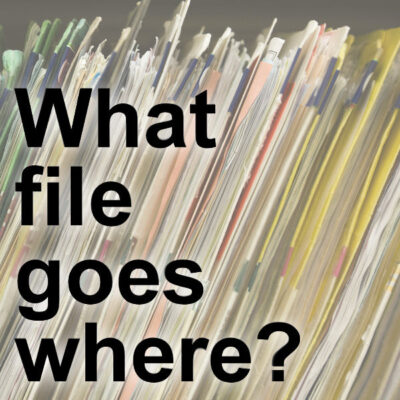
PaintShop Pro can handle a lot of files of different types, but do you know which ones? When you purchase or download supplies for various projects, online, where do you
All prices in the Campus are in USD
Cassel is the owner and main instructor in the Scrapbook Campus.
She has been teaching digital scrapbooking for over 15 years.
