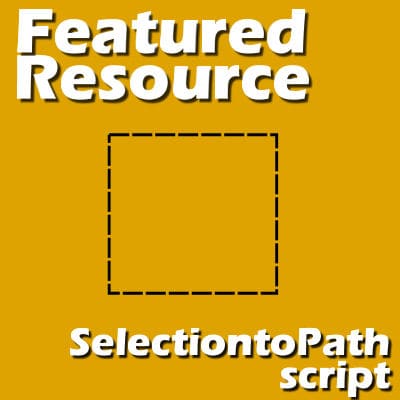Often, a PaintShop Pro user would want to use a vector path. Although some simple shapes are easy enough to draw with the existing tools in PaintShop Pro, sometimes, you need a custom shape. LeviFiction has come up with a script that can convert a selection into a path. This opens up so many possibilities. Having a path available allows you to run some staple scripts, namely, the VectorTube, VectorPaint, and VectorStroke scripts.
vectortube
Cutting vectors
Working with vectors allows you to place various brush strokes or picture tubes in a neat path using the VectorTube or VectorPaint scripts. However, sometimes, you might want to place those elements along part of the path only. You can do that by cutting your vector path! Let's look at some examples.
Using the VectorTube script
In PaintShop Pro, you can place text along a vector path for some very creative effects, but what about picture tubes? Can you place them along a path quickly without having the move elements one by one and measure the spacing every time? Of course! There is a better way, and that is by using the VectorTube script. This scripts is quite old (2003!) but still works with the newest versions of PaintShop Pro. This script, coded by Joe Fromm, Peter Ward, is available for download HERE. Let's look at how it is used in various types of projects.