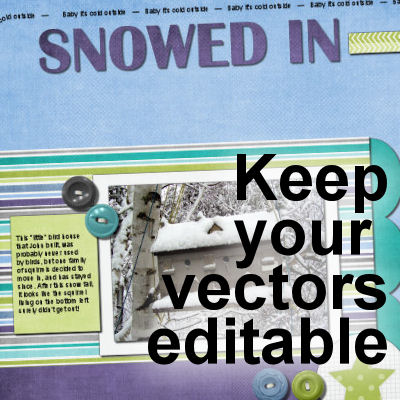Working with vectors allows you to place various brush strokes or picture tubes in a neat path using the VectorTube or VectorPaint scripts. However, sometimes, you might want to place those elements along part of the path only. You can do that by cutting your vector path! Let's look at some examples.
vectors
Keep your vector text editable
When you work with text, whether it is in titles or notes, or journaling, you always want an option to change it, especially if you find an error after you finished your project. However, when you need to add drop shadows or bevels or other effects, you can't add them to your vector layers, and keep your vector text editable, or can you?
Featured Resources – Freepik
Whether you are using PaintShop Pro for digital scrapbooking, for collage, for photo-composition or any other type of project, it is likely that you will be looking for images or designs to use. Finding good images can be tricky as you need to be aware of copyrights and you obviously cannot just go to Google and search for photos online. That is a big no-no in itself and could get you in big trouble, so you have to find a reliable source for those. And this is one of my favorites.