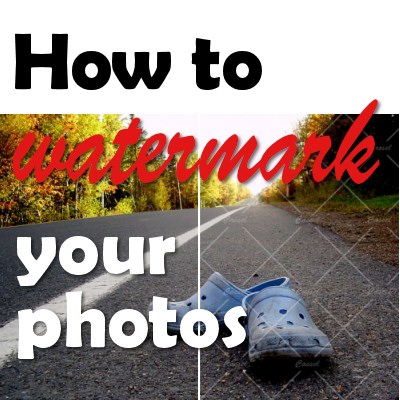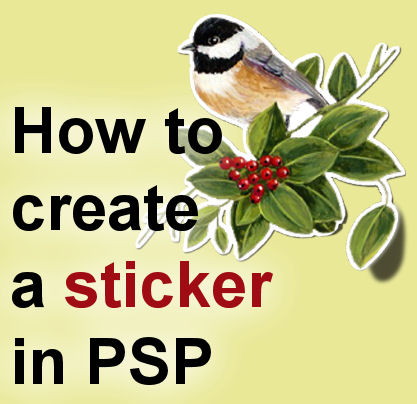You take fantastic photos, you create great montage, you design memorable scrapbook pages. You deserve the credit, or at least the safety of knowing nobody will take your work and claim it as their own. In the world of internet, it is so easy to grab a photo without permission, so how can you protect your work? With watermarking. Although watermarking is often used to protect the work from being used elsewhere, it can also be used simply as a signature too.
tutorial
How to create a sticker with PSP
Stickers are common elements in traditional paper scrapbooking. Whether they are for alphabets, speech bubbles, decorative shapes, or others, there are stickers for everything. But what about digital scrapbooking? We can create our own stickers very easily, also for any shape. Let's see how easy it is.
Create your own banner
Many celebrations are associated with decorative banners, whether it is a graduation, a birthday, a promotion, a new arrival or a retirement. If those banners are often part of the decor, why not repeat those in the embellishments for your layout? No need to use only the ready-made banners you can find online that might not match your color scheme or your theme. Now, you can create or customize your own.
Creating soft edges with Paintshop Pro
When working on projects with photos, although you might often want sharp, defined edges, at times, you will want something softer. It could be for a subtle effect, or because the defined straight edges look too harsh. Whatever the reason, here is a simple method to create a soft edge, very quickly.
Converting handwritten text into an elements for digital scrapbooking
Scrapbooking is all about expressing your creativity in various ways. Creating your graphics with Paintshop Pro to use as elements to add to your story is one way to do it. But how about personalizing your titles with your own text? Not using fonts or alphas, but actually making use of handwritten words and phrases and using them to decorate your digital scrapbook pages.