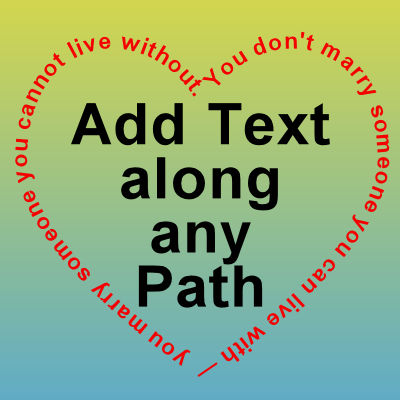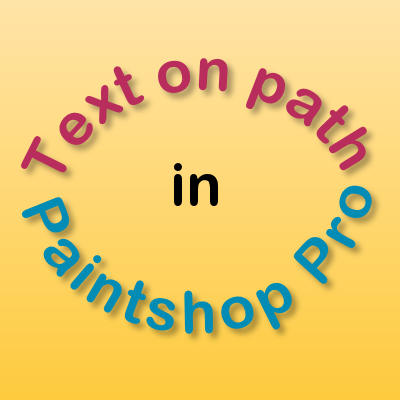Are you looking to add a creative touch to your designs? Postmarks can be used either with a postage stamp or just as is, a bit like you would get on a passport. There are different kinds to that you can create, and you have so many choices. We'll look at the process of creating a traditional postmark and then some variations.
text on path
4 Tips to use with Text on Path
PaintShop Pro gives you the ability to add text along a path, whether it is a circle, another shape or even a hand-drawn path. In a previous post, we looked at how to add text to a circle, specifically when you want it to not be upside-down. Let's look at other little tips.
Add Text Along any Path
In various projects, adding text is essential, whether it is for a title, a name or additional information. By default, text will be displayed in a straight line. However, with PaintShop Pro, one can get very creative and place the text in different ways, following a different path.
Text on path in PaintShop Pro
PaintShop Pro, like several other popular graphic programs, allow the user to add text along a specific path, to create various effects. The path could be a simple circle, but it could also be the contour of an element. Although the process is very simple, there are a few tips that could help you make the most of this feature. Let's have a look at this process.