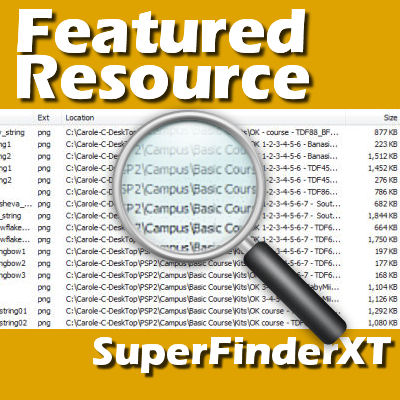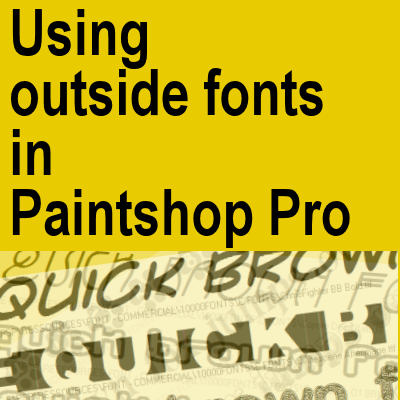Loom is a screen recording editor so you might wonder how useful it could be to a digital scrapbooker or a PaintShop Pro user and your question would be valid, however, this a resource that can serve anyone, including PSP users!
resource
Featured Resource – Inkscape
Inkscape is a free vector program that you can download and use on your computer, whether you are a Windows user or a Mac user. Although PaintShop Pro has vector capabilities, there are some limitations to the program that Inkscape can solve for you. You will see that it could be a great addition to your graphics toolbox.
Featured Resource – Filter Forge
Filter Forge is a powerful plugin that used to be promoted and advertised as a Photoshop plugin. Interestingly, it works perfectly well with PaintShop Pro also and allows users to use thousands of filters to their image. Filter Forge can create various shapes, patterns, textures and photo effects that you can further customize.
Featured Resource – Tineye
If you are looking for specific information about a topic, you will likely go to Google and search. The words you will enter will then be searched against keywords on millions of sites, articles and other places online. But what if you are looking for a specific image or photo? How can you search for it online?
Featured Resources – Freepik
Whether you are using PaintShop Pro for digital scrapbooking, for collage, for photo-composition or any other type of project, it is likely that you will be looking for images or designs to use. Finding good images can be tricky as you need to be aware of copyrights and you obviously cannot just go to Google and search for photos online. That is a big no-no in itself and could get you in big trouble, so you have to find a reliable source for those. And this is one of my favorites.
Featured Resource – Photo-Mirage
Everyone seems to enjoy animations as you can find more and more gifs on Facebook feed, and such. Photo-Mirage is a new product from the Corel family. It aims at allowing the users to add some type of animation to still photos.
Featured Resource – Super Finder XT
Whatever resources you are collecting over time, you might want to stay organized with folders and sub-folders. However, depending on the system you are using, you might still be looking for a needle in a haystack. You can probably use your search function on your computer to find specific elements or photos. However, there is another tool that is very convenient and works extremely fast.
Using outside fonts in PaintShop Pro
As a PaintShop Pro user, you probably are gathering various fonts that you may find listed on Pinterest or on various font sites. But how do you use those fonts that are not installed? Do you have to install them?
Featured Resource – Unsplash
Are you always looking for nice pictures to use as backgrounds for your project and can't find what you are looking for among the photos you took? Or maybe you are looking for photos of places or things you could not have visited or gotten close to. Now, there is a place where you can get some fantastic photos, for a great price: free.
Featured Resource – Particle Shop
Bob Taylor is a PaintShop Professional who has been drawing for many years. He uses PaintShop Pro along with various other Corel products. He wrote this post about Particle Shop.
You might have seen this program offered by Corel, bundled with Paintshop Pro. You might have wondered what it is all about. Well, Corel’s new ParticleShop plugin for PaintShop Pro is one of the best tools they have come out within years. It has taken Corel’s Painter brush technology and tore it down to a simple easy to use program.