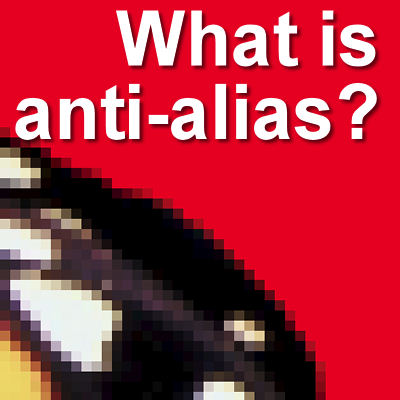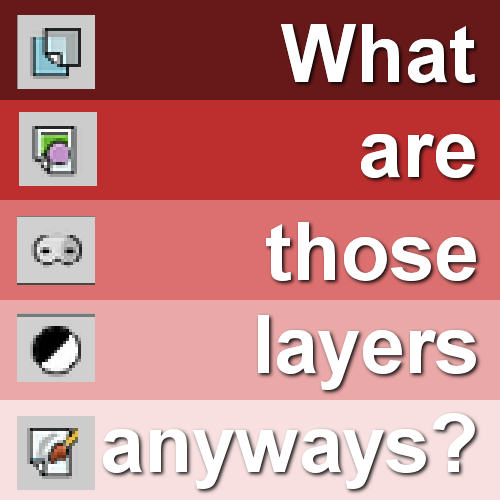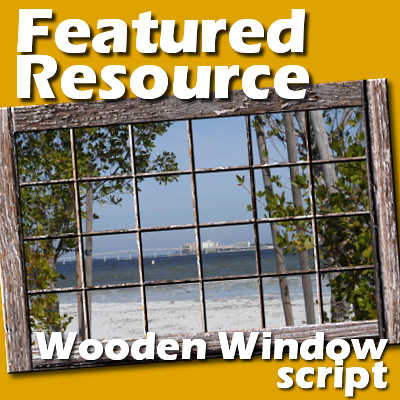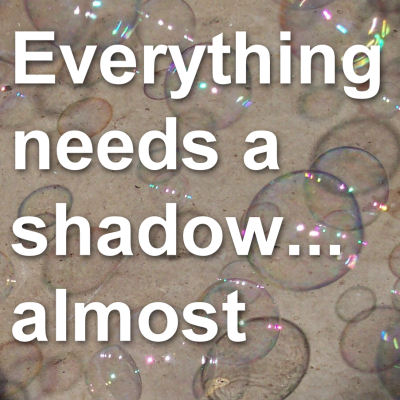You might have seen the check box for Anti-Alias when you are activating a selection tool in PaintShop Pro. Do you know what it is, really? Why would you need to check that box? How will it affect your selection? Let's have a look at this function.
PSP
I need to reinstall PaintShop Pro
We all have experienced the pain of reinstalling our programs, whether it is after a reformat of our existing computer, when upgrading to a new one or just when we need to reinstall a specific program that started misbehaving. It is long and tedious and something nobody really is looking forward to going through. If PaintShop Pro is among the programs you have to reinstall, here are a few tips to help you before you reformat, or before you change computer.
What are those layers anyways?
Various graphic programs will use layers to give users a lot of flexibility, but all layers are not the same. In fact, there are various types of layers and PaintShop Pro has them. Let's have a look at them.
Featured Resource – Wooden window script
Whether you are creating digital scrapbook layouts or other graphic projects, many resources can help you. The Campus has an associated store, the Creation Cassel store. The store preceded the opening of the Campus. It includes resources specific to PaintShop Pro, namely scripts and picture tubes. This week, we'll look at various creative uses for the Wooden Window script.
How to paint wordart elements
It is common that you will find some great wordart and they are only in black. Of course, you can use them like that, or you can adjust the brightness to make them white or grey. But what if you want them in a different color altogether? What if you want them green or blue, or yellow? There are some simple ways to do that, but many people will go the long, tedious route. What will it be for you?
Keeping track of image information
If you are working on a particular project, you might want to keep track of what you are using. Which supplies, which fonts, or which settings, are you using? It might be for your own future reference, or because you need to give credits for some graphics. Using a notebook might work for some projects, but there is a better way to do so.
How to install brushes in PaintShop Pro
PaintShop Pro has great tools, and they come with a certain number of supplies to use. Brushes can be used for lots of projects and effects, but the number of brush tips available by default is quite limited, which means that you might want to add to your collection. Let's see how you can do it to use those great brushes that you will find on the net.
Everything needs a shadow… almost
In working with graphic projects, we have to create the illusion of realism on our own, but in order to accomplish that, we have to initially observe and understand what nature shows us, every single day. Shadows are one of those elements that we don't usually notice unless it is wrong or odd, or until we have to replicate it manually.
Resizing images the right way
When you need to use an image for a project, it is unlikely that you will be able to use it just like that, without resizing it. New cameras take huge images and most of the time, that is just too large for what we need. What do we need to do? Simple: resize them. But this has had me cringe several times when looking at graphic projects since the resizing can be done wrongly. Here are some pointers.
Some advanced settings for your PSP
In a previous blog post, we looked at a few basic settings you might want to apply when you first start working with Paintshop Pro. I hope you found them useful. If you are using PSP often, you will find that there are more ways to speed up your workflow or make it easier with other settings. Let's look at them.