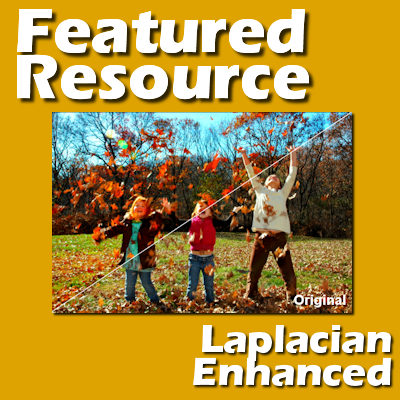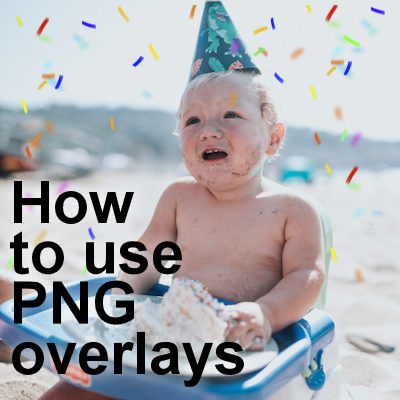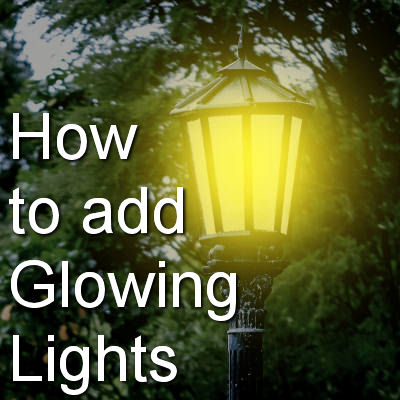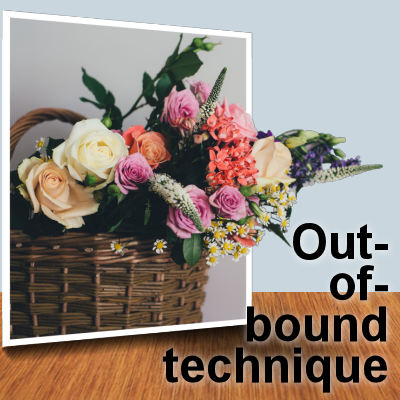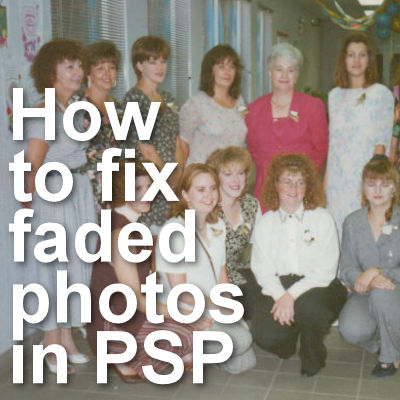Have you ever captured a perfect moment, only to find the sky looking dull and grey? In this tutorial, we’ll walk through how to easily replace a boring sky with something more vibrant, giving your photo a fresh, dynamic look. Let’s dive in!
photo edit
Double Exposure with PaintShop Pro
Double exposure projects allow you to showcase an image inside of a silhouette. Ideally, you will want the photo and the shape to be related together for a more impactful effect. Although some people will just layer two photos as if a roll of film was exposed twice, we will look at a more focused technique.
Featured Resource – Laplacian Enhanced
As mentioned very often in the Campus, many plugins promoted or even labelled as "for Photoshop" can work just as well in PaintShop Pro. One just has to try. I have recently discovered a whole series of plugins that are totally new to me, and they might just be little gems for you, PaintShop Pro users. Today, I will present and explore the Laplacian Enhanced plugin.
How to use PNG overlays
We often have photos that are good but could use an additional layer of interest with elements that either were not available at the time the photo was taken or was impossible to photograph. Whether you are talking about snowflakes, flower petals, fog, or sparkles, you can often add them from ready-made overlays.
Adding an element to a photo
When you have a photo, sometimes, you would like to add a little something that was not in the photo. It could be for a laugh or something more serious but adding a new element to a photo can be used in many contexts. Let's see how we can add a simple element to an ordinary photo.
How to add Glowing Lights
You might have some evening photos and you wish the lights were on to give a glow to the overall image. Maybe you took the picture just a bit too early in the day for the lights to be on or someone just didn't turn them on. Nevertheless, you can add some light with your PaintShop Pro.
Add me anywhere
With the power of PaintShop Pro, you can create photo edits that will make you appear in locations that you never visited in real life. Wit this process, you can "visit" the whole world, the most beautiful beaches, cities, mountains or attractions. Let's travel, with PaintShop Pro.
Out-of-bound technique
Using graphics programs allow us to manipulate images in ways that would have been unheard of, without those tools or extremely difficult or time-consuming. The Out-of-bound technique is one of those effects that can be done very creatively to enhance various photos. The principle is simple: part of the image looks like it is coming out of the actual picture.
Featured Resource – Photo-Mirage
Everyone seems to enjoy animations as you can find more and more gifs on Facebook feed, and such. Photo-Mirage is a new product from the Corel family. It aims at allowing the users to add some type of animation to still photos.
How to fix faded photos
If you have older photos that you have scanned, they might be faded because of age, or the initial quality of the camera at the time, or a combination of both. Since you have PaintShop Pro at your fingertips, let's see how you can improve those faded photos.