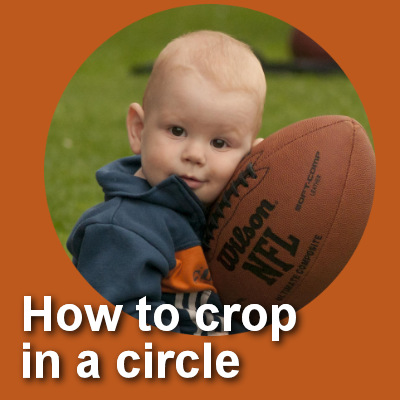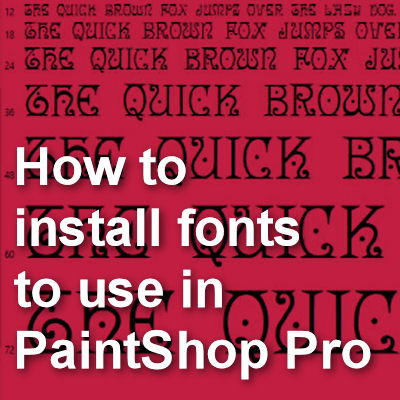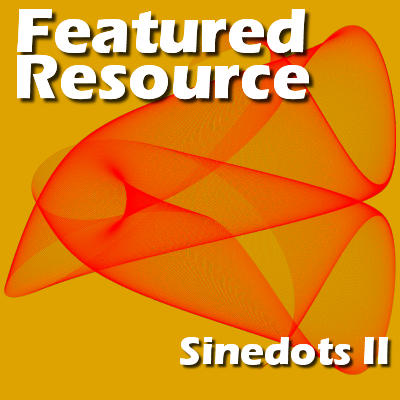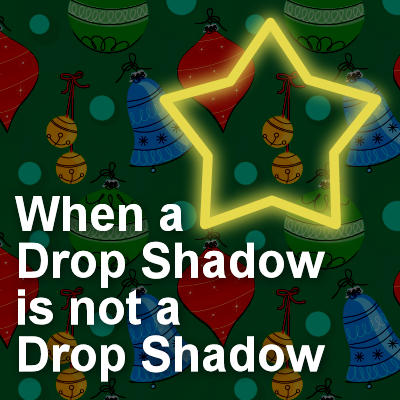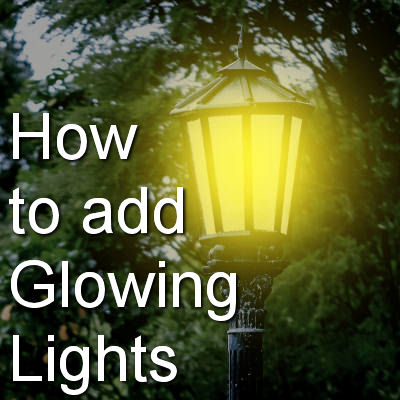Cropping is often used to fit an image into a limited space or to get rid of unwanted parts of a photo. You can typically think of cropping in a rectangular, but you can also use other shapes. The process is similar but has a couple of slight differences. Let's see how you can crop a regular rectangular image into a circle.
Paintshop Pro
Scrapbooking Theme – Movies
Movies are among the top choices of people seeking a way to keep themselves entertained. Some consider watching movies as a hobby while others think of it as a form of bonding and spending quality time with their loved ones.
While television can also be a great source of entertainment, movies can give you more satisfaction and a different kind of experience. Take 3D movies as an example. They look more realistic and even bring the audience closer to the characters. They are really good, addictive and can even leave you speechless at some point.
Whether you watch movies as a pastime or it has always been on your weekend to-do list, we’re pretty sure there have been films that became your favorites. You might also have movie characters and stars that you fell in love with or a story that inspired you. So, we decided to share these awesome layouts and hopefully, you’ll be motivated to create your very own movie-themed scrapbook project.
Featured Resource – Textures.com
Whether you are creating a collage, photo compositions or scrapbook elements, you might be looking for some realistic textures for wood, pavements, bricks, and others. Taking pictures yourself might be the best solution but it is typically less practical because you might not have that particular texture close by to photograph. That is why you can use a great resource site like Textures.com
Using the Hex code in PaintShop Pro
You might have often seen references to choosing a color and been given codes that look like this #FA4502. But what does it mean and how can you use those codes? Let's have a look at how you can use those codes in your graphic projects in PaintShop Pro.
Scrapbooking Theme – Emojis
Emojis are a fun way to communicate with our loved ones, family, friends and other people. These ideograms and smileys can add a dash of personality to even the most boring conversations. They exist in various genres which include facial expressions, objects, animals and more. They are much like emoticons except that they are actual pictures and not just typographics.
Emojis have been around since the 1990s and since then, they have spread like a wildfire! Now they are widely used by people all over the globe. They just can’t get enough of them and we can’t blame them because, in all honesty, emojis are fun to use. They have been a great way to connect different cultures and bring a clearer expression between different races with just a click of our fingertips.
Whatever mood you’re in, we’re pretty sure there’s an emoji to express that! Why not add that idea to your next scrapbooking project and show how you feel. Here are some wonderful layouts you can take inspiration from.
How to install fonts to use in PaintShop Pro
You might have found some interesting fonts that you would like to use in PaintShop Pro, but typically, you might not want to install every single "cool" font because, although you might want to use them with a graphics program, installing a font means it will also be available in any other program, including text editors like Word, which might not be what you want, if you fall in love with hundreds of fonts!
Scrapbooking Theme – Indoor Plants
Feeling stressed out? Wanted to boost your mood? Feeling unhealthy? Indoor plants can help you with that! Aside from decorative purposes, these plants can also act as indoor air purifiers. They are an effective way to reduce the pollutants inside your home or office, leaving you with better and fresher air to breathe.
Some people find indoor plants as a very cool item to collect. They like them as they add beauty to any room as well as bring happiness and attract luck. For others, they love seeing plants inside their homes or workplaces because it makes them feel more alive and more productive. Whatever the reason is, there’s always something beneficial about having plants around.
Do you like collecting indoor plants? Do you find joy in seeing how your houseplants grow? You might want to consider making a scrapbook page about your love for these things. Here are some great layout ideas to take inspiration from.
Featured Resource – Sinedots II
You might have seen some fancy swirls as backgrounds for various projects, and might wonder how they were created. One possible plugin that could be used is Sinedots II. It is a plugin that works fine with PaintShop Pro.
When a Drop Shadow is not a Drop Shadow
PaintShop Pro has one command that is used very often, and it is the Drop Shadow. Typically, a user will take advantage of this command to add depth and volume to a project, to show the thickness of an element or make it look like it is coming off the surface. But it can also be used for other purposes. Let's look further into this command.
How to add Glowing Lights
You might have some evening photos and you wish the lights were on to give a glow to the overall image. Maybe you took the picture just a bit too early in the day for the lights to be on or someone just didn't turn them on. Nevertheless, you can add some light with your PaintShop Pro.