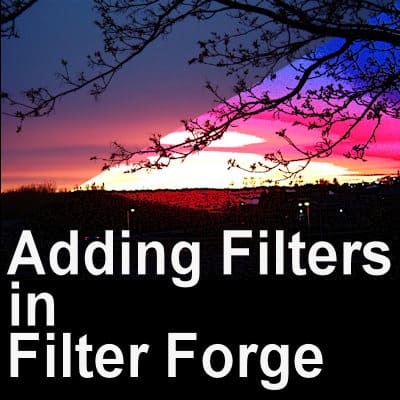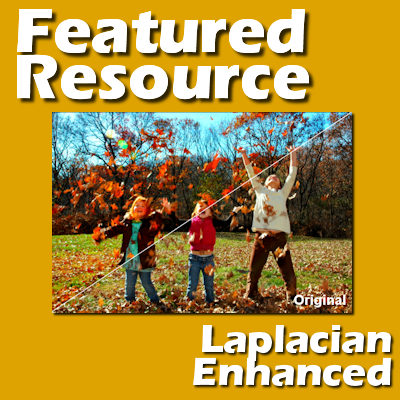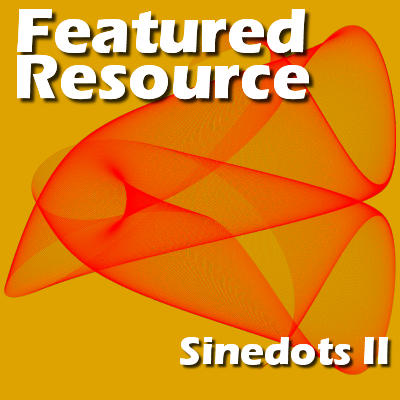Filter Forge is a powerful plugin that allows you to use thousands of filters created by other users. However, whenever you install Filter Forge for the first time, you will wonder where all those filters are. Simply put, they aren't, so you will have to add your preferred filters. It is a very easy process, so let's have a look.
filter
Featured Resource – Laplacian Enhanced
As mentioned very often in the Campus, many plugins promoted or even labelled as "for Photoshop" can work just as well in PaintShop Pro. One just has to try. I have recently discovered a whole series of plugins that are totally new to me, and they might just be little gems for you, PaintShop Pro users. Today, I will present and explore the Laplacian Enhanced plugin.
Featured Resource – Pic-to-Painting
Pic-to-Painting is a new plugin available starting with PaintShop Pro 2019. It is free and can generate some very interesting results from any photo, whether they are particularly great to start with, or maybe not that great!
Featured Resource – Sinedots II
You might have seen some fancy swirls as backgrounds for various projects, and might wonder how they were created. One possible plugin that could be used is Sinedots II. It is a plugin that works fine with PaintShop Pro.
Featured Resource – Filters Unlimited 2.0
Although filters and plugins are not always necessary, sometimes, it is fun to play around with new settings that might not be available in Paintshop Pro. Filters Unlimited 2.0 is one of those filters that has hundreds (if not thousands) of possible effects. Although you likely won't use all of them for your main projects, you might discover some effects that will trigger inspiration for other things.
10 fun filters from Filter Forge
Filter Forge is promoted as a Photoshop plugin, but did you know that it works perfectly well for PaintShop Pro too? Although it is not a free program and it is not cheap, Filter Forge has regular specials (not as good as free, but still good deals) so keep an eye out for it.